Some customers ask: The
system is installed on Eglobal mini pc computers. But there’s only one partition.
I don’t want to reinstall the system to re-partition. Is it possible to create
another partition?
This might be a problem that troubles many users. Generally, some third party
software can provide such features. However, now Windows 7 enables you to make
some certain degree of adjustments towards current partition sizes.
Let’s check the How-to:
Preparation
An essential
requirement of this operation is that your file system must be NTFS. FAT32 file
system doesn’t work.
Right click the drive -> Property ->
on the General tab
-> File
System will display your file system.
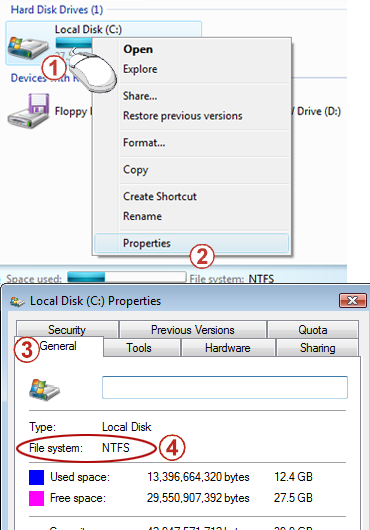
If it is FAT32 system, it can be converted to NTFS.(Alert: Converting to NTFS will bring some trouble. For example, if there are two systems installed on the computer, and one of them is an earlier system like Windows 98 or Windows ME, then the older system will not be able to recognize NTFS’s drive letter.)
- Start -> In Start Search, type cmd, -> and right click cmd in the result list at the top – >Click Run as administrator.
If you see a message saying Windows needs your permission to continue, don’t be surprised. Just click continue to confirm. - Type the following command, and press Enter to run it (x represents your drive letter, and it should be replaced with you specific drive letter).
convert x: /fs:ntfs
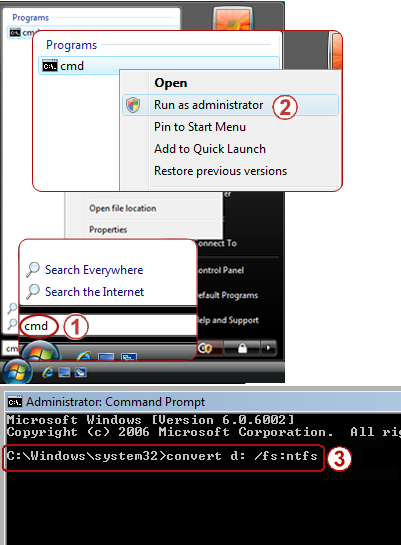
3.Wait for a few minutes, and don’t close the window until you see the confirm message.
