EGLOBAL gaming mini computer VX2-1135G7 with corei5 1135G7 processor supports 2DDR4 2 NVME SSD USB3.0 HDMI DP Type-C triple display PXE, Auto-Power-On, RTC, Wake-On-LAN functions. https://www.pcstationcn.com/new-powerful-gaming-mini-pc-intel-core-i7-1165g7-3-displa-max-64gb-ddr4-2-nvme-ssd-eglobal-computer?search=vx2-1165G7&description=true
Then how to set up Auto-Power-On on this gamer? Let us tell you!
STEP 1:After booting, press ESC to enter the bios main interface.
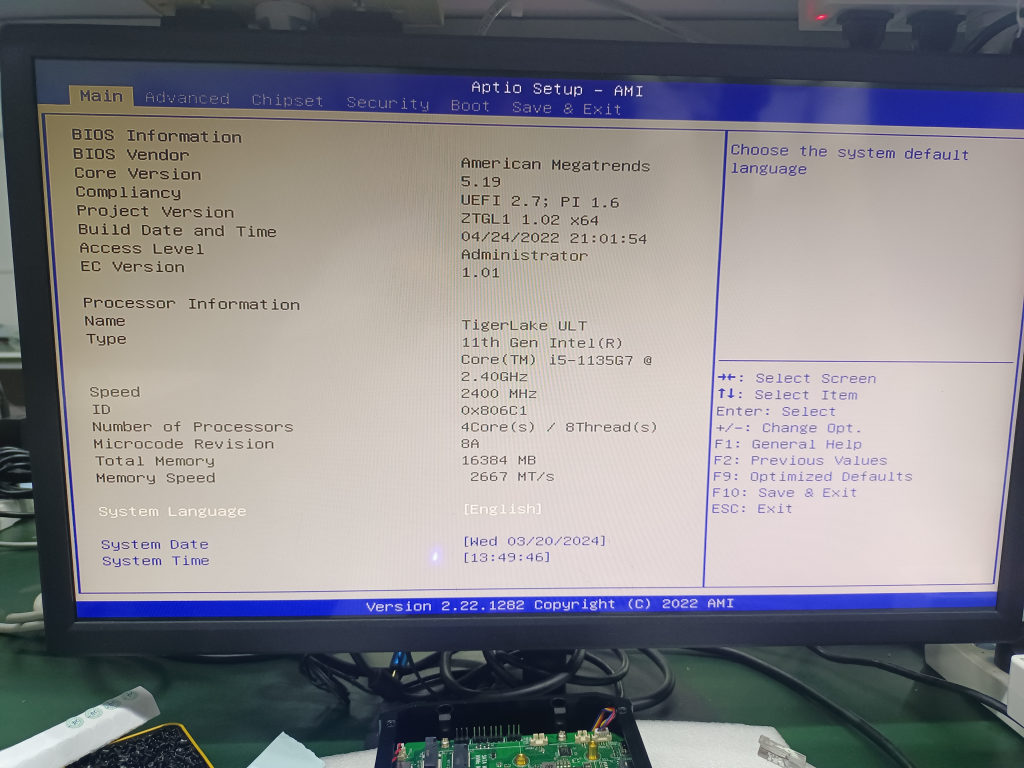
STEP 2:Move the cursor right to the Chipset option
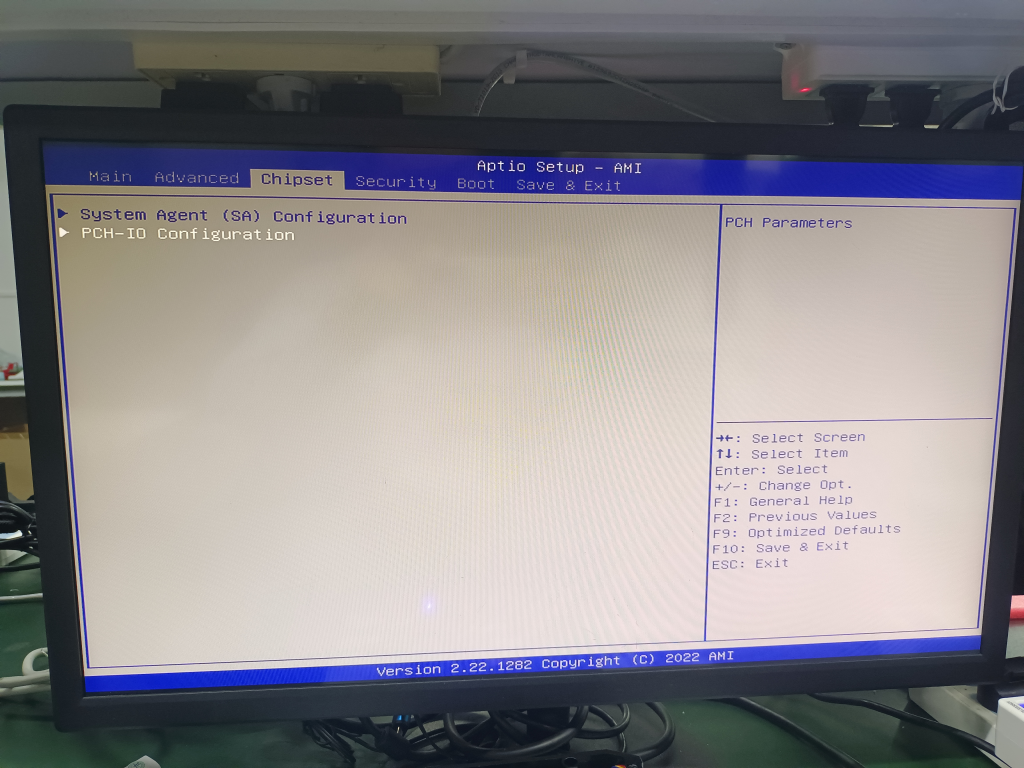
STEP 3:Set State After G3 >> Set to S0 state
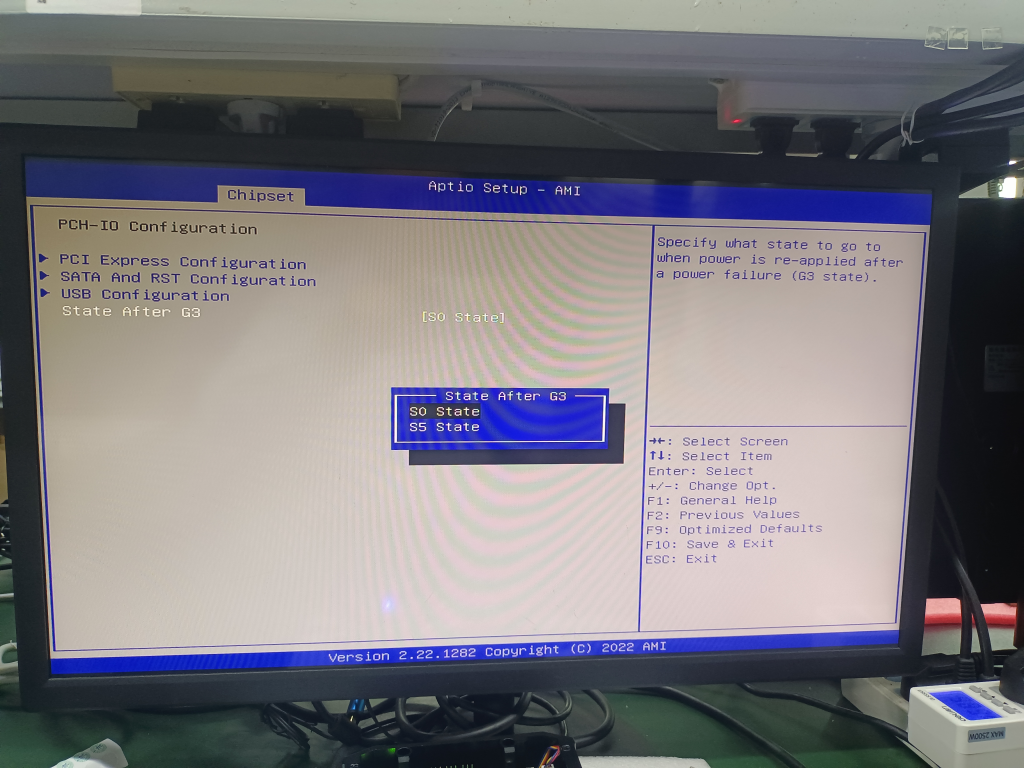
![]() After setting, press F10 to save. Press Enter to restart and save successfully. The computer will automatically start up next time it is connected to the power supply.
After setting, press F10 to save. Press Enter to restart and save successfully. The computer will automatically start up next time it is connected to the power supply.
