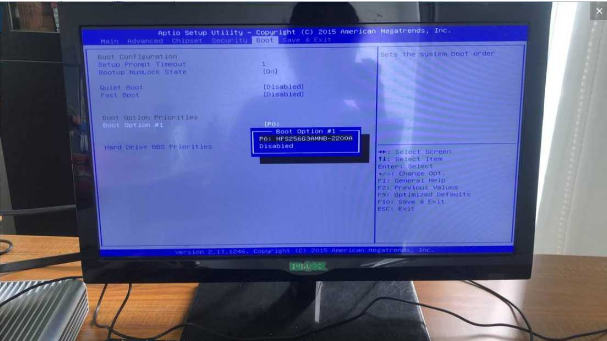——A step towards friendly cooperation: a cordial visit from Russian customers
Two Russian customers came to visit us on August 29th through a friend’s introduction, and we are very welcome to the arrival of the guests. Customers would like to establish a good and friendly Mini PC business relationship with us EGLOBAL.

During this visit, we mainly led guests to visit our office and product exhibition hall. Most of our Mini PCs are displayed here, and the quality are all good, from fanless business Mini PC to industrial Mini PC, and fan gaming Mini PC.
Guests are very interested in the fanless mini pc in our exhibition hall of EGLOBAL Mini PC Manufacturer. We recommended the EGLOBAL Mini PC M3-2955UC to them, because this machine is very cost-effective. In the exhibition hall, we did the machine shell disassembly, motherboard viewing, assembly and performance test together. There is no doubt that the guests are very satisfied, and bought the sample Mini PC at the very favorable price we have given for a deeper test later. We believe that we will have long-term cooperation.
During the test of the sample, the guest communicated with our business Vici, Cassie and our engineer James on the mini-computer technology, including the CPU frequency of the EGLOBAL Mini PC M3-2995UC, the architecture of the motherboard, the type of interface, the number of interfaces and other issues. All got one by one answer. Of course, if you are also interested in EGLOBAL Mini PC, you can browse our products and official website:
Finally, in the friendly exchanges between the two parties, the visit ended perfectly, we sent customers away, and we, EGLOBAL Mini PC Manufacturer look forward to their next visit and deeper cooperation.