Please kindly do the operation to come true the Mini Computer Boot from a Hard Drive as per the following steps:
1. Please press the “Esc” key on the keyboard when the PC start to enter the following BIOS setting interface.
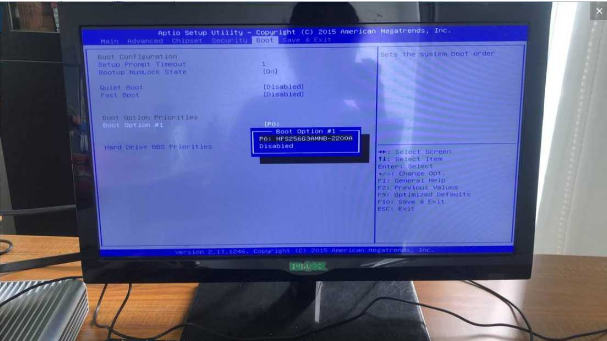
2. Select “Boot” in the upper tab bar, then select “BootOption” and the selection interface as shown above will appear.
3. Press the “Enter” key on the keyboard to select the startup item.
4. Finally, please don’t forget to press the “F10” key on the keyboard to save the settings to ensure that your mini computer can boot from the hard disk.
For more products information about EGLOBAL Mini Computer, pls visit our website: http://www.pcstationcn.com
