Create an account. Click the upper right button My Account, select to register.
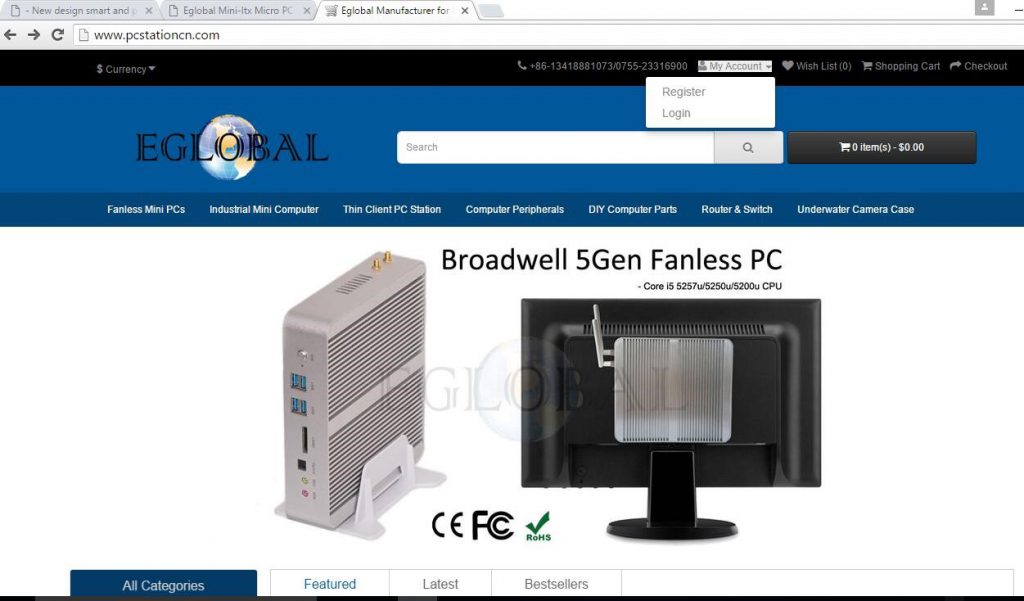
Fill your personal information.
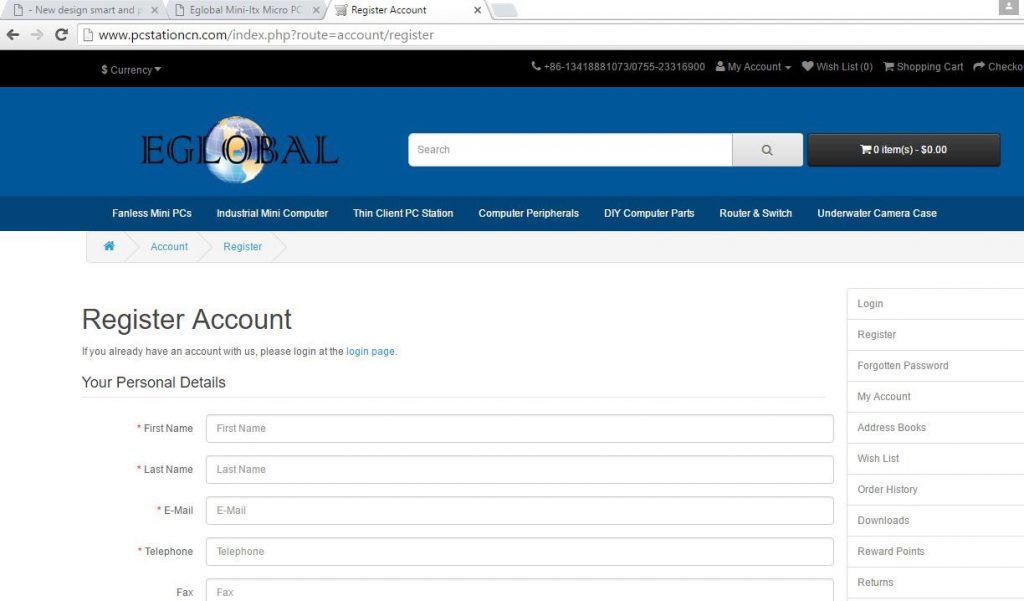
Set your password for this ID and select receiving newsletter or not, then mark Agree Terms and click Continue.
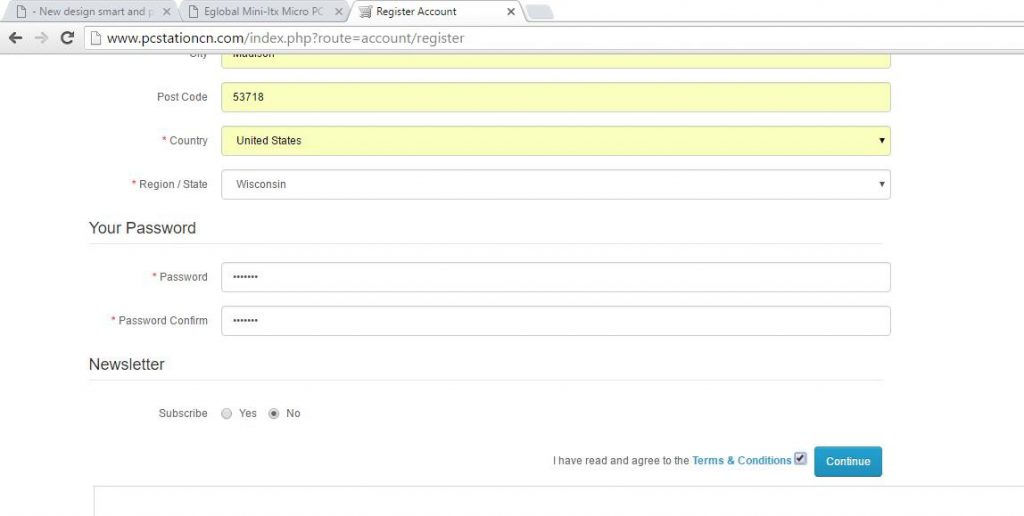
Your Account is created. Click Continue to enter your account.
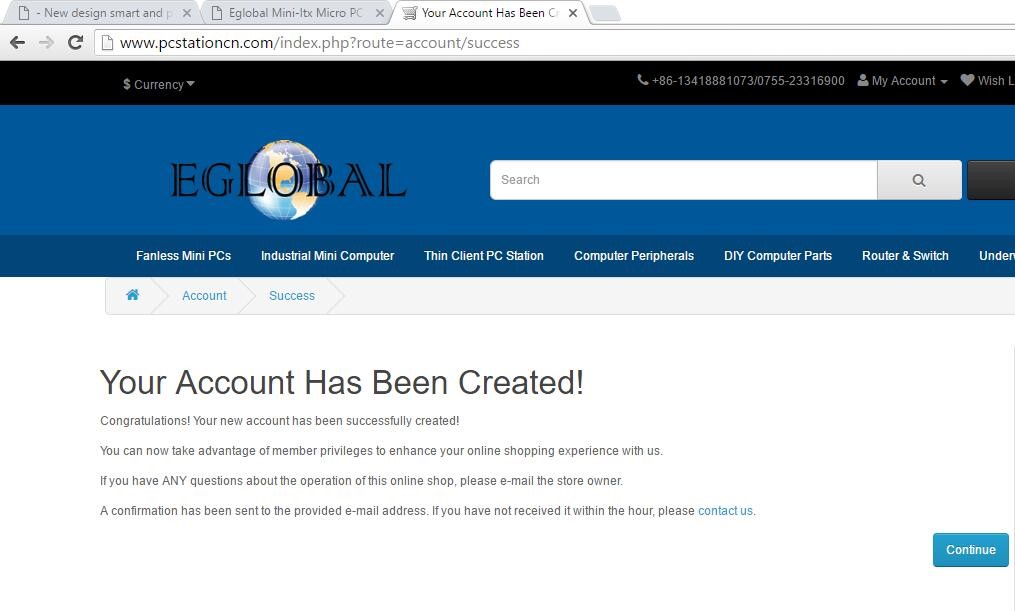
Enter My Account, to see if you need set others things before placing orders.
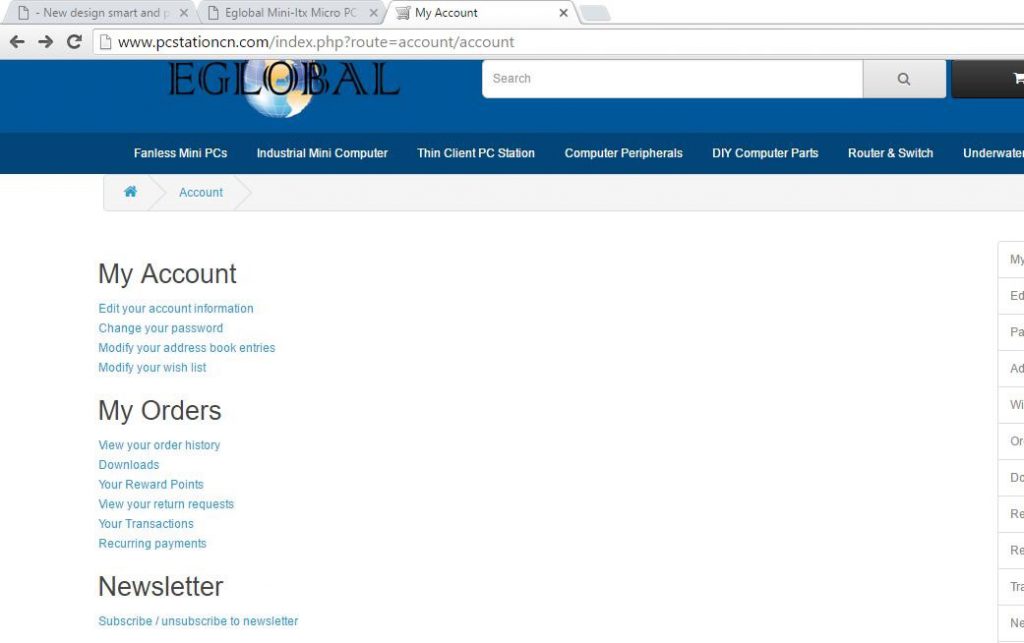
Select the product you want to buy and open the specification page, add it to the cart.
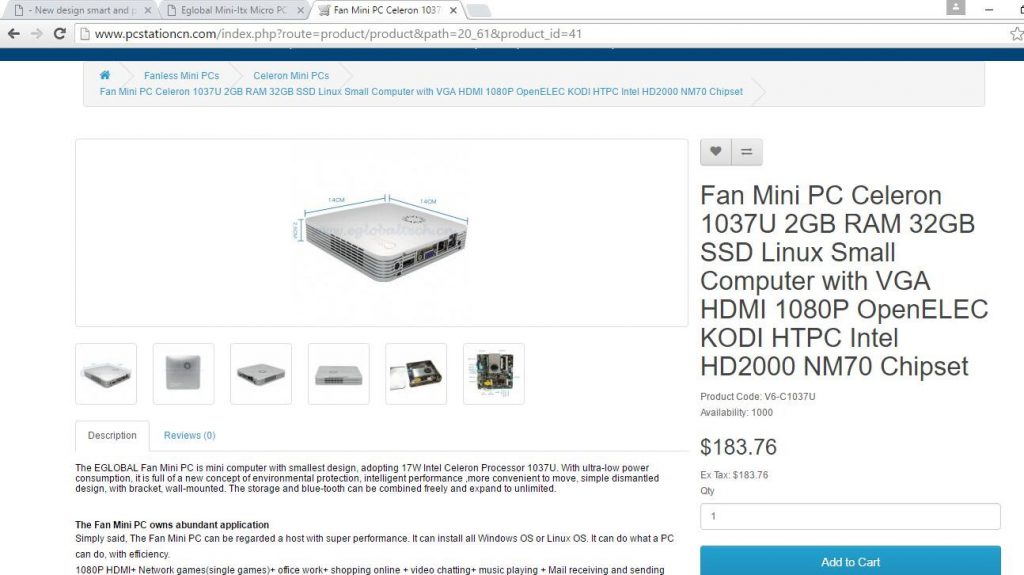
After adding the item in the cart, you can see the item quantity number & amount showing in the cart area.
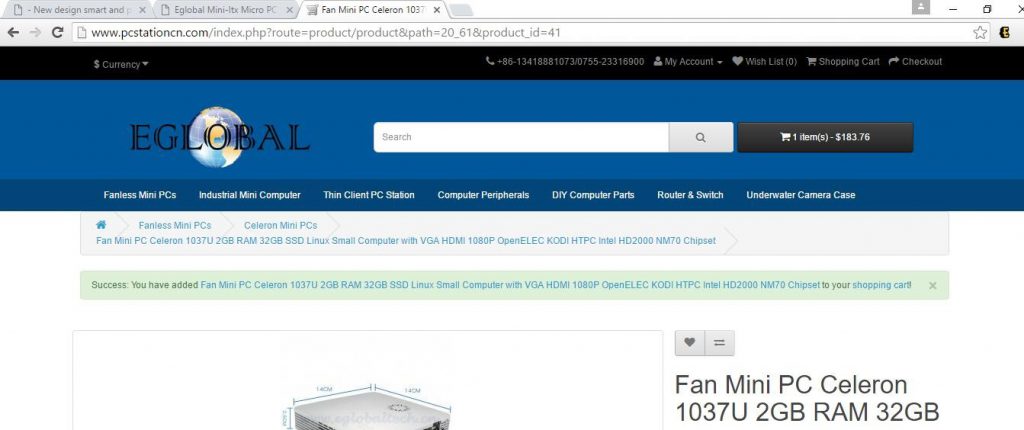
Put the cursor on cart area, you can see the item name, quantity and total amount. Select Checkout.
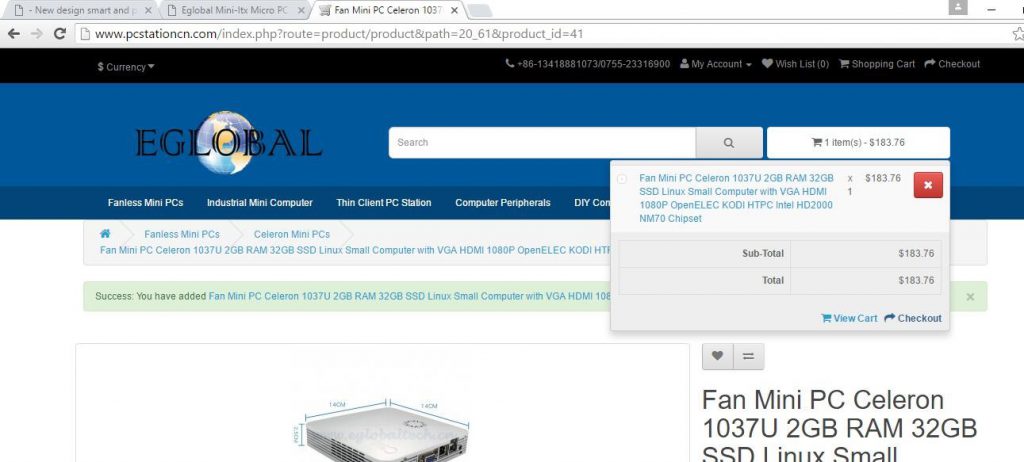
Confirm the billing address then click Continue.
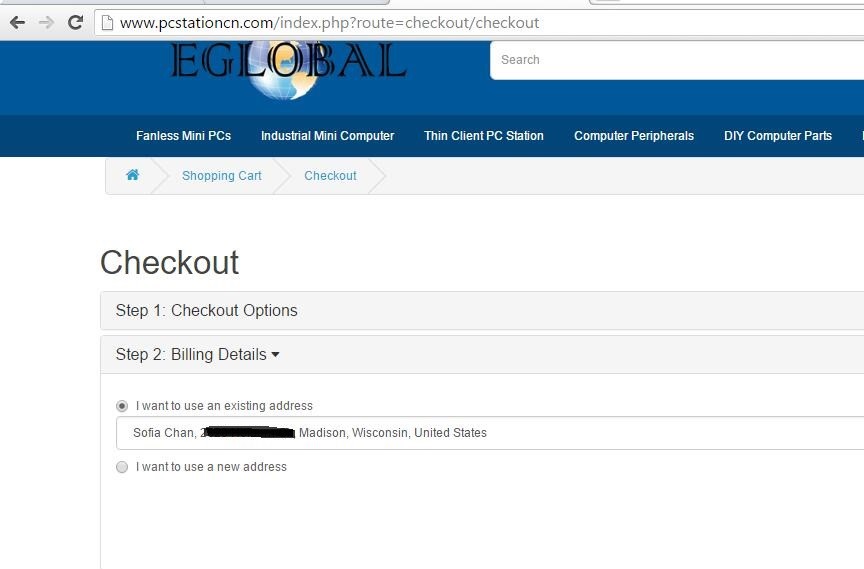
Confirm the receiving address then click Continue.
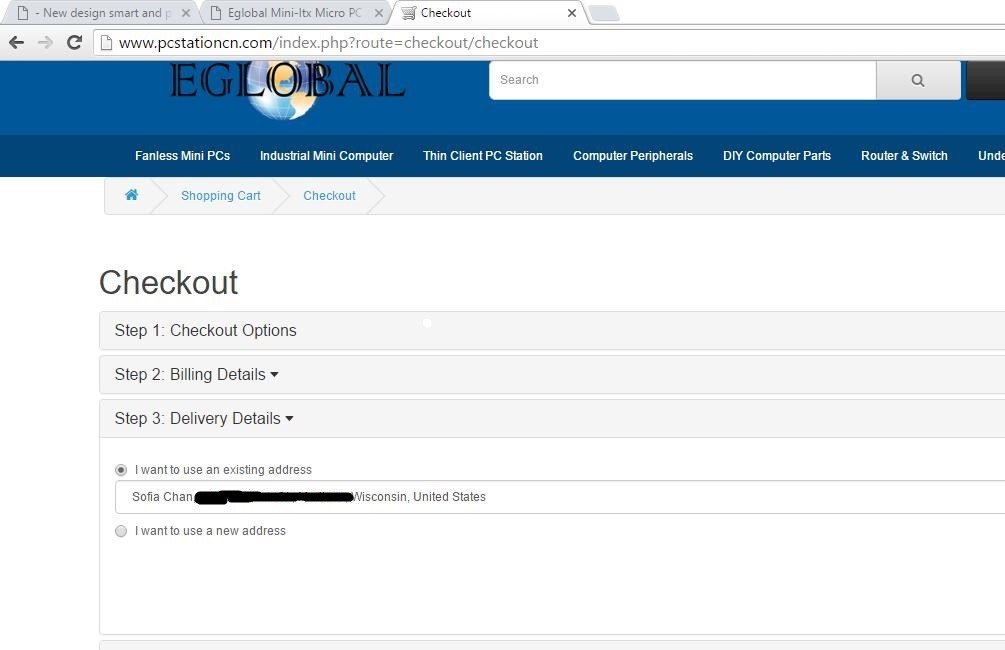
Confirm the shipping method and leave message if you have some requirements on the shipping method. Click Continue.
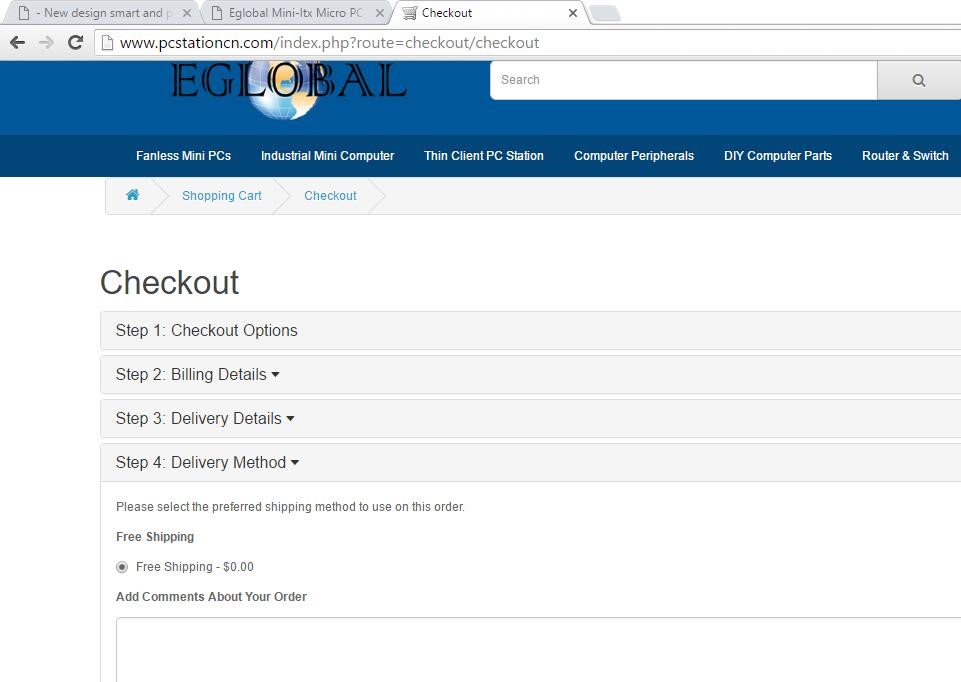
Select the payment method and mark Agree terms, then click Continue.
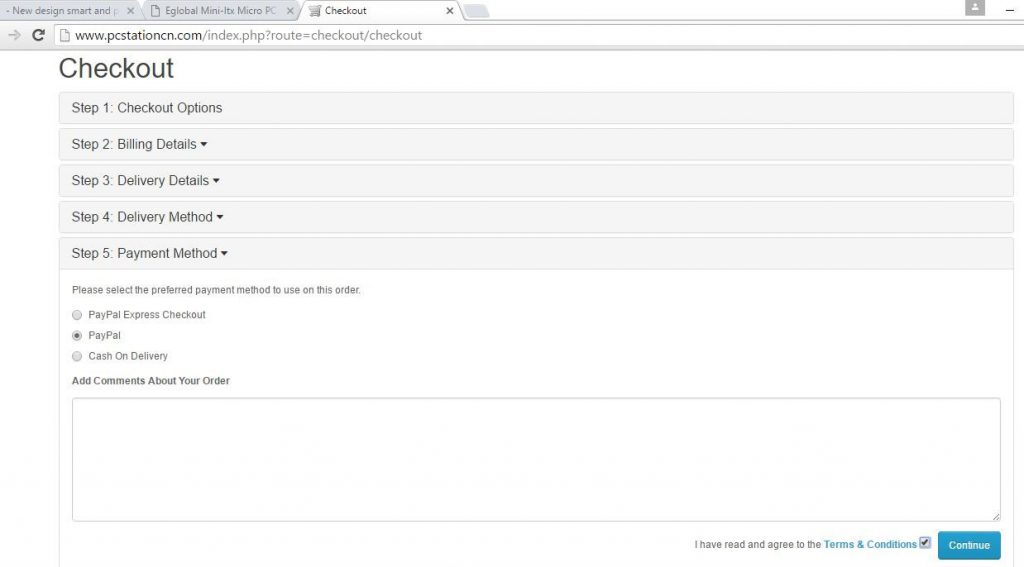
Confirm Order.
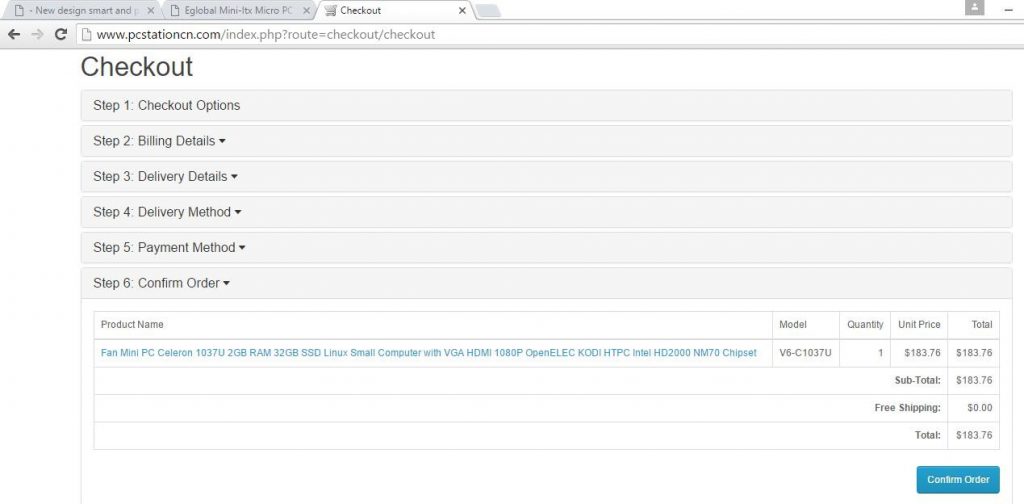
Login your Paypal account to finish the payment.
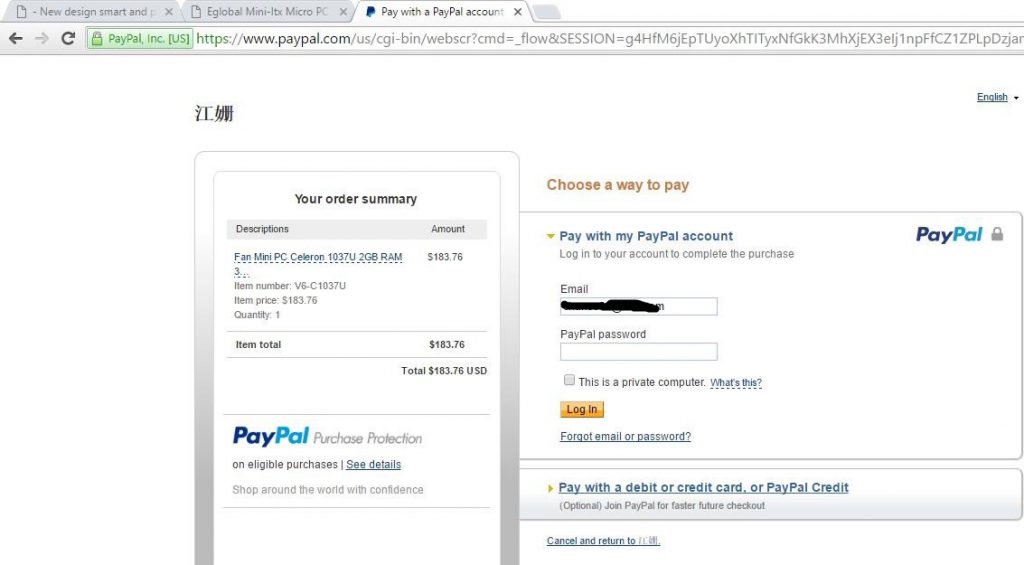
You can view your order on your account of our website after paying, don’t forget to login out when you are done.
