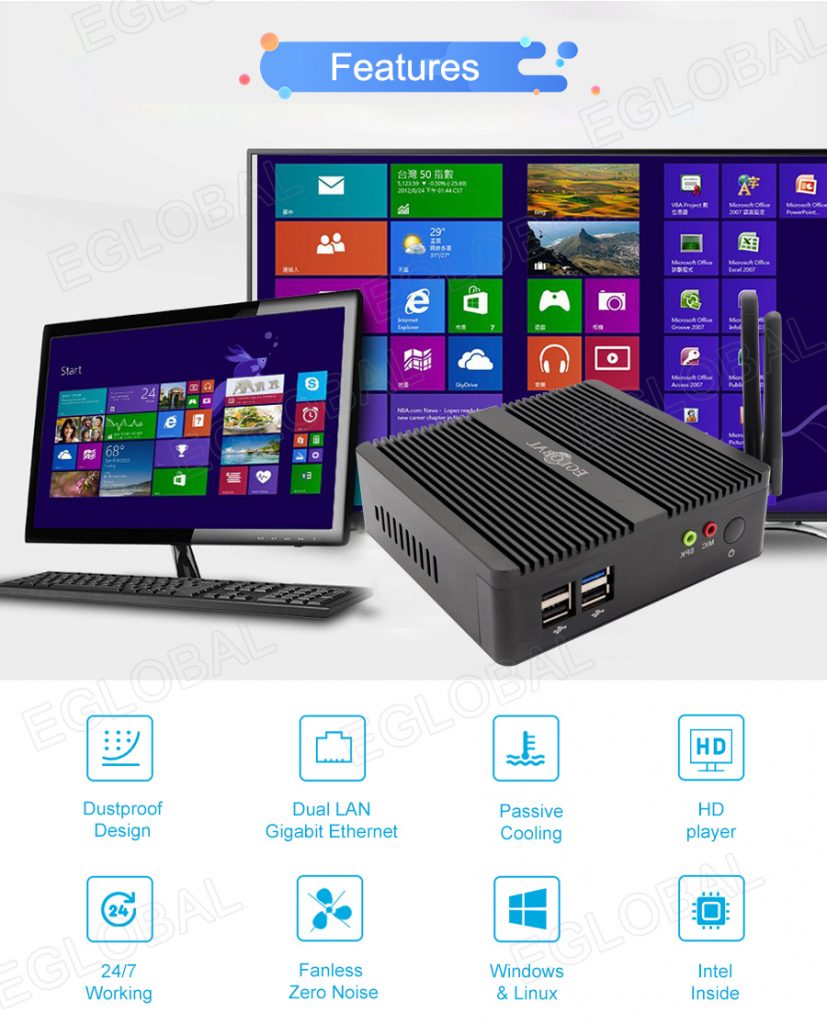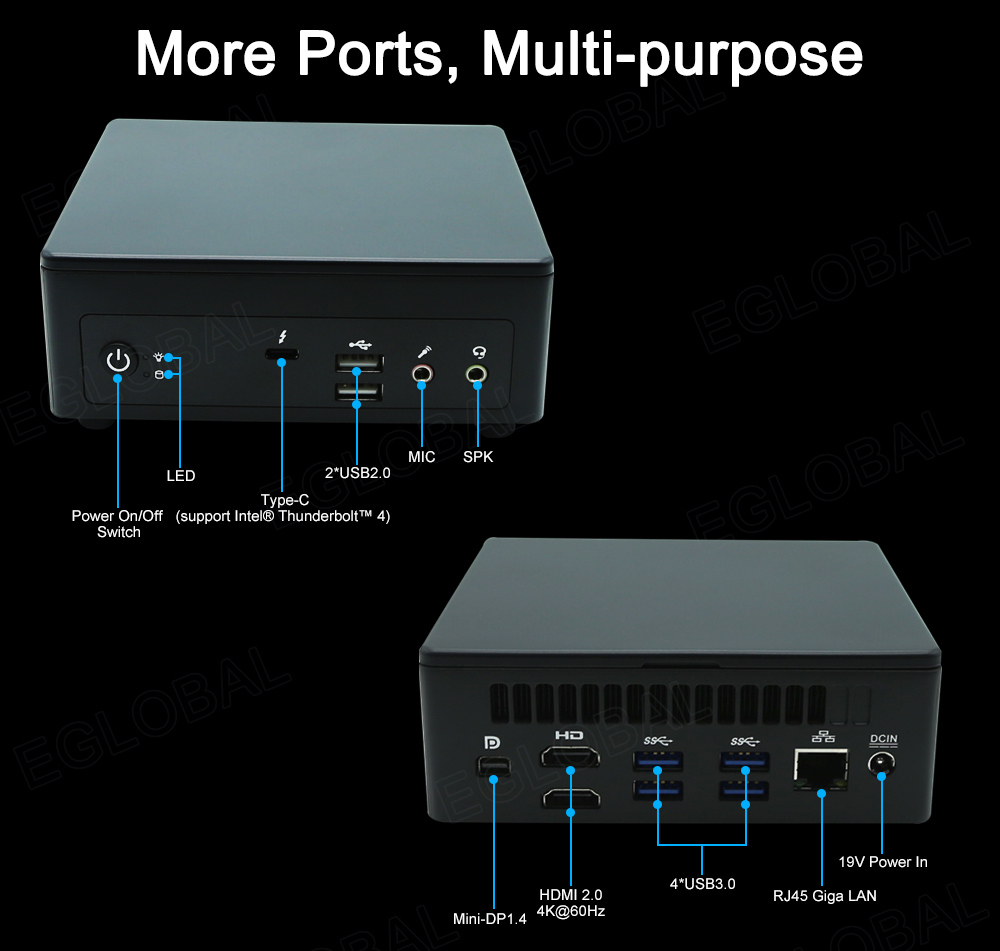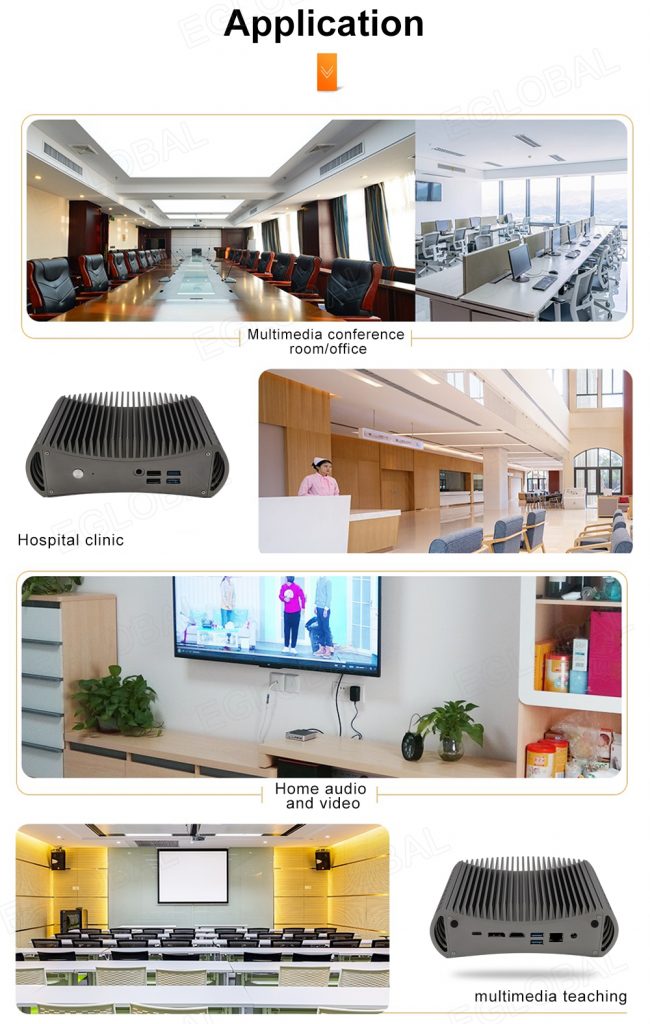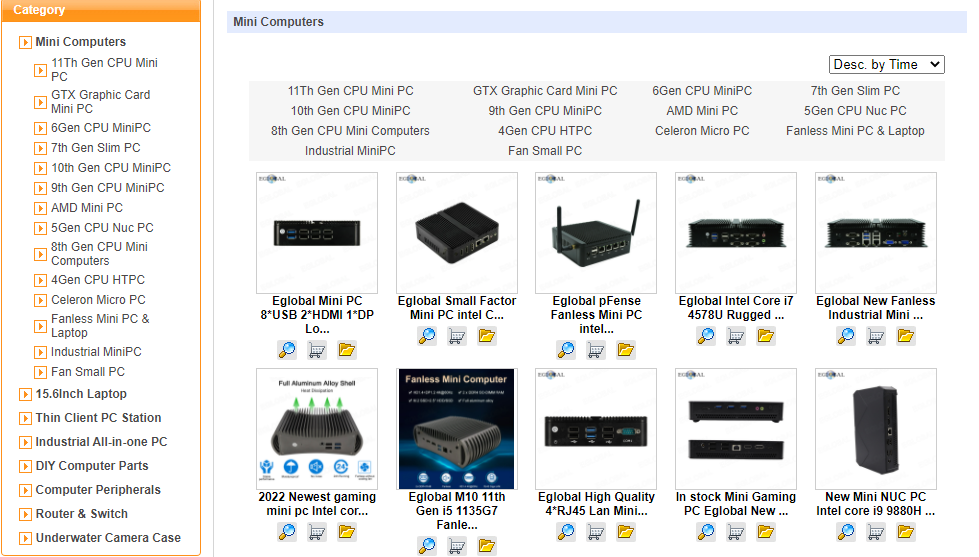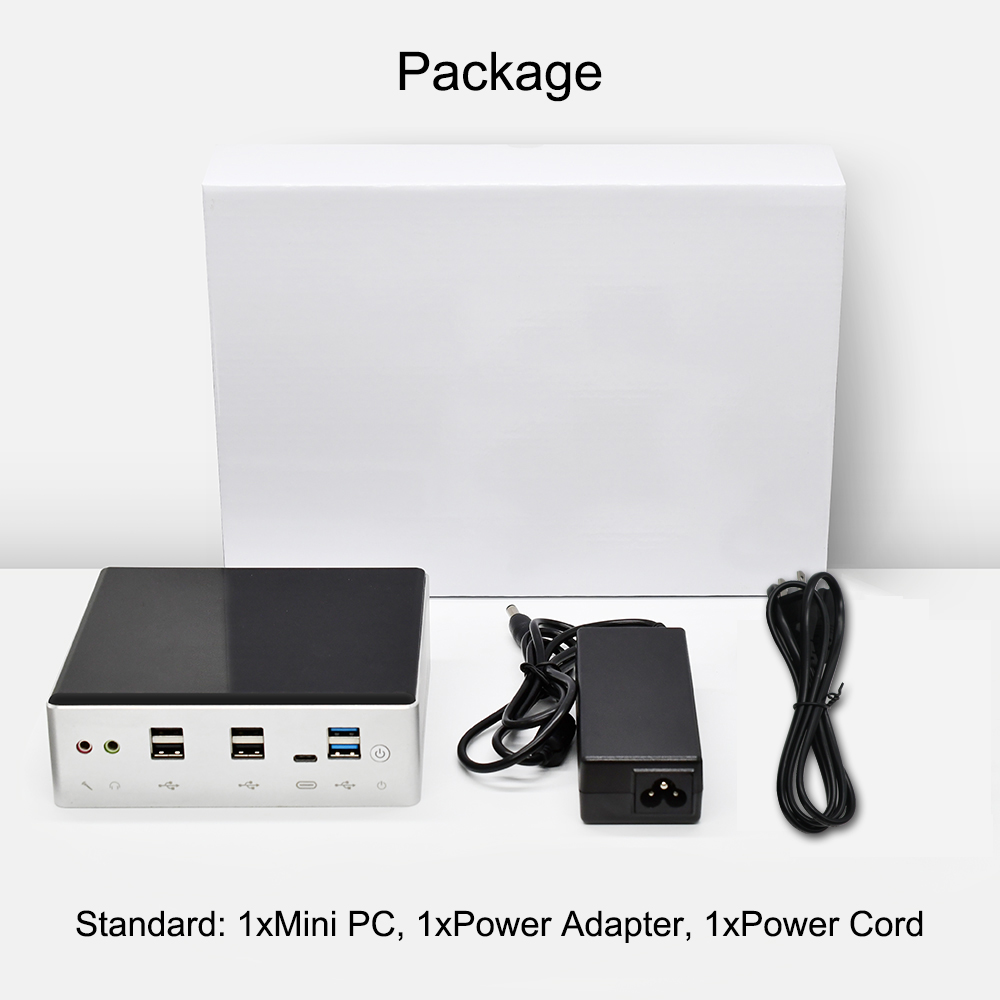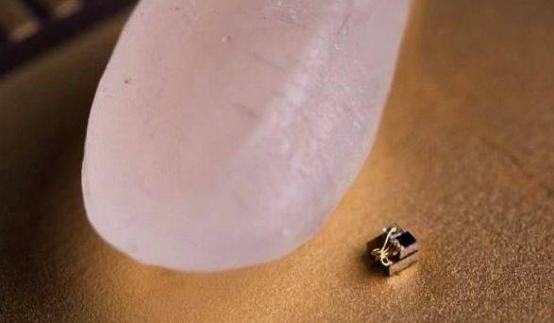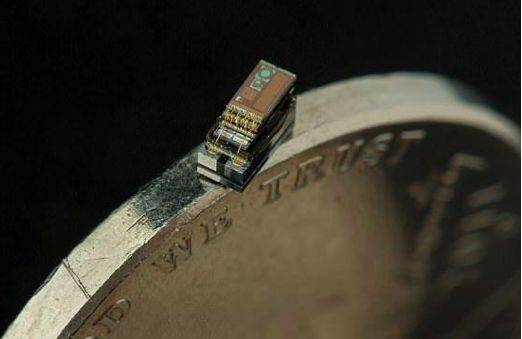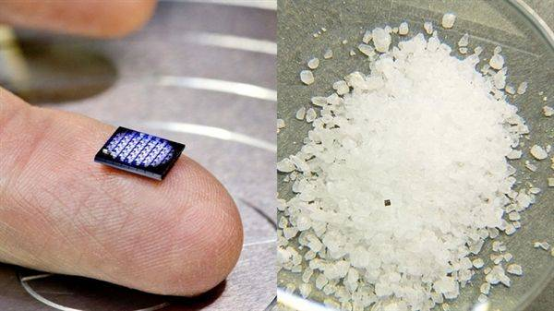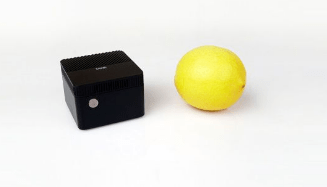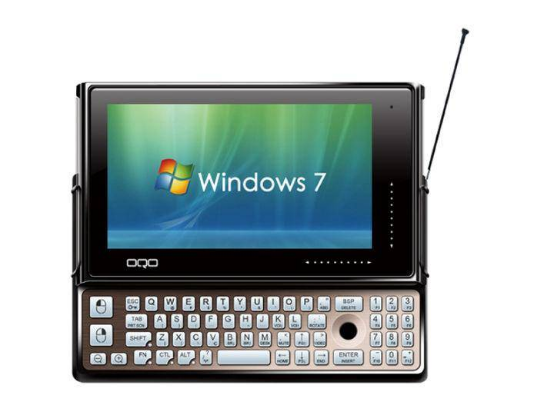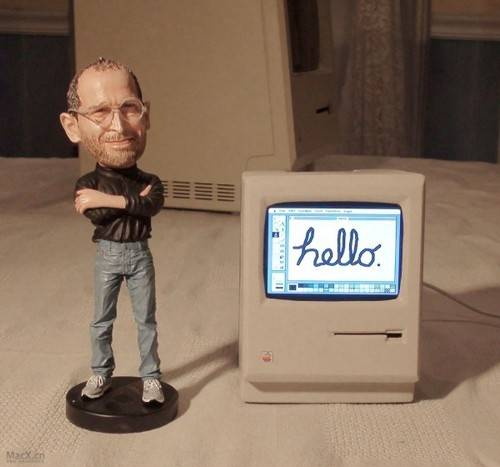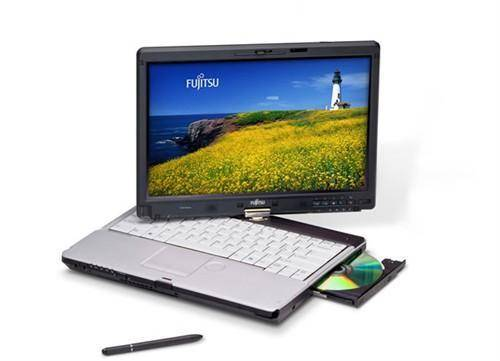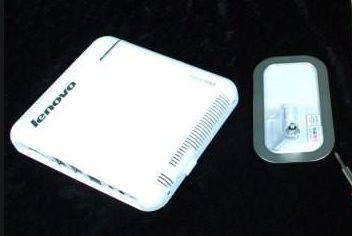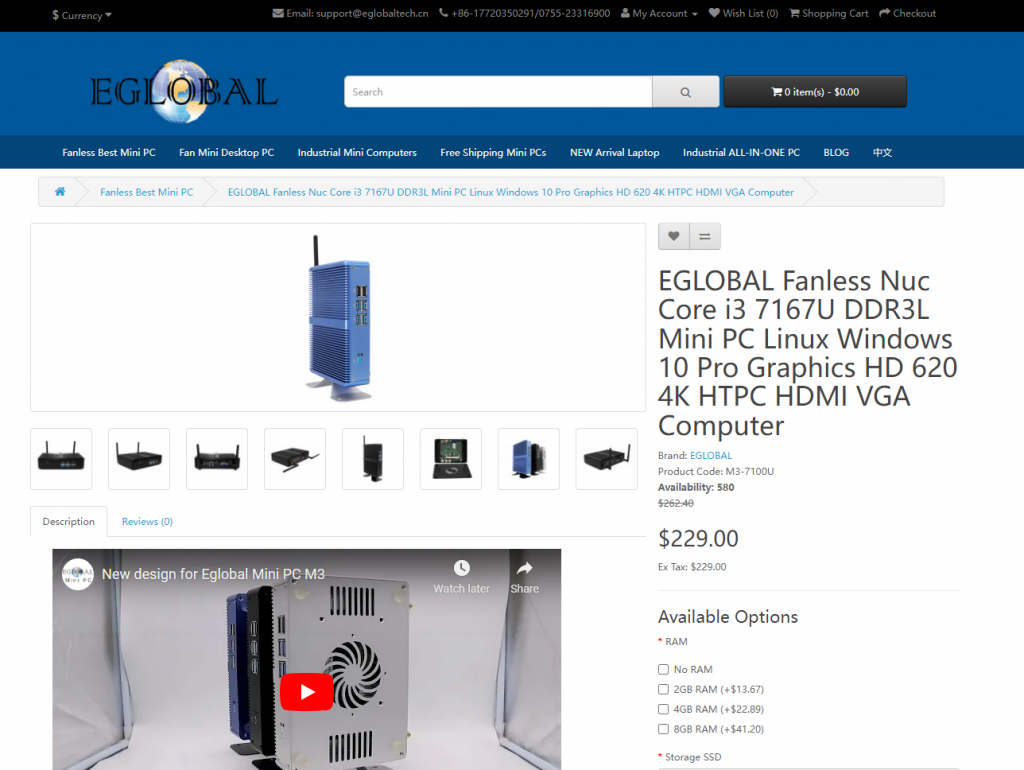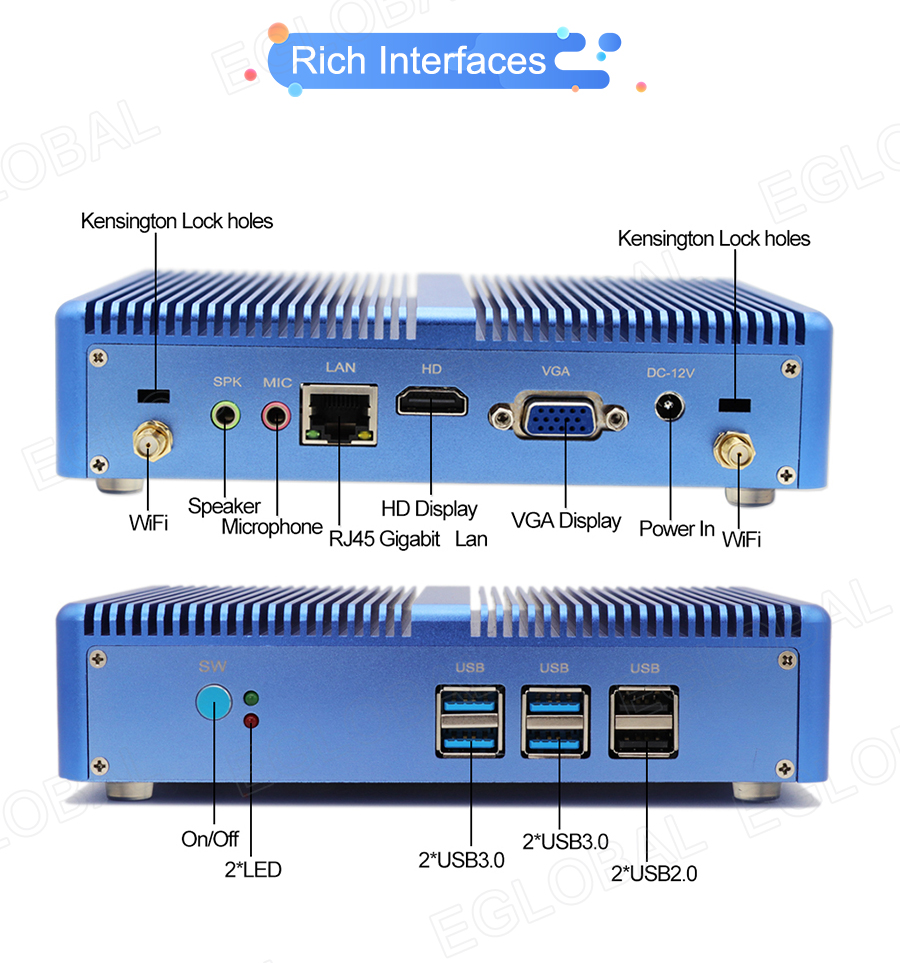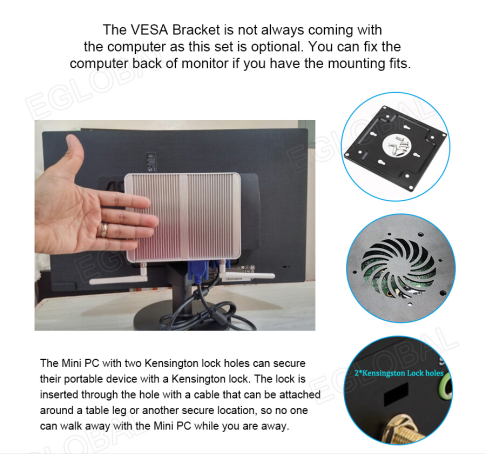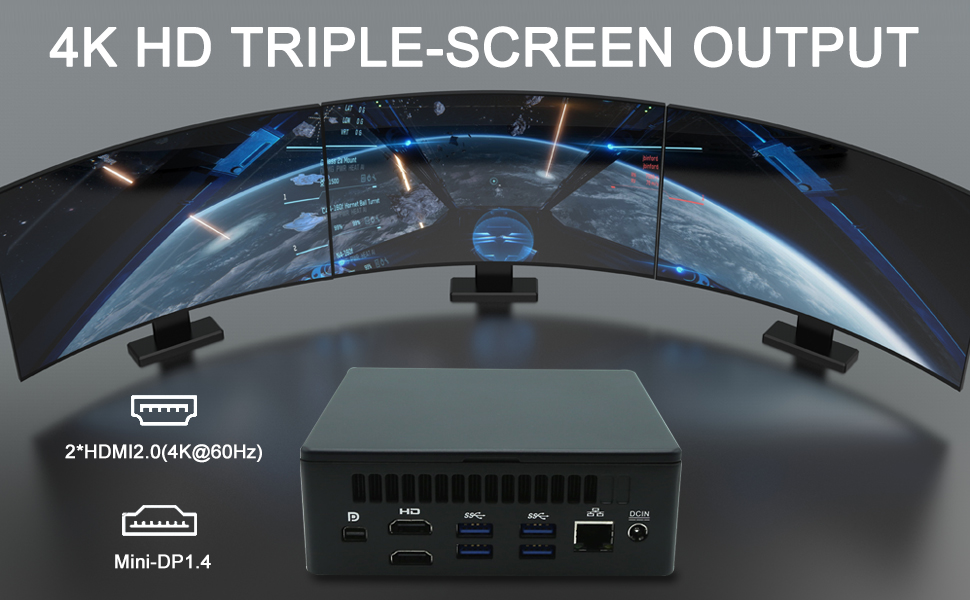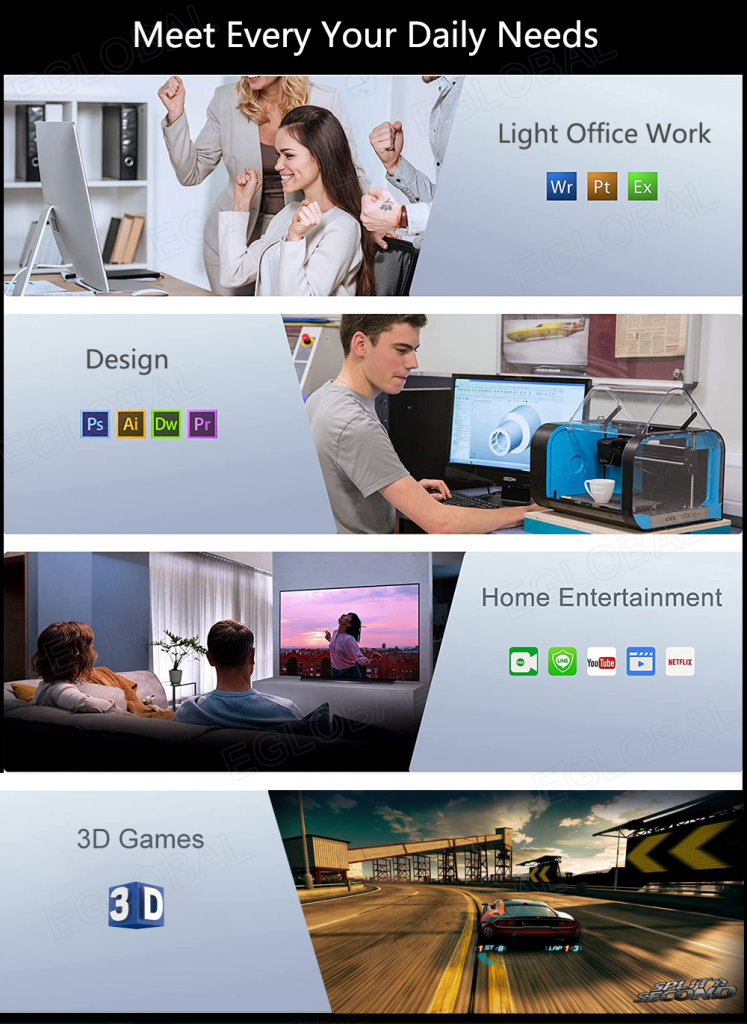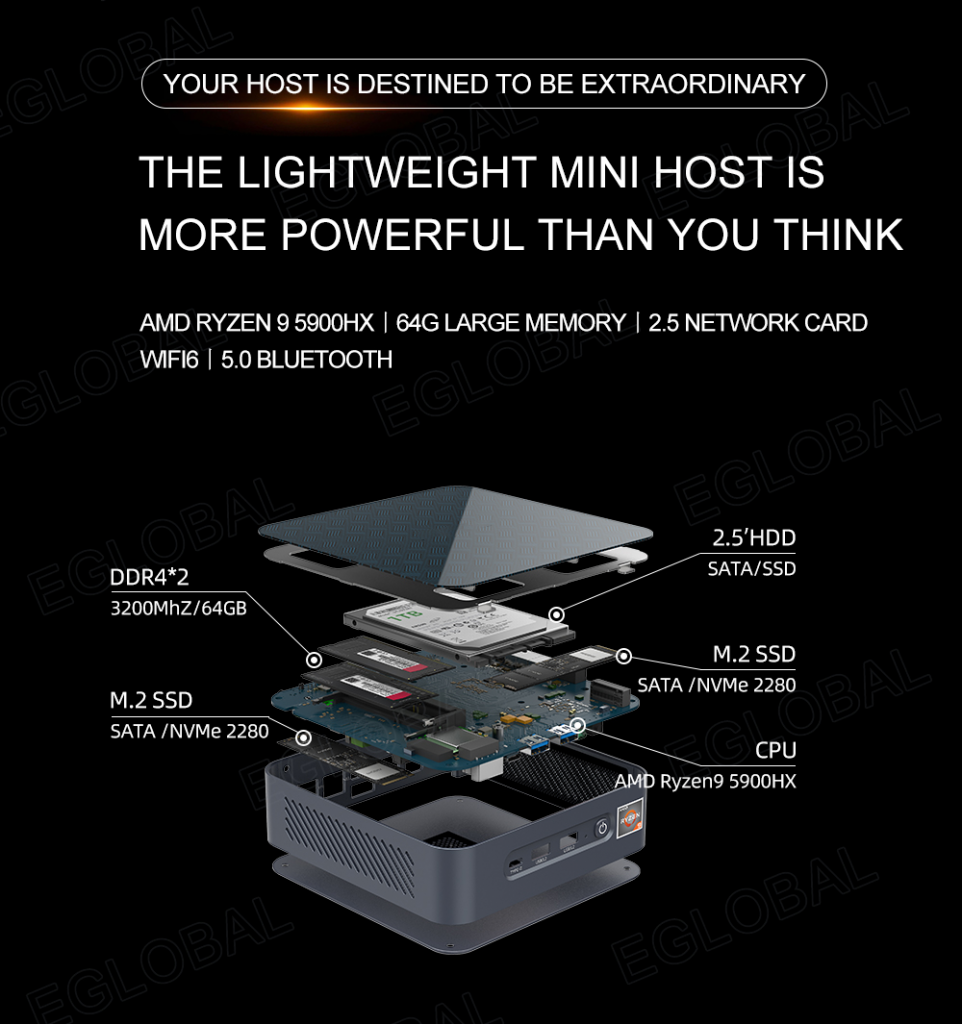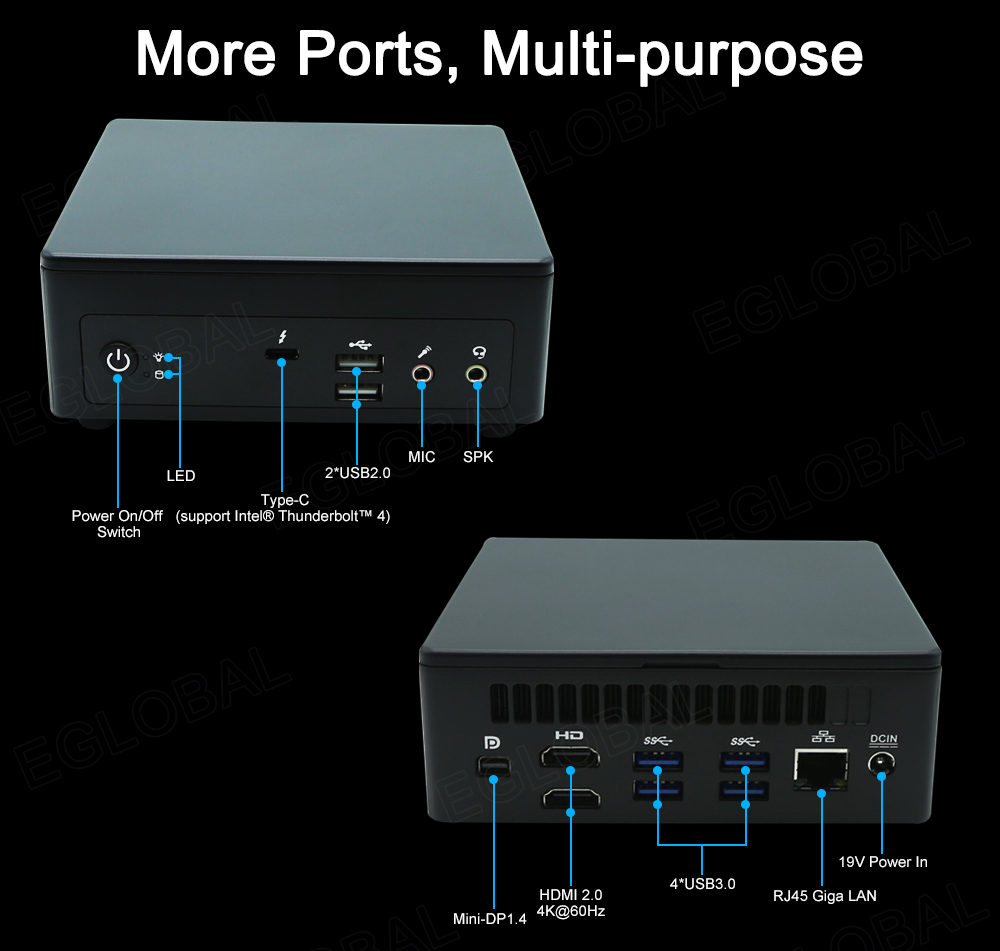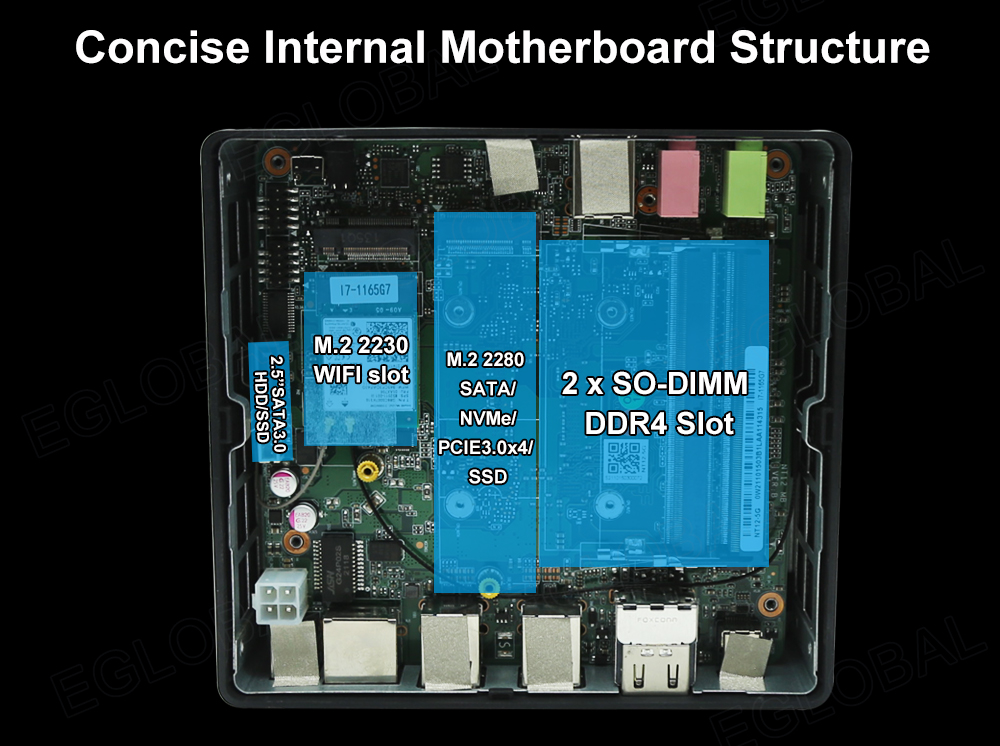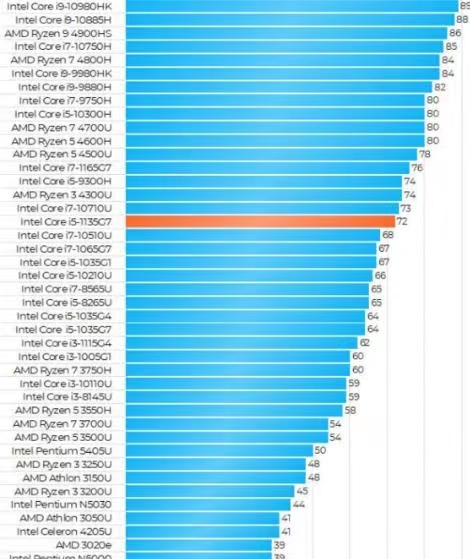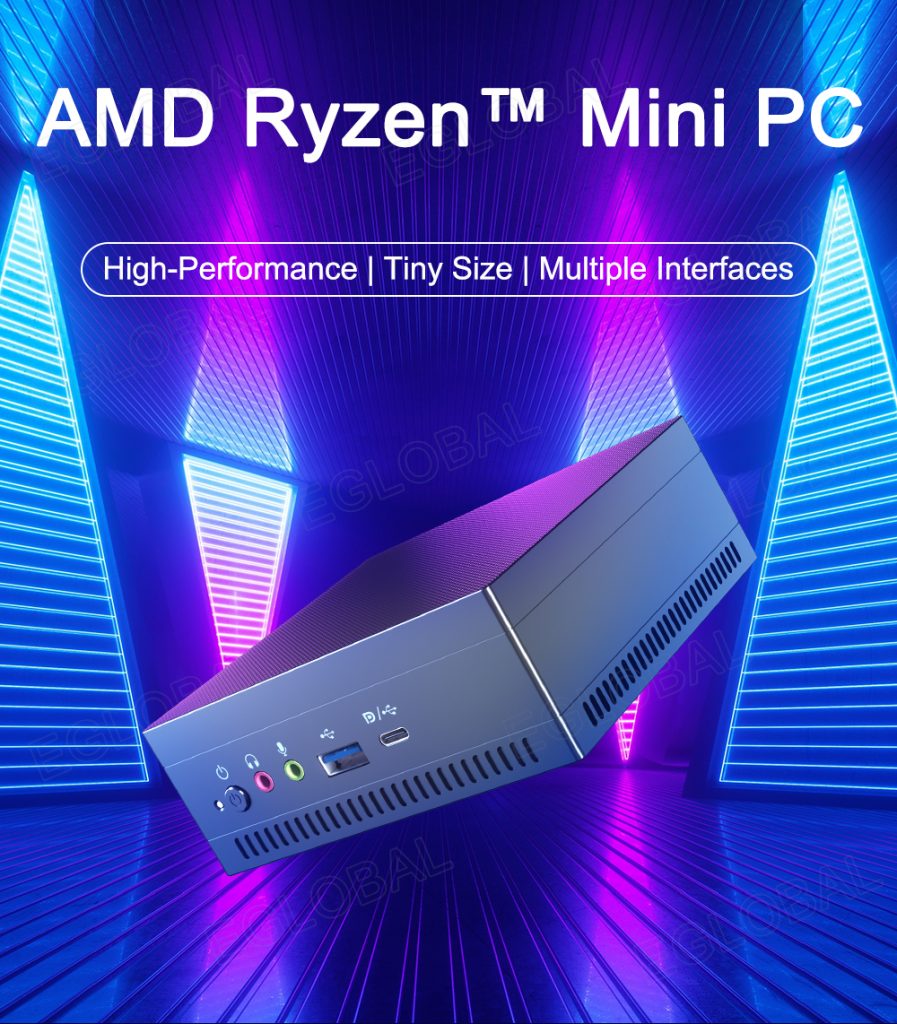Most consumers will quickly turn to laptops and all-in-one computers when looking for an alternative to a larger PC. However, along the way, they can be let down by the machine’s screen, which restricts your alternatives. What do you do if you want to avoid a full-size PC, feel constrained by a laptop or an all-in-one, but still want to maintain your monitor choice? A Mini PC or a ryzen mini pc are available, and that’s where they excel.
Ryzen Mini PCs, commonly referred to as thin clients, can be connected to any monitor of your choosing (typically a cheap, possibly as many as four in certain devices) and add-ons like webcams, while the compact PC can be concealed from view, either behind a display or under a desk. Mini PCs are equally capable and software compatible as larger PCs despite their smaller size.
The best-selling Ryzen Mini PC, the AMD R7 3750H with Vega 10 graphics, is designed for unique office applications that require compact size, durability, high reliability and general-purpose performance. These features make these Fan Small PCs and Mini Desktop PCs ideal for manufacturing, industrial automation, medical, semiconductor, food processing, machine control, and other applications where high processing performance is not feasible with desktops and laptops.
Everything in electronics is getting smaller, and PCs haven’t been an exception to this rule for very long. With a Mini-ITX standard PC chassis, which is one-third to one-quarter the size of the beige cases of yesteryear, tasks that called for a large tower a few years ago may now be completed. Even by today’s standards, the Mini-ITX is antiquated, and you can now buy Ryzen Mini PCs that fit in your pocket or the palm of your hand that are off-the-shelf.
Small spaces require small equipment. That’s where a Ryzen Mini PC comes in handy, it can fulfill your PC needs without taking up too much space. After all, desktop computer setups do take up some space – on top of the computer itself, you have to have a monitor and all the other necessary accessories. When you don’t have a lot, you have to minimize as much as possible. These machines are also more portable than traditional PCs, so if you need to take it to work or on a business trip, it’s not that much of a hassle with a portable monitor.
However, don’t interpret the word “mini” as “under powered.” Instead, thanks to advances made by manufacturers, components are now smaller, but more powerful and energy efficient. This makes them beneficial for smaller setups, which means Ryzen Mini PCs become more powerful than ever.
So whether you have a work computer in your tiny apartment, a content creation machine in your new custom van, or a fully equipped gaming computer in your 18-wheeler, you will find the ideal Ryzen Mini PC to meet your needs. Luckily, we work hard to find the best Ryzen Mini PC for every user so you don’t have to. Check out our top picks.
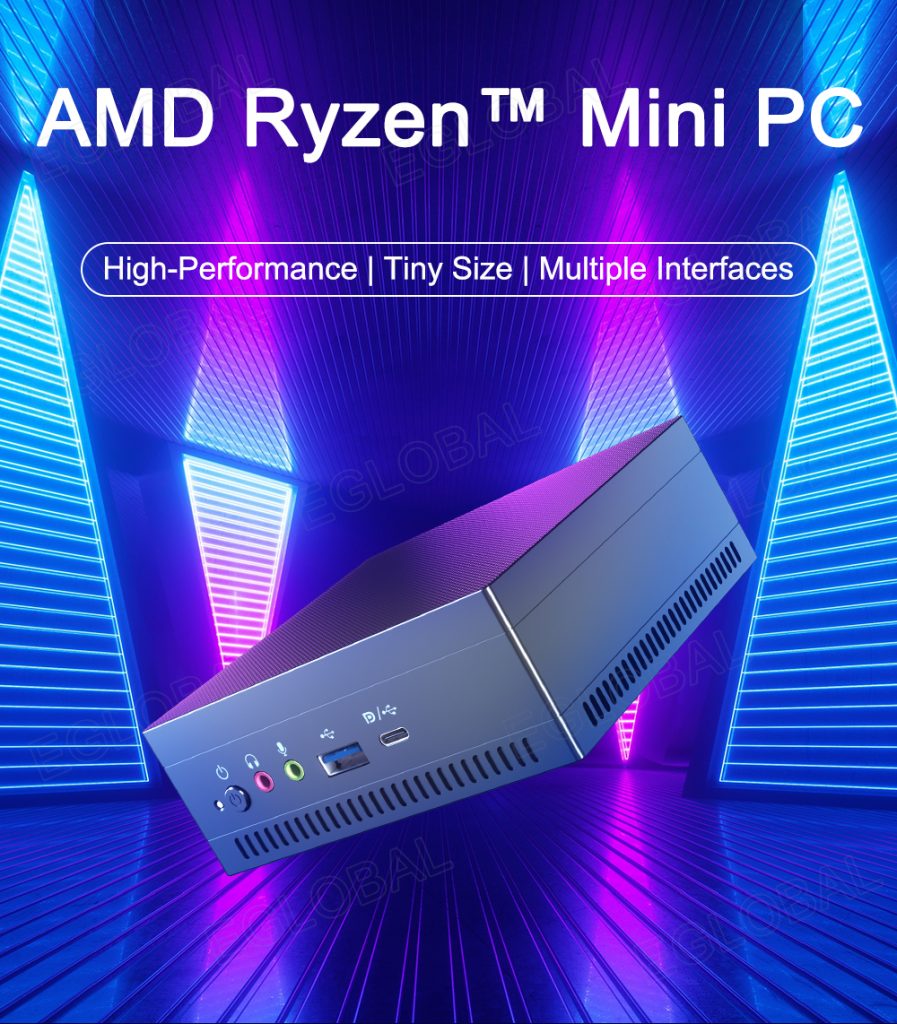
How does a Ryzen Mini PC work?
Like any computer, a Ryzen mini PC has a central processing unit (CPU) and memory, which means that a Ryzen mini PC operates in almost the same way as a “standard” computer. They usually have the same parts as a computer, but we’ll explain some of the differences now.
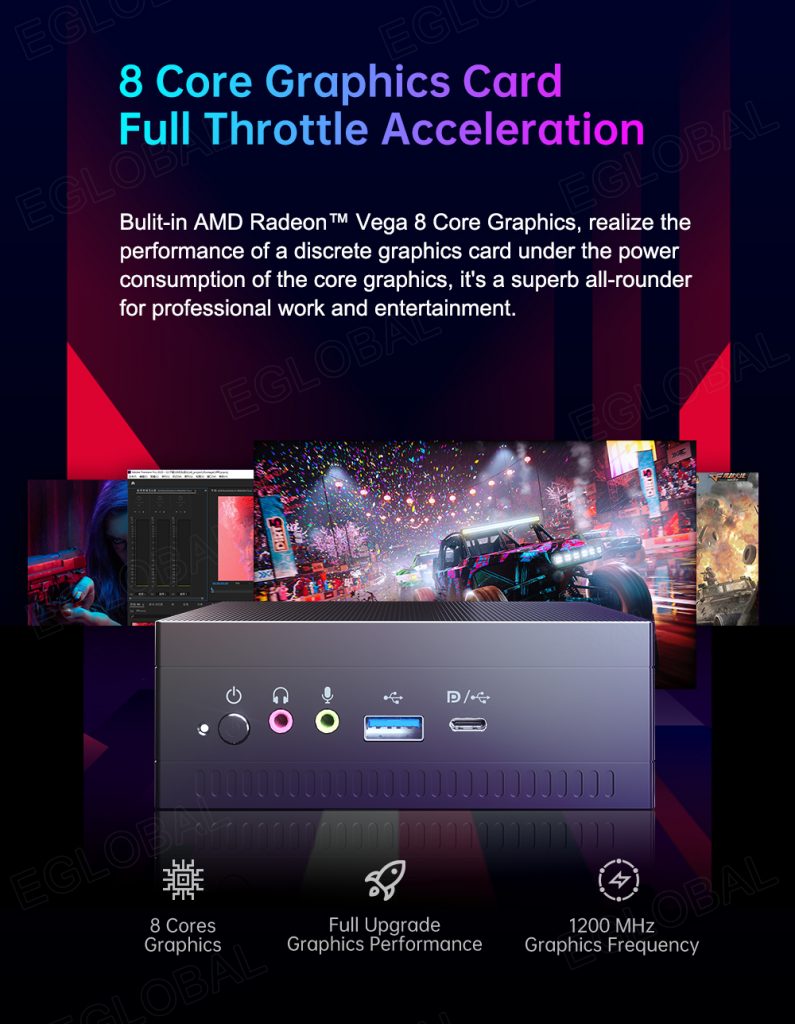
Processor
The processor performs operations based on the data. Ryzen Mini PCs typically use ARM-based processors because of their small size and energy efficiency. The RISC (Reduced Instruction Set Computer) architecture-based ARM processor is one of a group of CPUs created by Advanced RISC Machines (ARM).
ARM makes 32-bit and 64-bit RISC multicore processors designed to execute fewer types of computer instructions so that they can run at higher speeds, executing millions of instructions per second (MIPS).
Memory
Your Ryzen Mini PC’s memory stores data. Read-only memory (ROM) and random access memory are the two forms of memory (RAM). ROM cannot be changed, while RAM can be reused.
All computers require some form of memory to help them run at peak performance.
Storage
Ryzen Mini PCs often use flash memory to store information, keeping them small and compact.
Operating System
An operating system is a platform on which other programs run. The operating system of a ryzen mini pc varies by brand.
Port
The Ryzen mini pc’s ports allow connecting other devices such as monitors, keyboards, etc… Depending on the Ryzen mini PC model, it may also have USB or HDMI, RCA video output, and even an audio jack!
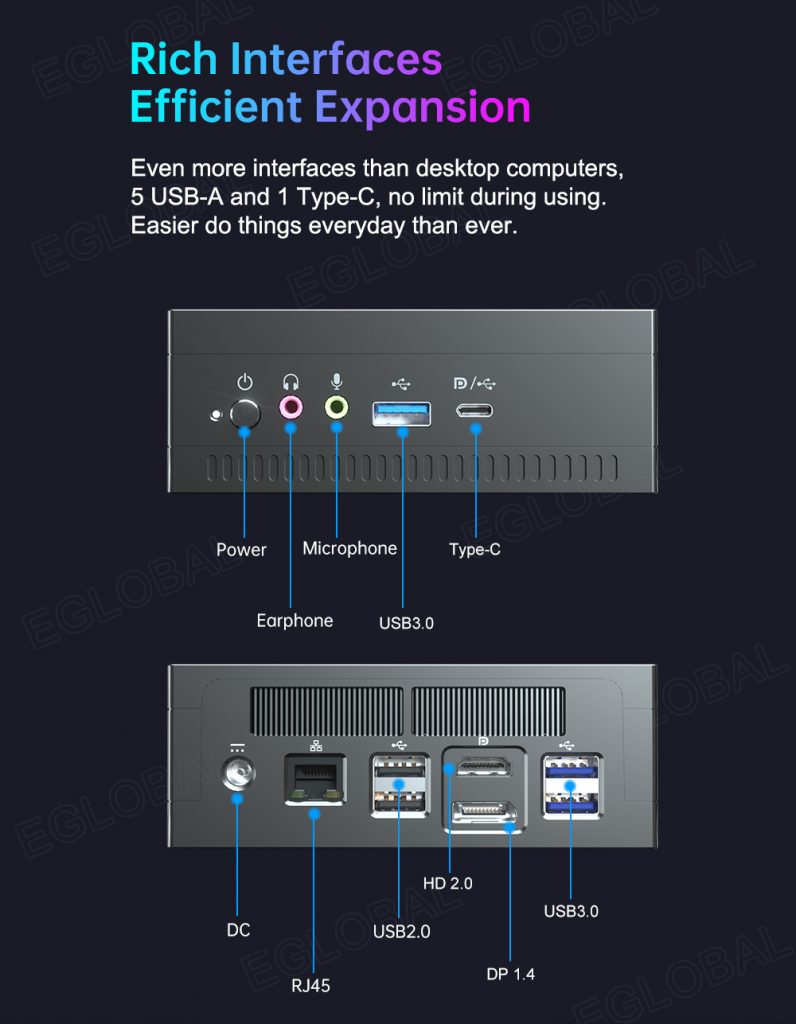
What can the best-selling AMD Ryzen Mini PC 3750H do?
Office: Office, Skype, yahoo, outlook and other office needs are supported and run perfectly;
Design works: Photoshop, CorelDRAW, Dreamweaver, Illustrator, Flash, In-design, etc.
Game play: Support most online games and PC games, such as Warcraft, Counter Strike (CS), support 3D games, but this is an integrated graphics card not a discrete card, so do not play very advanced 3D games.
Entertainment: Support Blu-ray 1080P and 4k video playback, XBMC, etc.
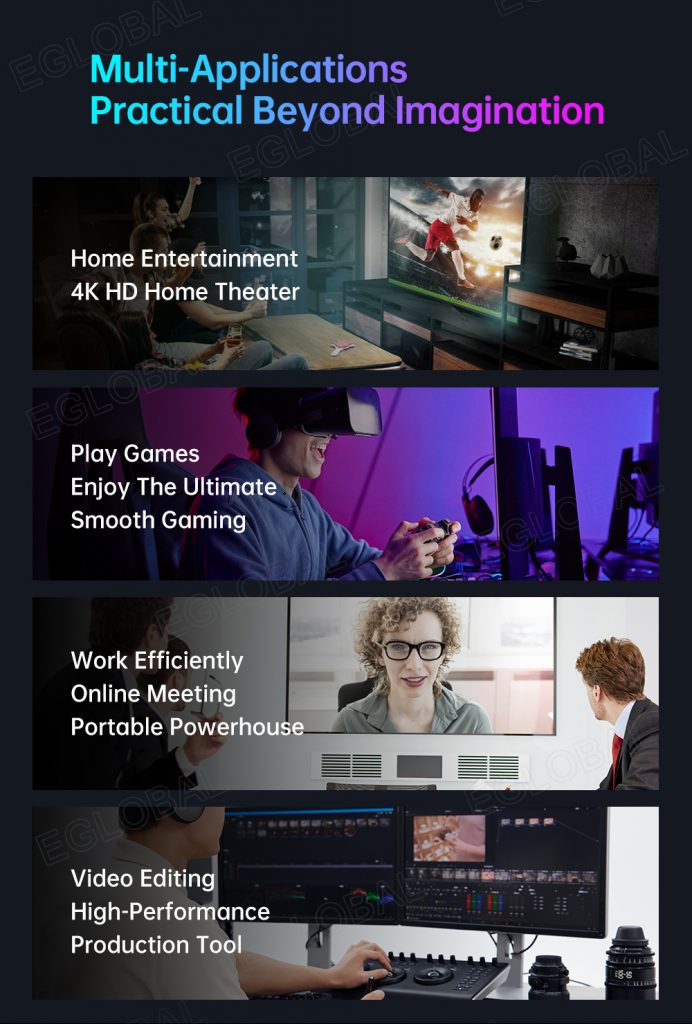
Take EGLOBAL AMD Ryzen Mini PC R7 3750H as a example:
EGLOBAL AMD Ryzen Mini PC R7 3750H Type-C HDMI DP 3 Display 4K HTPC Gaming Computer Windows 10 Pro Top Sales Mini PC
[Pre-installed OS and processor] – EGLOBAL Ryzen Mini PC A1-3750H uses AMD Ryzen 7 3750H 4 cores. The performance of the CPU and GPU is sufficient for general work tasks and light games for entertainment. It comes preinstalled with Windows 10 Pro (no Windows license, just for testing) and also supports Linux Ubuntu etc.
[Expandable RAM and Storage Capacity] – EGLOBAL Ryzen Mini PC A1-3750H comes with 8GB DDR4 RAM and 512GB/1TB M.2 PCIe SSD. The memory is 2x DDR4 slots and supports up to 64GB. Storage is 1x22x80 NVME + 1x 2.5” SATA HDD/SSD, which can even be upgraded to 2TB or even 3TB. Large storage can meet the hardware requirements of different network security firewall software and other applications.
[Support Triple Monitors] – EGLOBAL Ryzen Mini PC A1-3750H supports triple monitors. It has an HDMI port, a DisplayPort, and a USB Type-C port to connect a Max 3 monitor at the same time. All ports support 4K HD resolution.
[Package Contents] – EGLOBAL Ryzen Mini PC A1-3750H x1, US Power Adapter x1, Instruction Manual x1, PC Introduction Paper x1, SATA Cable x1.
[3 Years Worry-Free WTY] In addition to the 30-day free return policy on Amazon, when customers buy EGLOBAL Ryzen Mini PC, if there is any quality problem with the mini PC, they can also get 3 years of free repair or parts replacement! We provide quality computers and we are always here to help you if required by customs.
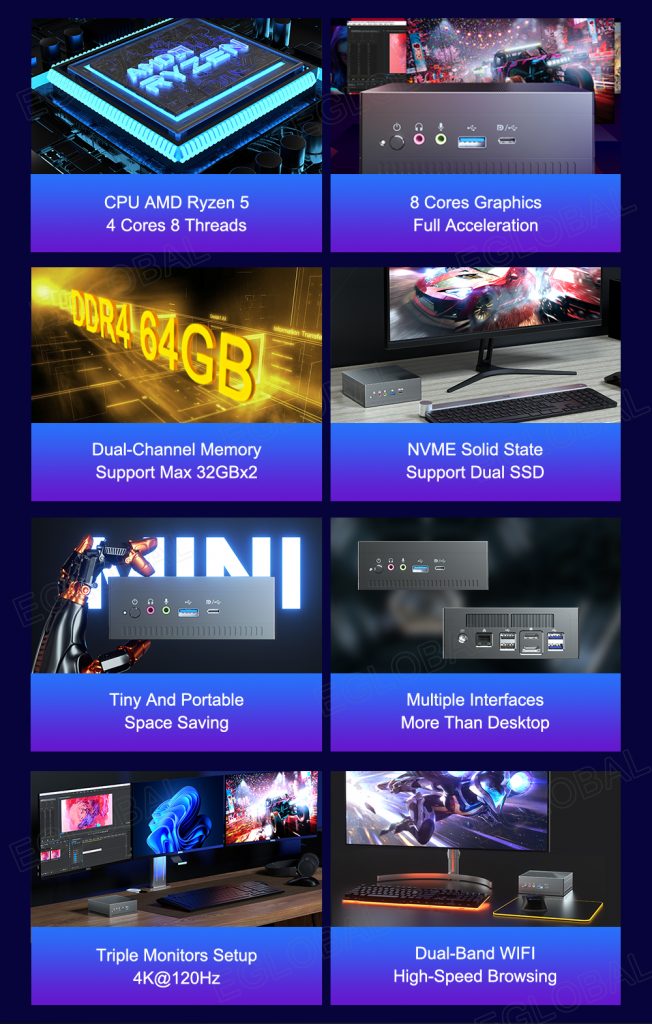
Reasons to choose the ryzen mini pc:
Ryzen is AMD’s brand of multicore x86-64 microprocessors designed and sold for desktop, mobile, server and embedded platforms based on the Zen micro-architecture. It consists of central processing units (CPUs) for mainstream, enthusiast, server and workstation segments and accelerated processing units (APUs) for mainstream and entry-level segments, as well as embedded system applications.
AMD officially announced a new series of processors called “Ryzen” at the New Horizon Summit on December 13, 2016, and in February 2017 introduced the Ryzen 1000 series of processors with up to 8 cores and 16 Threads, 52% Instructions Per Cycle (IPC ) is an increase from previous CPU products introduced on March 2, 2017. The second generation of Ryzen processors, the Ryzen 2000 series, features the Zen+ micro-architecture, an incremental improvement based on Global Foundries’ 12nm process technology. Released in April 2018, the overall performance has improved by an average of 10% (~3% IPC, 6% frequency, 10% overall) over the Ryzen 1000 processor first released in 2017. But most importantly, Zen+ significantly improves cache and memory latency, a major weakness of the original Zen design; this results in IPC gains approaching 10% for some particularly latency-sensitive workloads. Launched on July 7, 2019, the third-generation Ryzen processors are based on AMD’s Zen 2 architecture with more significant design improvements, with a 15% increase in average IPC and double the floating-point capability to full 256-bit wide execution data The path is much like Intel’s 2014 release of the Haswell micro-architecture and a shift to MCM-style “chiplet” package designs and further scaling down to TSMC’s 7 nm manufacturing process. On June 16, 2020, AMD announced the new Ryzen 3000 series XT processors with boost clocks 100 MHz higher than non-XT processors. On October 8, 2020, AMD announced the Zen 3 architecture for its Ryzen 5000 series processors, delivering a 19% increase in instructions per cycle (IPC) compared to Zen 2, while being built on the same 7nm TSMC node The out-of-the-box working boost frequency exceeds 5 GHz for the first time since AMD’s Pile driver. With the introduction of Zen 3 on the Ryzen 5000 series, AMD is ahead of Intel in gaming performance, especially in single-threaded performance.
Most of AMD’s consumer Ryzen products use the Socket AM4 platform. In August 2017, AMD launched the Ryzen Thread ripper series aimed at the enthusiast workstation market. AMD Ryzen Thread ripper uses larger TR4, sTRX4 and sWRX8 sockets, which support additional memory channels and PCI Express lanes. AMD plans to migrate to the new Socket AM5 platform for consumer desktop Ryzen after the Zen 4 product release in late 2022.
In December 2019, AMD began producing first-generation Ryzen products built with the second-generation Zen+ architecture. The most notable example is the Ryzen 5 1600, the latest batch of Ryzen 5 1600 has the “AF” identifier instead of the usual “AE” and is essentially a low-level Ryzen 5 with the same specs as the original Ryzen 5 1600 2600.
With the development of PC technology, tiny PCs can now produce amazing images. Even shoebox-sized VR-ready micro desktop PCs are available. Of course, a gaming-capable small PC will cost more than a desktop with a comparably higher spec. Even so, there are numerous solutions available in every price range. You can get in touch with us if you need to buy a Ryzen mini PC; we’ll give you the greatest service and assist you in selecting the right one. It can be challenging to select the best Ryzen tiny PC because there are so many alternatives available from so many different companies, like EGLOBAL, MINISFORUM, CHUWI, KAMRUI, and COOFUN. To help you find the best AMD Ryzen mini PCs for your different needs, we’ve pored over a huge selection of AMD Ryzen mini PCs.