The inherent impression of computers is “big”, and a powerful computer must be no smaller. But with the progress of the process, the integration of electronic equipment to improve, we can not simply judge its performance through the size of a computer, Nuc pc is only the size of the palm, the actual performance is higher than some of the size of the desktop computer that is many times larger than it, by more and more home and business users attention, this issue we will talk about Nuc pc.
Mini pc and NUC
Intel NUC, Sottech ZBOX, GIGABYTE BRIX and MSI Cube/Trident are all typical examples of the minicomputer field.
Among them, NUC, also known as “Next Unit ofComputing”, is a mini-type bare-system desktop PC launched by Intel in 2012, with a length and width of only 4 inches * 4 inches, about ten centimeters square, and the size of the palm.
Internally, it adopts I3 3217u CPU, dual-core quad-thread, HD4000 graphics card, thunderbolt interface, HDMI, wireless card, USB3.0. The performance is much higher than the existing mini machines on the market, which is exactly the same as the performance of the ultrabook with the I3. You can play 1080P smoothly, play most games, office and traditional computer applications.
According to Intel, the Intel NUC is a powerful 4×4-inch mini PC with entertainment, gaming, and work features a customizable motherboard that supports a variety of memory, storage devices, and operating systems you need.
Therefore, such a device as NUC is very scalable, generally can be disassembled and replaced by memory and hard disk and other devices, you can also choose to buy an empty machine to configure yourself, is a small and convenient PC device.

According to Intel’s official website, NUC is divided into integrated computer hosts, barebones-style host kits, and separate motherboards. You can flexibly build the configuration you need. The advantage of such a MINI machine is that it can place a computer with good performance in a relatively small space, and the NUC is thicker than the average laptop, the heat dissipation efficiency will be much higher, and the NUC will generally use the strongest core graphics card of the same era, while maintaining a small size while maintaining sufficient performance.
What is nuc
nuc for users to build a set of standard “skeleton” (including chassis, adapters, processors, cooling systems, wireless network card), users only need to buy and install additional memory and hard disk can become a standard mini host, DIY difficulty is almost zero, coupled with its stylish, compact, portable body design, snatched away a lot of the original all-in-one computer and notebook market cake.
NuC defaults to a “barebones” kit without memory and hard disk, and is more affordable. However, Intel officials and major e-commerce companies (including physical stores) will directly provide a complete mini computer host with memory, hard disk and Windows 10 system installed. The price is slightly more expensive than buying hardware by yourself, suitable for users who are too lazy to toss and choose, the following content we will focus on the NUC barebones system.

The mystery of nuc’s model numbers
NUC is the oldest barebones system, and there are new and old models on the market today equipped with Intel’s 6th generation Core to 8th generation Core, which can be called the same as the third generation.
At the same time, NUC also includes two product forms of “full height” and “half height”, as well as “Skull Canyon” or “Pluto Canyon” customized for enthusiast players, which is easy to mess up for users who are not familiar with it. In fact, the NUC of different periods and configurations can be distinguished from the Chinese and English characters in the model.
There are currently four models of sales: complete host, barebones, motherboard, accessories (custom radiator, calculation component, assembly component, custom chassis).
At present, it is divided into home version and enterprise version:
As a home version, it is suitable for home entertainment htpc, simple game experience, mini light office platform, home server and so on.

Enterprise-level is mainly for conference room solutions, such as projection equipment, interactive whiteboards, office terminals, industrial embedded hosts, education and intelligent computer deployment in public places. Most of the NUC product sales are in the enterprise direction, and the enterprise level supports the development of NUC.
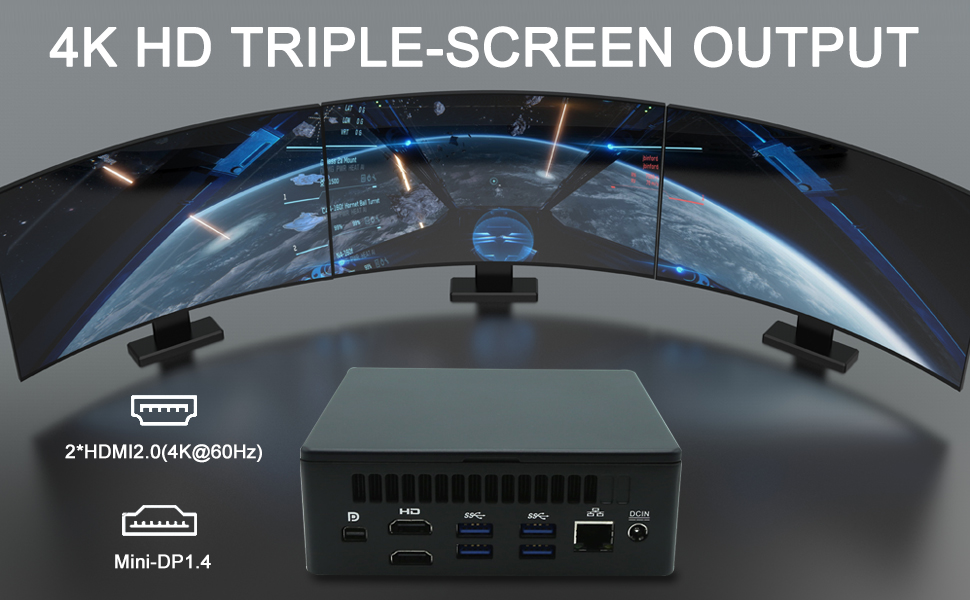
For information about NUC, you can browse the special NUC blog. Support for custom NUC in the United States and Asia, there are detailed reviews out of the box, and there are many DIY guides.
The use of Nuc pc
1.Nuc pc can be used for lightweight office
For some people who usually use text and simple picture processing to be lightweight offices, they may feel that the chassis of ordinary desktops is too occupied, and laptops not only have small screens and keyboards that feel relatively poor. So, for this group of people, NUC PCs may be a good choice, and can almost completely replace laptops and desktops. Because nuc pcs not only save space and make their office environment look more comfortable, but also the performance of NUC PCs can fully cope with their daily work requirements for pc performance.
2. Nuc pc can be used for mobile work
Regarding usingnuccc for mobile work, I thought it might be a joke. However, after talking to some people, I found that there are really people who use NUC to achieve mobile work. It should be noted that their so-called mobile office is not to carry the NUC back to the café office, but under the premise of the company’s policy, sometimes with the mini host such as the NUC PC back home to connect the monitor to continue to work, or to do some demonstrations to users.
3. Nuc pc can be used as a small home av system
Compared with the traditional TV box, nuc pc is better than the TV box in terms of video and audio decoding and function expansion. Moreover, today’s NUC PCs are not only getting smaller and smaller, but also more and more beautiful in terms of appearance. So, in addition to saving space and placing it almost at will, in addition, whether it is placed in the living room or bedroom, it can also be used as a good decoration.
4.Nuc pc can be used to play games
Nuc pc can be used not only to play games, but also to play some heavy games. To be honest, I was seriously skeptical about the fact that NUC PCs can also be used to play games, before I learned about Intel NUC. Later, it was found that the higher performance NUC not only had stronger computing power, but also supported scalable discrete graphics cards, and even came with a 2060 discrete graphics card.
Advantages of Nuc pc
Nuc pc is a computer host designed for some specific use environments, and the overall product is small in size. Powerful performance, ultra-low power consumption, especially in some special scenarios of deployment NUC micro computer + large screen is very powerful. It’s just that most computer users are not very familiar with this product at present.

What are the special advantages of nuc pcs?
First, the size advantage
Nuc pc is very small, in the classroom, conference room, family living room, can be deployed, but also through the wall shelf directly deployed to the home TV, computer monitor behind, greatly improve the simplicity of the scene.

At the same time, the Nuc pc is more portable, and the size that can be controlled by one hand can be easily put into the backpack. It’s just that because it’s a computer host and the configuration is a 19v power supply specification, it’s not too much of an advantage to really carry (because there’s still a display), but imagine if the future power supply miniaturization or lightning interface can be directly powered, then this will be a big surprise, and even integrated into the system. Whether it can be achieved or not, we will wait and see.
Second, ultra-low power consumption
In the office environment, if the number of people is large, ultra-low power Nuc pc can not only simplify the office environment, but also greatly reduce the power consumption of the computer, energy saving and environmental protection, especially for more expensive commercial electricity, more large companies of a large scale, can save a lot of electricity costs, so for the replacement of enterprise office computers, Nuc pc is a good choice, after all, over time, small power consumption micro computer host compared to desktop computers, the electricity cost savings are quite considerable.

Third, heat dissipation is not to be let go
The most worrying thing about mini computers is the heat dissipation problem, just like the heat dissipation of laptops has been crushed by desktops. In terms of volume, this concern is not superfluous. However, for now, it is very rare for mini computers to burn out due to overheating. Much of this is because the configuration of the mini computer is perfectly matched with its cooling equipment.
In addition to the built-in double copper tube mute fan, the appearance is also designed with a heat dissipation hole. The all-aluminum metal design makes the fuselage heat dissipation faster, even if the metal fuselage may heat up, but the thermal conductivity of the metal also protects the safety of the host during operation.
Fourth, strong performance, high specification interface
Take the latest Nuc pc P1 on the Liren Computer, which is equipped with An Intel Core 10th generation processor, which is quite powerful in terms of performance.
As a special computer product, the interface of nuc pc P1 directly supports the latest interfaces that can be supported at present, such as Raiden 3, USB, HDMI, and support for dual DP display, these interfaces are relatively large transmission bandwidth, and support ultra-4K HD output, which has good support for some high-specification education and commercial demonstrations. The Thunderbolt interface can also support docking, which is currently only available on high-end motherboards or desktop computers. These high-end interfaces are not available on any mini computer at the same price point today.
Which users are nuc pcs suitable for?
According to the product strength of Nuc pcs, users can consider the following scenarios:
1. Enterprise office and cloud desktop office scenarios:
Nuc pc can cope with the vast majority of office needs, if the enterprise is using cloud desktop office, the use of Nuc pc as a cloud terminal can greatly reduce the cost of deployment, long-term use, can also greatly reduce the overall cost of electricity, compared to the traditional PC is more durable and convenient maintenance, for the more people of the company, the cost of batch decline has a great help.
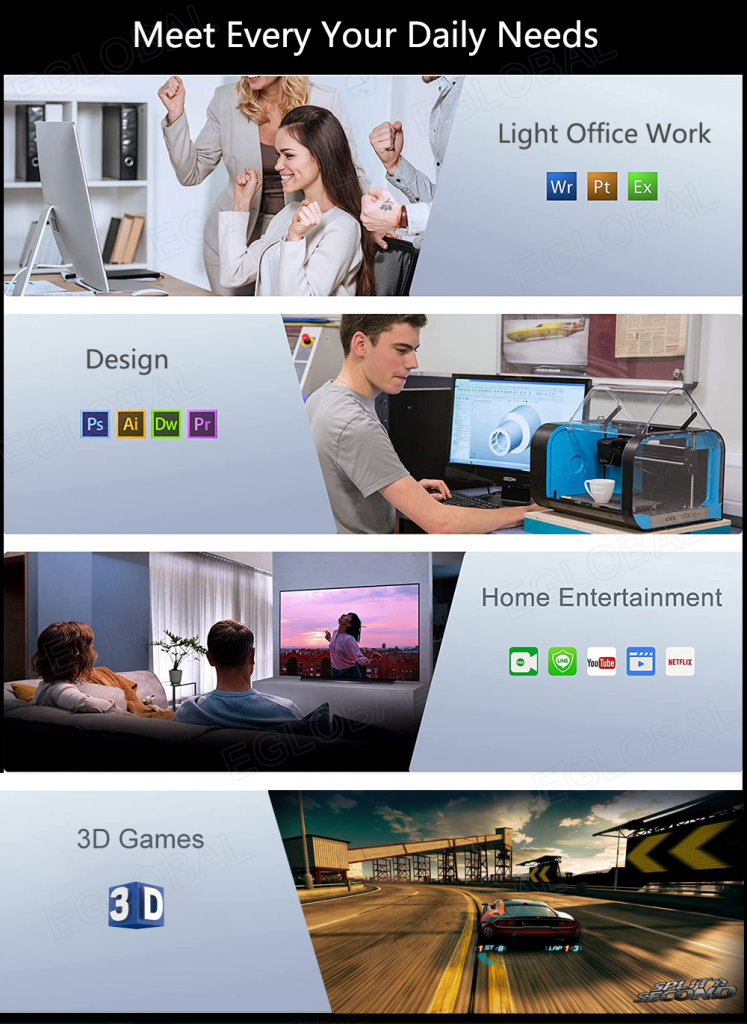
Educational and commercial demonstration scenarios:
2. Nuc pc latest generation directly support the highest 4K demonstration, although some TV boxes can also be achieved, but the TV box is more suitable for home environment, for education and commercial environments, there are many additional demonstration materials, including conferences, Nuc pc directly is THE WIN10 system, the flexibility is much higher.
So how does the Nuc pc achieve a small body while maintaining compatibility?
The answer lies in the highly integrated motherboard design, all Nuc pcs are designed by the Intel team, and the official quality is more assured. Intel Nuc pc is divided into mini PC, computer kit, motherboard and other different forms (depending on the specific model), with high compatibility, mini PC boot can be used; Computer kits only need to install memory, hard disk, operating system to use (depending on the model); Motherboards are mostly used in special purposes such as advertising machines. Intel Nuc pc products have a large number of forms, coupled with a rich product line, to meet the home office, game entertainment, content creation, deep learning and other different use scenarios.
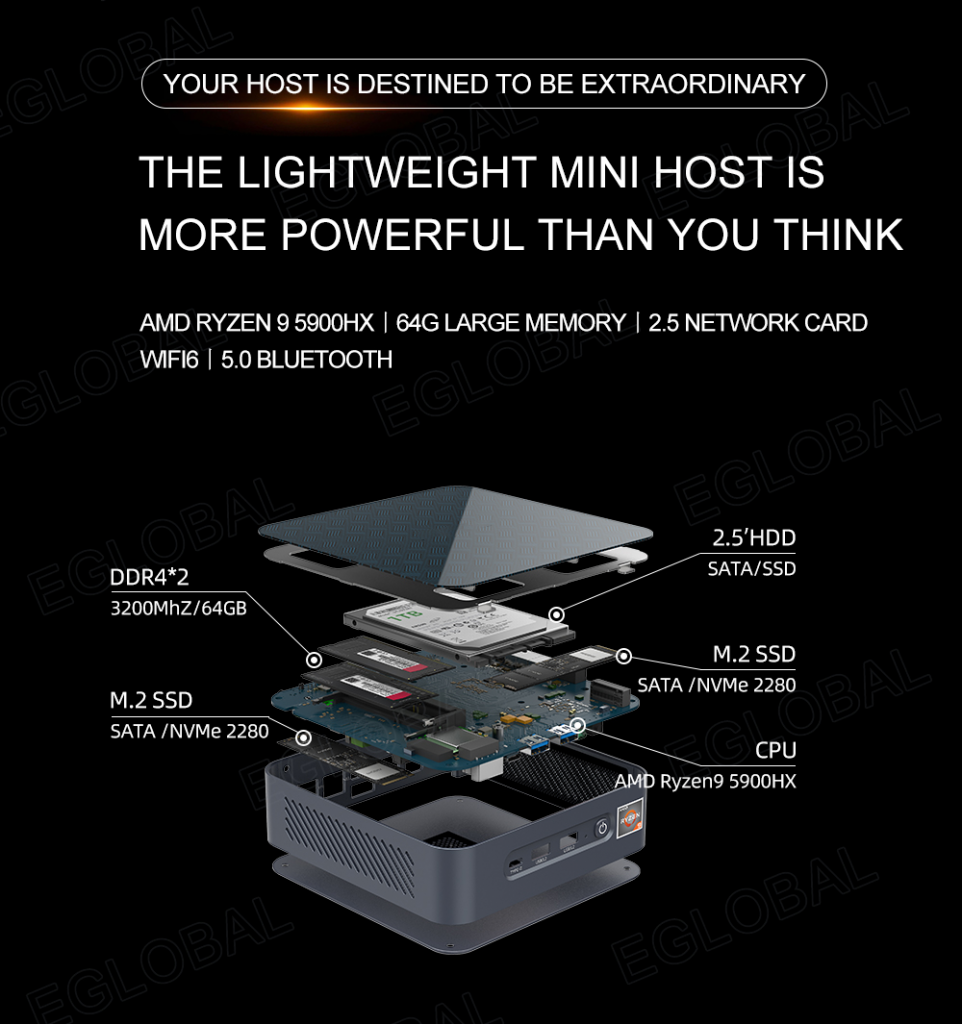
How does Intel NUC solve thermal problems?
Small size computer internal space is scarce, so heat dissipation has become a very tricky problem, Intel Nuc pc through a reasonable air duct design and modular design to solve the small size of the computer heat dissipation problems, to cheetah canyon as an example, the fuselage left and right sides of the air inlet with a large area of air inlets, and the fuselage side of the air outlet to form a reasonable air duct, with the fuselage internal thermal copper tube and heat dissipation fins will be generated inside the fuselage in time to discharge the heat out of the chassis.
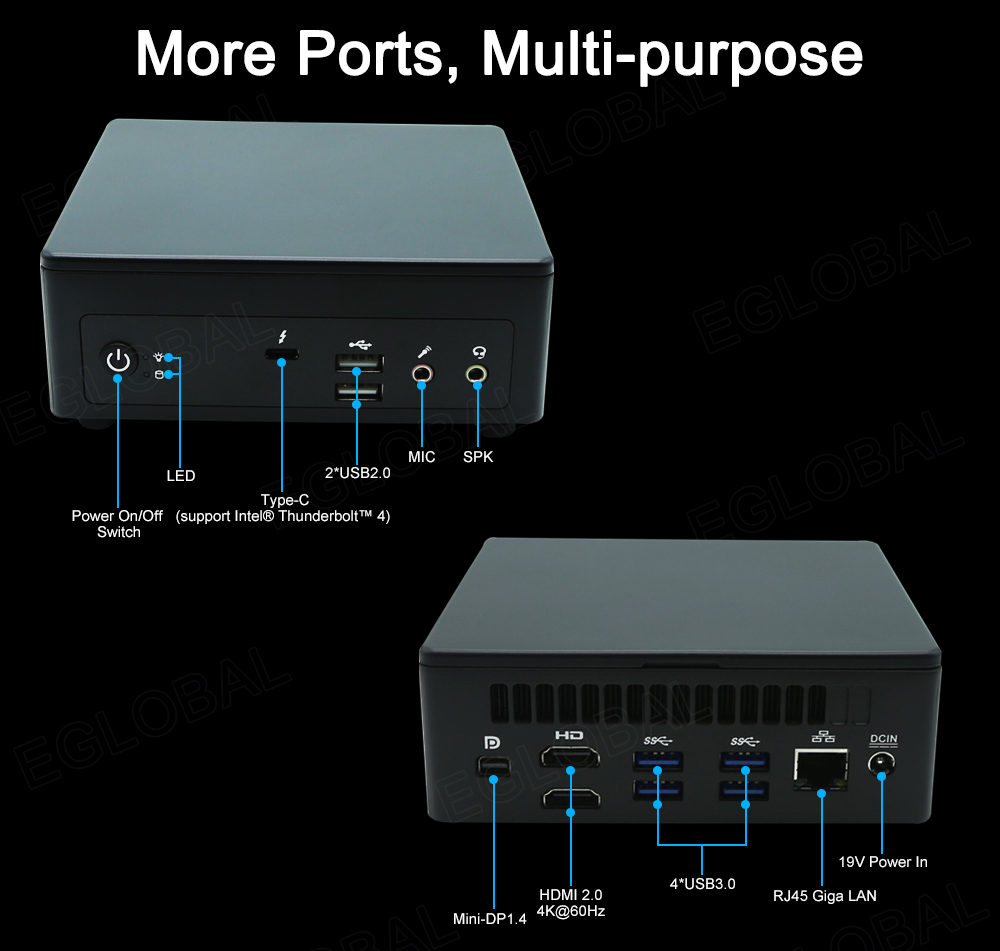
For the beast canyon with higher performance, Intel adopts a modular design, decomposing the host into two modules, computing modules and independent graphics cards (need to be purchased separately), with 3 powerful cooling fans at the top of the chassis, the heat generated by different hardware is discharged out of the chassis in time, reducing the probability of mutual conduction of internal hardware heat from the source, and ensuring the efficient and stable operation of the computer for a long time.
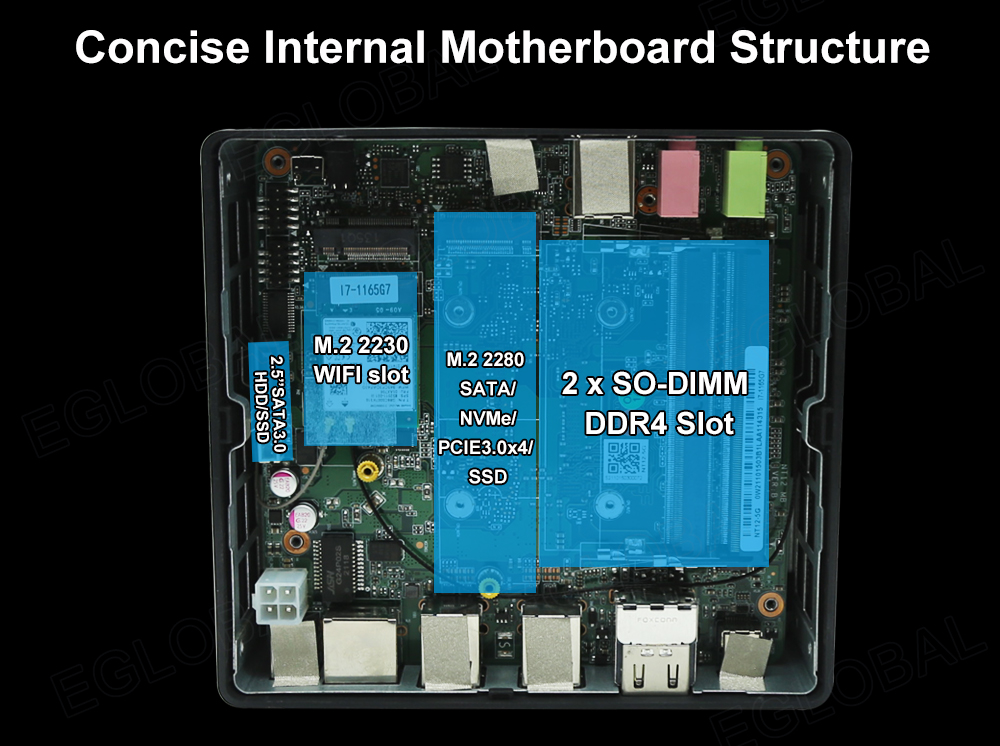
How does Intel NUC solve after-sales problems?
In fact, not only ITX host, the after-sales process of most traditional DIY computers is more cumbersome, and users need to have a certain computer hardware foundation to troubleshoot problems. Intel provides a three-year warranty service for nuc mini-hosts to solve the user’s worries.

Nathana summary
Intel Nuc pc after years of development, precipitated a wealth of mini host design, manufacturing experience, has a smaller size than the ITX host, while taking into account the performance and scalability of the host, known as the computer industry “space magician”, Intel will continue to bring consumers more powerful Nuc pc as always!
This article introduces NUC PC F7.
Fast NUC PC for Work 8GB DDR4 512GB M.2 PCle SSD| Processor i5-1135G7 Iris XE Graphics| Max 3 Displays 4K@60Hz| EGSMTPC Mini Desktop Computer Windows 10| Mini Gaming Computer i5 3YR WTY
About this item
[Pre-installed OS &Processor]-EGSMTPC NUC PC for Work F7-1135G7 uses i5-1135G7 4-core 8 threads CPU; The performance of CPU and GPU are very powerful to handle all level tasks. It’s pre-installed with Windows 10 Pro (NO Windows license, Just for test) and also supports windows 11, Linux Ubuntu and more open-source systems, etc. Support Auto Power On, RTC, Wake-On-LAN, TPM2.0 and PXE boot.
[Expandable RAM & Storage Capacity]-EGSMTPC NUC PC for Work F7-1135G7 comes with 8-16GB DDR4 RAM and 512GB/1TB SATA SSD/M.2 NVME SSD. The memory is 2x SODIMM slot, the PC supports Max 64GB DDR4 memory. The storage can be upgraded to either 2TB SATA SSD or 2TB NVME SSD. Large storage will meet the hardware requirements of different software and others applications.
[Triple Display 4K@60Hz and Multiple Interface] -EGSMTPC NUC PC for Work F7-1135G7 supports 4K Ultra HD content, 3D rendering and modeling, presenting ultra-clear visual effects for the ultimate gaming experience, HDMI &DP &Type-c ports, connects to Max 3 displays. F7-1135G7 has more I/O Interface to meet your extra needs: HDMI, mini DP, 4 USB2.0, 2 USB3.0, DP, Type C etc.
[Portable & Silent]-EGSMTPC NUC PC for Work F7-1135G7 is built for personal use, its size is only 5.3”x4.9”x2” to save desktop space. In addition, F7-1135G7 is built in with powerful cooling fan and only has a 28W TDP to maintain low power consumption to save energy and 7×24 hours quiet running.
[3 Years WTY] Customers get 3 years free repair or parts replacement for any quality problems of the computer when they buy EGSMTPC NUC PC besides 30-Day free return policy on Amazon! We offer good quality computers and we are always here for help if customs need.
Product Description

EGSMTPC Fast NUC PC F7-1135G7
✔CPU Specification: Onboard 10nm i5-1135G7 4-core 8 threads 2.4GHz-4.2GHz Frequency 8MB TDP 12W-28W
✔Processor Launch Date: 9/2/2020
✔Max. Operating Temperature 100°C
✔Supported OS: Windows 10/Windows 11/Linux
✔Memory Specifications: 2 x DDR4 Slot. Support 8GB/16GB/32GB/64GB DDR4. DDR4 – Up to 2666MHz, LPDDR4 – Up to 2133MHz.
✔Processor Graphics: Iris Xe Graphics Frequency 1.3 GHz.
✔Interface: 2 x HDMI 2.0, 1 x Mini DP 1.4, 1x Type-C, 1 x RJ45/LAN, 1 x DC In, 1 x SPK, 1 x MIC, 4 x USB2.0, 2 x USB3.0 .
✔Package Contents: NUC PC F7-1135G7 x1, US Power Adapter x1, Instruction Manual x1, PC Introduction Paper x1.
✔Application: Home, office, school, training center etc.
Details of NUC PC F7-1135G7/1165G7
Portable
Small: PC size is only 5.3” x4.9” x2”, easy to carry and be moved around. Save lots of space on the desktop
Smart: One unit, it can do everything you need to do at home or in the office. All you need is a set of high quality TV/Monitor, speaker, keyboard, mouse and cables to enjoy gaming or 4K streaming.
Silent
Stable: Run well 24h/7d continuously.
Silent: Compare with the giant PC Box fan or a laptop, our cooling fan is designed more quiet with better air cycling.
Beast Design
1 Use DDR4 instead of DDR3 memory, the data transfer is faster.
2 Use M.2 PCIE SSD instead of mSATA SSD, the response speed of the disk is faster.
Multitask Easy
High PC configuration+powerful fan design enable the computer to multitask easy and lasting. This PC meets all the need for entertainment or work.
What level of processor is the i5-1135g7 equivalent to? Can I play games?
i5-1135G7 this processor is a more widely used processor, so how is the performance of this processor? Here the editor brings you the latest processor information, you can better understand the performance of this processor?
What level does i5-1135g7 equate to
The i5-1135G7 is a typical 2020 mid-range laptop processor. The i5-1135G7 (4 cores, 8 threads, clock frequency: 2.4GHz, Turbo frequency: 4.2GHz, L3 cache 8MB, thermal power design is 12-28w) has 4 compute cores, which is more powerful than the dual-core i3-1115G4 of the 11th generation Core G series.
The series also includes the quad-core i7-1165G7, which is a bit faster than the i5-1135G7. Intel Core i5-1135G7 Performance Scores and Reviews Overall, all three chips can handle everyday home and office computing tasks perfectly, but the i5 and i7 versions offer more room for heavy work like video editing.
Both are also better in terms of 3D game performance. They come with Intel Iris Xe graphics, which is faster than core i3’s Intel UHD G4. However, all of these GPUs fall into the entry-level category when it comes to gaming.
Here’s how the Intel Core i5-1135G7 compares to the performance of other popular laptop processors, let’s take a look at what the Intel Core i5-1135G7 is like and what level grades and levels it equates to. Intel Core i5-1135G7 performance scores and reviews.
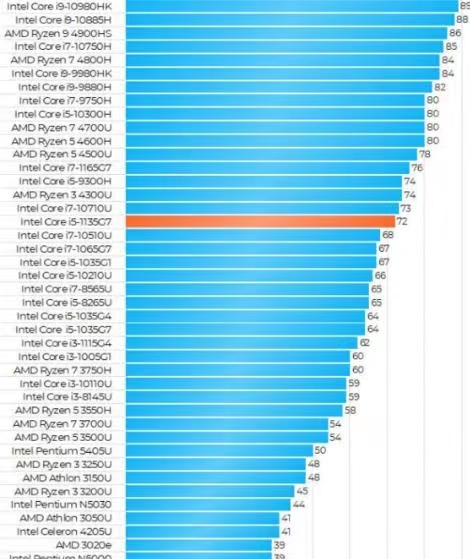
Note: The running scores of the processors listed are the averages measured on various devices using these processors. The score and actual performance of the Intel Core i5-1135G7 and the compared CPU may vary depending on the laptop’s other components, settings, heat dissipation, and other factors. However, the test results are a good indicator of processor performance.
The 1st generation Core processor supports Raiden 4 and Wi-Fi 6 technology, and many notebooks equipped with 1135G7 are naturally equipped with Raiden 4 interface, plus WIFI6, which makes the transmission speed and network connection of the computer greatly guaranteed.
Very suitable for liberal arts students, often have files to transfer, but also need to do pre or whatever. If necessary, you can also use the Thunderbolt 4 interface external graphics card dock to further improve performance.
The 11th generation Core mobile processor core display performance is very strong, using a new Xe GPU architecture, compared with the previous generation, its sharp torch Xe core display The maximum number of EU execution units has increased to 96, and the rendering capabilities of Texel textures and Pixel pixels per cycle have also increased by about 50%, which has increased the performance by 1 times. The i5 1135G7 has an EU unit count of 80, which is also a very high specification. Graphics performance comparable to a single display can lead to excellent creative editing capabilities, such as the ability to work with pictures and videos that are ultra-clear but not stuttering.
Occasionally make a PS, video clip, completely enough. She doesn’t play 3A much with her computer, and occasionally plays LOL, in which case the i5 1135G7 can also run smoothly.
Advanced technology and architecture make the i5 1135G7’s core display performance greatly improved, can meet the needs of user content creation and basic games, in the thin and light processor, i5 1135G7 can be described as a very cost-effective choice.
Plus, the price of the i5 1135G7 is beautiful enough. You can get a relatively high-quality thin and light book at about 5k or even 4k.
