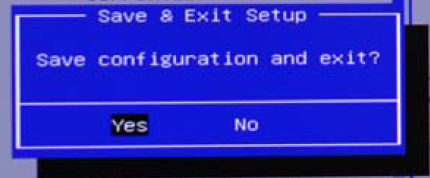Here let’s configure the USB port from the BIOS for your reference(different models of Eglobal Mini PC have different BIOS interface):
Configure the USB port from BIOS as per the following picture step by step:
Step 1: Press On/Off Switch on the mini pc and then keep press “Esc” on the keyboard until goes into BIOS like Picture 1;
Or
Press “ F11 ” after booting, select “ Enter Setup ” into BIOS interface like Picture 2.

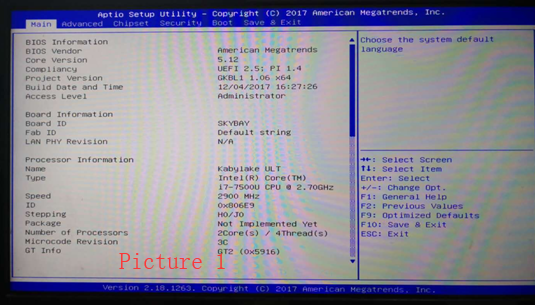
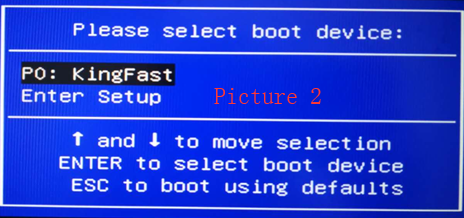
Step 2:Find “Integrated Peripherals”
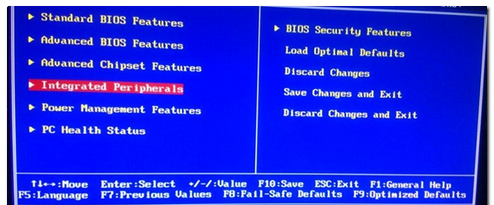
Step 3: Choose the “Onboard Device Function”
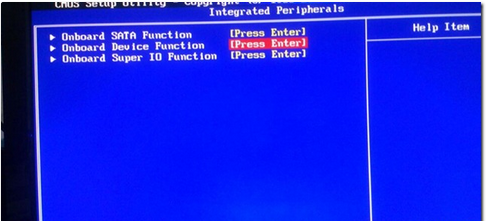
Step 4: Choose the “USB Configuration”
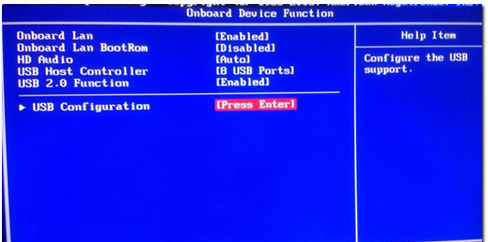
Step 5: Choose the “ Legacy USB Support”
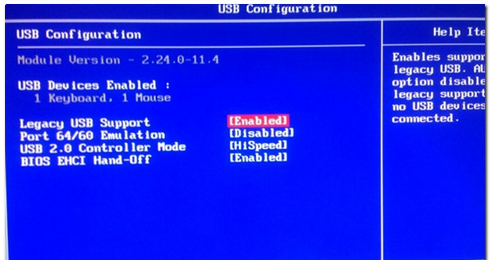
Step 6: The last, it will show Legacy USB Support become “Disabled”
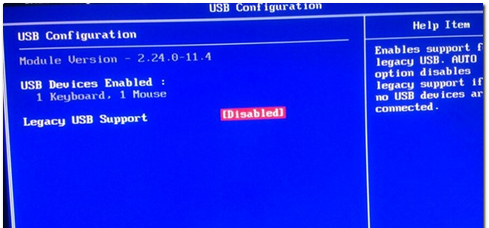
Step 7: Press “F10″ on the keyboard to save the above setting and finish it.