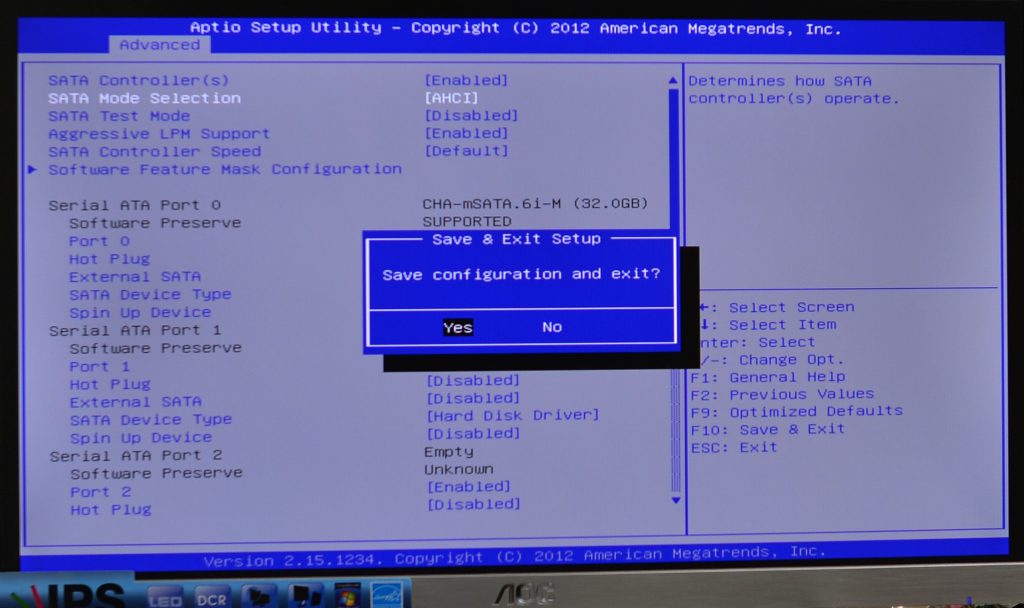Eglobal mini pc can stand up by desk bracket but also can be mounted back of monitor by VESA bracket we supply. When you fix the computer back of monitor, it is inconvenient for you to press the On/Off Switch button each time, so it would be good if Eglobal mini pc could start automatically when connecting to the mains power.
Here let’s see the BIOS setting for your reference(different models of Eglobal Mini PC have different BIOS interface):
Step 1: Press On/Off Switch on the mini pc and then keep press “Esc” on the keyboard until goes into BIOS;
Or Press “ F11 ” after booting, select “ Enter Setup ” into BIOS interface as the picture shown:
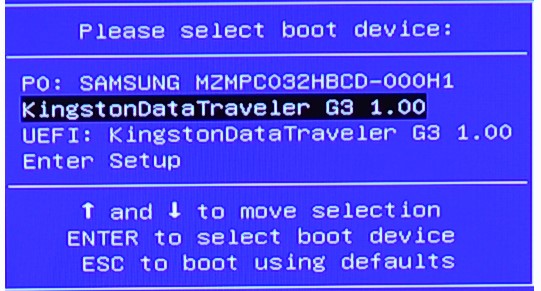
2. Select “ Chipset ” and Press “ Enter ” into “PCH-IO Configuration” .
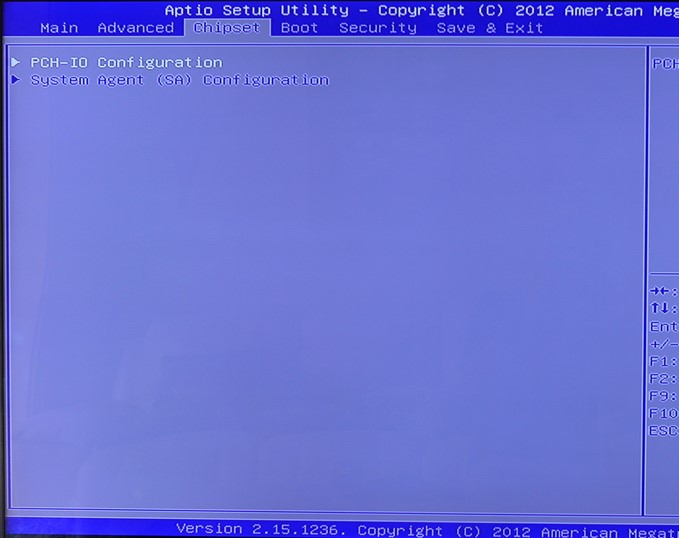
3. Select “ Restore AC Power Loss ” and setup “ Power on ”.
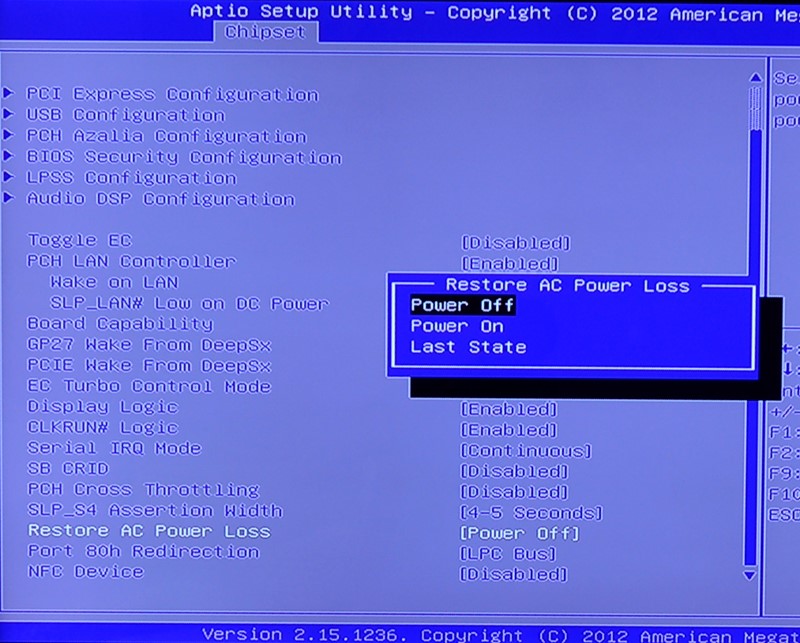
4. Press “ F10 ” and Select “ Yes ” to save the setting and re-start the machine. Now you can test the function “Auto-Power-On”.