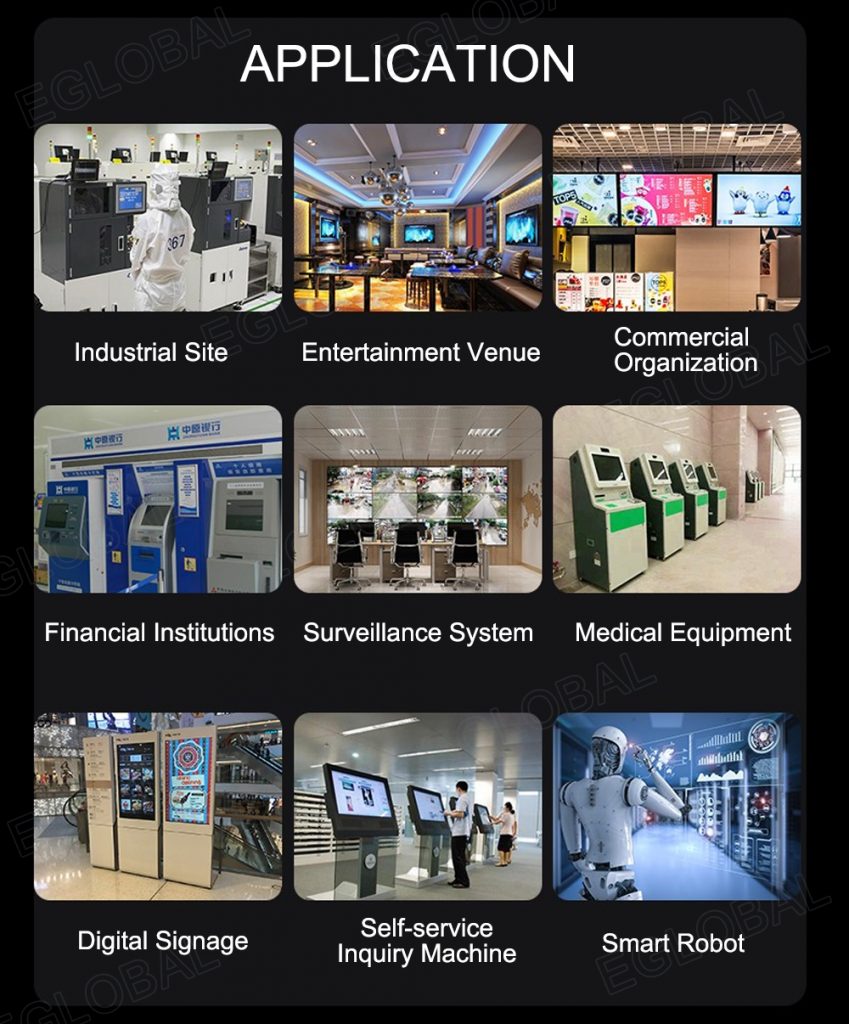In the past, many people who required mobile office solutions opted to purchase laptops. However, after three or five years of usage, the laptops would become unable to keep up with the rhythm of software or configuration, and the lag issue started to arise. If the laptops are not set up properly Yes, the website takes a while to even load, which is really bothersome. Additionally, after using it for half a day, the fuselage is seriously hot, and it is not suitable for occasional recreation or playing games. Fortunately, there is a computer called a miniature computer. Although the body is just half as large as a laptop, it performs significantly better than a laptop. In the end, it can be compared to a desktop computer if the performance is unable to keep up with the demands. Heat dissipation won’t be an issue thanks to the same upgraded components and the sensible fuselage design.
When buying a new desktop PC, you have two main options: you can build one yourself, or you can buy a “pre-build.” With enough time, parts, and knowledge, building a machine yourself is the preferred method for enthusiasts, often resulting in better value and upgradeability, not to mention the satisfaction of assembling it yourself. Over the past year, however, graphics card prices have made pre-installed PCs an interesting option even for gamers and hardcore enthusiasts.
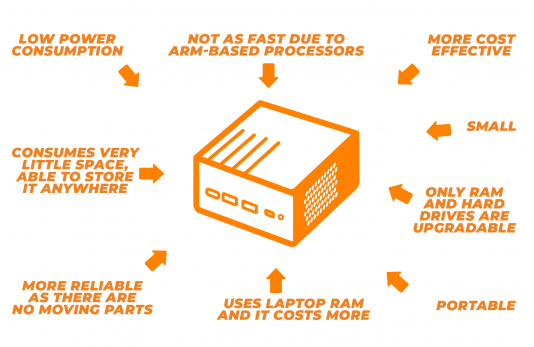
If you have limited desktop space but still need a large monitor, an all-in-one PC with a built-in monitor might be a good choice for you. If you already own a monitor, or want to be able to upgrade it without replacing the entire computer, or if you want to use the same computer with multiple monitors at home or in the office, then you may need a mini PC .

best mini desktop
When you start thinking about the cost of a laptop or full-size desktop computer, you’re likely to experience some sticker shock. You get a lot of computing power from these devices, but they are also fairly expensive. You probably don’t really need that much computer power to perform the tasks you want, so a mini desktop might be just what you need.
The price point of a mini desktop computer is lower than that of a typical full-size desktop or laptop. It has just the right amount of features to enable you to perform basic computing tasks, such as running applications or browsing online. Plus, the small size of the mini desktop computer case means you can take it almost anywhere. You’ll still need a keyboard and monitor, though.
Key Considerations
Mini desktops have quite a few features that are similar to those found in full-size desktop computers, with some differences. Here are some fundamentals to take into account when choosing a tiny desktop.
size
A mini desktop case is significantly smaller than a full-size desktop computer case. You have three sizes and shapes to choose from: horizontal, vertical and rocker.
Horizontal: A horizontally aligned mini desktop looks a bit like the modem or router you use to receive your internet signal. It is about 5 to 8 inches wide and deep and 1 to 2.5 inches tall.
Vertical: A vertically aligned mini desktop looks a bit like a smaller version of a desktop tower case. These models measure approximately 3 to 7 inches wide, 6 to 12 inches deep, and 10 to 20 inches tall. (By comparison, a full-size tower measures 10 to 15 inches wide, 8 to 12 inches deep, and 20 to 30 inches tall.
Stick: The stick-shaped mini tabletop is very small. It looks like a larger version of a USB drive and measures 1 to 2 inches wide, 0.5 to 1 inch deep, and 3 to 4.5 inches long.
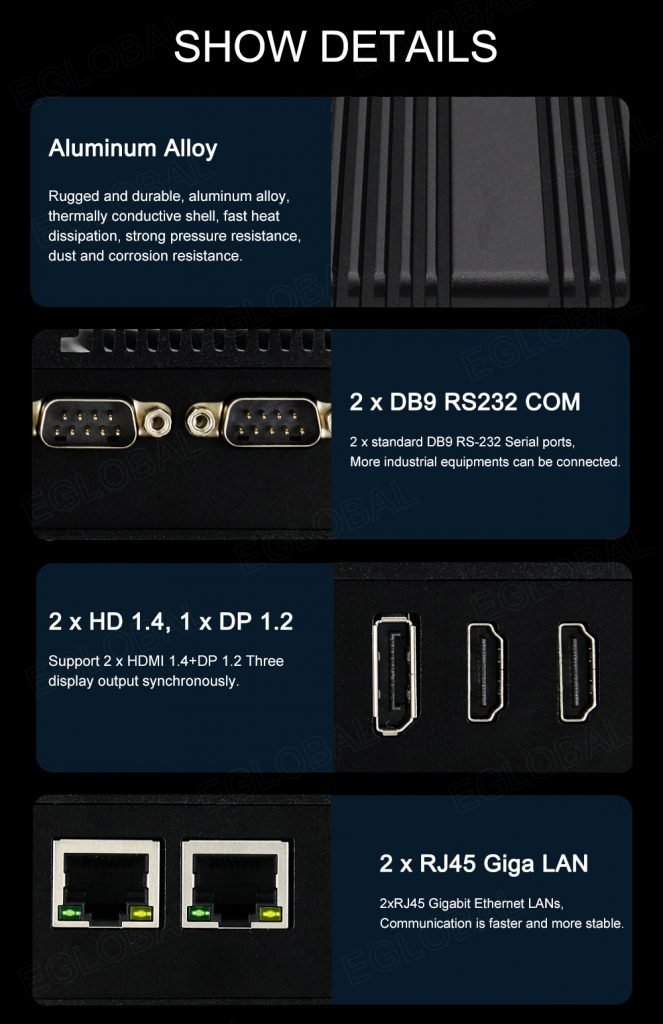
The power
As an added benefit to this format, mini desktops operate using a fraction of the power required by full-size desktop computers. These mini-desktops typically use low-power processors that don’t generate as much heat as high-performance processors. That means mini desktops don’t need powerful fans to cool components and chips. Even without a fan, some small desktops can function.
Feature
Here are some key components of a mini desktop computer. We’ve also recommended features you should be looking for for average performance.
Processor
Most mini desktops use an Intel processor (CPU) that doesn’t require much power to run, usually an Intel Core i3 or Celeron processor. You may also find some Atom processors, but these run slower than the Core or Celeron models. Some brands of mini desktops use AMD processors.
Graphics
Some minicomputers may not include a separate graphics processing unit (GPU). This type of machine uses an integrated graphics system, which is part of the CPU. If you want a separate GPU, you’ll pay more for a mini desktop, but your graphics performance will be much better than if you were using an integrated graphics system.
Ram
Random Access Memory (RAM) is where the Mini Desktop stores data and software that is currently in use. The extra RAM will significantly improve the performance of the mini desktop. With 4 GB of RAM you’ll have plenty of performance, but 6 or 8 GB will be better.
Storage
Mini desktops may offer 128 or 256 GB of SSD storage, or a traditional hard drive with about 1 TB of storage. Some mini desktops use removable memory cards to store data.
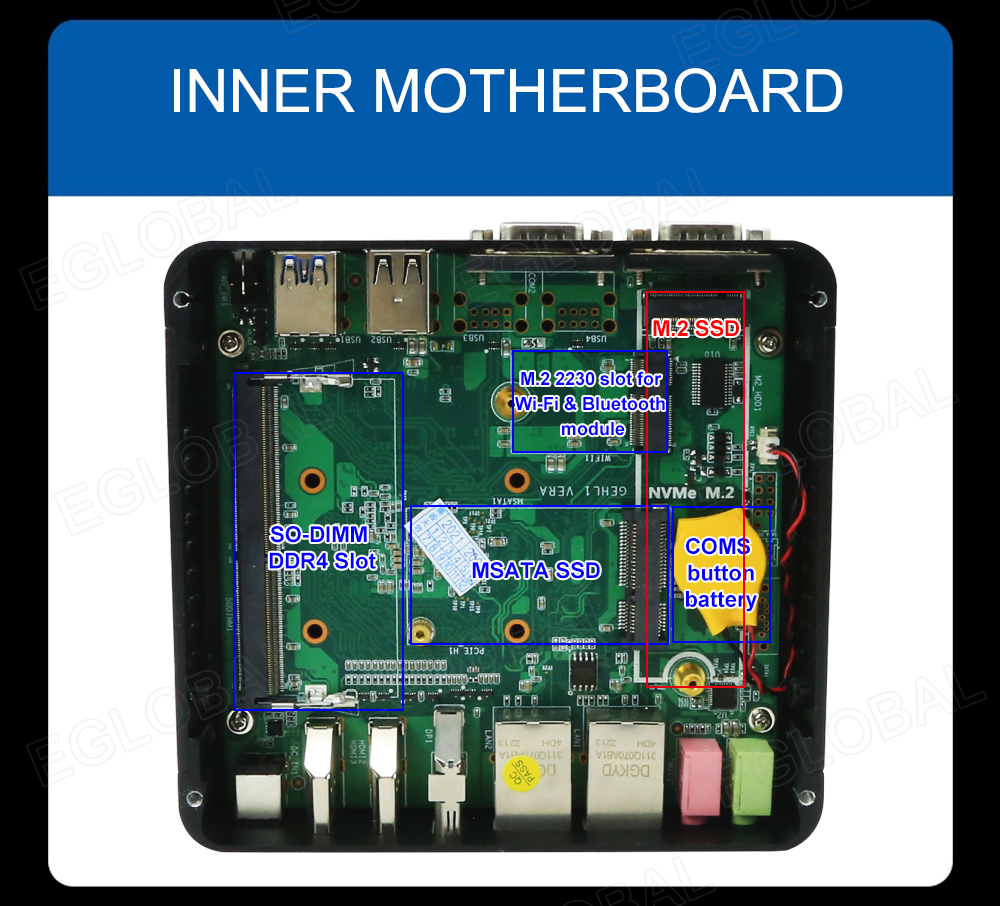
Wireless connection
Many mini desktop computers have wireless connectivity built in, often with both Bluetooth and Wi-Fi. With built-in wireless, you don’t have to use the USB port for a wireless stick, which is handy.

Operating system
Most mini desktops use Windows 10, but you may find some running Linux or Chrome OS.
Mini desktops are also known as Nettops, micro PCs, and micro PCs.

Accessories
Wireless Keyboard: Keep your workspace clutter-free by eliminating unnecessary wires.
Security Keys: Keep your data stored in the cloud safe by adding two-factor authentication.
Price
One of the biggest advantages of a mini desktop computer over a full-size desktop computer is its low price. These computers are relatively inexpensive, especially if you already have a keyboard and monitor at your disposal.
Cheap
The cheapest mini desktops cost $50 to $125. (Mini desktops usually don’t come with a keyboard, mouse, or monitor, so our prices don’t include those items. These models have extremely basic components, so they’re not suitable for anyone trying to run complex software.
Mid-range
These mini desktops are priced from $125 to $400. The performance levels of these models are close to low-end full-size desktop computers. They’re not made for high-end gaming, but they offer a decent level of performance.
Expensive
The most expensive mini PCs cost $400 to $1,200 or more. These mini desktops are a great option because they can operate at a level similar to a regular laptop or full-size desktop computer. Some of these models can even meet general gaming needs.
Do you know?
The first small desktop computers appeared in the late 2000s.
Skill
If you’re wondering if you’re the right person for a mini desktop computer, here are some tips to help you decide.
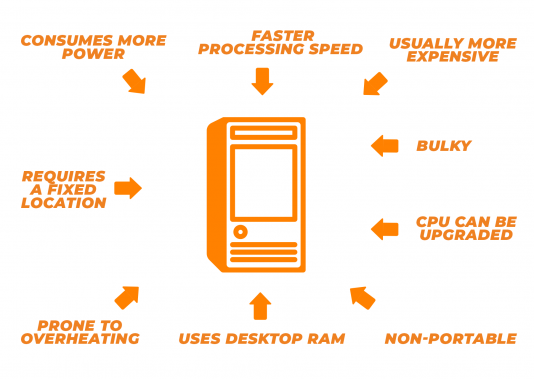
You want to save desk space. If you need extra space to work on your desk and a tower computer takes up too much space, a mini desktop is a smart choice. You can mount the mini desktop to the back of a wall or monitor to save even more space.
You mostly run apps. If you rarely run complex software, the Mini Desktop is the way to go. Simple word processing or spreadsheet applications and web-based email applications work very well on the mini desktop.
You use simple game software. Mini desktops aren’t built to run complex gaming software that requires fast graphics. Games like Minecraft that don’t require a lot of complex graphics work well, though.
You use cloud-based storage. While the mini desktop is capable of storing data on a memory card or internal storage, it is a good choice if you primarily use cloud storage.
Content image
One of the great things about a mini desktop computer is that you can carry it around in a backpack, briefcase, or pocket and connect it to a display at your destination.
Common problem
Q. What is a “ready-to-use” mini-desktop?
One. A ready-to-use computer is a mini desktop with all the components you need to start using it right away. Some mini desktop kits don’t include a hard drive or RAM, which means you must provide it before you can use the computer.
Q. Why are mini desktops so cheap?
One. Mini-desktop manufacturers can sell these devices for less than a typical full-size desktop computer because the individual components are less powerful. Also, a mini PC doesn’t come with a display, keyboard, mouse, and some other components.
Q. How easy is it to upgrade the mini desktop?
One. Certain components are easily upgradeable, such as the hard drive or amount of RAM. However, other components are more difficult to upgrade, such as the CPU or integrated graphics chip. The mini desktop doesn’t have empty slots on its motherboard, nor a lot of free space inside the case, so upgrading larger components isn’t easy.
Q. Is the mini desktop suitable for gaming?
One. No. Mini desktops usually use an integrated GPU, which is not as powerful as the graphics cards you see in desktop computers. Basic games should be fine on a mini-desktop, but high-end games with complex graphics won’t work because the mini-desktop isn’t powerful enough to run high-end software.
For small business owners who need to balance performance and price, desktops are the best option. Compared to other computers, desktops have the best price/performance ratio. They can meet all needs from direct computing to high-performance applications. Even better, you can choose the perfect mini desktop for your business in a variety of form factors, including towers, all-in-ones (AIOs), and mini PCs.
Mini Desktop
For decades, desktops have been the undisputed backbone of small business computing. Today, desktops are still the machines of choice for processor-intensive applications. So, which desktop is best for your small business? Everything depends on your particular demands.
Choose a Workstation for Demanding Workloads
Architects, engineers, analysts, and video editors are all examples of workers who require high-performance desktops that can often perform multiple activities simultaneously. Intel-based workstations are the go-to tool they need to:
Perform big data analysis
Conduct economic or financial analysis
Create and edit audio and video
Drafting technical or engineering documents
Develop and write applications
Business desktops for fixed roles
Desktops are also ideal for call center and help center representatives and other employees who need to handle routine tasks throughout the day without changing locations, such includes managing stored files, reading, and creating documents and spreadsheets.
Small and Mini Business Desktops
Small and mini desktops like the Intel® NUC are ideal when space is at a premium. Small and micro desktops provide flexible computing power in a smaller form factor when employees often share desktops where they assist customers, conduct point-of-sale transactions and place orders.
All-in-one for collaboration
All-in-one PCs integrate a computer and monitor into a single device. This streamlined device is perfect for today’s video conferencing and collaboration needs.
Desktops deliver performance and versatility
In conclusion, a desktop is one of the most versatile small business PCs you can buy to support a variety of use cases.
Mini Desktop Advantages
When shopping for a new business desktop, you’ll experience several key benefits.
Data protection.
Small businesses rely on desktops for most sensitive data. The physical security advantage can make desktops help keep company data more secure. Plus, when you choose a desktop with Intel® vPro® Essentials, hardware-based security protects employee devices more than software alone.
Employee productivity.
Desktops can provide extreme computing performance, especially with the latest Intel® Core™ processors. When properly configured, they can meet the needs of power users, creators, or anyone with a precise need.
Maximize flexibility
Desktops are cost-effective and generally less expensive than other devices such as laptops. With lower lifecycle costs, desktops can also be easily repaired or upgraded.
Commercial desktop purchase notice
The most performance-critical desktop components are the processor (CPU), memory (RAM), and storage. But you also need to consider the operating system, especially if you haven’t migrated to Windows*. A graphics card or monitor is also especially important if a small business uses vision applications.
1.Choose the right processor (CPU)
To give employees the performance they need, it starts with a powerful processor. The CPU is the brain power of the desktop. The more powerful the processor, the more it can improve employee productivity. When employees can easily multitask without the lag of their computers, their satisfaction can also rise.
Most PC manufacturers offer a range of desktop PCs powered by the latest Intel® Core™ i3, i5 and i7 processors to help ensure that they meet the demanding technical needs of PC users. The best processors also maximize memory (RAM) to stretch performance even further.
2.Purchase enough memory (RAM)
Memory is the short-term working memory of the desktop. is where the data for the tasks you are currently working on is stored. The larger the memory capacity, the more programs you can run instantly with more responsiveness.
With the right processor, you may already be satisfied with the performance of your desktop. But you can make it work better by opting for larger memory, especially for heavy workloads.
This choice will help employees create, use, and save files faster. Employees can also run multiple applications at the same time quickly and efficiently.
3.Make your desktop storage as large as possible
There won’t be much storage space on a desktop. Storage space is where your computer stores permanent data, operating system, and software applications. There must be no compromise on performance. But storage speed has as much impact as storage capacity.
You can choose between hard disk drives (HDDs) or solid state drives or SSDs for storage. A mechanical hard drive costs less, but it uses mechanical parts that can affect the speed of your computer when accessing data. SSDs are smaller, lighter, and faster, but also a little more expensive.
4.Upgrade the operating system
Because running this new operating system on an older computer may not give you the full advantage.
The new Windows operating system with the latest Intel® Core™ processors can help employees be more productive and creative. Employees can quickly open and use Windows applications with greater peace of mind thanks to built-in security features and automatic updates.
5.Optimize graphics card and monitor
The performance of the graphics card affects the user experience, especially when it comes to working with photos, videos, and image editing. Such tasks are offloaded by the Graphics Processing Unit (GPU) responsibility. Many desktops use discrete graphics cards. You can boost your creativity and productivity with Intel Iris® Xe dedicated graphics, available in your system through select partners. Experience stunning HD video capabilities for work, home, and distance learning with the first Xe architecture-based GPU add-in card for desktops. With support for up to 3 simultaneous 4K HDR displays, you can immerse yourself in your favorite content or multitask like a pro.
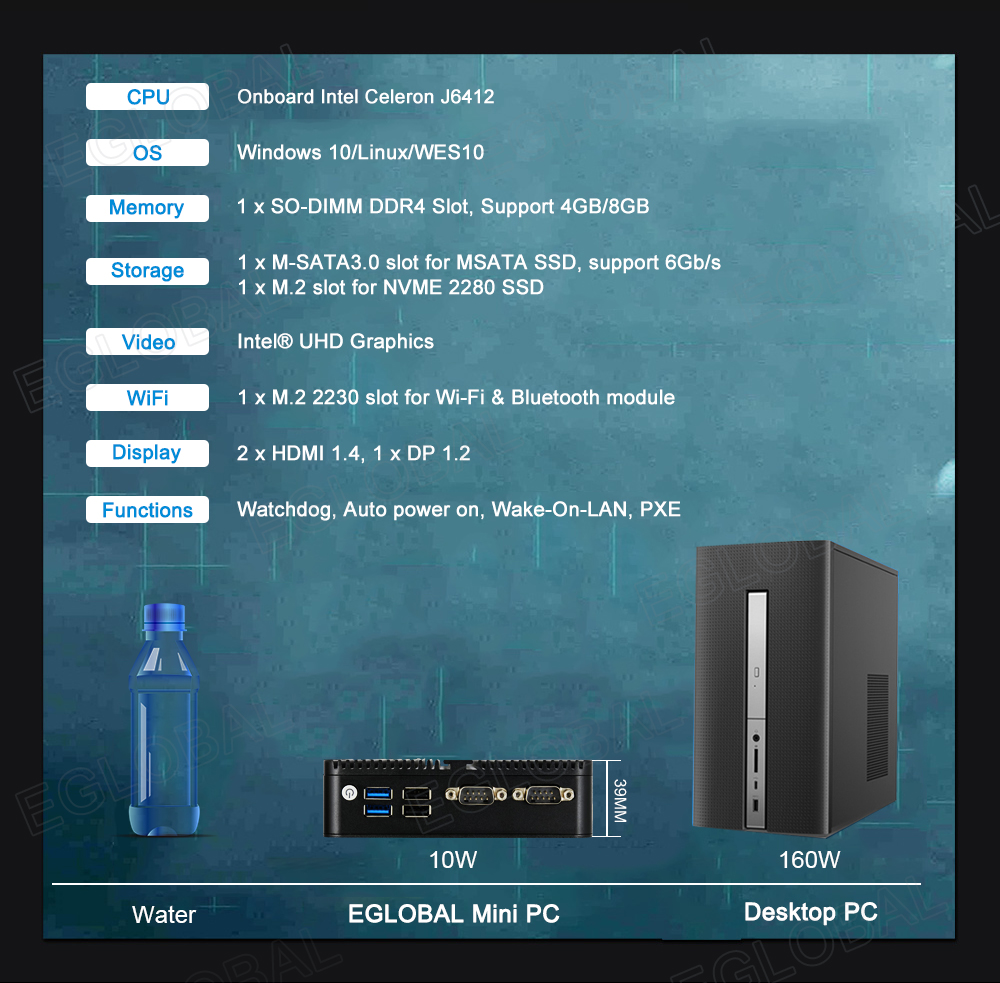
Mini desktop application
(1) Corporate office
In corporate office applications, whether it is daily office software, drawing tools or various management software, R&D systems, etc., mini-hosts can be easily controlled. For example, Datang Computer Co., Ltd. has fully used mini desktop as office equipment. In their offices or workshops, you can’t find a trace of a large mainframe at all.
(2) Home entertainment/living room audio and video
The stylish and compact appearance of the mini host, coupled with its more powerful functions than the TV box, has been favored by audiovisual entertainment users.
(3) Industrial control
In this age of appearance, the huge and rough chassis design of traditional industrial computers will gradually be replaced by mini desktop computers, and strong functions are no longer the only choice criteria for industrial computer users.
(4) Cloud terminal
The mini desktop can be used as an access terminal device for a diskless workstation, which saves more maintenance costs for users and ensures the security of user data resources.
(5) School education/multimedia classroom
The functions of resource acquisition, network space, shared services, etc. required by educational informatization, mini-hosts can provide perfect support for teaching programs. More cutting-edge teaching tools are needed to support the modernisation of teaching techniques! Universities and colleges have been employing mini-hosts as the technology for creating multimedia classrooms in recent years as a result of realizing the digitalization, networking, intelligence, and multimedia of teaching.
(6) Downloader
The characteristics of the download machine, the mini host is even better: small size, power saving and good heat dissipation, 24 hours of stable operation is no longer a problem.
(7) Digital Signage
One of the mini desktop is called OPS computer. Its primary purpose is to offer a comprehensive solution for electronic whiteboards, all-in-one computers for schools, digital signage, etc. You can look it up on Datang Computer OPS computer if you are unfamiliar.
(8)Retail stores, the government, the military, and other sectors