In comparison to standard-sized setups, the best micro PCs could be little. However, they have adequate power to perform a wide range of tasks, including gaming, content creation, and online browsing. These little computers are not only more portable than huge PC towers, but they are also incredibly quiet.
Mini CPU PCs come in a variety of shapes and sizes, from compact desktops to stick computers that fit in your pocket. Mini CPU PCs make use of the compact, energy-efficient components found in laptops to deliver a surprising amount of power in units tiny enough to be concealed behind a monitor. There are little stick PCs and micro desktops for practically everyone, with mini cpu PCs designed for everything from video streaming to gaming and virtual reality.
What is a mini CPU?
A mini CPU is a tiny central processing unit that performs many of the computing functions of small computerized devices such as netbooks and mobile phones, especially smartphones. Developers work on making small portable devices with powerful computing power. Achieving such computing power requires powerful CPUs, but small devices don’t have enough room for the large central processing units contained in full-size computers. Instead, such a device requires a mini CPU that can provide enough computing power while fitting into a small space. Implementing such devices efficiently can be difficult due to issues such as thermal distribution and power management.
Mini CPU miniaturization is an important part of the trend towards small computerized devices with powerful computing power. The mini CPU is responsible for performing most of the calculations and processes needed to run programs on computers and other devices. Over time, miniaturization has allowed the development of personal computers, computing components in automobiles, and many other relatively small and portable devices with powerful computing power. As the miniaturization trend continues, small mini-CPUs may become smaller to allow the development of smaller, more portable devices. Alternatively, miniaturization could also lead to mini CPUs with more processing power.
While miniaturization has many advantages, there are also many challenges in developing effective mini CPUs. For example, CPUs tend to generate a lot of heat, and if the cooling mechanism of the device is insufficient, it can damage or destroy the mini CPU. Computers, especially desktops, often have room for relatively large heat sinks and fans to dissipate the large amount of heat generated. Portable devices such as smartphones require powerful computing power but lack the space for large fans and heat sinks. Therefore, they must be designed to operate very efficiently with a very limited energy supply so that they produce the desired results without releasing too much heat as a by-product.
In many computers, especially desktops, the mini CPU can be replaced or upgraded. Small portables, however, tend to be much less modular, as limited space means everything has to be arranged in a very specific configuration. Therefore, it is usually not possible to replace or upgrade the mini CPU in a mobile device. A mini CPU is usually not removable, and even if it is, it is only possible to replace it with a CPU of the same size and shape.
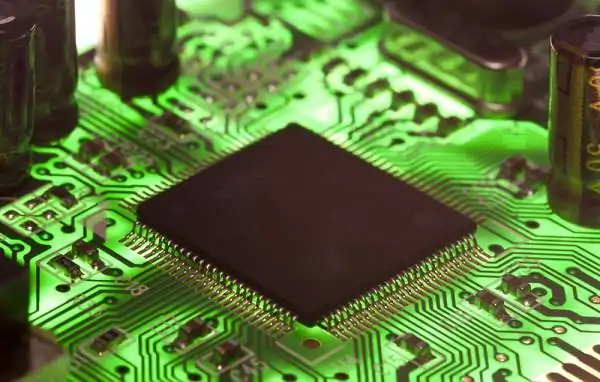
What Are Some Possible Uses For A Mini CPU PC?

Before you can select the ideal mini cpu PC, it’s crucial to consider why you truly require one. This is crucial because, if space isn’t an issue, you can save money by simply purchasing a conventional PC. However, it also matters because there are so many different sizes and configurations available on the micro PC market.
If you’re looking for a mini cpu PC, size and portability are definitely your top concerns, so you might want to think about whether or not a small laptop could be able to satisfy your requirements. Laptops have a built-in monitor and keyboard, unlike small PCs. A mini cpu PC does not have the option to operate on battery power, unlike laptops. The majority of laptops also have an HDMI output, allowing you to connect to a bigger monitor whenever one is available.
It’s important to consider how you intend to use your mini cpu PC if you’ve decided that it actually meets your needs better than a normal PC or laptop.
A small PC works best as a streaming media player for music and video. If that’s what you want, you should search for smaller, lower-powered gadgets. Some of these mini cpu PCs are so little that they may be plugged directly into an HDMI input on your television while still fitting into the palm of your hand.
You need what is commonly referred to as a book-size PC if you want to replace your desktop computer or build a gaming machine but have limited room. Even though these mini cpu PCs are tiny, frequently the size of a book, a lot of hardware may fit inside of them.
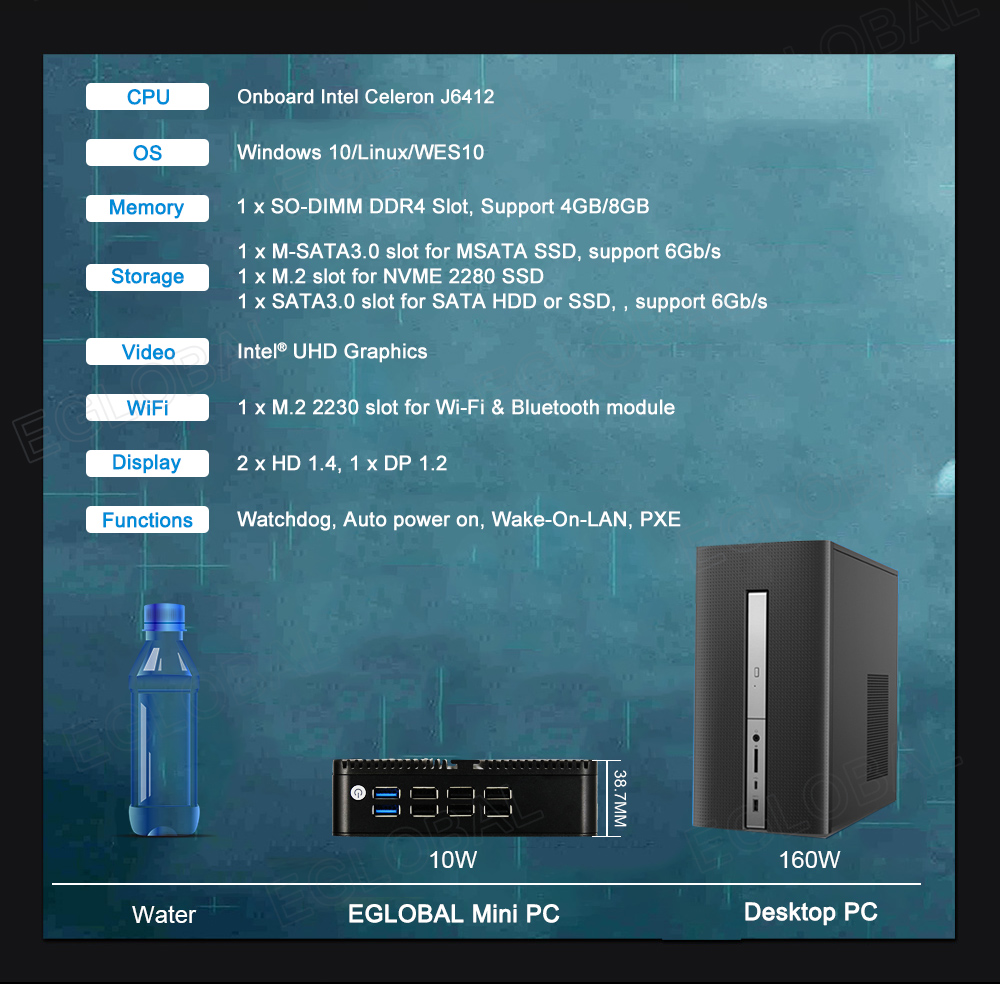
The benefits of buying a mini cpu PC:
Eglobal Mini CPU PC 8*USB 2*HDMI 1*DP Low Consumption Fanless smart Mini Computer Windows 10 Auto Power
You can buy sample unit to test directly if PayPal is available for you.
The link is for the following Specification: Barebone System
– No RAM
– No Storage
– AC WIFI with Dual Antennas
– Windows 10/Linux
– Including DHL/FedEx/UPS/EMS/Postage shipping
The Package includes:
1 * Mini PC Device
1 * EU/AM/BR/AU standard Power Adapter
1 * Set of SATA power and data cables(for 2.5″ hard drive installation)
1 * Plastic Stand Holder
2 * WiFi Antennas
1 * HDMI Cable
Product Highlight:
– Support 2 x HDMI 1.4+DP 1.2 Three display output synchronously.
– Full Aluminum Alloy Black color shell, Exquisite prodution cration outside design
with high quality and stable performance, slim dimension 135*127*38.7MM.
– Fanless system without cooling fan, no any noise, work as long as 24 hours.
– Low consumption TDP only 10W, save much energy and eco-friendly.
– Can be mounted back of monitor or wall by the optional VESA mount.
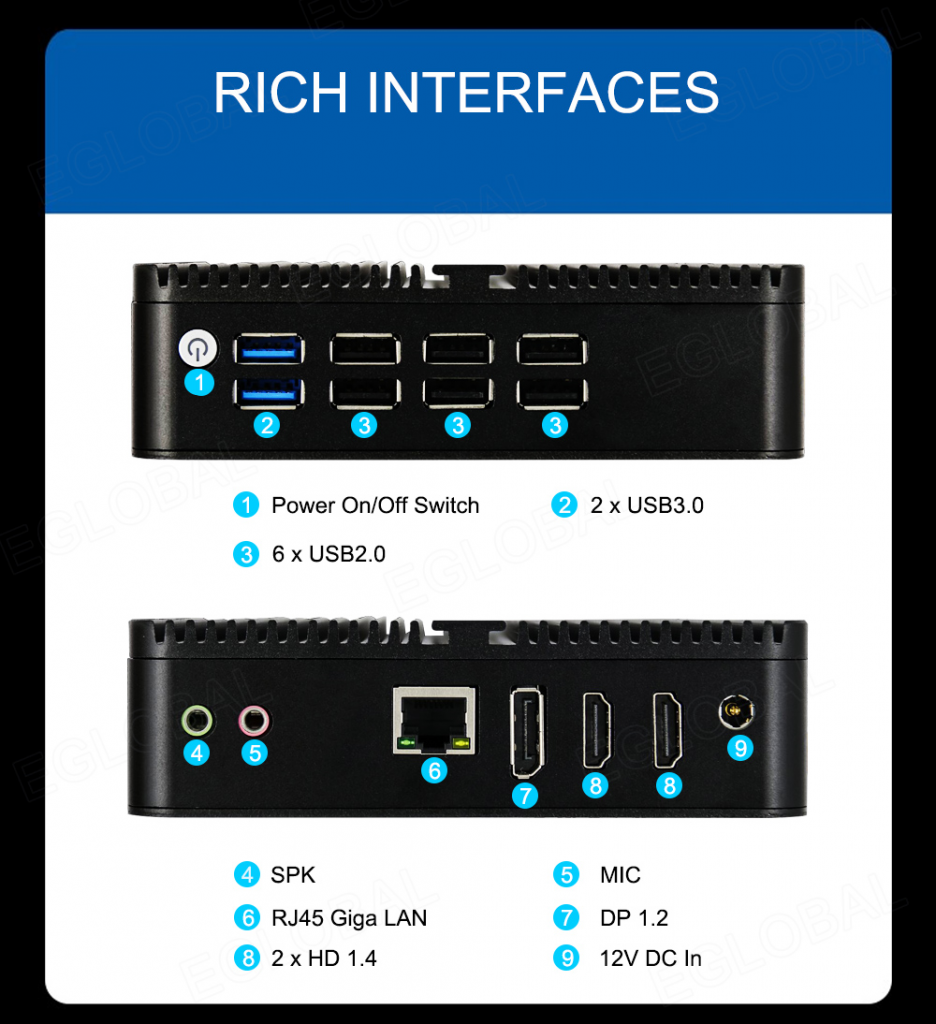
Mini CPU PC And GPU
If you want to make an informed choice, you need have a clear understanding of how you will use your mini cpu PC before diving into the system details. You can forgo the CPU in favor of a computer with integrated graphics if all you need is a basic productivity workstation.
The CPU and GPU are still not that crucial if you want to utilize your mini cpu PC as a streaming device. You don’t really need to go after system requirements; you just need a machine that is capable of streaming. You’ll be alright if you look for a tiny PC that is specifically made to stream in full HD or 4K, depending on your television.
Pay particular attention to the CPU and GPU if you’re looking for a desktop substitute or if you want to play relatively recent games. Choose a mini cpu PC that satisfies or surpasses the minimal and recommended system requirements for some of the games you’re interested in playing.
Including Inputs, Outputs, Peripherals, and More: Ports and Connectivity
When comparing mini cpu PCs, keep in mind if you have a particular requirement for a certain port or connectivity. The smallest tiny PCs normally just feature built-in Wi-Fi and some may also have built-in Bluetooth. The smallest mini cpu PCs simply cannot support plugging in headphones, any USB devices, or additional monitors.
Despite having more ports and connectivity options than your typical-sized PC, mini cpu PCs that lean toward the larger end of the range still don’t have as many of them. However, they do provide a ton of other alternatives. Mini cpu PCs are available with Ethernet connectors, headphone jacks, auxiliary audio outputs, normal USB ports, USB-C ports, and more.
Identify the peripherals you need to connect to your mini cpu PC, make a list of all the ports each of those accessories needs, and use that list as a reference to help you make decisions. Some problems can be overcome by installing extras like USB hubs, but if at all possible, go for a system that can handle your requirements right out of the box.
Internal storage and RAM are two types of memory.
Random access memory (RAM) is a type of volatile memory that is used when a computer is turned on but lost when it is shut off. Because each program or app uses memory while operating, it’s useful for multitasking and necessary for activities like gaming and picture and video processing.

