In our daily life, our Eglobal Small Desktop PC often starts by pressing the switch on/off button, but some Eglobal Fanless Industrial Small Desktop PC applied to the industrial fields like Kiosk, Terminal, Cabinet, Vending Machine, CCTV, etc. which needs the function of automatically start on (turning computer back / power on) after power outage.
How to come true the Auto Power On function of Eglobal Fanless Industrial Small Desktop PC G6 / GK1 / G1 model?
Please kindly operate the Eglobal Fanless Industrial Small Desktop PC G6 / GK1 / G1 model to come true the Auto Power On function as per the following steps:
- Find the Pins near the Switch on the motherboard of Eglobal Fanless Industrial Small Desktop PC G6 / GK1 / G1 model;
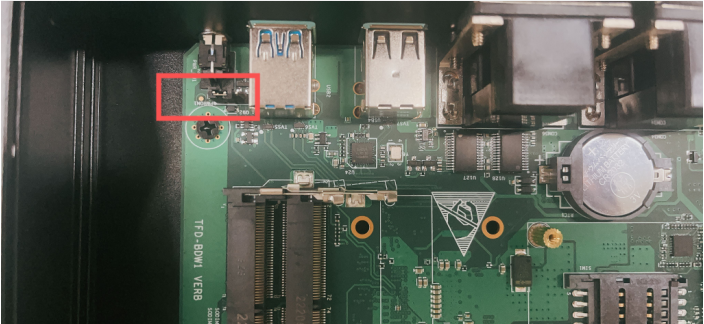
- You shall have the 2mm Jumper or you can see the Jumper on the motherboard of Eglobal Fanless Industrial Small Desktop PC G6 / GK1 / G1 model;

- There are 3 PINS near FP of the motherboard of Eglobal Fanless Industrial Small Desktop PC G6 / GK1 / G1 model: PWRON1, Jumper installed 2-3P to come true the auto power on function.
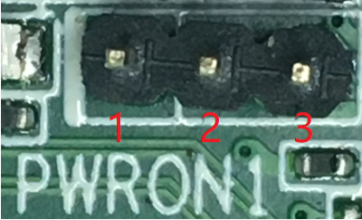
- Please kindly refer to the following image after finishing:

We are EGLOBAL Small Desktop PC Manufacturer who do our best to satisfy our customers’ requirements and conform to the times and market via improving our technology, service, price, etc., Here is our BLOG https://www.pcstationcn.com/blog/ to share more technology methods regarding EGLOBAL Small Desktop PC. Please feel free to contact us or mail to support@eglobaltech.cn if any questions.
