Introduction to the network RJ45 interface:
RJ45 Port: It belongs to the connector and consists of a plug (connector, crystal head) and a socket (module). The plug has 8 grooves and 8 contacts. It is a network signal connector that is used in network devices.
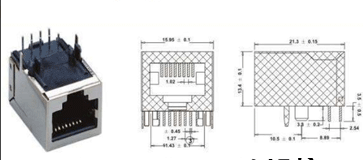
The difference between RJ45 interface and RJ11 interface:
The RJ45 interface is used for network signals, and the RJ11 is used for telephone signals and fax signals. The former is 8 contacts, the connected network twisted pair cable is 8 wires, and the latter is 4 pins and 4 contacts. The two are very similar in appearance, the former is more bulky, the latter is slightly smaller, and the most accurate distinction is more accurate by using the number of contacts as a reference.
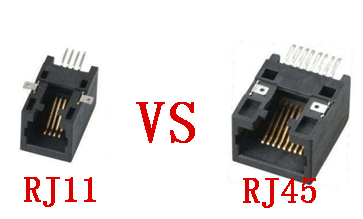
RJ45 interface product application:
RJ45 interface, also known as network interface. Applications include internal LANs, external network connections, and more. Common RJ45 interface products are: network server, routing cat, hub, personal PC terminal, printer and other equipment.

RJ45 interface industry application:
The RJ45 interface is the most used in the network equipment manufacturing industry, computer PC manufacturers, network printer equipment manufacturers, network system installation architecture industry. In the former, the RJ45 interface will be used in the finished product, and some products of the former will be used in the post-architecture network environment.
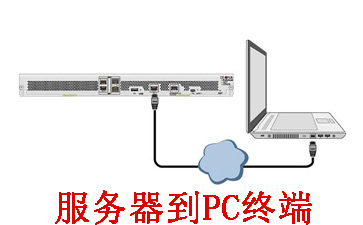
The complementarity between RJ45 and RJ11 in the era of network e-commerce:
The wide application of RJ45 interface promotes the development and growth of network e-commerce, and a large-scale sales channel before e-commerce is telemarketing or telemarketing. Information in the e-commerce era conveys more accurate, clear and intuitive products through platform and online communication, making up for the void caused by the latter language description.
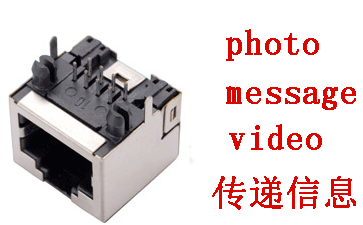
RJ45 interface manufacturers of various types of products:
1. Regular.
2. With lights without lights.
3. Twin RJ45 interface.
4.2*4 RJ45 interface.
5.Other custom RJ45 interfaces.

RJ45 wiring diagram:
T568A: 1 white-green, 2 green, 3 white-orange, 4 blue, 5 white-blue, 6 orange, 7 white-brown, 8 brown
Mouth 1: green blue orange brown, light color in front, three five exchange
Mouth 2: white green, white orange blue, white blue orange, white brown brown
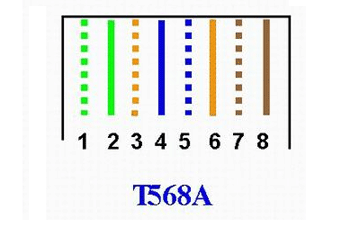
T568B: 1 white-orange, 2 orange, 3 white-green, 4 blue, 5 white-blue, 6 green, 7 white-brown, 8 brown
Mouth 1: orange blue green brown, light color in front, three five exchange
Mouth 2: white orange, white green blue, white blue green, white brown brown
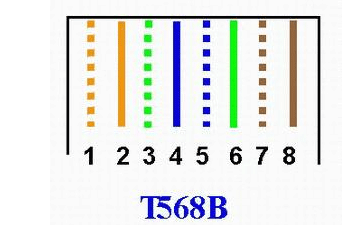
There are many different models of Eglobal Mini Computers with Gigabit RJ45 LAN port. Users can surf the internet after connecting a RJ45 LAN cable with Eglobal Mini Computers you bought. As technology becomes more developed, the Internet seems to be something that people have to do.




