Have you ever encountered such a problem, why my mini computer network card speed is always 100 Mbps, and it refuses to work at 1 Gbps Speed, just like the following picture(example for S200):
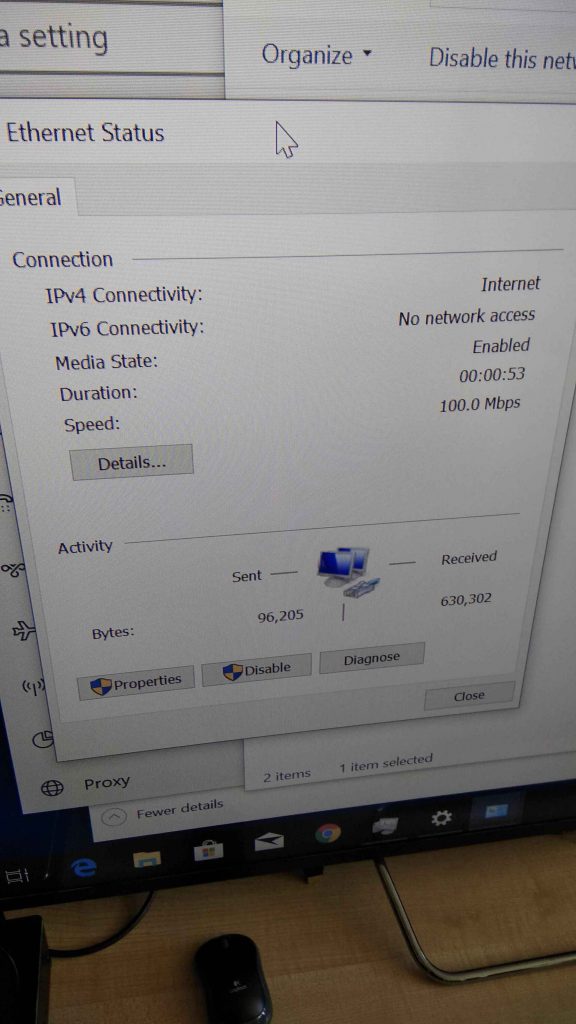
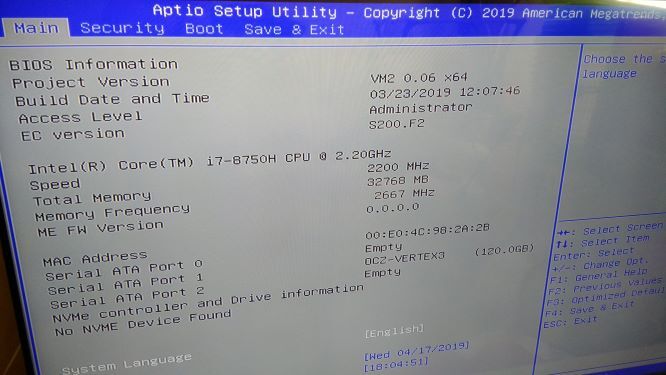
There are some way to let you know what went wrong.
Method 1: If the lan network card support 1Gbps, you may use at least CAT5E or CAT6E network cable.
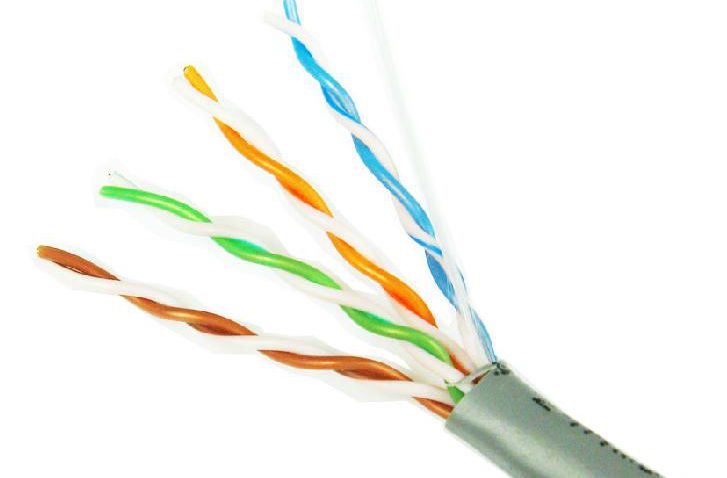

Method 2: Connect your cable directly to the network port of the mini PC. This method can test whether it is your computer problem or router problem. If the machine connected to the network cable can reach 1 Gbps, then consider whether your router is compatible. If the router is not compatible, you need to change it.
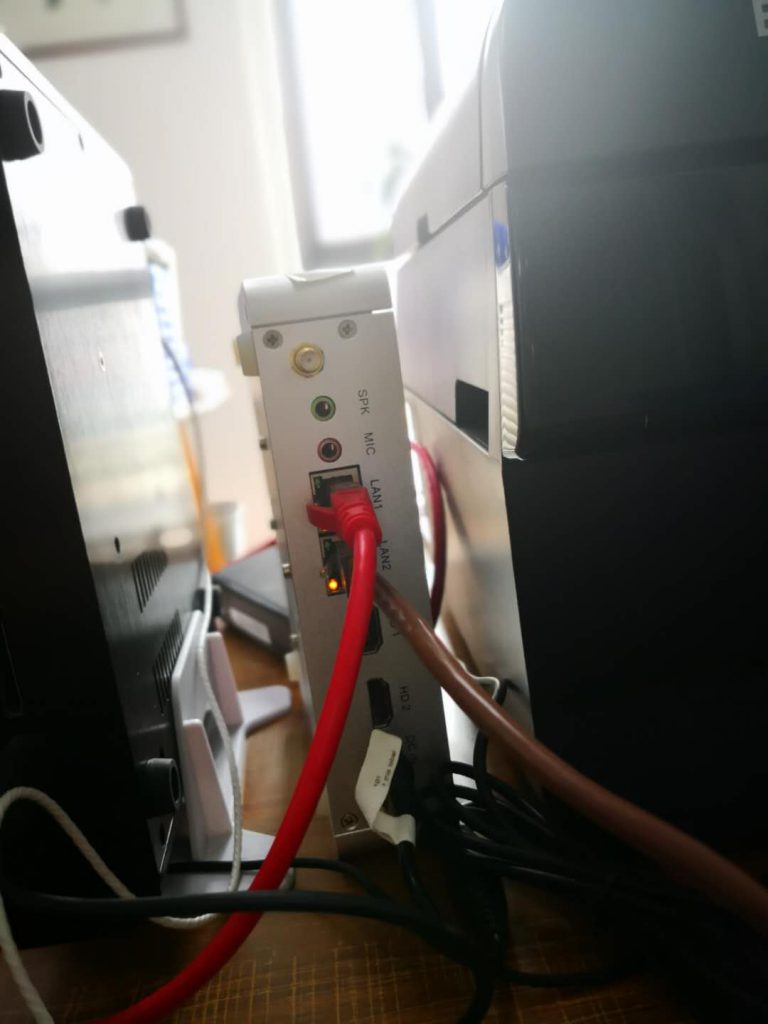
Method 3: select ” Auto Negotiation ” as the picture we attached:
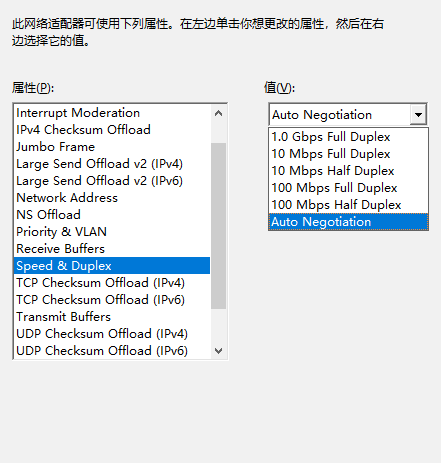
Under normal circumstances, our computer will automatically adapt to the network speed, no need to set, but in this case, you can set or check here.
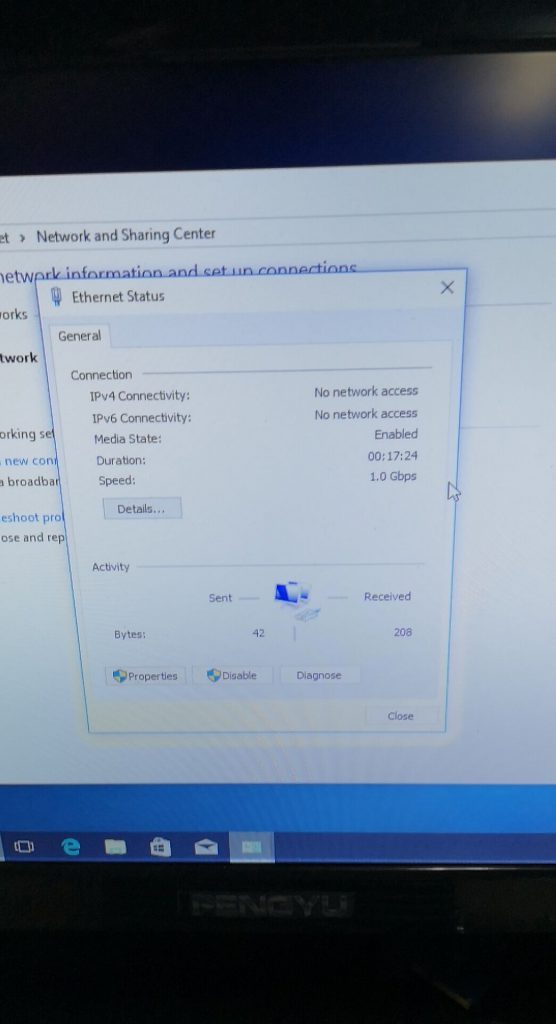
If there is no problem with the above points, the network speed problem still exists, then contact us, we will help you solve it.
