How to find the minicomputer NIC Driver
Method 1
1.Right click on My Computer Select Management – if there are some simple systems, click Device Manager directly if there is a device manager option, or select Manage if there is no Device Manager option.
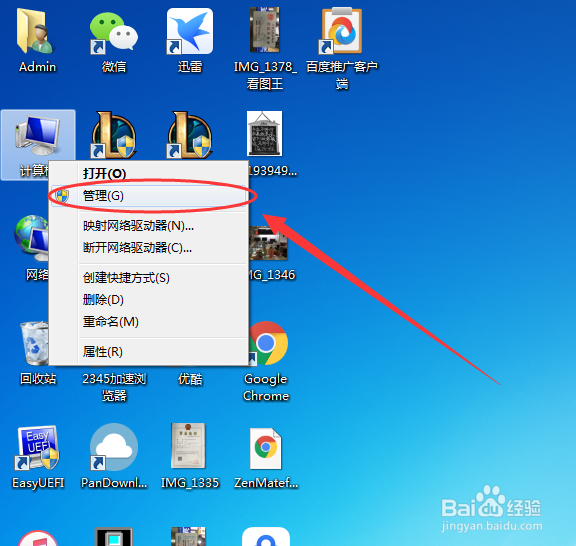
2.Click Device Manager
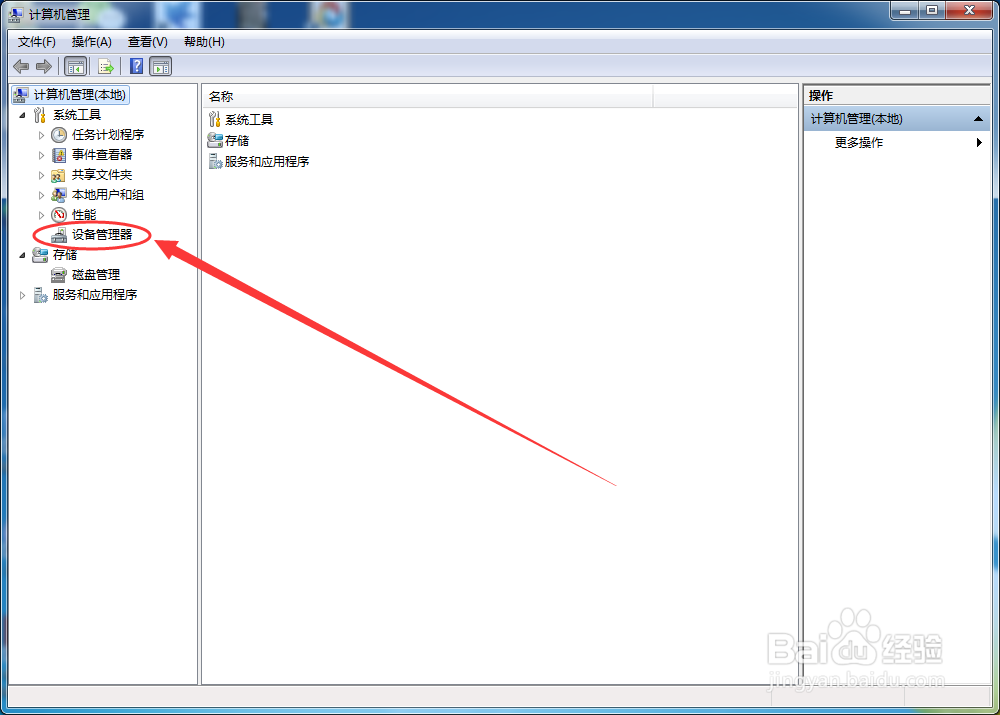
3.Click the arrow on the left side of the network adapter – expand, you can view the NIC Driver, if it is an exclamation mark, it means that the NIC driver has not been installed. If it is displayed normally, it means that it is installed (normal).
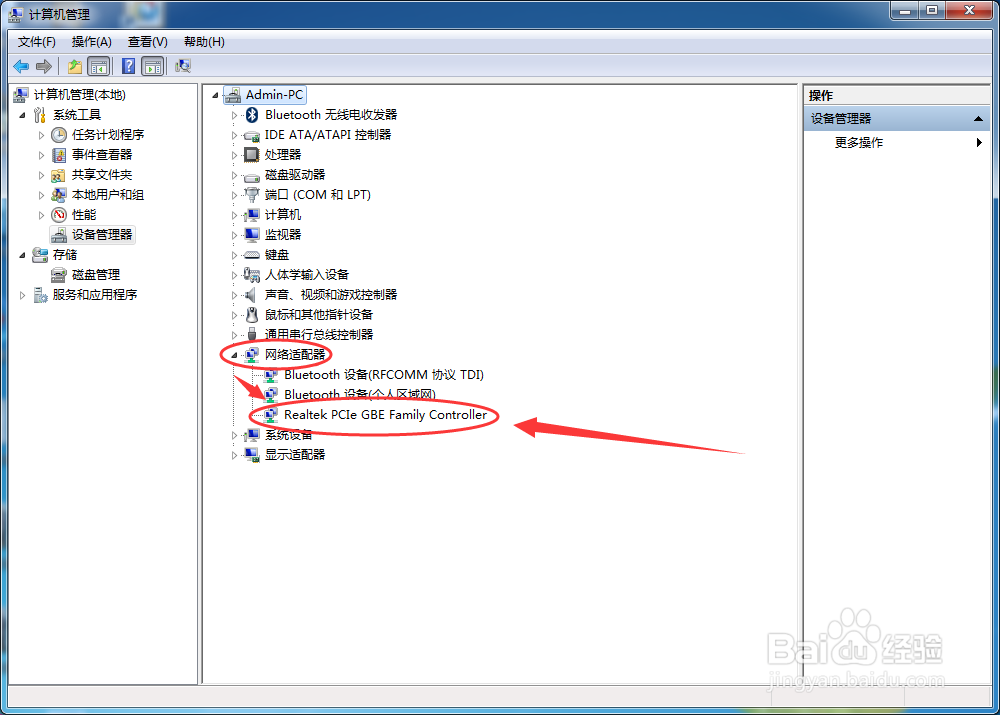
Method 2
1.Right click on my computer to select properties
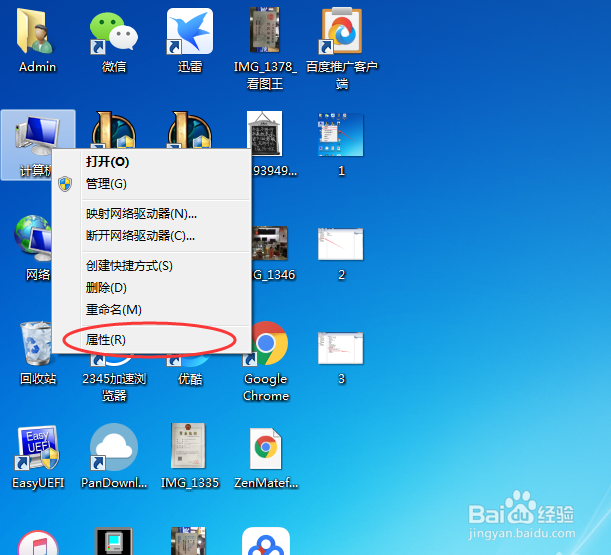
2.Directly click on the device manager to directly view the network card driver
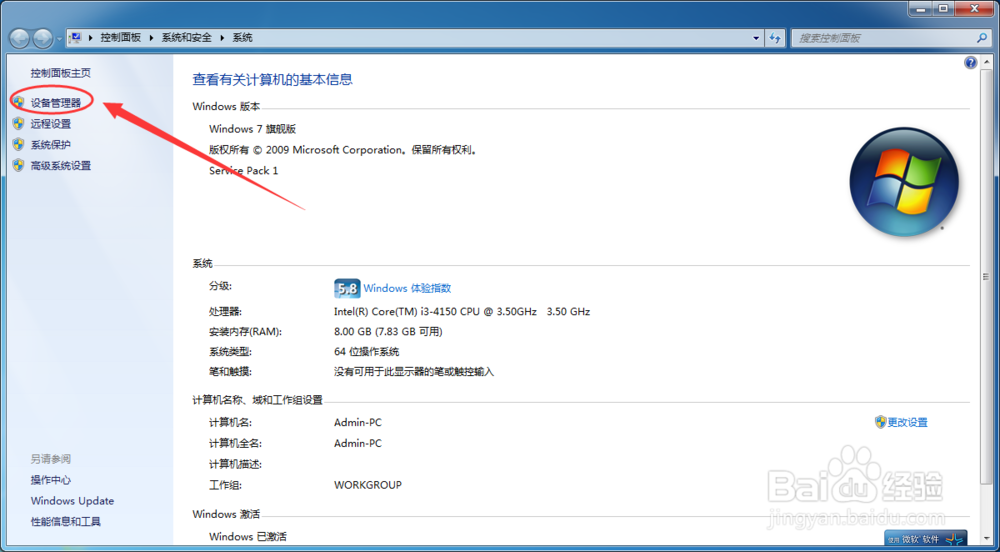
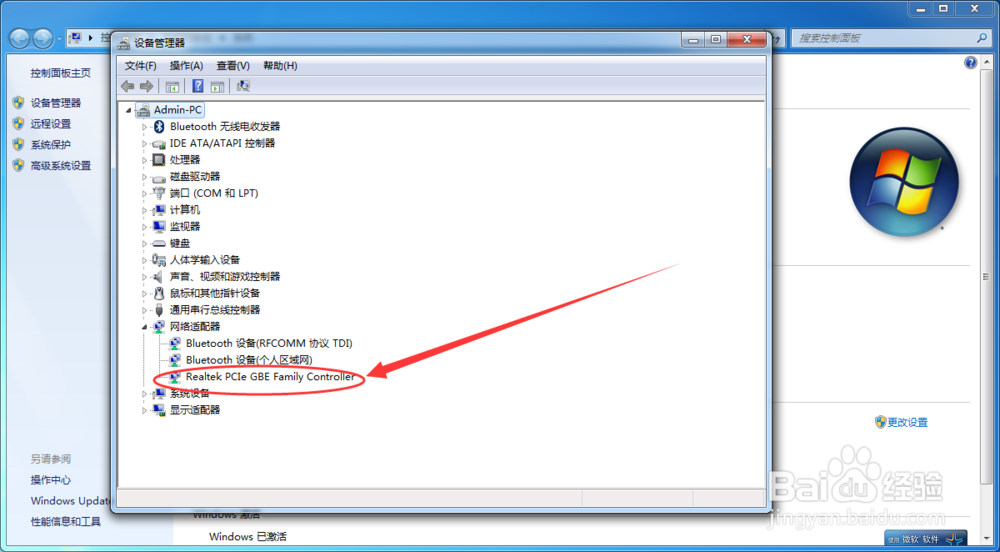
Method 3
1.Using the hot key, win+R key combination

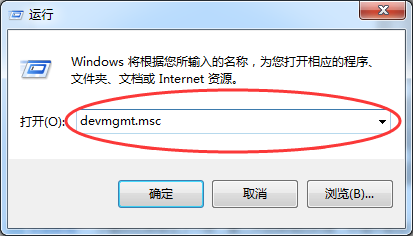
2.A command window pops up in the lower left corner, enter “devmgmt.msc” in the address bar and press Enter to pop up the device manager window.
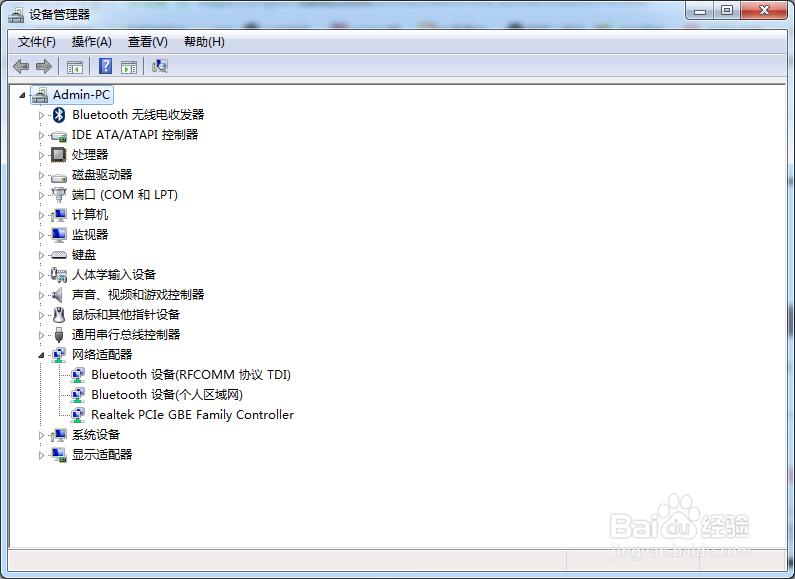
Install the NIC driver
Method 1
Under the premise, the minicomputer has an optical drive and a network card drive CD, directly put the CD and click to install the driver file.
Method 2
View the NIC driver model, download the driver file of the corresponding model on another networked minicomputer, download it to the U disk or move the hard disk, and transfer it to the minicomputer for installation.
