It is a very common problem that the minicomputer is booting slowly. When the computer is turned on, some default software will be started. There are many factors that affect the speed of computer booting. In this issue, we will explain how to speed up the minicomputer booting.
First, disable the useless start-up items:
Disable the programs that are not needed or rarely used, which can effectively speed up the boot.
Operation method: Right click [task bar] to select [Task Manager], click [Start], and select the corresponding program.
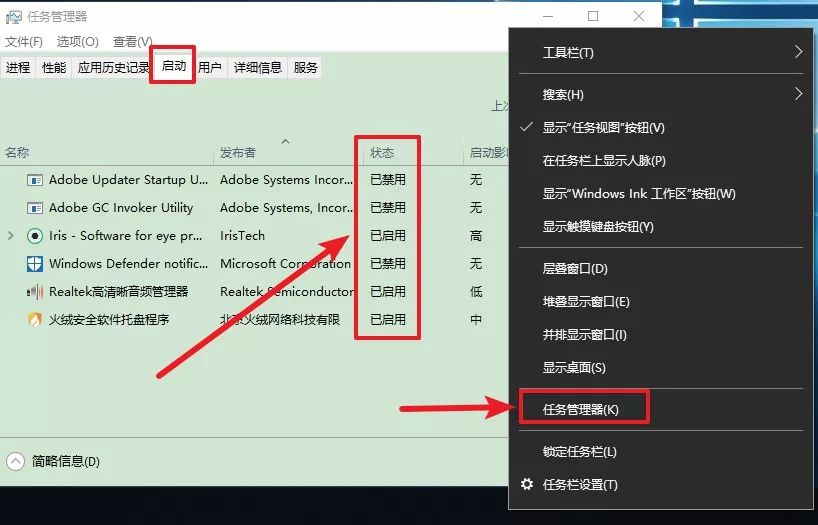
Second, modify the registry to reduce boot pre-read items:
Super pre-reading is very intelligent, can improve system performance, speed up program startup, and is essentially to improve memory utilization, make full use of memory to improve system performance without affecting the operation of other programs.
Operation method:
1. Press the [Win+R] key on the keyboard, enter [regedit] and click [OK].
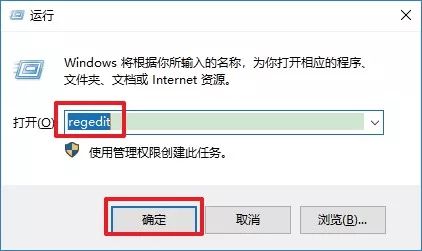
2. Expand step by step in the registry to the following directory location: HKEY_LOCAL_MACHINE\SYSTEM\ControlSet001\Control\Session Manager\Memory Management\PrefetchParameters
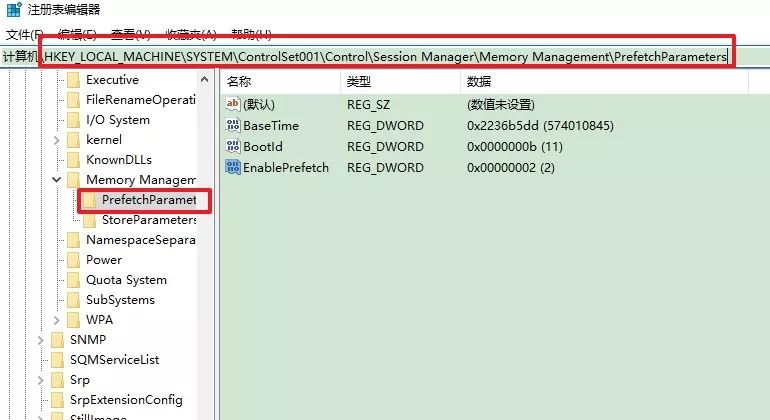
3. Double-click “EnableSuperfetch” and modify its value to “3”, which can effectively speed up the boot.
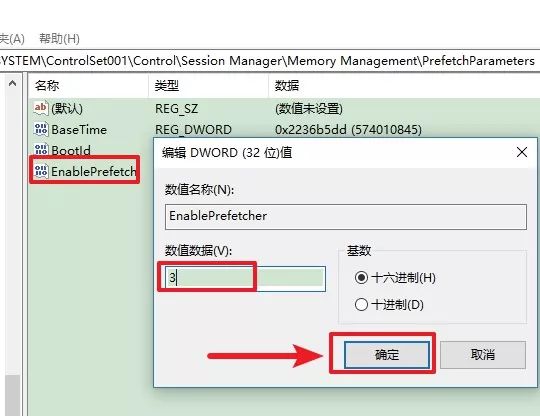
Third, through the installation of third-party tool software to help us optimize the boot project:
The computer is equipped with security software such as “XX Computer Manager” or “XX Security Guard”, and these third-party security software basically have the function of boot acceleration. Therefore, we can use them to help us optimize the computer boot items to save the boot time.

Key points: This kind of third-party software itself is also the boot-up item, which will take up the computer boot time. And the more such software is installed, the more cards are stuck, the slower the boot is, and it is enough to install at most one.
Fourth, computer cleaning:
Dust in the computer can easily accelerate the aging of the components, resulting in slow operation of the hardware, and even some of the poor contact can not be started properly. For example, if the fan is not cleaned in time, the temperature of the computer is too high, and it is easy to start the computer slowly. It is also necessary to clean the computer in time.

