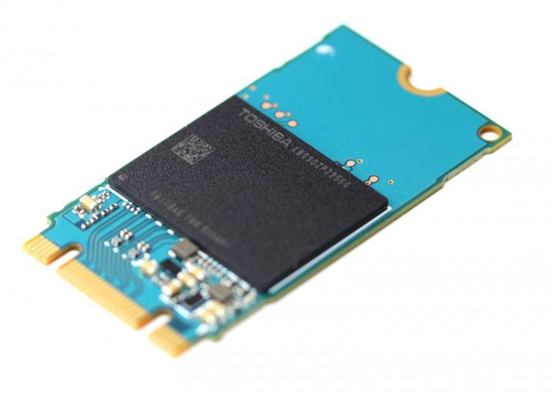Before MSATA SSD and SATA HDD/SSD are often used for traditional desktop computers or nowadays smart mini pc. Since technology is developing gradually, more Eglobal Barebone Mini PCs with M.2 SSD slot are coming out. You will learn more about M.2 SSD after reading the article and know how to match the proper M.2 SSD on our Eglobal Barebone Mini PCs.
As we know M.2 is a new SSD slot, but not all M.2 slot can install different kinds of SSDs. Why some M.2 SSDs have two notches, some have one notch? Let us know more about that.
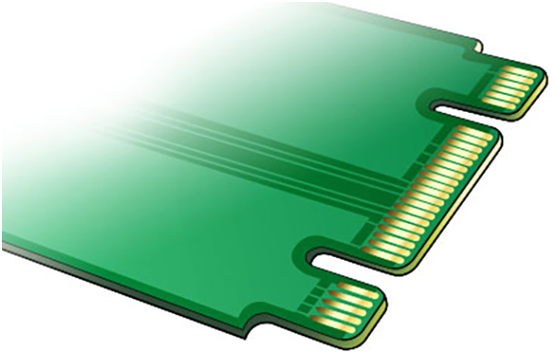
M.2 2242 and M.2 2280 are usually used for most of M.2 modules. In addition, M.2 also provides a variety of standard specifications. A basic principle is that the small size can be installed in a large volume slot, and the M.2 2242 is more flexible than the M.2 2280.
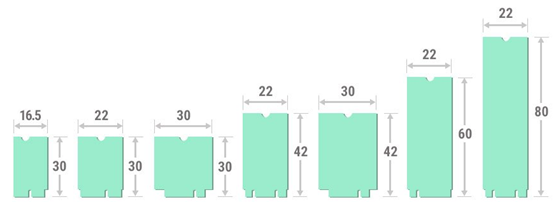
Not all M.2 slots are used for SSDs, for example the M.2 E Key slot in the following picture is reserved for wireless module. You will find the location of E key is different from the B Key on a common SSD if you observe carefully. The M.2 slot is the location of the notch to express the type of M.2 device that it can support.
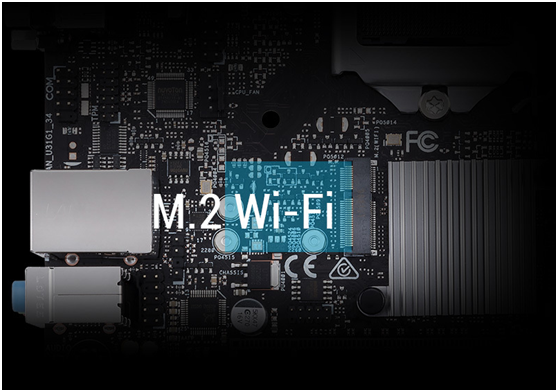
The common M.2 SSDs have two types: one notch(M Key) and two notches(B Key). From top to bottom, Toshiba RD400 NVME SSD, Toshiba Q200 240G M.2 SSD and Toshiba RC100 NVME SSD, are respectively corresponding to PCIE NVME, SATA AHCI and PCIE NVME interfaces. That is to say, the two notches of the M.2 SSD may be either the NVME protocol or the SATA protocol, and one notch(M Key) is usually possible with the NVME protocol only.
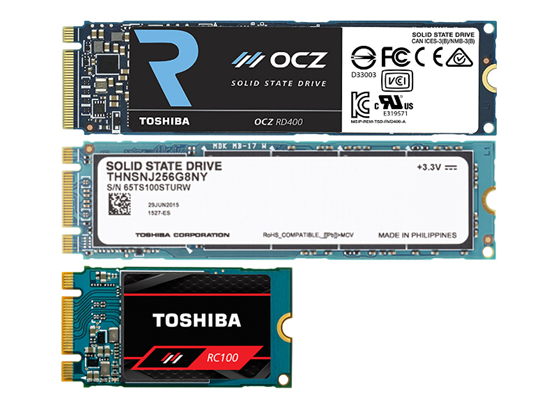
Corresponding to the SSD, there are some differences in the position of the bayonet on the M.2 slot. The figure below compares the two most common M.2 slots: Socket 2 and Socket 3. Socket 2 supports PCIE x2 or SATA, while Socket 3 supports PCIE x4 or SATA.
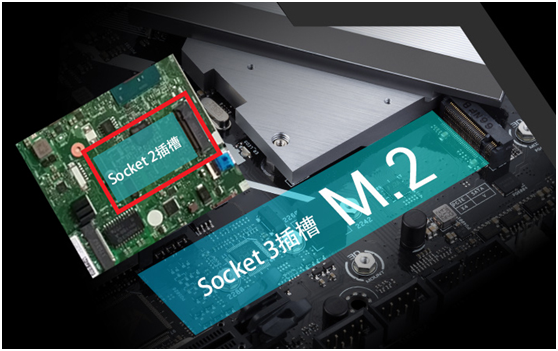
The conclusion is clear now. Due to the limitation of the slot, the SSDs with two notches(B+M Key) can be installed in the M.2 slot of Socket 2 or Socket 3, and the SSDs with one notch ( M Key) can be installed into the Socket 3 only.
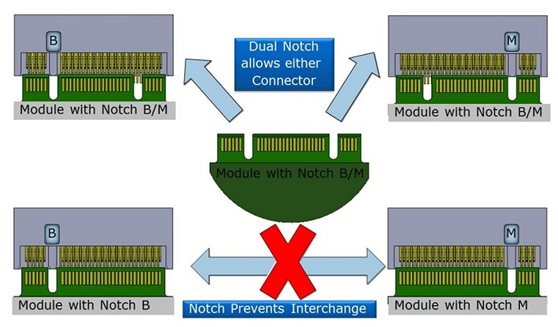
The SSDs with two notches can only support PCIE x2, which will limit the continuous read and write bandwidth, but the 4K random read and write performance that determines the daily performance is not affected.
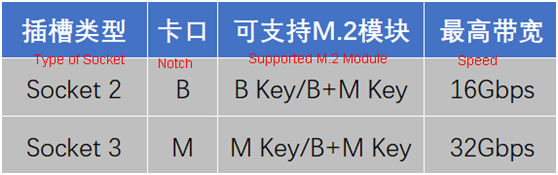
Although the PCIEx2 has limited performance, there are also excellent products. For example, Toshiba’s mini NVME SSD – RC100 uses the B+M Key, while maintaining excellent compatibility, the 4K random read speed reaches 58.55MB/s, which is consistent with the high-end flagship NVME SSD.
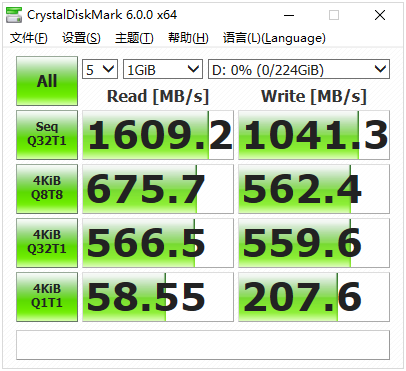
Benefiting from the dual bayonet features of the B+M Key, the RC100 can even be installed in the M.2 2242 slot reserved for the 4GB wireless module(B Key) and works normally. Players already use them in the Thinkpad T470p and other models. This particular usage was verified.
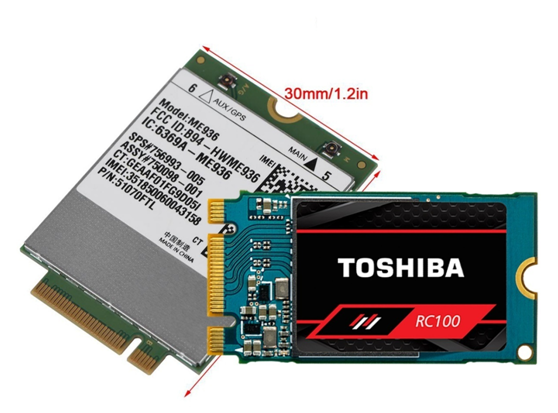
In summary, starting from the ultimate performance, M.2 NVME SSDs with a notch(M Key) is the strongest(not 100% certain, depending on the main control specification); from the compatibility, M. 2 SATA SSDs with two notches are better (such as Q200 M.2); for both performance and compatibility, M.2 NVME SSDs with two notches(such as RC100) are ideal.