Some of our customer always have a question, “Why my internet get not stable when I plug the USB flash or external USB DVD to the USB 2.0 Port on the mini pc, but internet stable when plug the same usb products to the USB 3.0 port in the same mini pc, what happen?”
This problem most due to USB power supply different, USB 2.0 port can supply max 500ma but usb 3.0 can supply up to 900ma, so if your usb products require more than 500ma and less than 900ma, it will not be stable on the USB 2.0 port but stable on the USB 3.0 port. And USB problem on the motherboard will hurt the Lan chip power supply, that’s why the internet get not stable if you plug usb products to USB 2.0.
USB 2.0 vs USB 3.0
USB 3.0, the latest version of USB (Universal Serial Bus), provides better speed and more efficient power management than USB 2.0. USB 3.0 is backward compatible with USB 2.0 devices; however, data transfer speeds are limited to USB 2.0 levels when these devices inter-operate.

Comparison chart
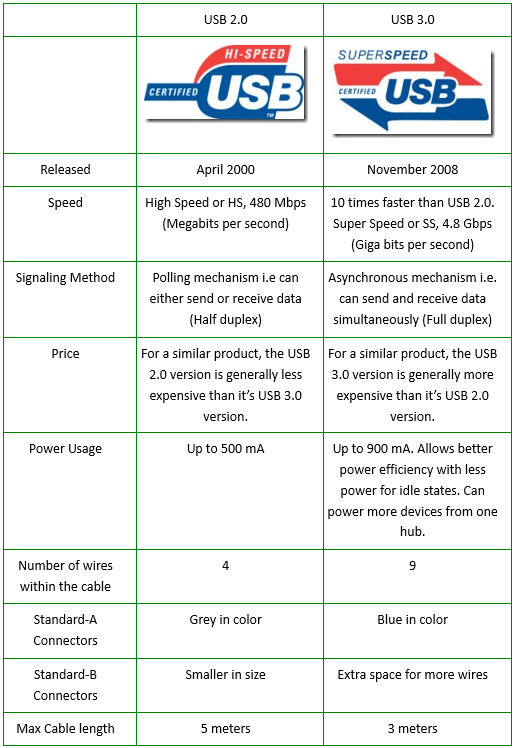
How To Distinguish Between USB2.0 And USB3.0 on Eglobal Mini PC Computer
Observing the color method, in order to distinguish it from USB 2.0, the USB 3.0 Primoter Group recommends that the blue base be used in the USB 3.0 interface, so we can distinguish it by color.
Observe the contact method, which is more cautious. USB 2.0 only has 4pin metal contacts, while USB 3.0 is 9pin contacts. The front 4pin and USB 2.0 are one-to-one, and the rear 5pin is USB 3.0 exclusive.
As for the USB 3.0 B-type interface, it is better to distinguish. The USB 3.0 standard B-type interface is larger than the USB 2.0, and the upper part is more prominent, and it accommodates the new 5-pin contact. Observe the logo method. The USB 3.0 logo is shown below. “SS” stands for “SuperSpeed” and will be available in the USB 3.0 interface section. In addition, the USB 3.0 cable is slightly thicker than the USB 2.0 cable due to the increased route.
