Drivers are an essential element on your system. If you don’t have them properly installed of if they’re outdated, you’re more likely to suffer continuous computer crashes. If you lost your drivers on your mini pc, what should you do? How do you reinstall the drivers on your mini pc. There are some ways to help you with your mini pc.
Perhaps you receive a CD Drivers for the mini pc you bought from us. Or you can find the drivers from our company website:
https://www.pcstationcn.com/index.php?route=information/information&information_id=8
If you don’t find the drivers for your mini pc, just feel free to contact us.
Here are these driver analysis and backup tools for your selection:
Double Driver – Analyzes your system and creates a list with all the drivers currently installed. You can also create a backup copy of selected drivers.
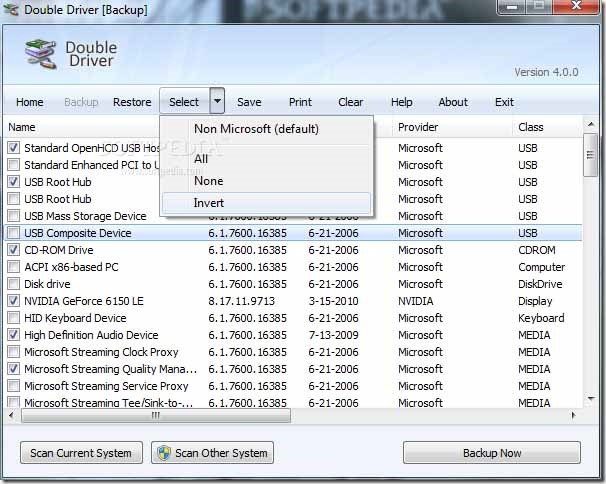
Driver Magician Lite – A simple tool to backup your currently installed drivers. Restoration only works in the paid version though.
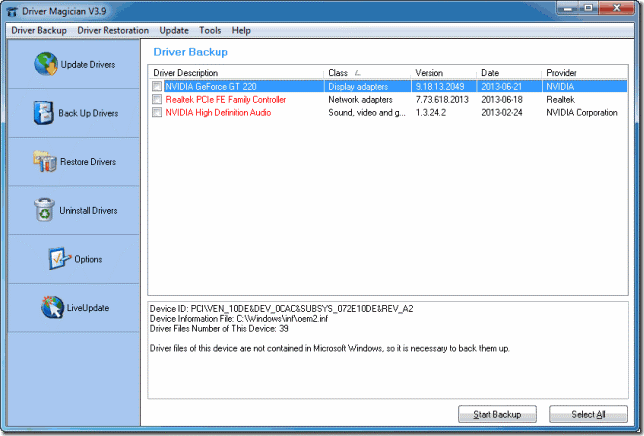
DriverMax – A powerful tool to backup and restore drivers with a very user-friendly interface, simple enough for beginners.
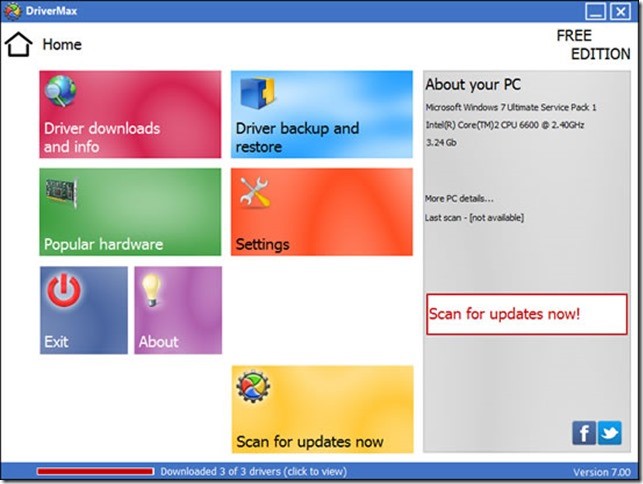
DriverView – The easiest, fastest way to obtain a list with all the drivers installed on your system.
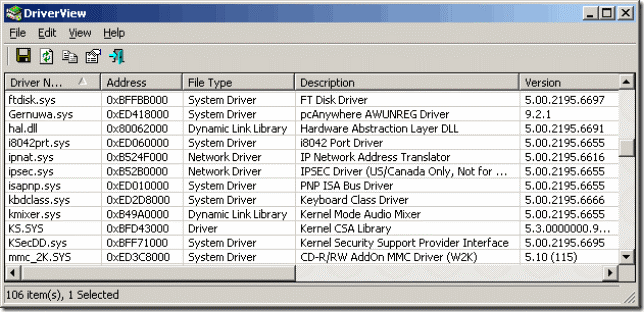
RadarSync Free Edition – Find out if the drivers on your system need to be updated. You’ll need to upgrade to the paid version though if you want to download the updated drivers.
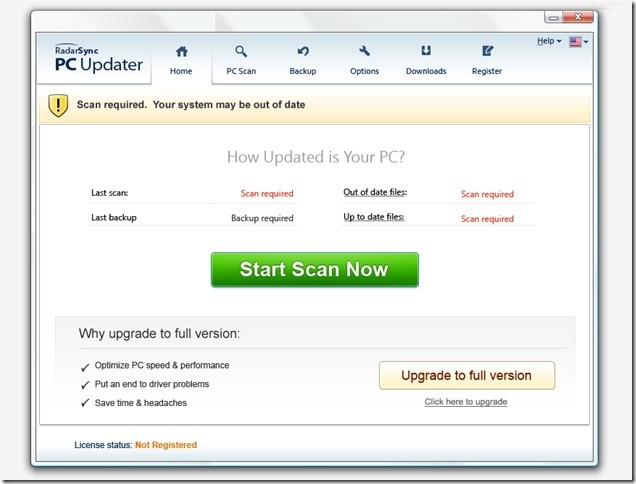
Driver Checker – keeps all the drivers on your Windows PC up to date and backed up, so you don’t have problems with compatibility and devices.
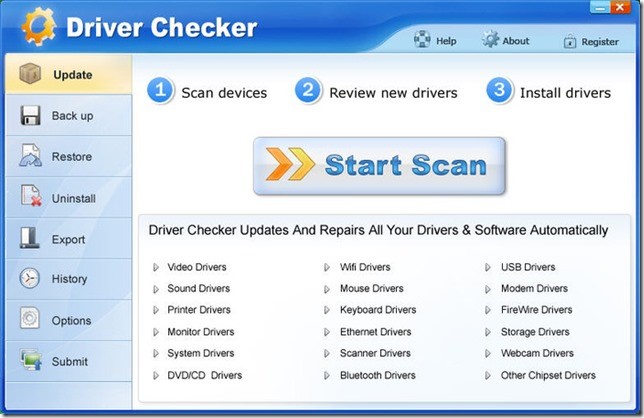
My Drivers – Detects, backups and restores all drivers on your system
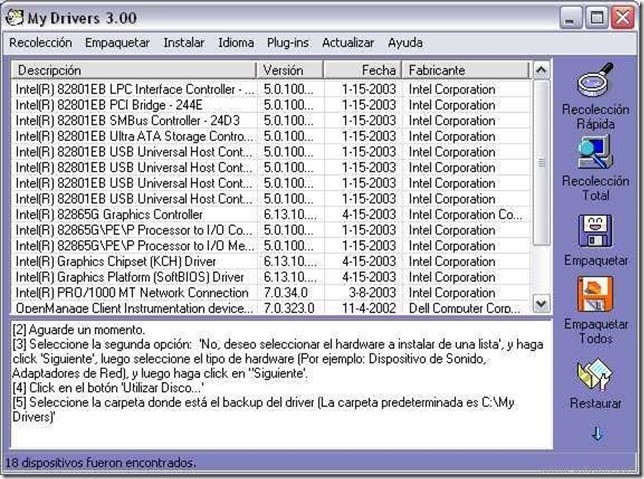
- Driver Genius – Super fast program that backups all your drivers
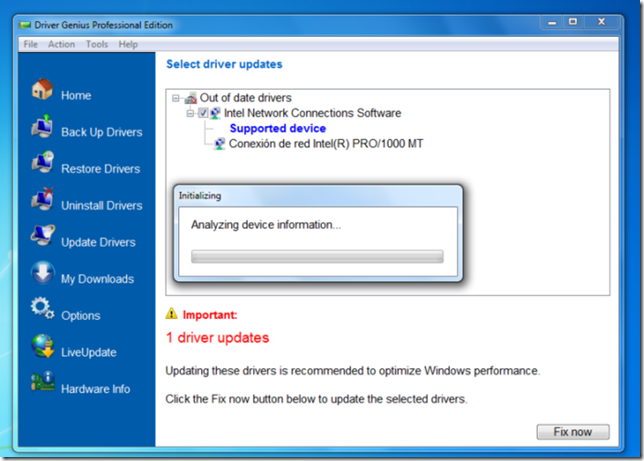
- DriverDetective – Check whether your drivers are up-to-date
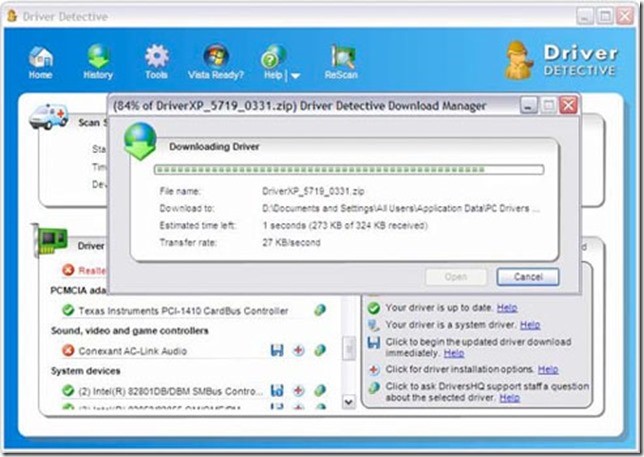
- DriverGuide Toolkit – Helps identify faulty or corrupted drivers

Master Lu software is very popular in China which easy to install and operate. After installing it can detect whether your mini pc install all proper drivers and also can update the drivers. This link is the software for Master Lu:
https://drive.google.com/file/d/1cGUaGvMJHlpk9fot_xaORllhxdGb-uM7/view?usp=sharing. If you don’t know how to install the Chinese software, please refer to the YouTube video: https://youtu.be/JYwgvZjH1_M.

