Before installing RAM for Eglobal mini pc, make sure you clearly know the RAM style the mini pc required. Firstly welcome to visit the following link to learn how to select the proper memory: https://www.pcstationcn.com/blog/ddr3-vs-ddr3l-vs-ddr4-of-eglobal-mini-pc/
Then users buy barebone pc must to use its own memory, storage and wireless module to DIY the computer, and install operating system to make it a full ready to go computer. Here is the videos to add ram, storage and wireless card to EGLOBAL barebone computer:
1) https://youtu.be/tyf12_XIFg8 :
Installing the WiFi RF cables, you shall use the WiFi washer and WiFi screws to fix the two WiFi antennas.
2) https://youtu.be/PO3F9W68klU :
Installing the WiFi module, RAM and Storage on the motherboard. Here is our model V2-C1037U picture guide, others can refer to this guide directly:
The mini computer support 1pc 2.5″ HDD and 1pc Msata SSD together.
Step 1, open the mini itx alloy case, find the SATA and mSATA port on the computer motherboard as below:
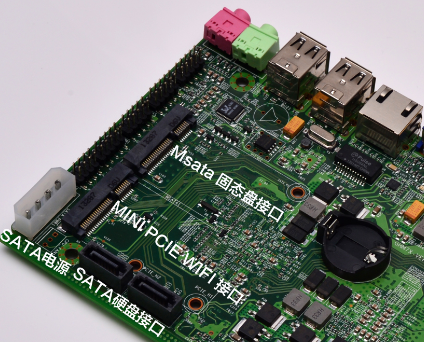
Step 2. Add 2.5 inch SATA HDD or SSD and its power cable
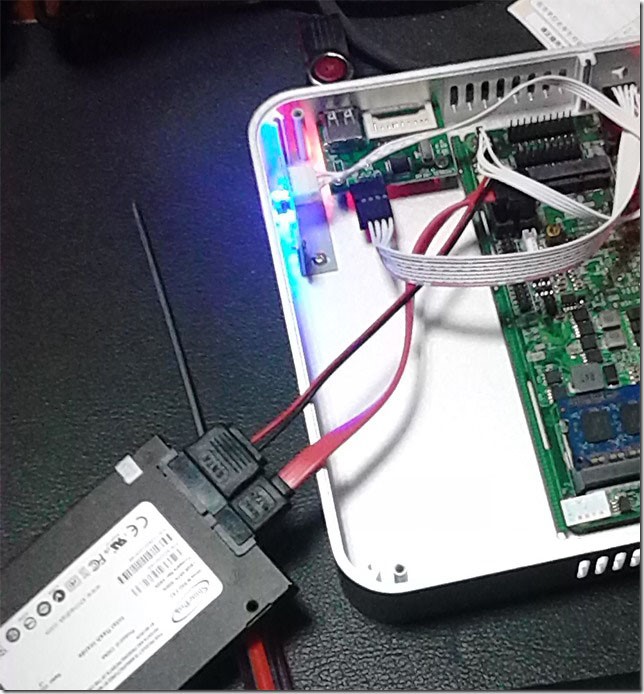
Step 3. Input mSATA SSD, use one screw to fix it (one 1)
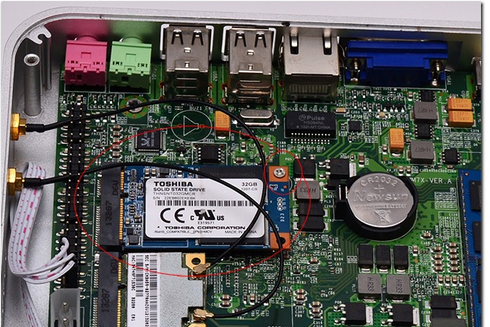

Step 4. Plug the WiFi module into Mini PCI-E slot, use the screw inside the bag to fix it.
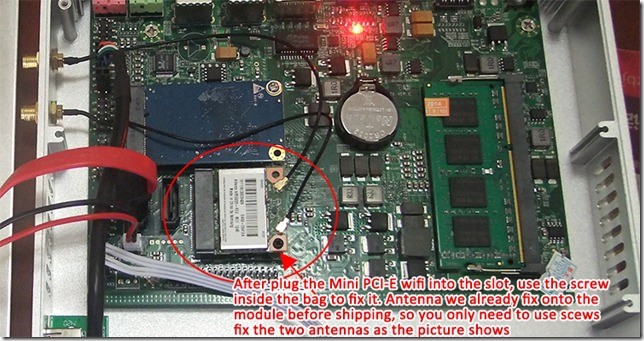
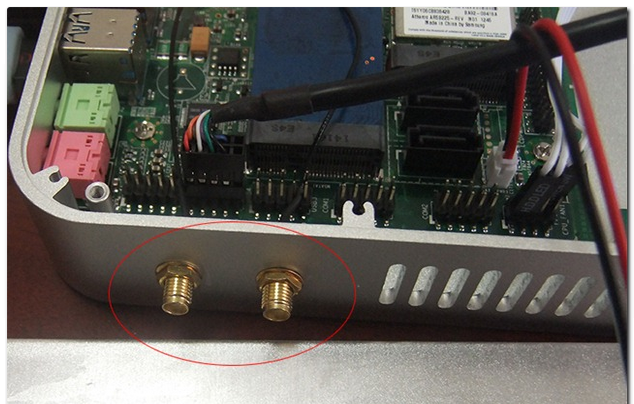
After fix the antenna, external antennas just fix to the screws, like picture here:

Step 5. Use 4 screws to fix the 2.5 inch SATA HDD or SSD onto the computer bottom case, and then fix the mini computer ally case, now its over and you will find SATA and mSATA placed as shows in below picture:
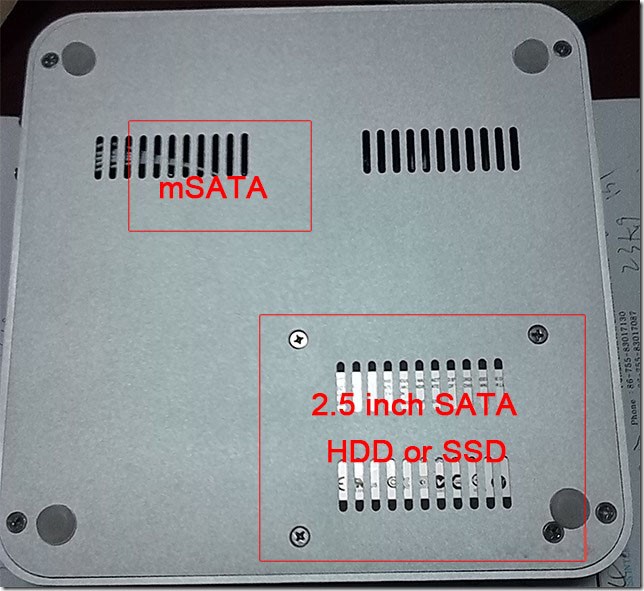
Finally, check if your mini pc is working properly.
