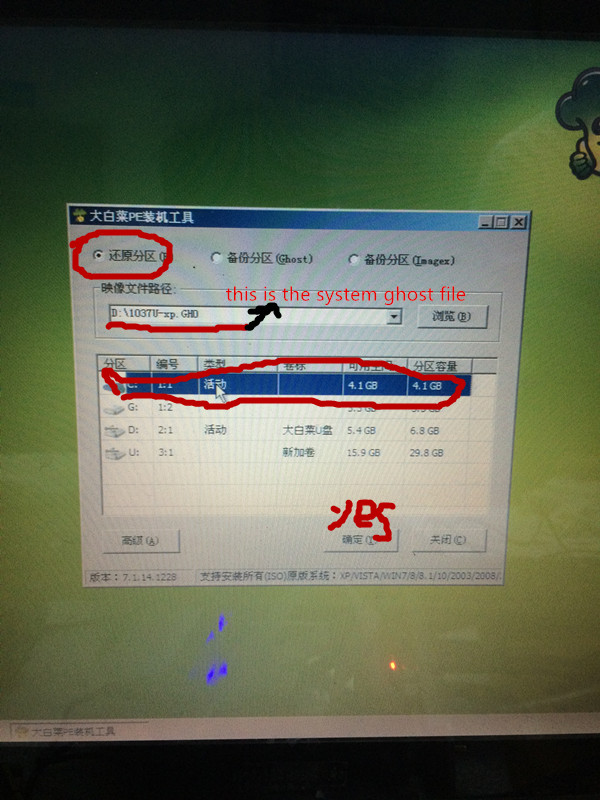Step 1: Make a bootable flash usb driver as the following pictures
Install the software “make bootable USB software.exe ” on your computer, then open it to make the bootable flash usb driver.
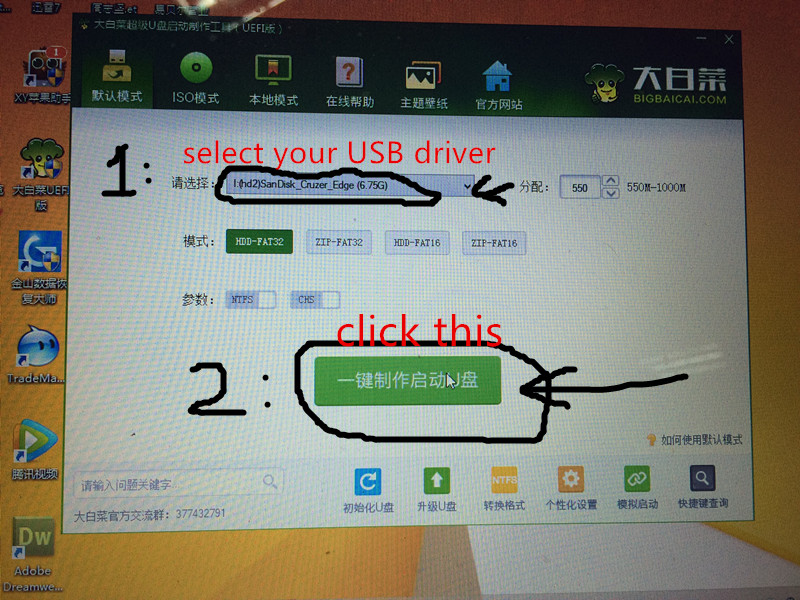
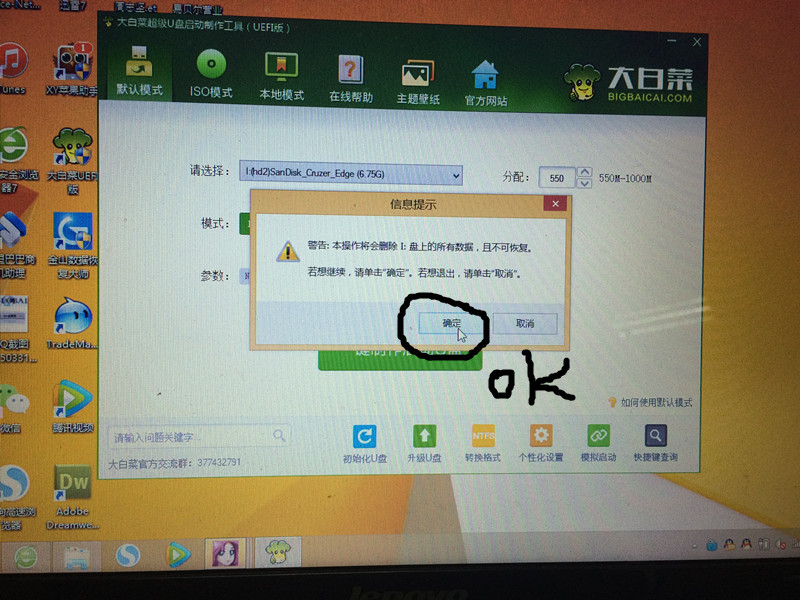
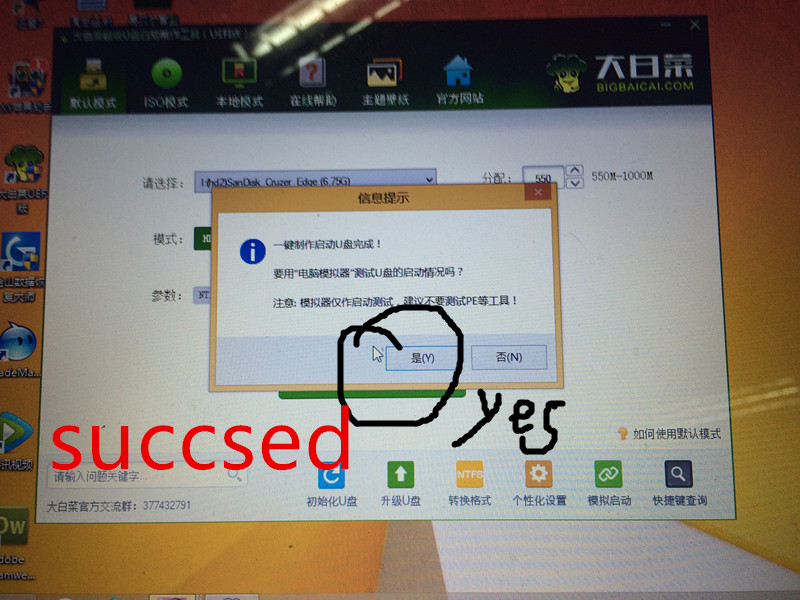
The important step: Copy the xp.gho to the usb dirver
Step 2: Use your UBS driver into the PE system
Put your USB driver on your mini pc that you want to re-install the system, then turn on your mini pc and press “F11” then you will see the picture:
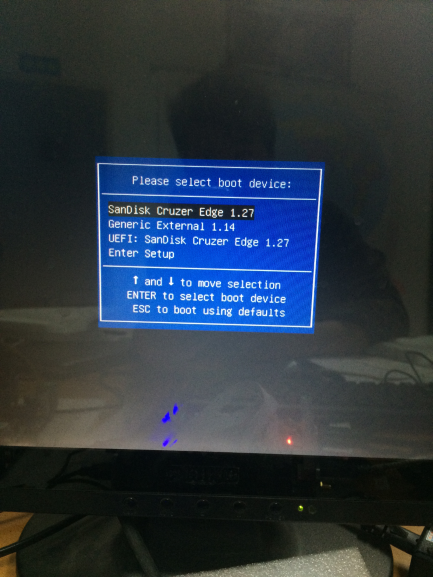
Select your USB Driver like “SinDisk Curzer Edge 1.27” then press “Enter”
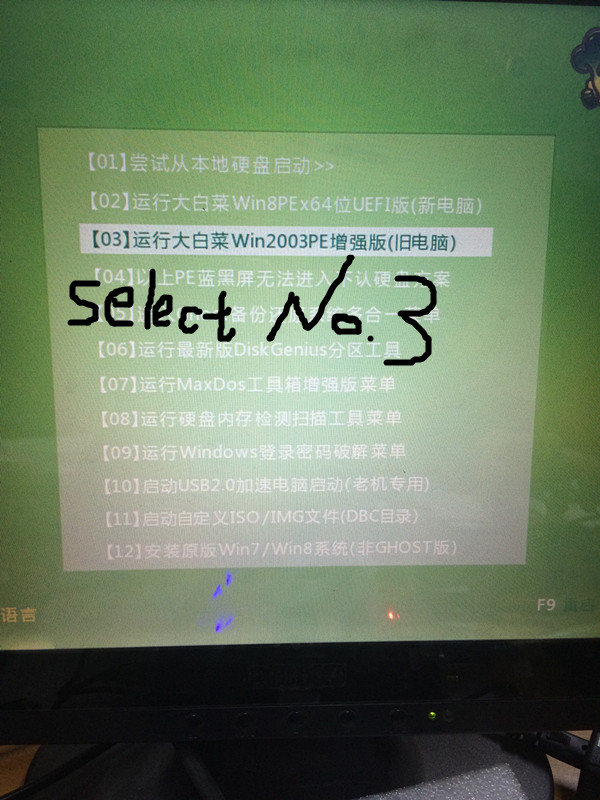
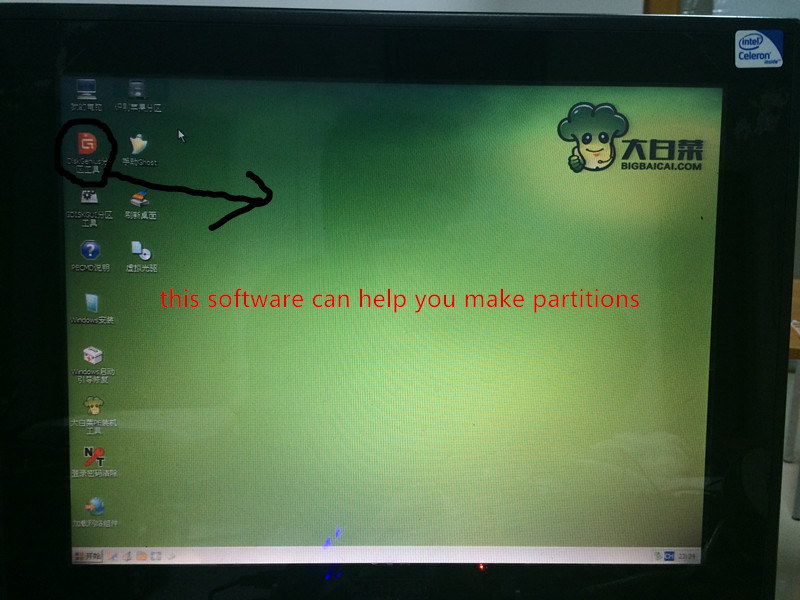
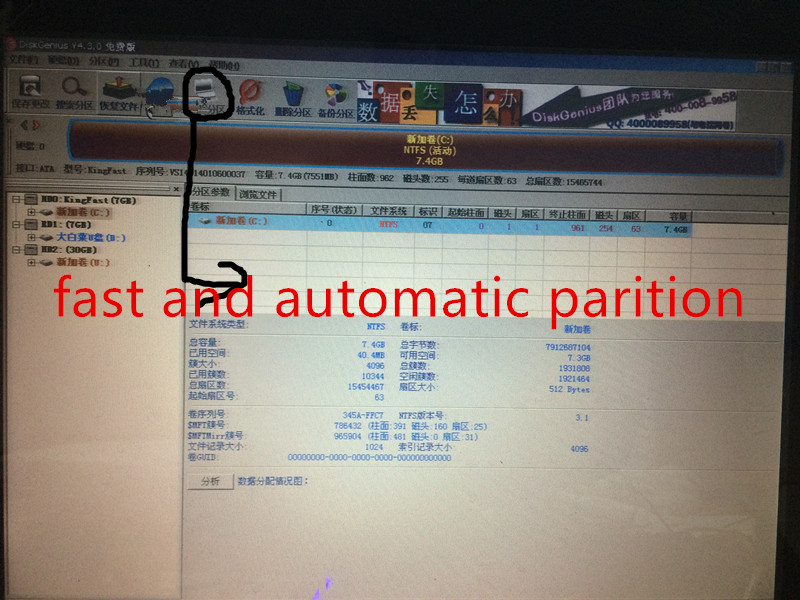
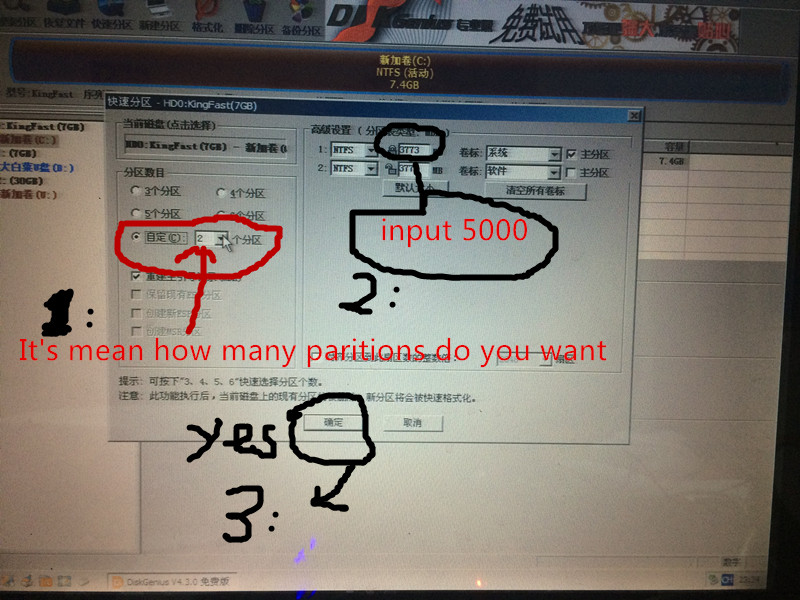
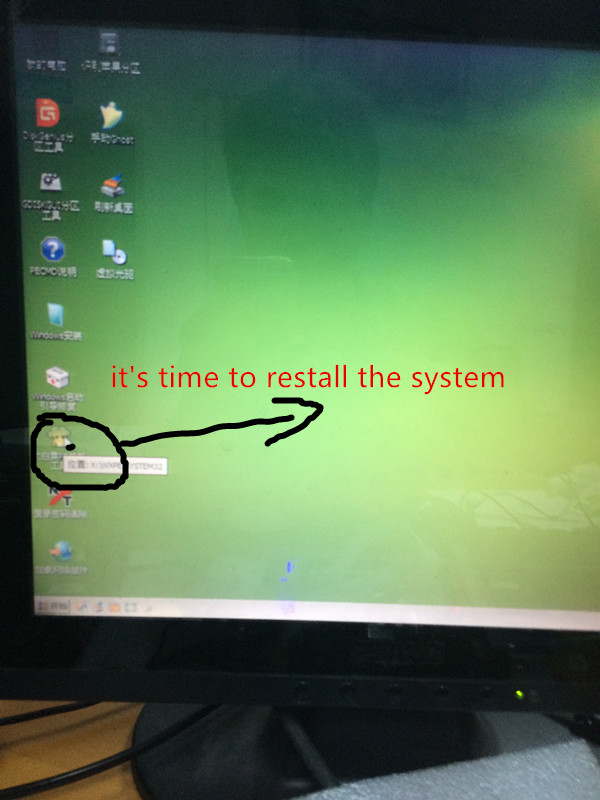
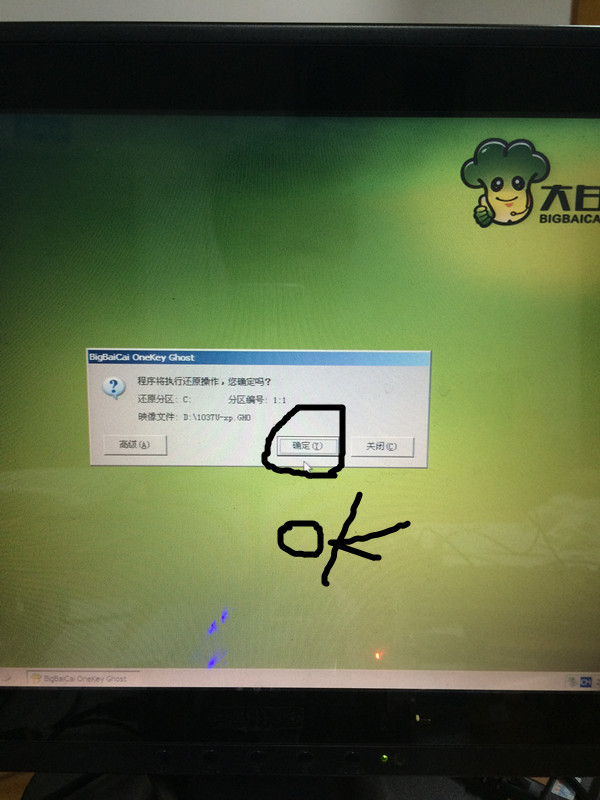
Re-start your computer after above steps finished.