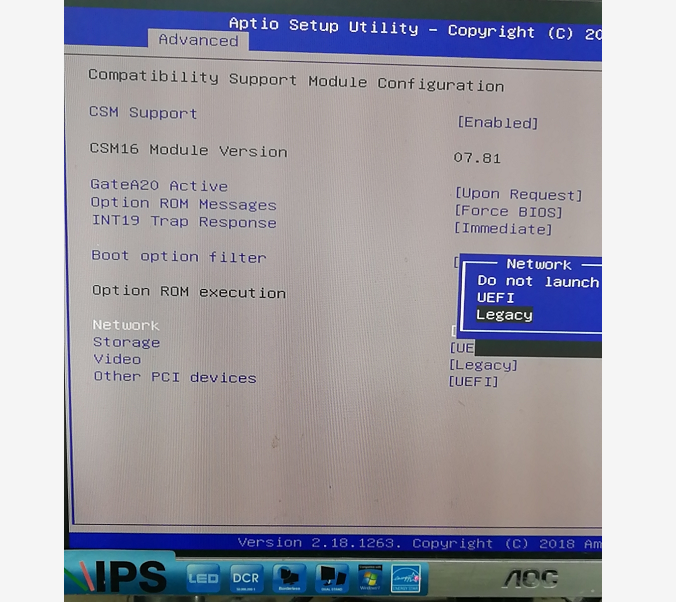Setp 1: Step 1: Press On/Off Switch on the mini pc and then keep press “Esc” on the keyboard until goes into BIOS;
Or
Press “ F11 ” after booting, select “ Enter Setup ” into BIOS interface as the picture shown:
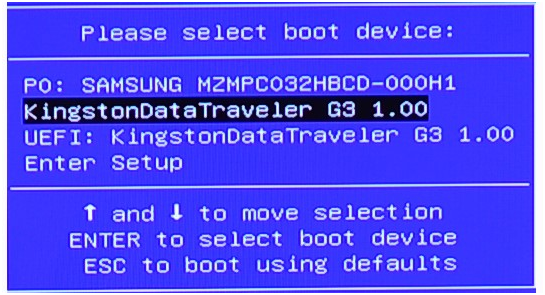
Step2: Into the “Advanced”, find the “Network Stack Configuration”.
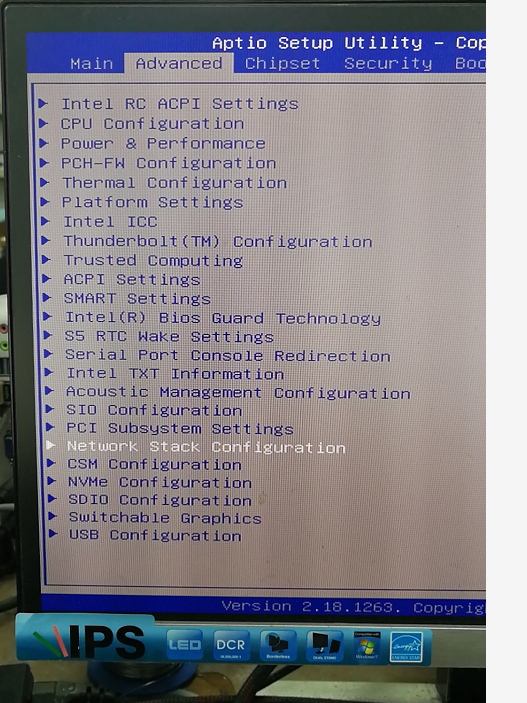
Step 3: Make all the select become Enabled.
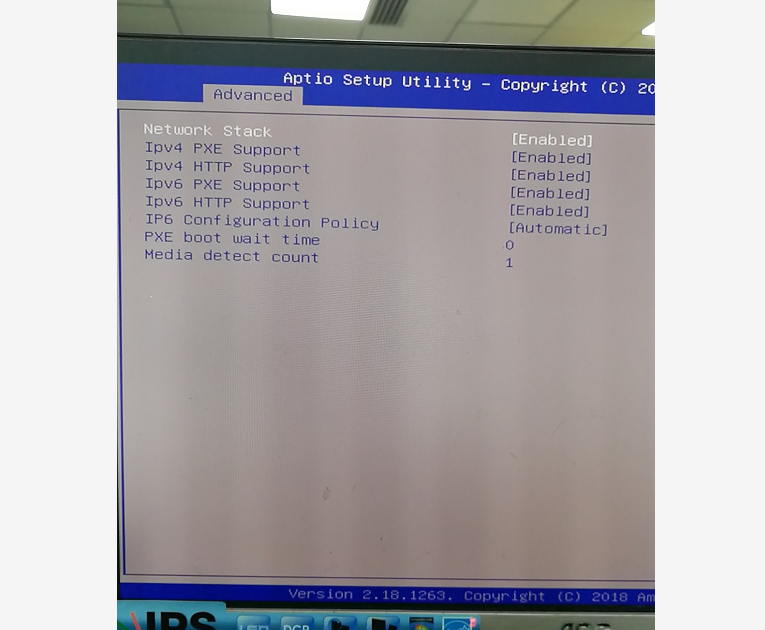
Step 4: After the previous step is completed, return to “Advanced”, into the “CSM Configuration”
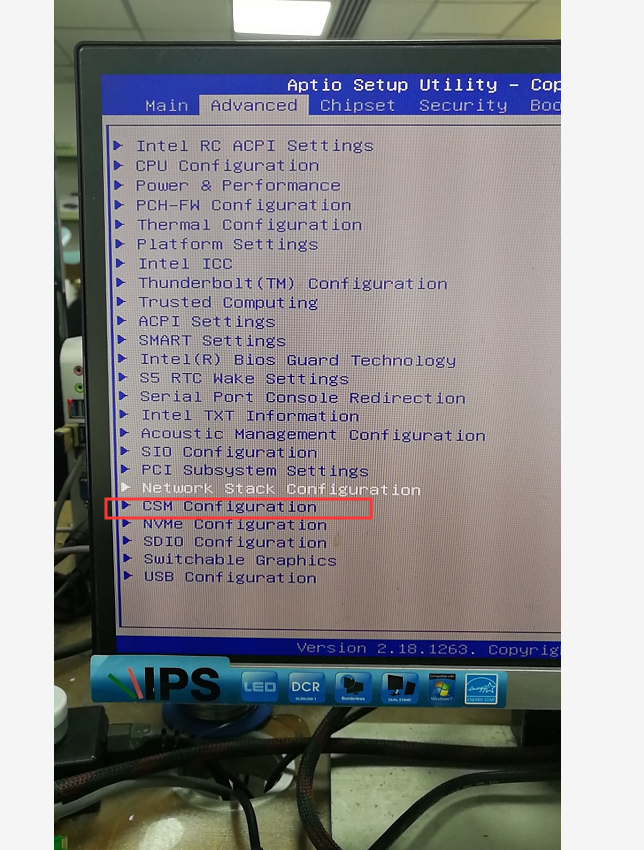
Step 5: Find the “Network” choose the “Legacy”.