
Step 1: Restart your mini pc, and then repeatedly press “DELETE”, into the BIOS.
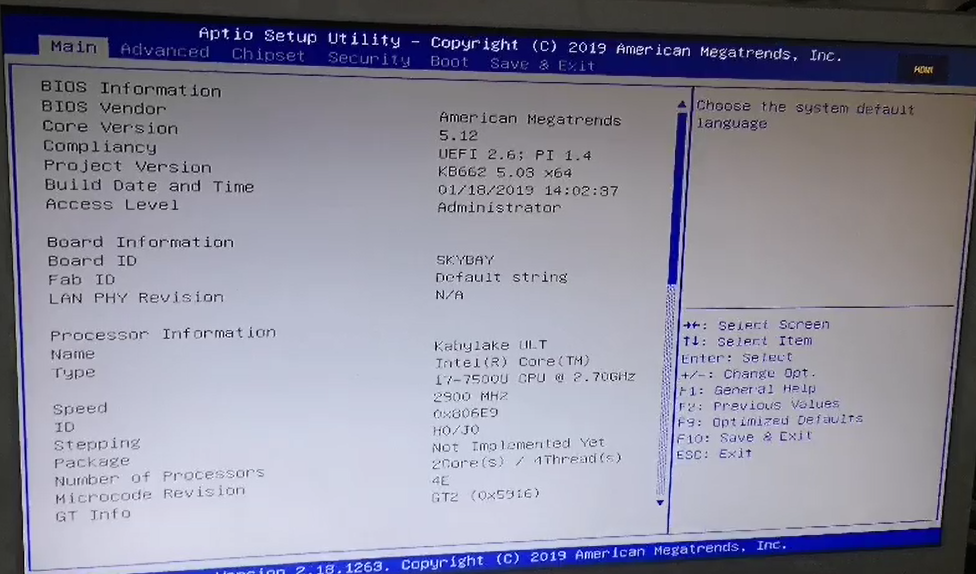
Step 2: Choose the Chipset, find the “Intel RC ACPI Settings”
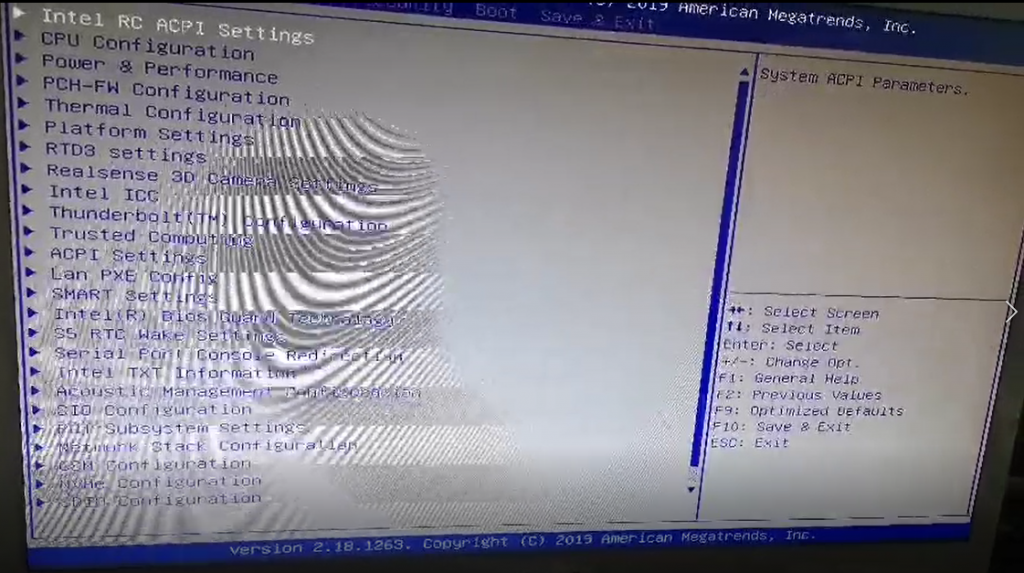
Step 3: Into the “Intel RC ACPI Settings” , choose the “PCH-IO”Configuration”
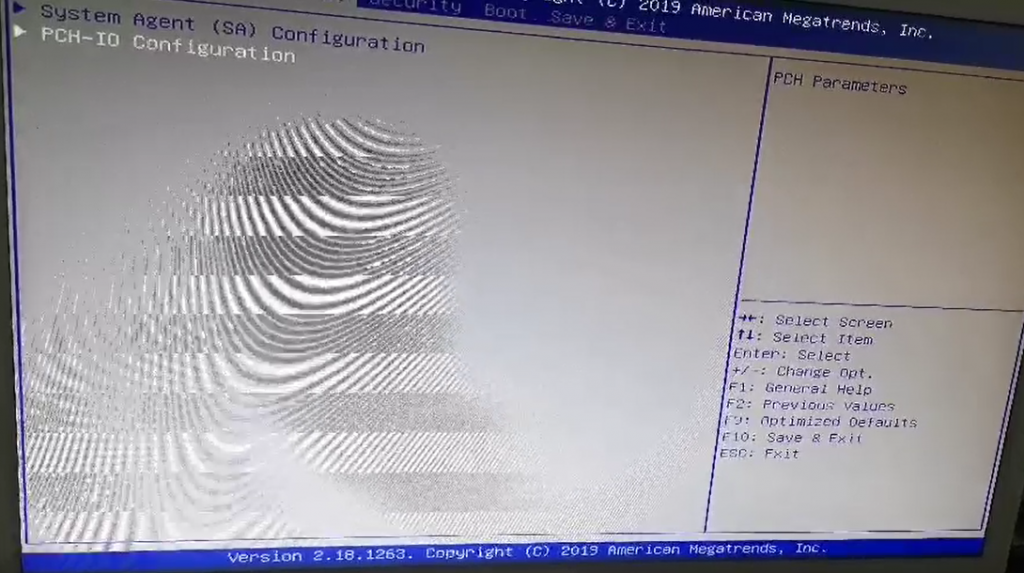
Step 4: Find the “State After G3”, choose the “SO State”.
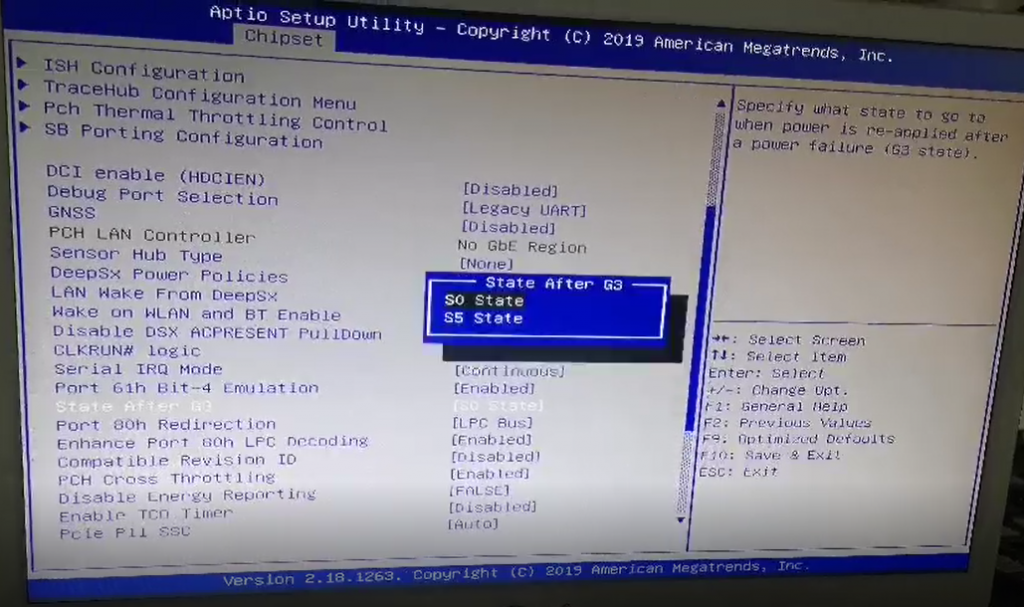
Step 5: Save your configuration and exit.
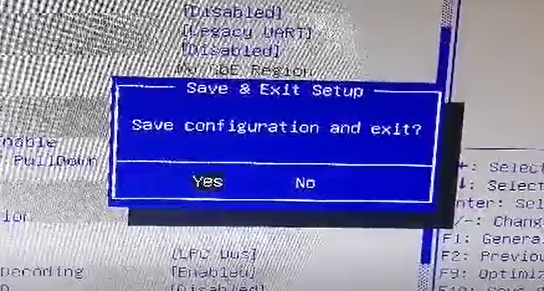
If you don’t know how to setup the RTC fuction for M9, you may refer our video:
