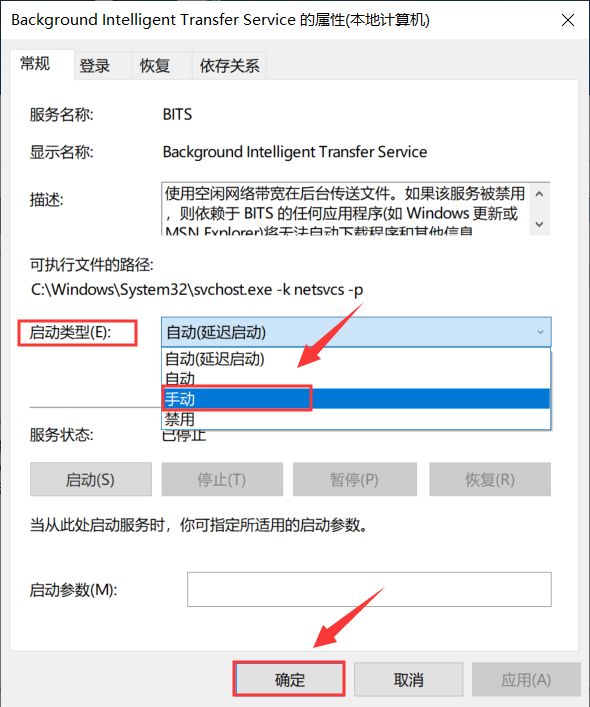svchost.exe is a system program belonging to the Microsoft Windows operating system. Microsoft’s official explanation for it is: svchost.exe is the universal host process name of a service running from a dynamic link library (DLL). Coming soon to grab your net, today I will share how to close svchost.
1. Right-click [this computer] and select [Manage].
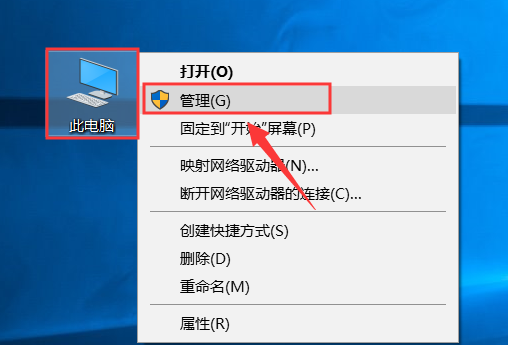
2. Double-click to open [Services] in [Services and Applications].
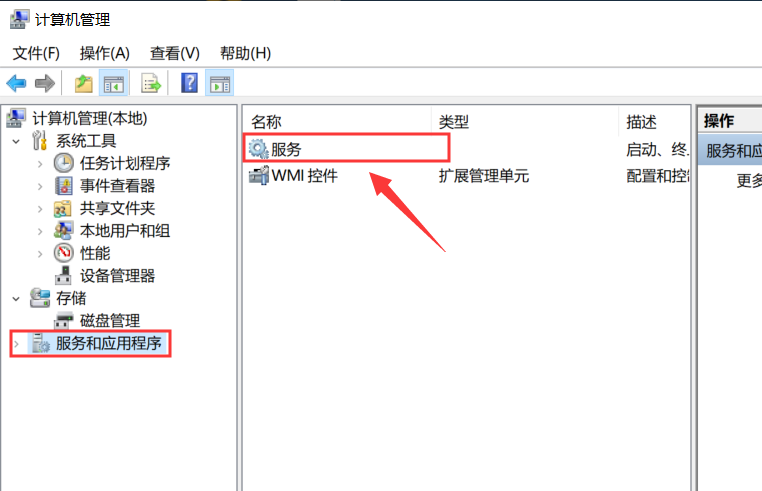
3. Find [Background Intelligent Transfer Service] and click [Stop].
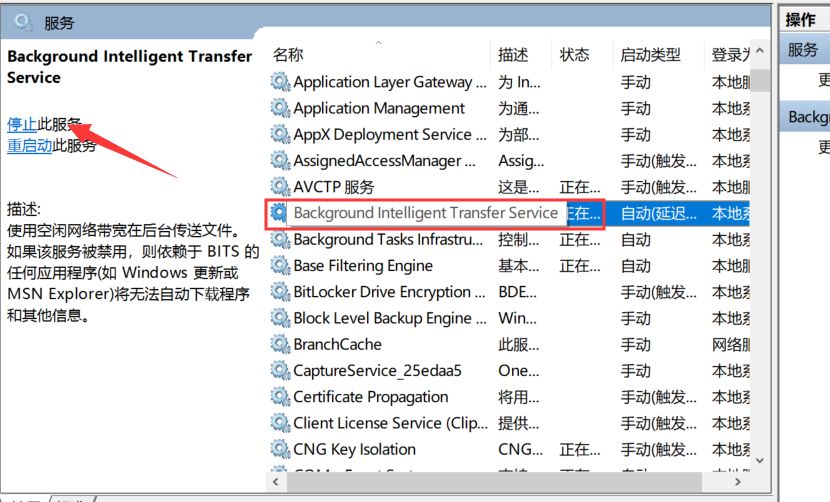
4. Right-click [Background Intelligent Transfer Service] and select [Properties].

5. Select [Manual] as the startup type, and then click [OK].