- On boot up of the Facility Controller. Tap the Delete button repeatedly until you see this screen pop up.
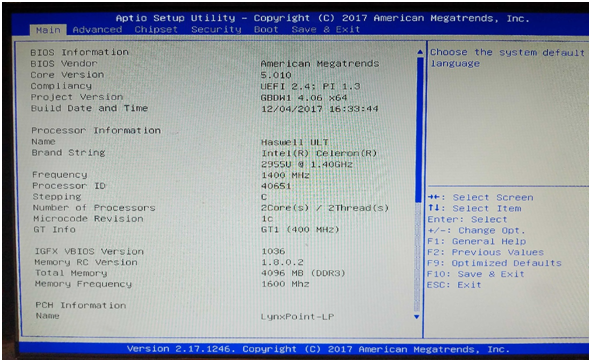
- Hit the right arrow key twice to end up here at the “Chipset” screen
- On this screen hit the down arrow to highlight “PCH-IO Configuration”
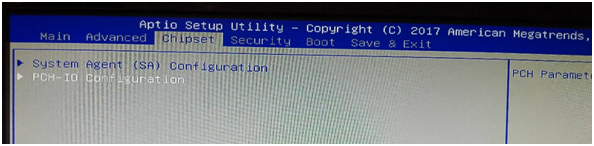
- Once “PCH-IO Configuration” is highlighted, hit enter to select it.
- You will show up at this screen
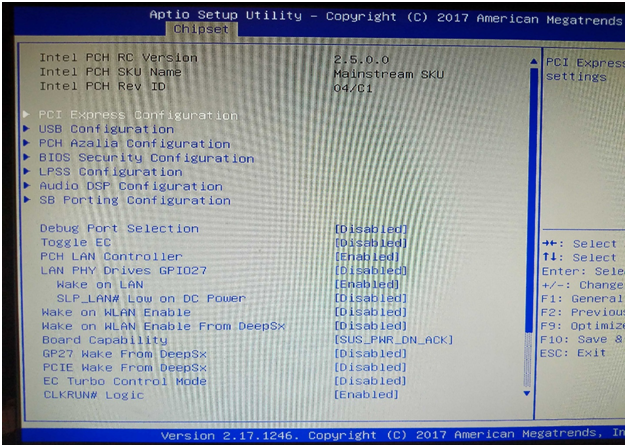
- Move down until you highlight the setting for “Restore AC Power Loss”
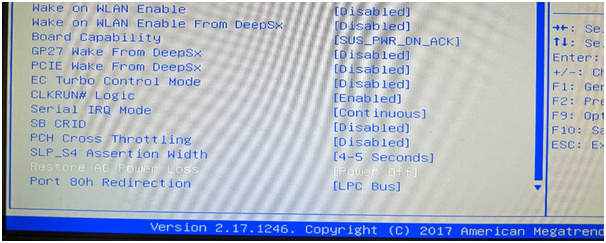
- Hit enter once it is highlighted and then select “Power On”
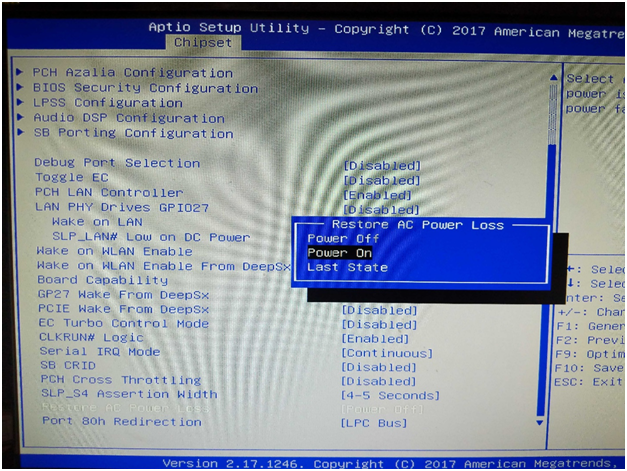
- Now hit escape to back out of the “Chipset” menu
- Hit the right arrow three times to move over to the “Save & Exit” screen
- Hit enter on the first highlighted item: “Save Changes and Exit”
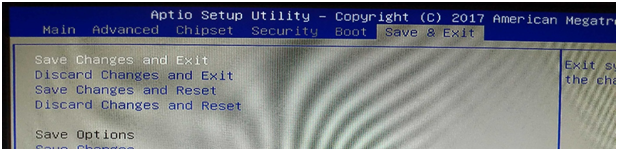
Simplified instructions:
- Delete (Repeatedly)
- Right
- Right
- Down
- Enter
- Up
- Up
- Enter
- Down
- Enter
- Escape
- Right
- Right
- Right
- Enter
- Enter
