
First, a quick note about SSDs – they’re fast. So fast in fact, their limiting factor is not their own hardware, but rather the SATA III connection that hard drives have traditionally used. Enter NVMe. Standing for “Non-Volatile Memory Express,” NVMe is an open standard developed to allow modern SSDs to operate at the read/write speeds their flash memory is capable of. Essentially, it allows flash memory to operate as an SSD directly through the PCIe interface rather than going through SATA and being limited by the slower SATA speeds. Put another way, it’s a description of the bus the component uses to communicate with the PC, not a new type of flash memory. It is also unrelated to the form factor, which is why NVMe drives can come in both M.2 or PCIe card form factors. With both form factors, the component is connecting electrically to the PC via PCIe rather than SATA. Yes, it’s confusing, but stick with us.
When you buy a new SSD, it uses either the SATA or NVMe interface to connect to your computer. Traditional SATA SSDs use the 2.5″ form factor, as seen in the picture below.

What is M.2?
M.2 is a form factor that spells out the physical size and shape of the card that can be plugged into an M.2 slot. This form factor has been designed to maximize space while minimizing the footprint. The M.2 slot is rectangular, with possible widths of 12, 16, 22, or 30 millimeters. Most M.2 solid-state drives are 22 millimeters wide. Lengths can also vary: 16, 26, 30, 38, 42, 60, 80, or 110 millimeters.

Most computer motherboards accommodate a variety of lengths for M.2 slots. At the same time, the width tends to be fixed on each motherboard, usually 22 millimeters wide. The M.2 slots on a motherboard can communicate with the rest of the PC using different interfaces/standards, including PCI Express (used by NVMe) or SATA, used by traditional SSDs.
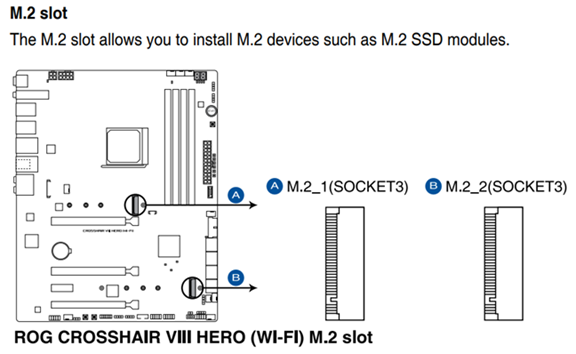
Each motherboard has a different number of M.2 slots with different specifications.
