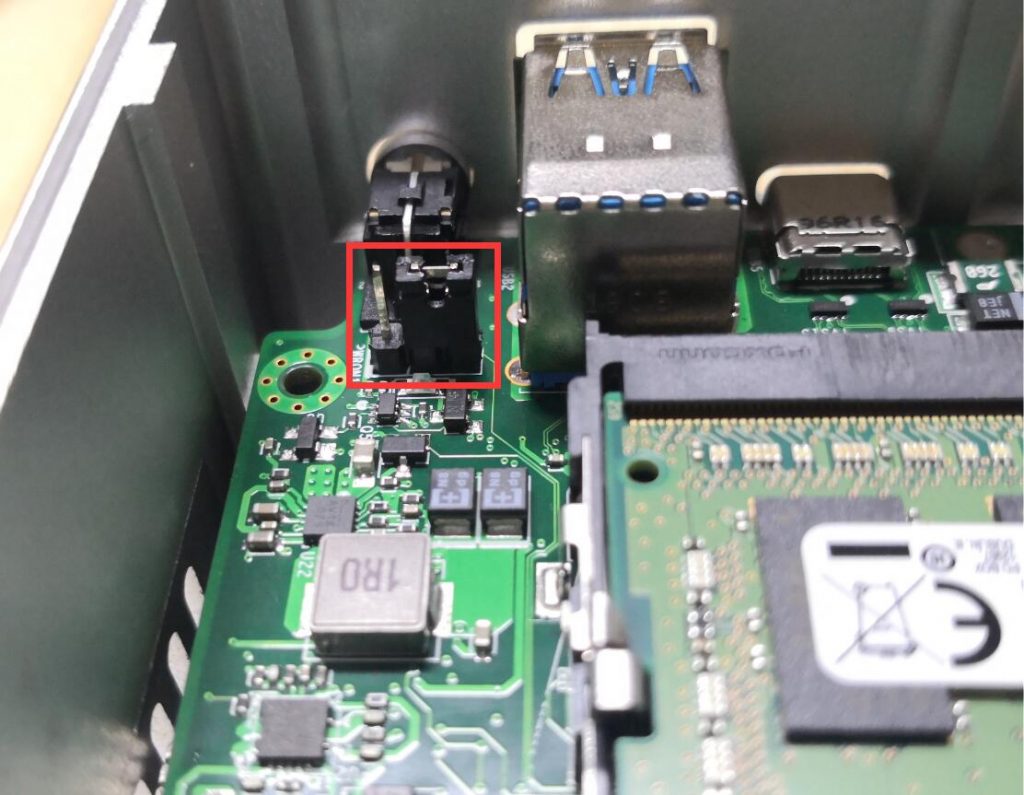How to make the Eglobal Mini Computer V310 model support Auto Power on Function? Please refer to the following steps.
Step 1. Preparing one set Eglobal V310 model mini computer and the screwdriver.

Step 2. Use the screwdriver open the bottom plate and upper plate.


Step 3. Find the power switch button. There is a three-pin pin next to the power button. There is a jumper connected to the two pins on the left.
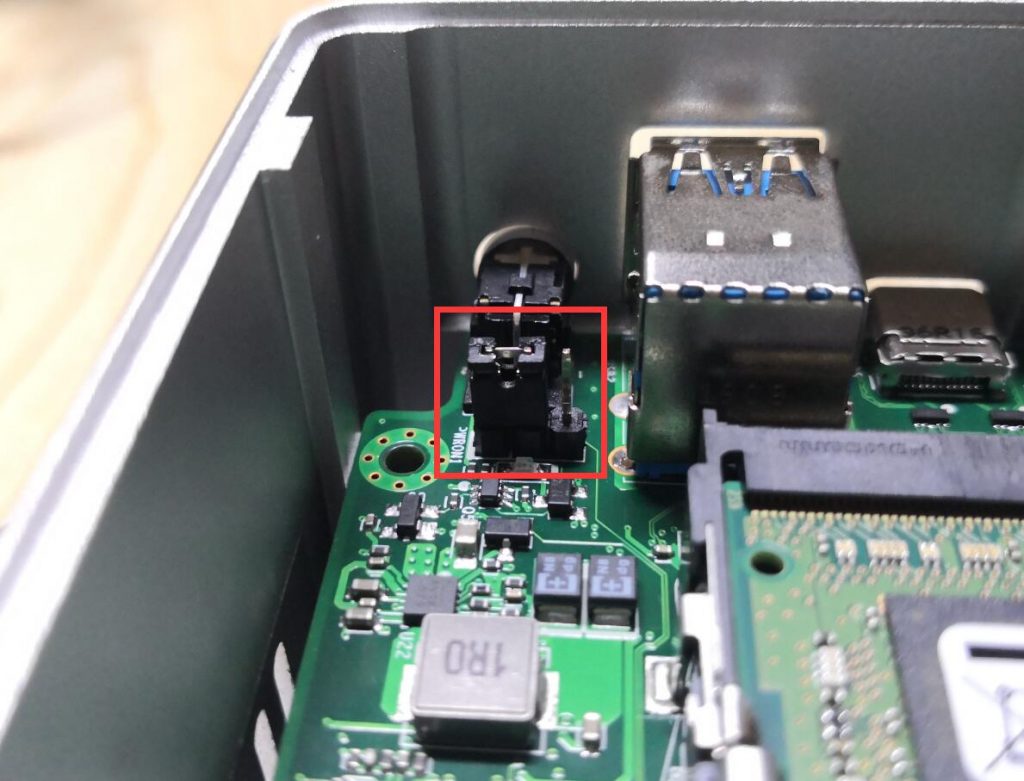
Step 4. Pull out the jumper cap and connect the two pins on the right. as the picture shows.