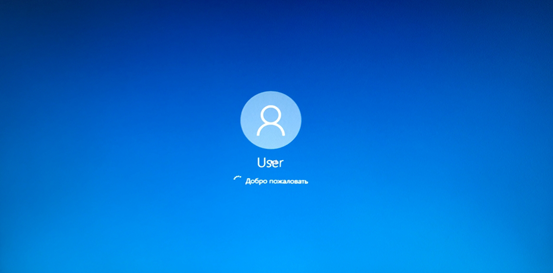If your pc can’t into the system like this back screen, pls dont worry, You just need setup in the bios
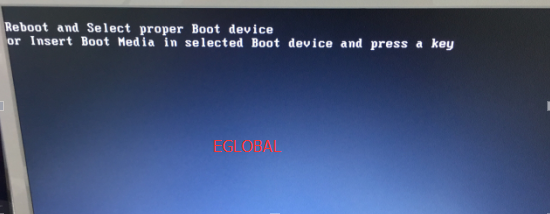
1:Press Ctrl + Alt + Del to restart the pc,then press ESC into the bios, you will see the picture
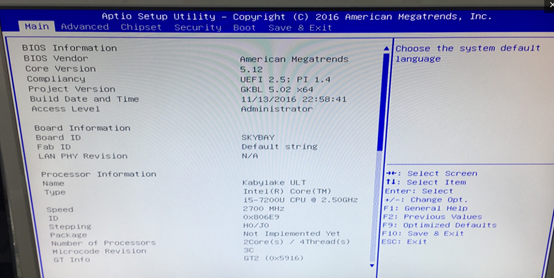
2: Pls find the “Boot” option
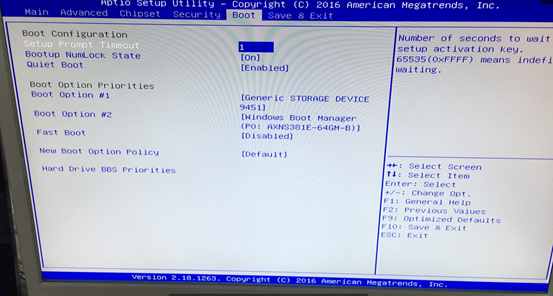
3:Setup the first boot option #1 “windows boot manger……”
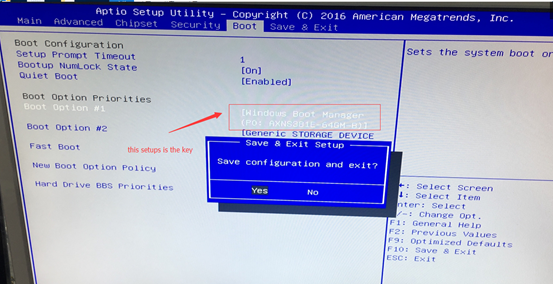
4: After “yes”,pls press F10 to save the setup, then the mini pc will restart, and into the windows