Dual Operating System at the time of installation, the two OS are installed in different partitions, and the rear installed OS doesn’t cover the previous OS. And each individual OS has its own partition format that does not cause conflicts. After installing the dual OS, there is a multi-boot selection menu at boot time, you can choose to enter that OS. In the current state, only one OS is running and cannot be switched at will. If you want to enter another one, you have to restart and re-select. Below, we will tell you how to install WIN7 under WIN10.
Key Point: When installing dual OS, it is installed from big to small, that is to install win7 on the basis of win10. If it is reversed, the win7 will be overwritten by win10.
Step 1: Open your win10 OS and prepare your win7 installation package, then the system directory in win10 OS (It’s your C drive) according to: local disk C→wwindows→Boot→EFI→find bootmgr.efi Copy the file.
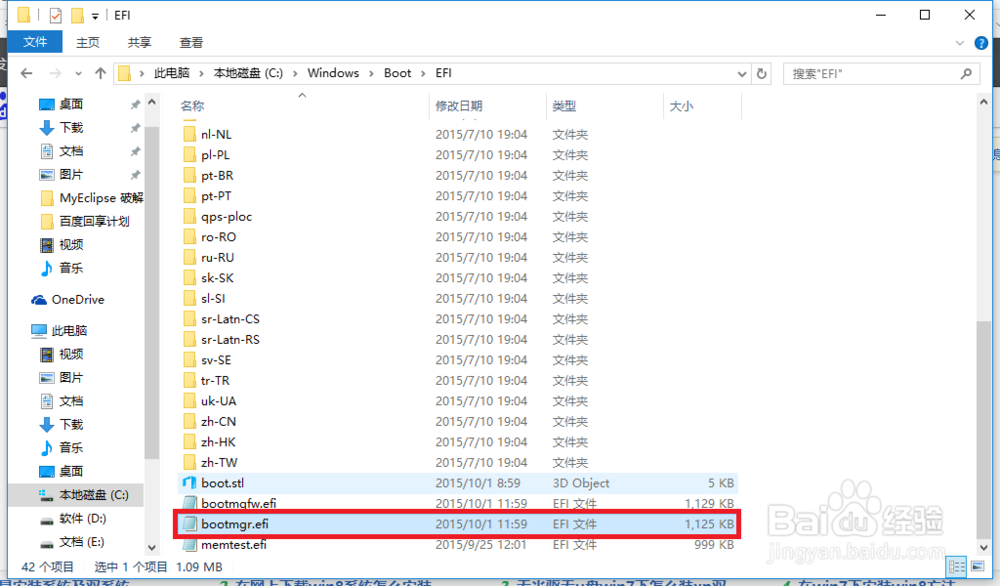
Step 2: In your win7 installation package: efi → microsoft → boot as shown below. No bootmgr.efi file in the folder.
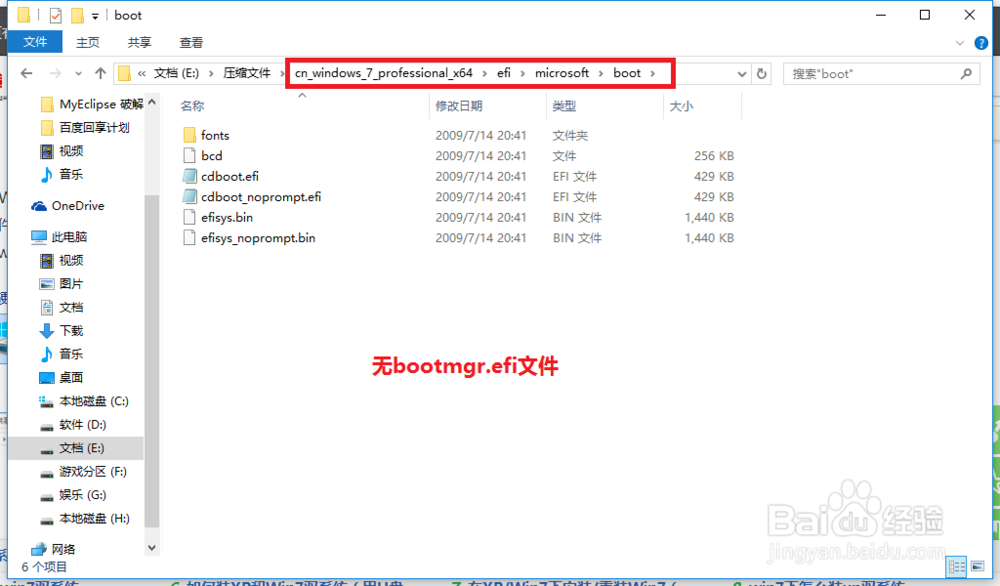
Step 3: Copy the bootmgr.efi in the second step to this directory, and then change the name to bootx64.efi, which is the pre-order step.
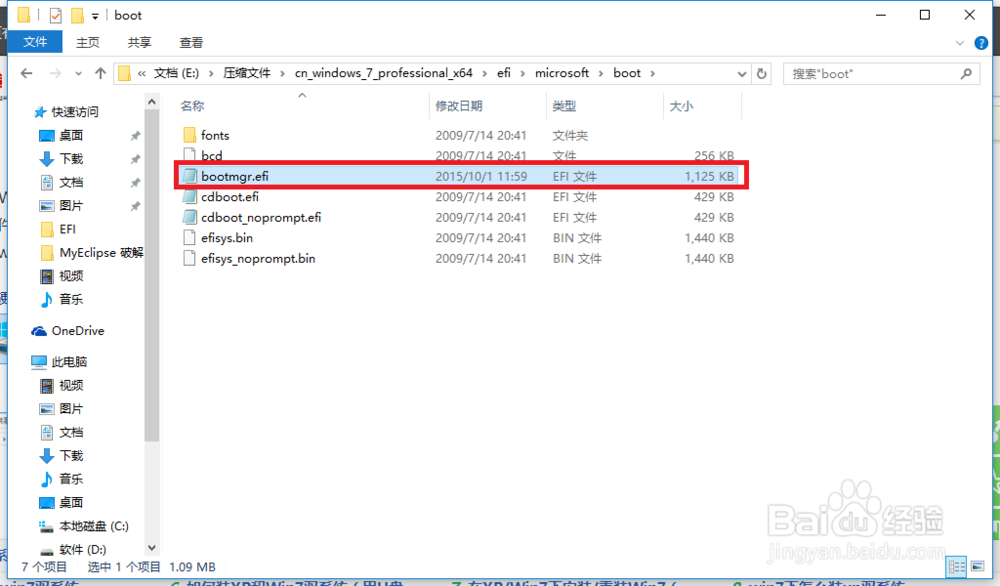
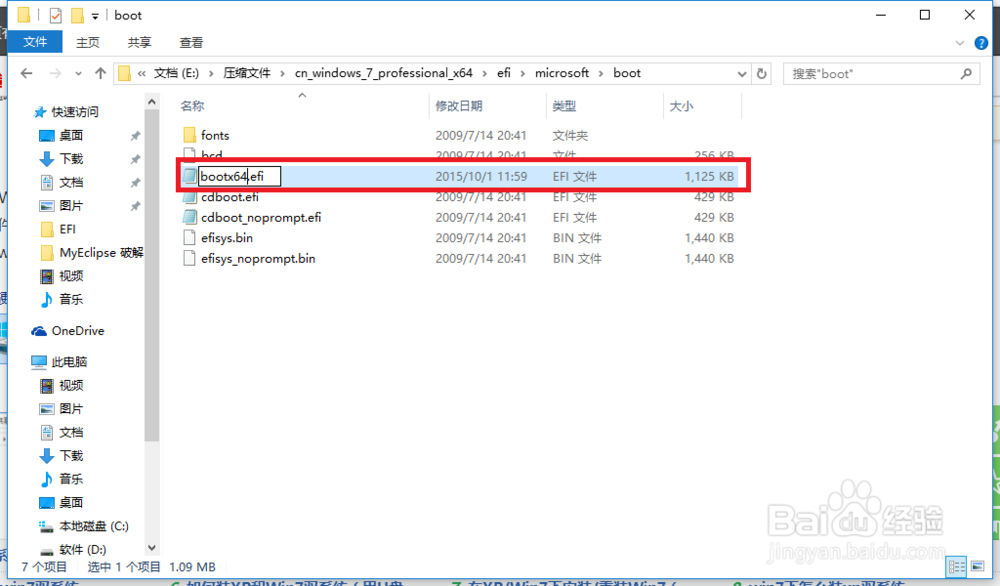
Step 4: Click setup.exe in the win7 directory to install.
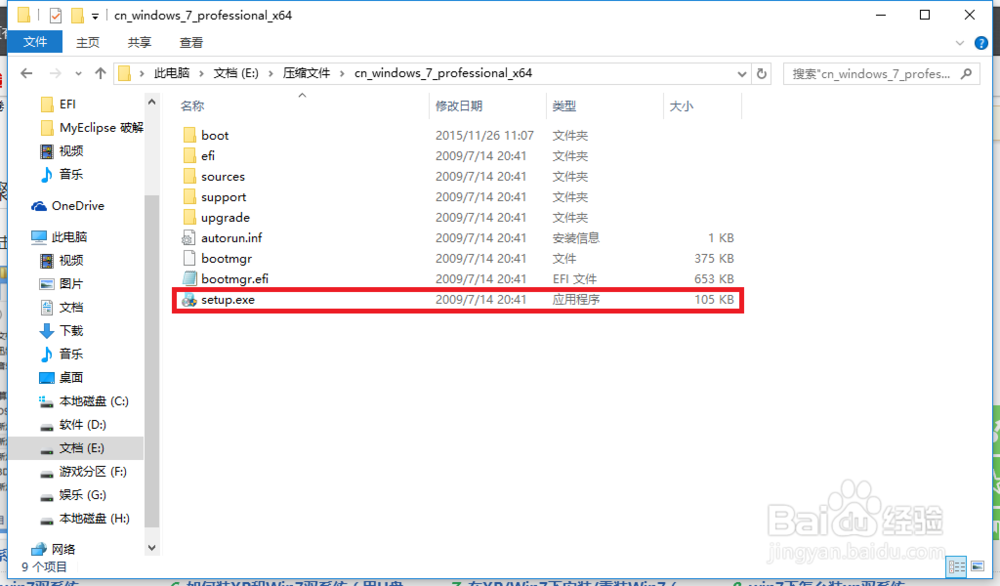
Step 5: Then pop up the following form and choose to install now.

Step 6: As shown below: enter the installation.
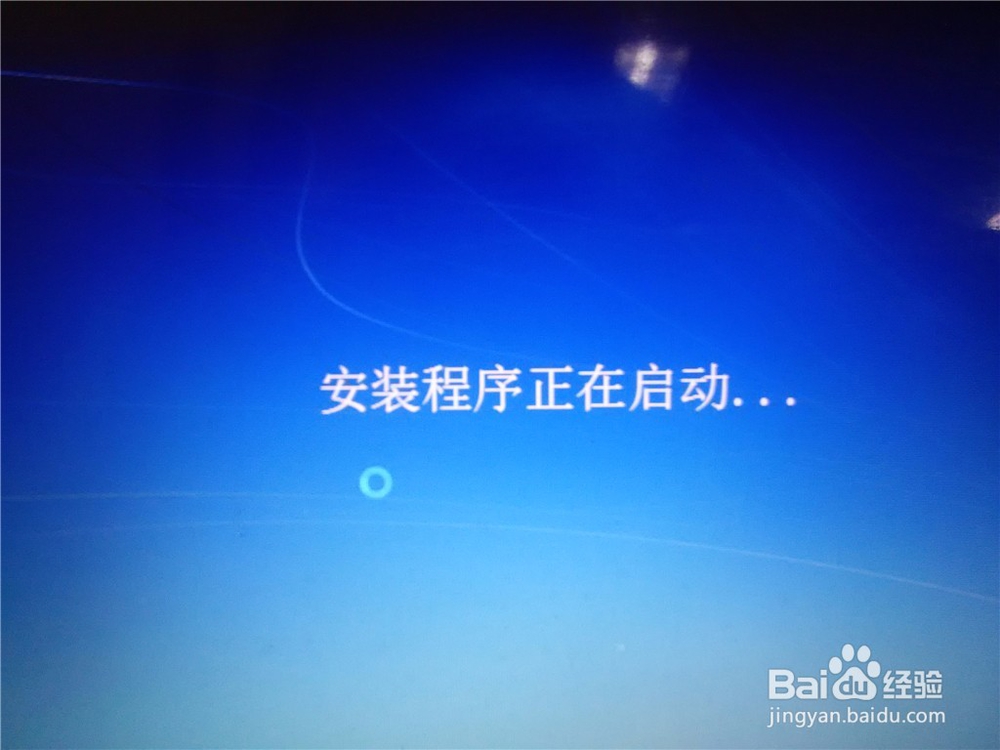
Step 7: Choose not to get the latest installation.
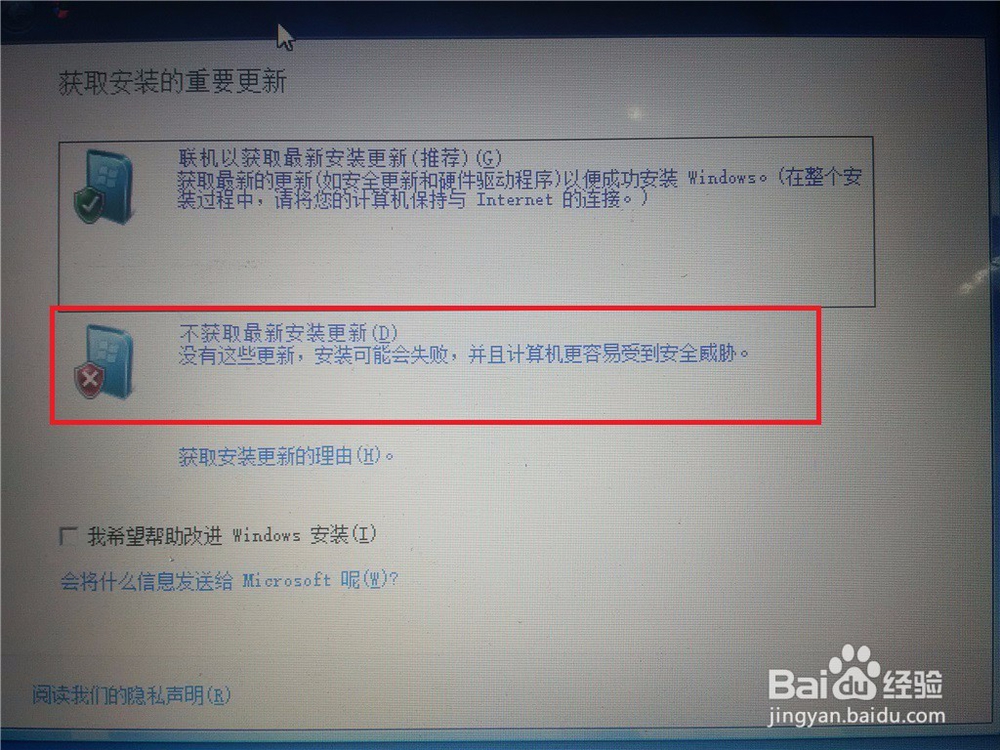
Step 8: Select Accept Terms: Click Next.
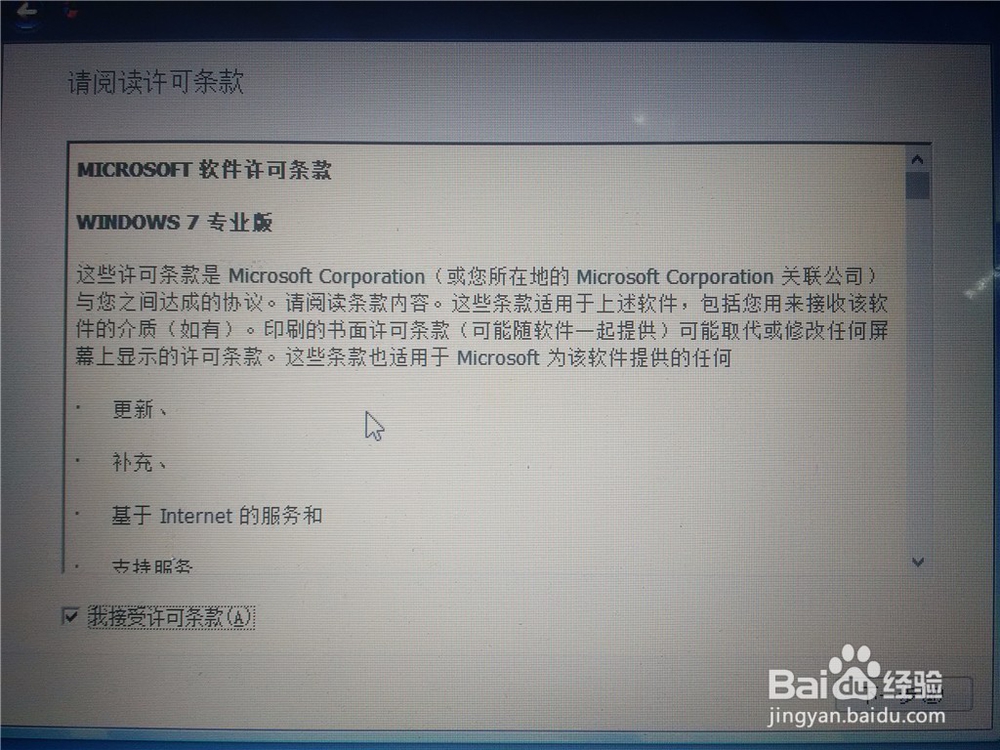
Step 9: Choose a custom installation.
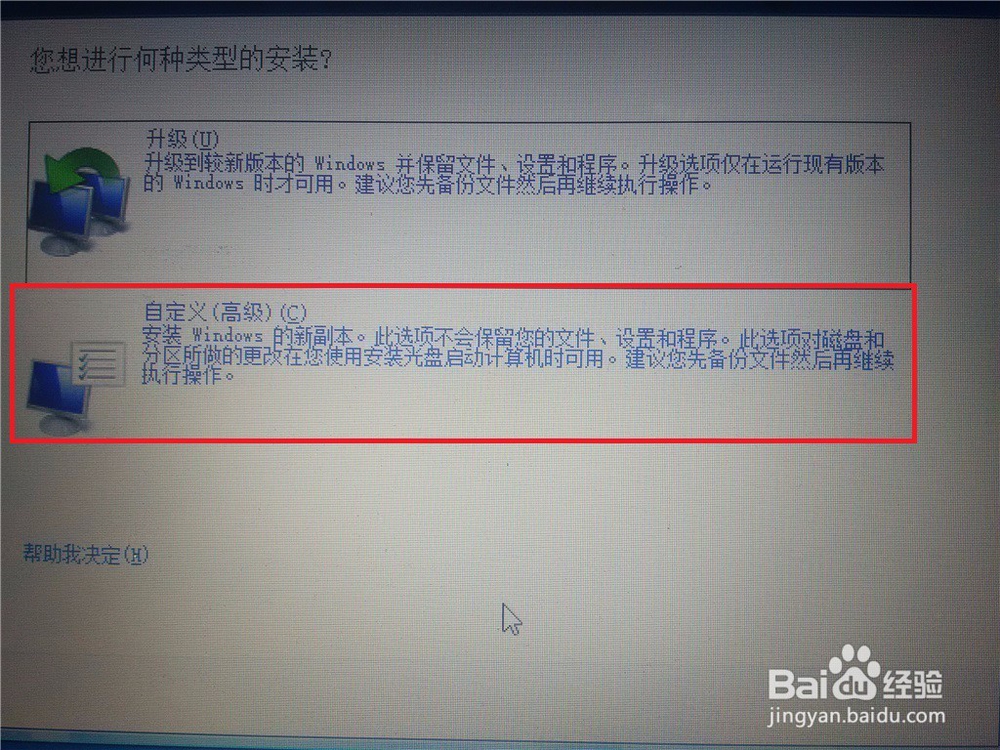
Step 10: Choose your installation directory: Click Next.
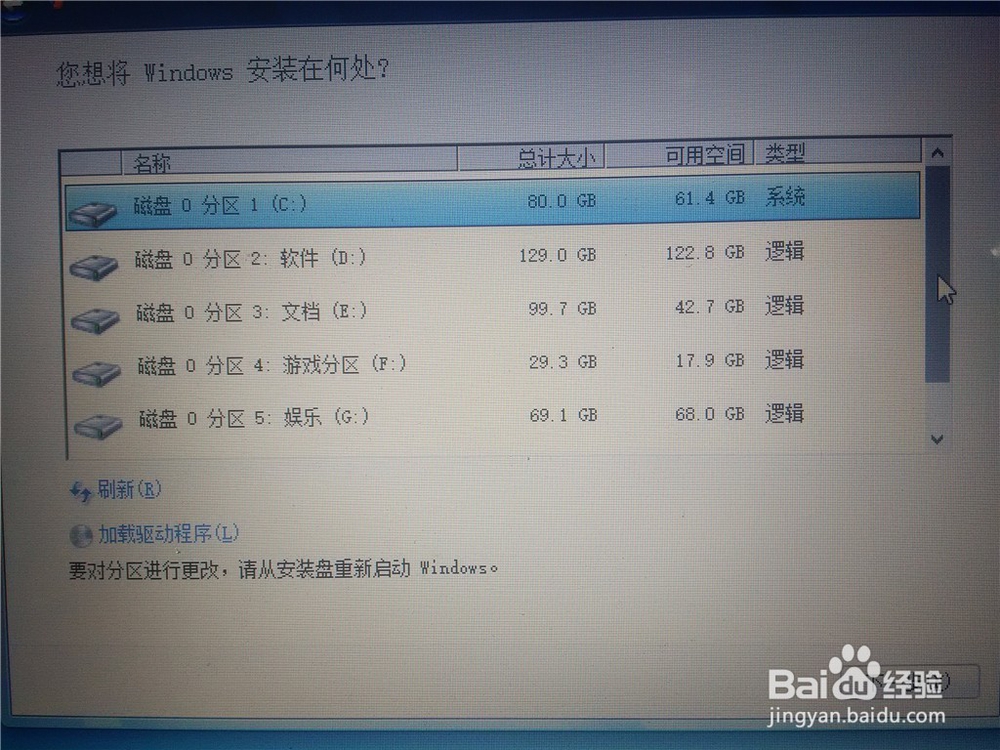
Step 11: Enter the installation, do not perform any operations on your minicomputer during this period, the system may restart several times, but it doesn’t matter.
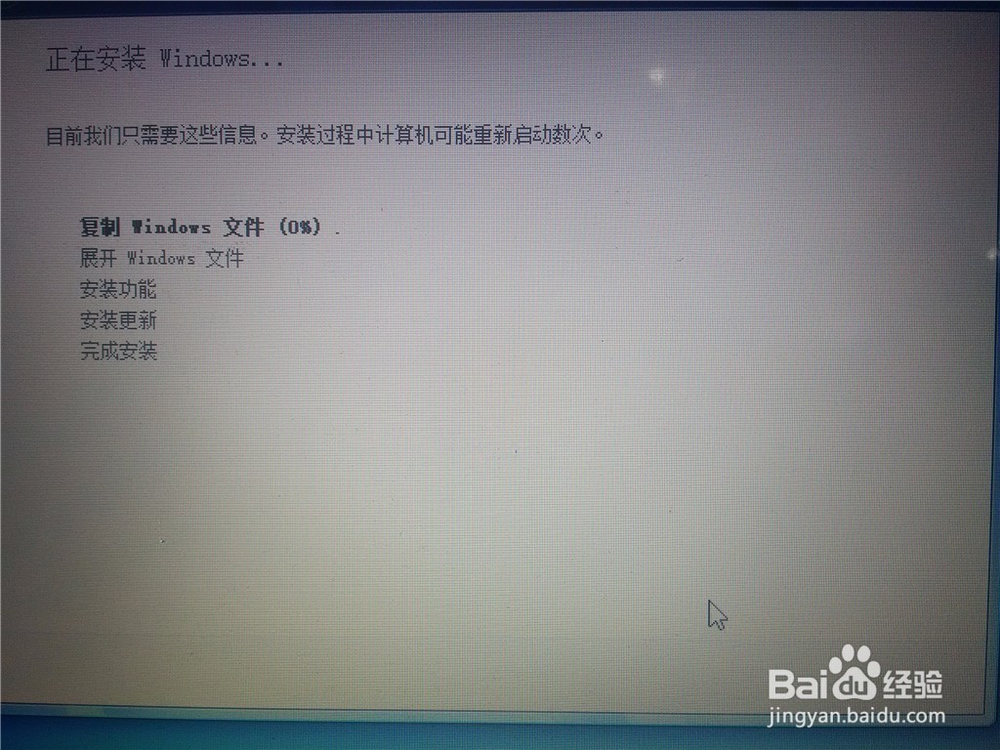
Step 12: After all the installation is completed, enter the settings of the running part of the win7 OS as shown below.
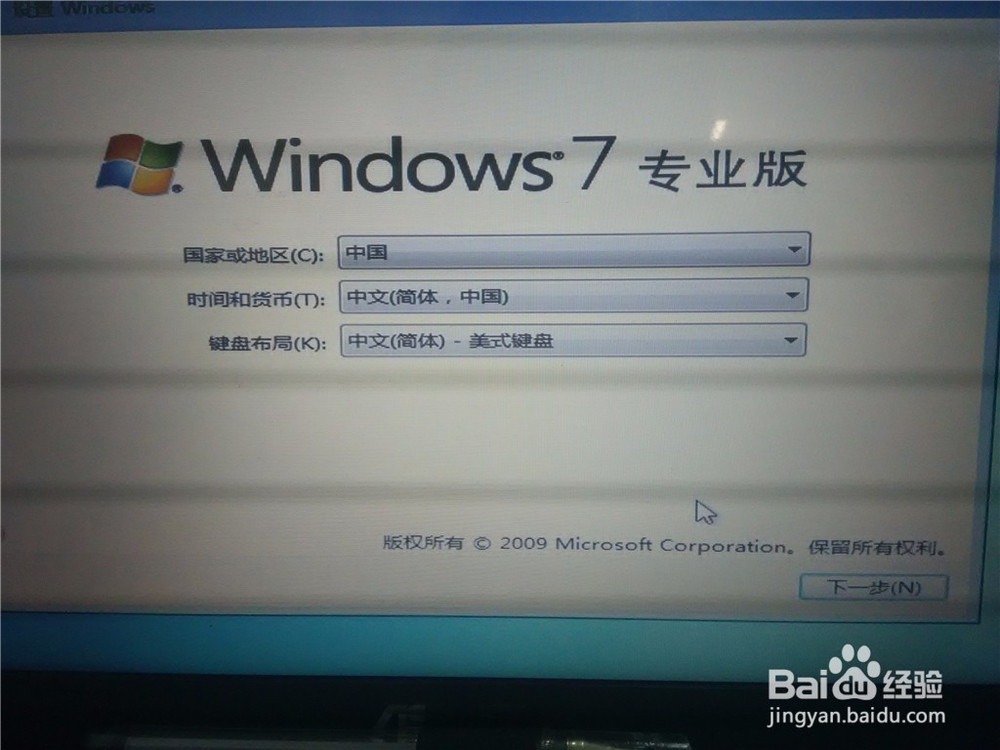
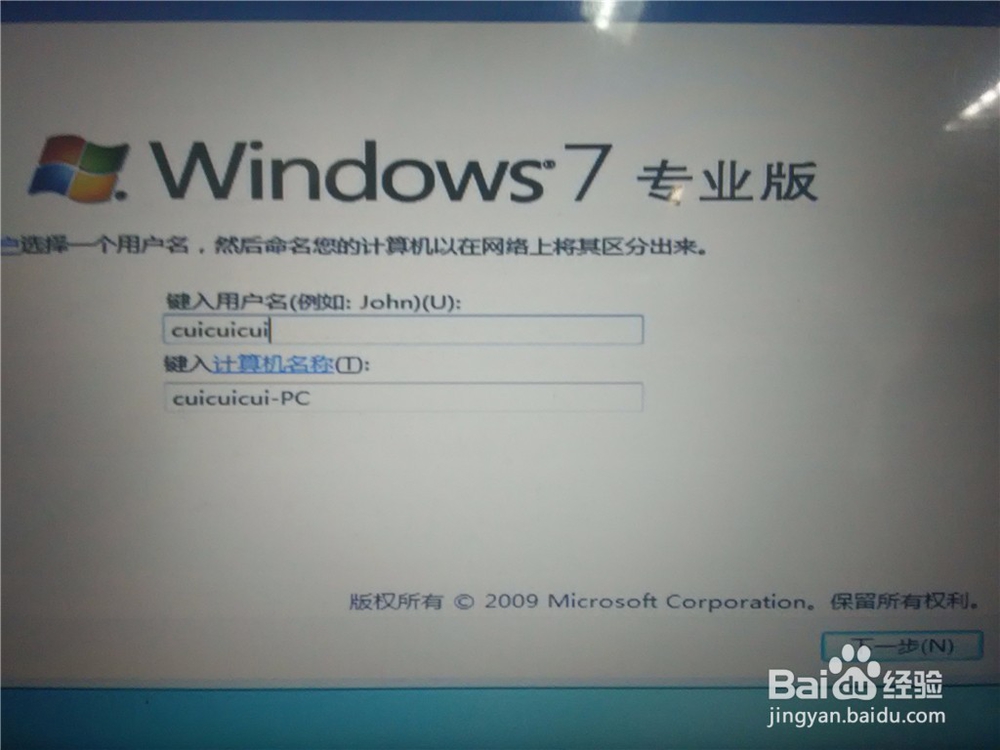
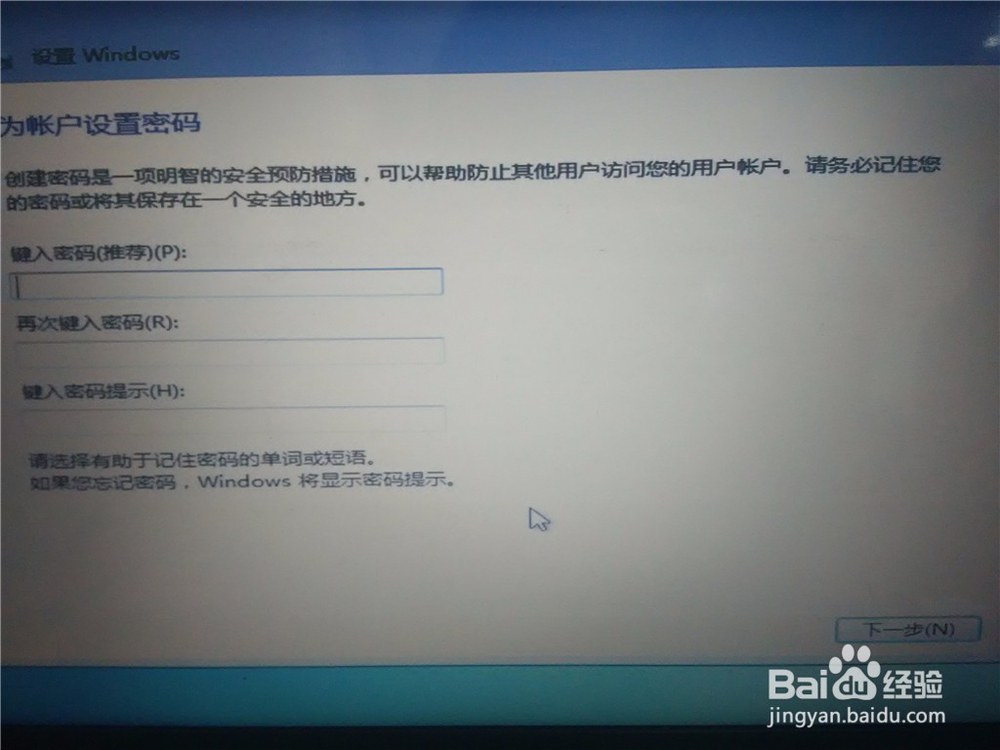
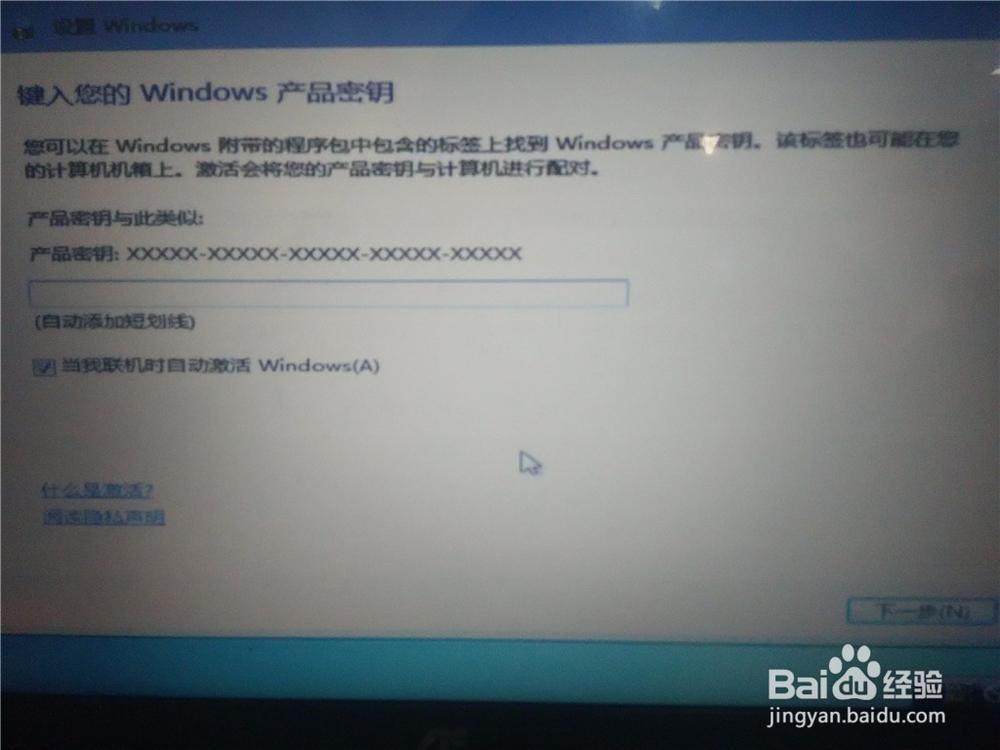
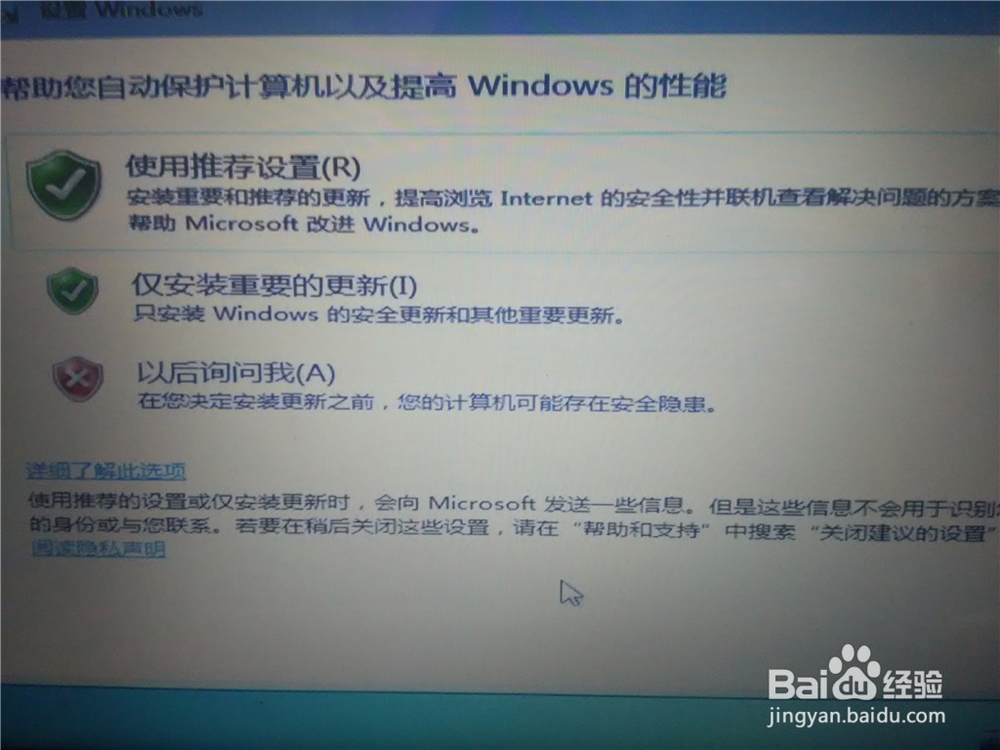
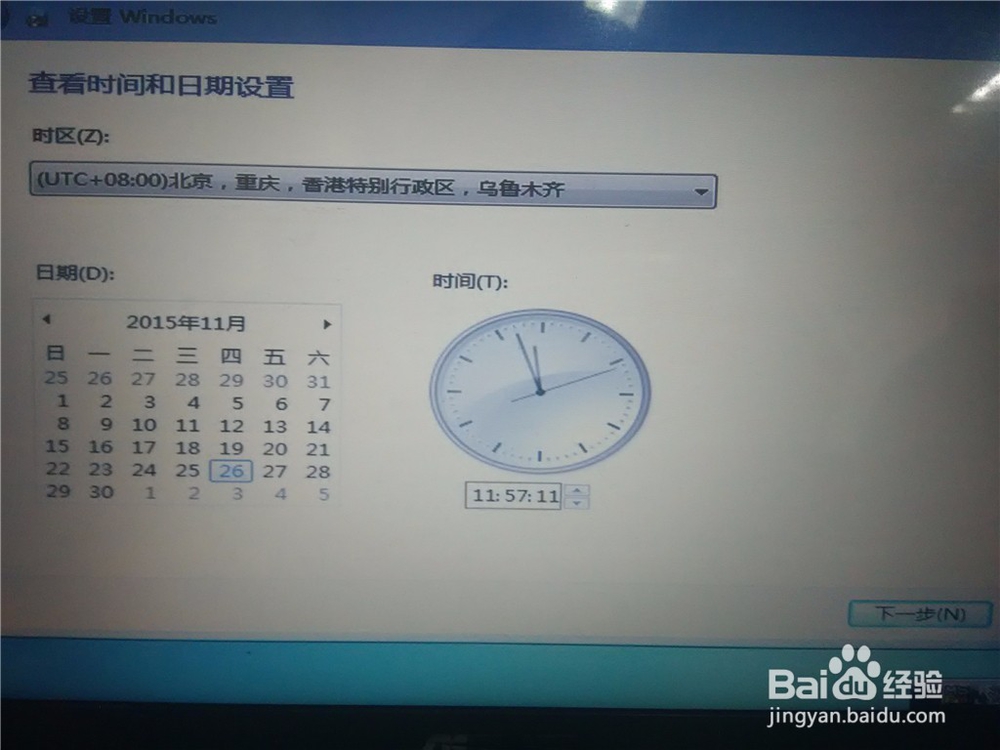
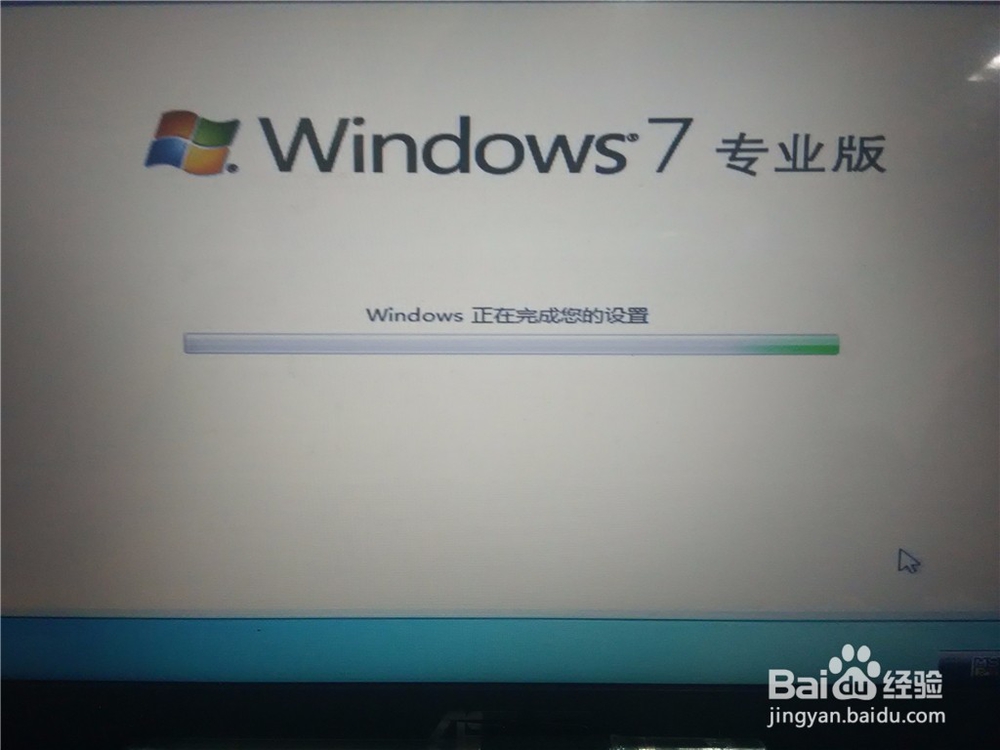
Step 13: After setting, enter win7.
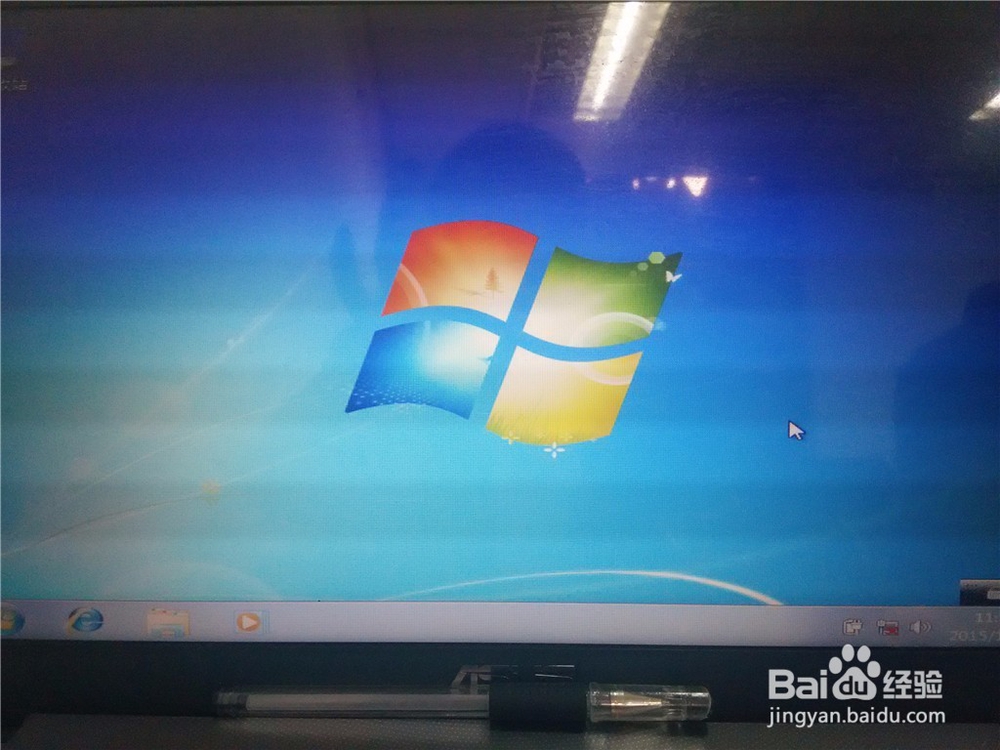
Step 14: Then when your computer restarts, there will be two systems to choose to start.
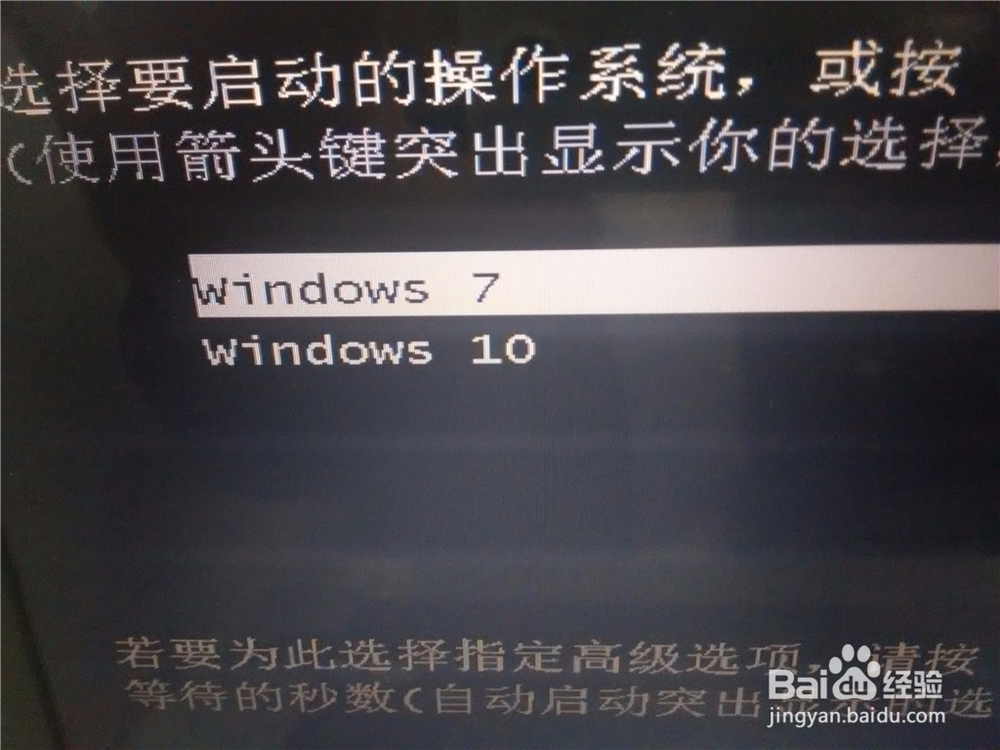
The above is how to install win7 dual OS operation under win10.
