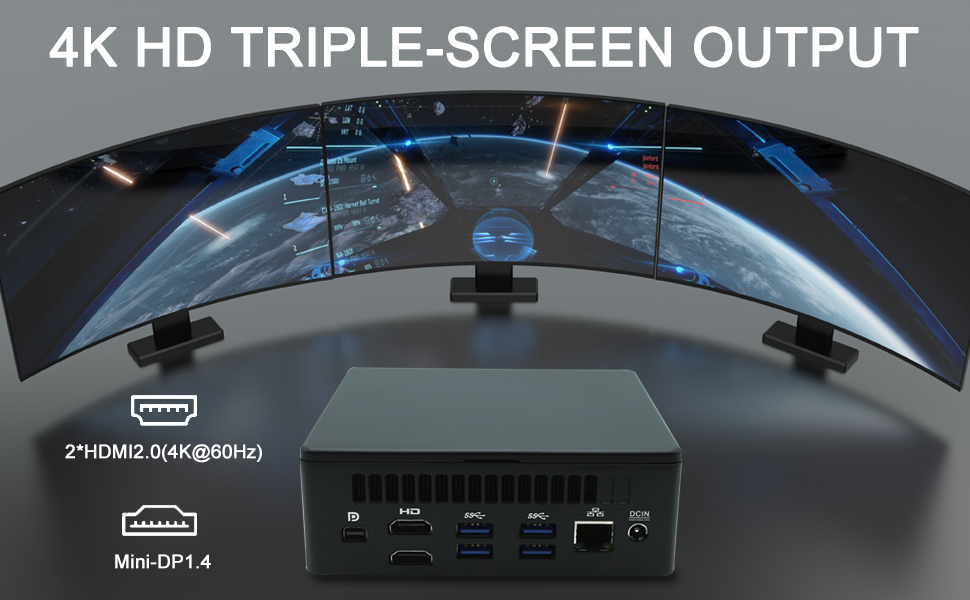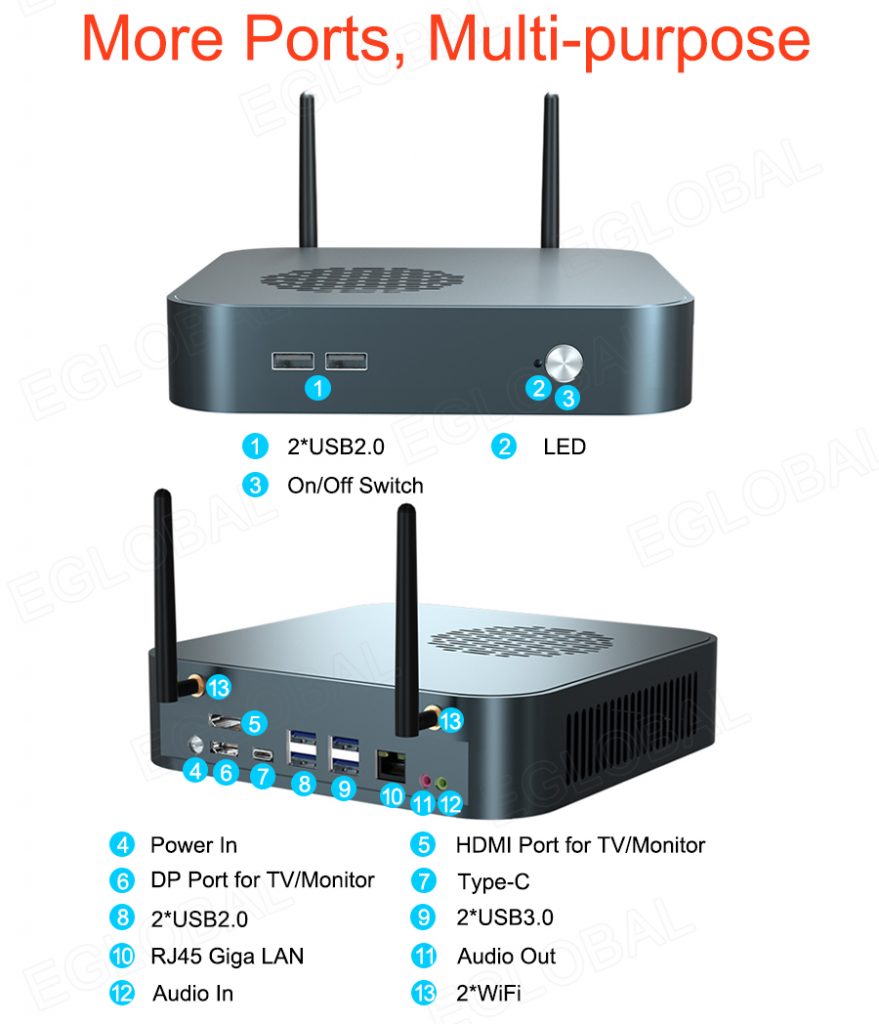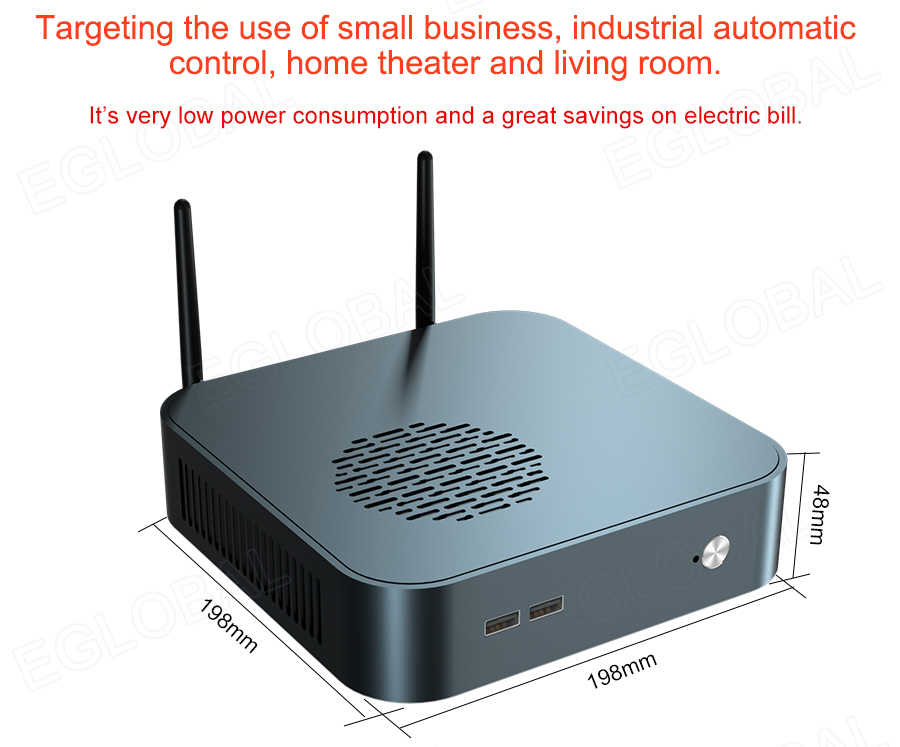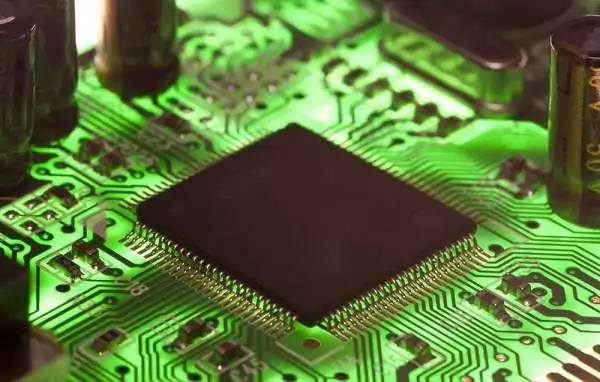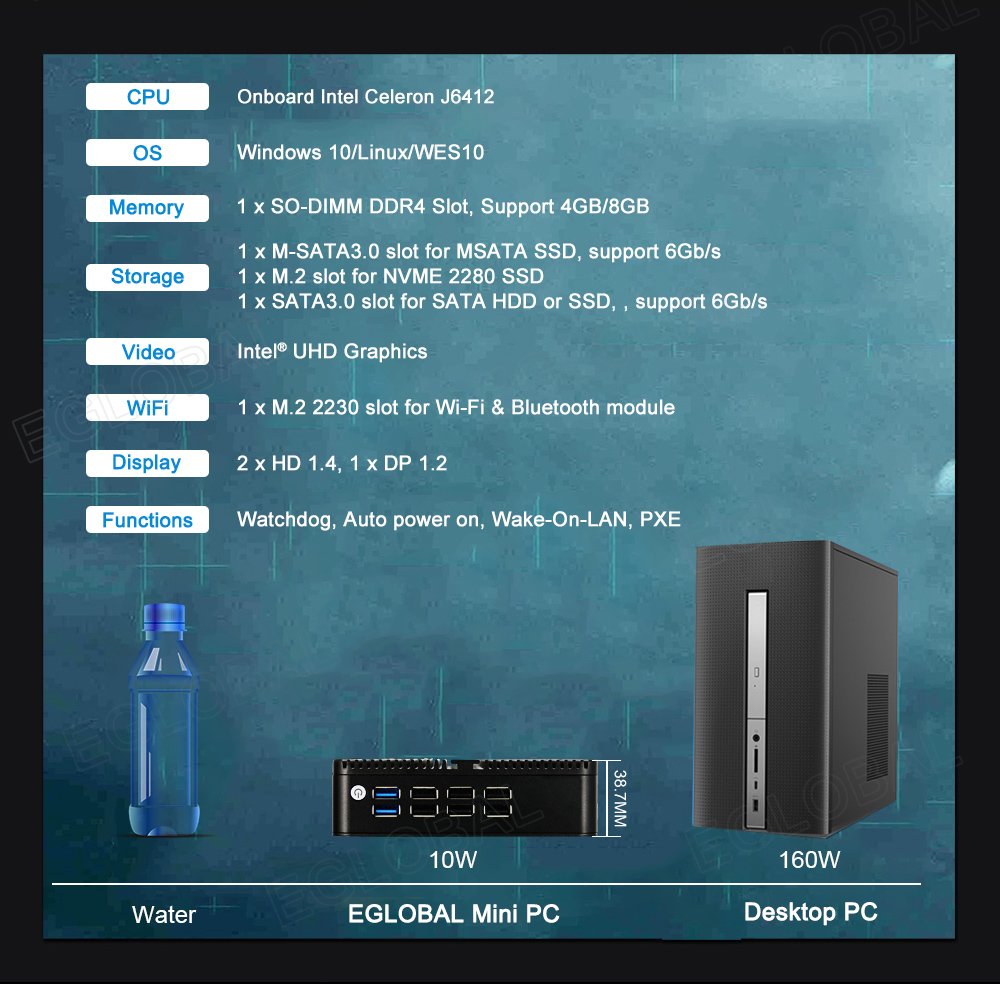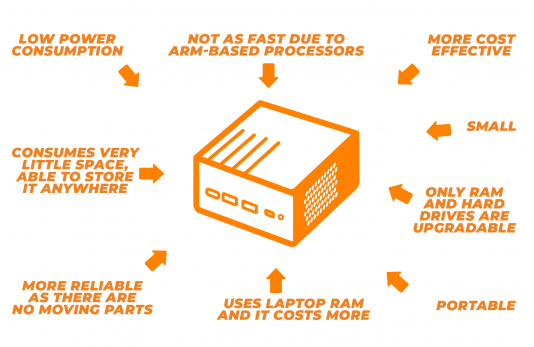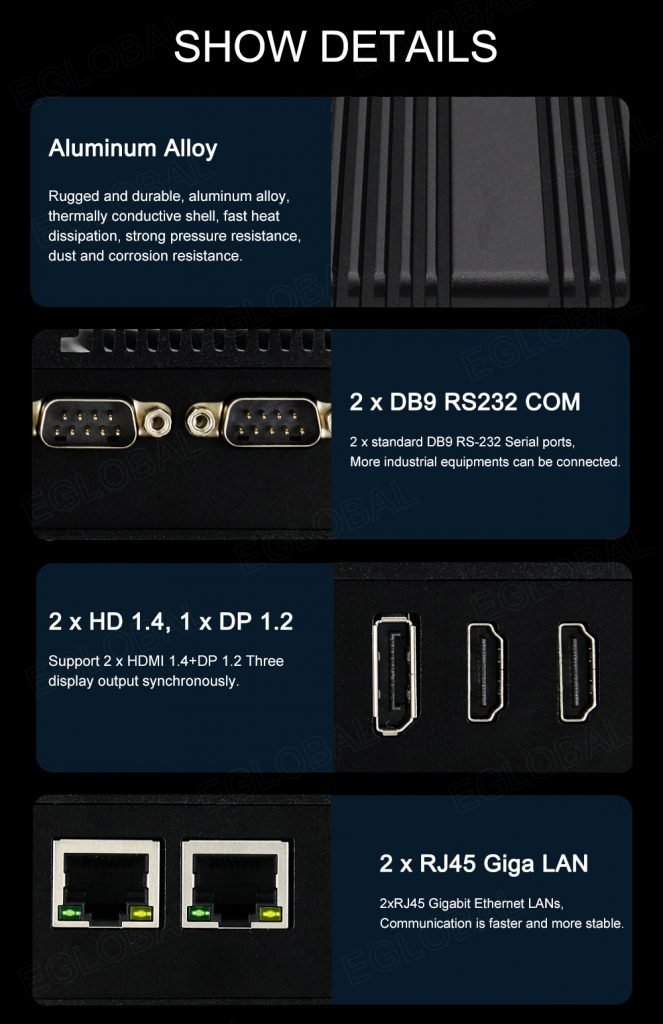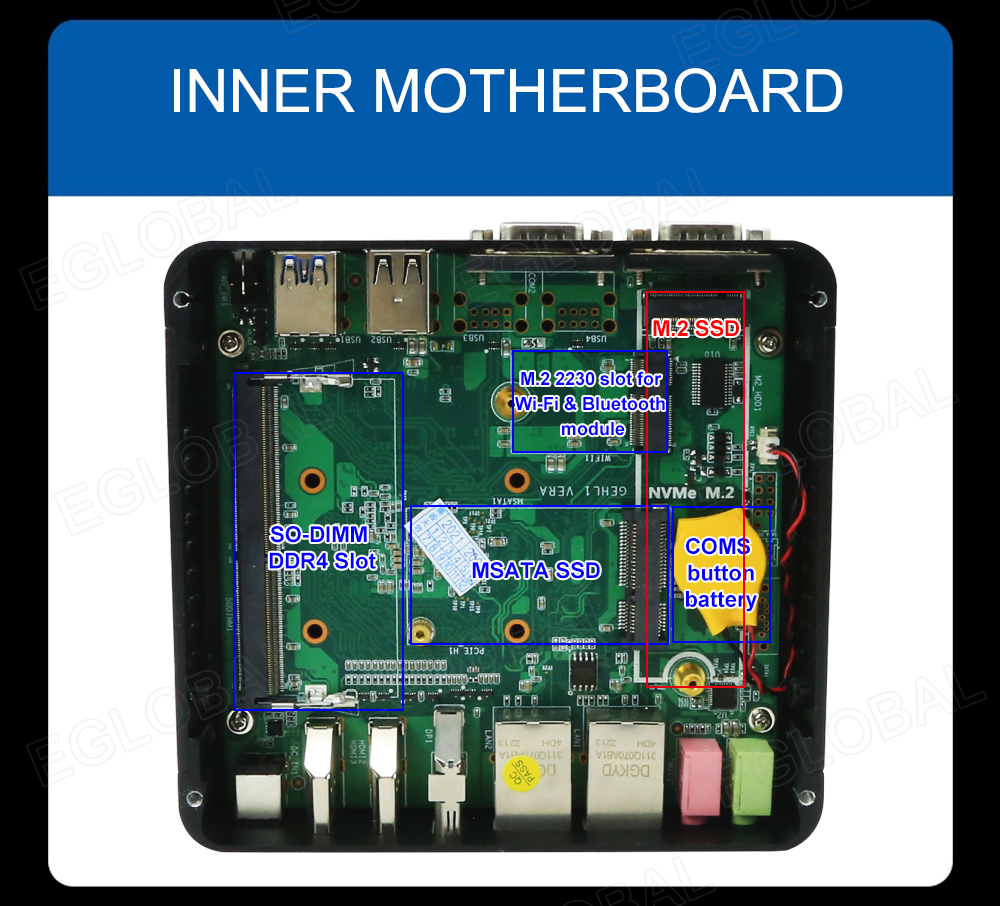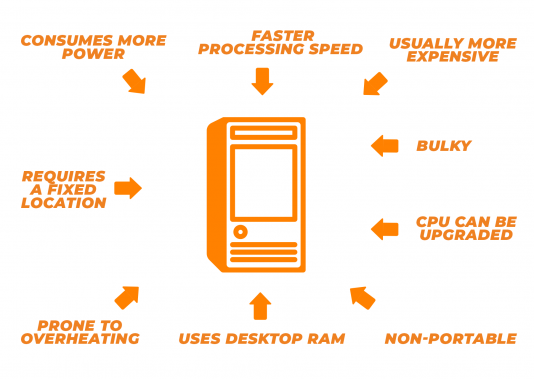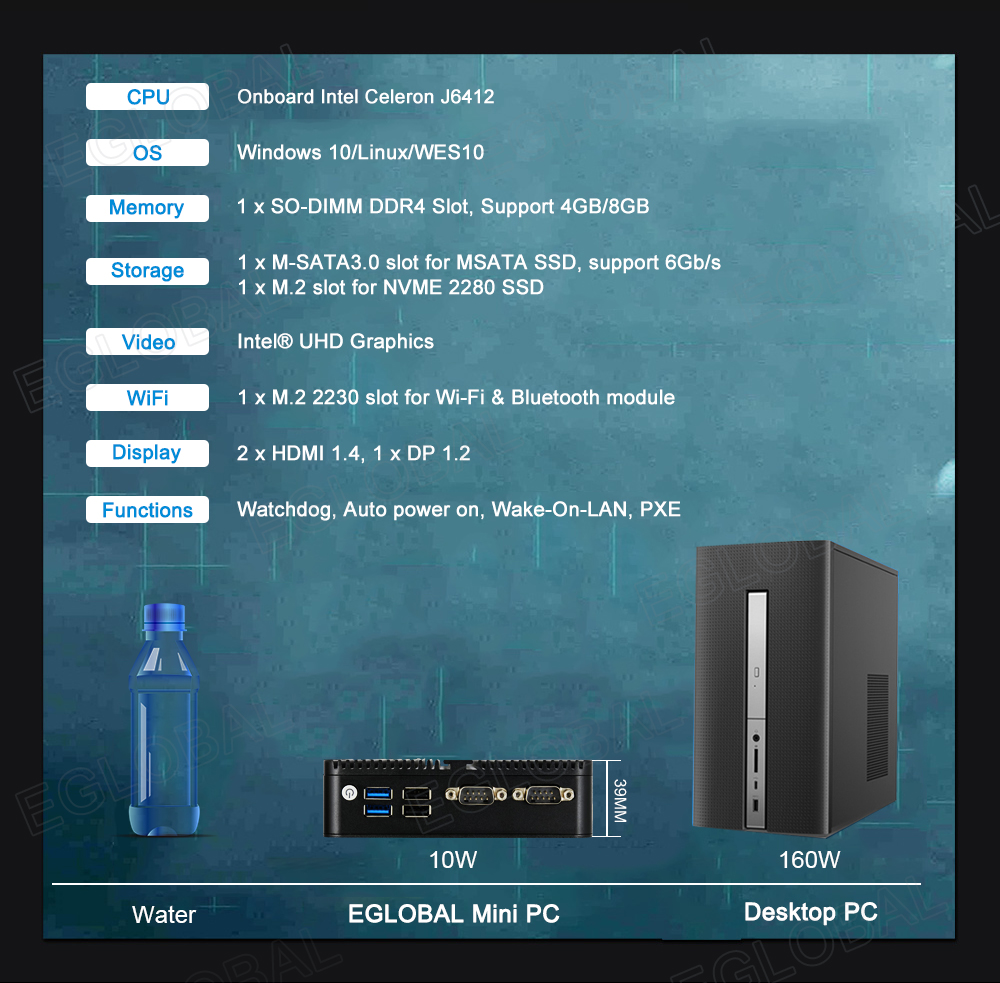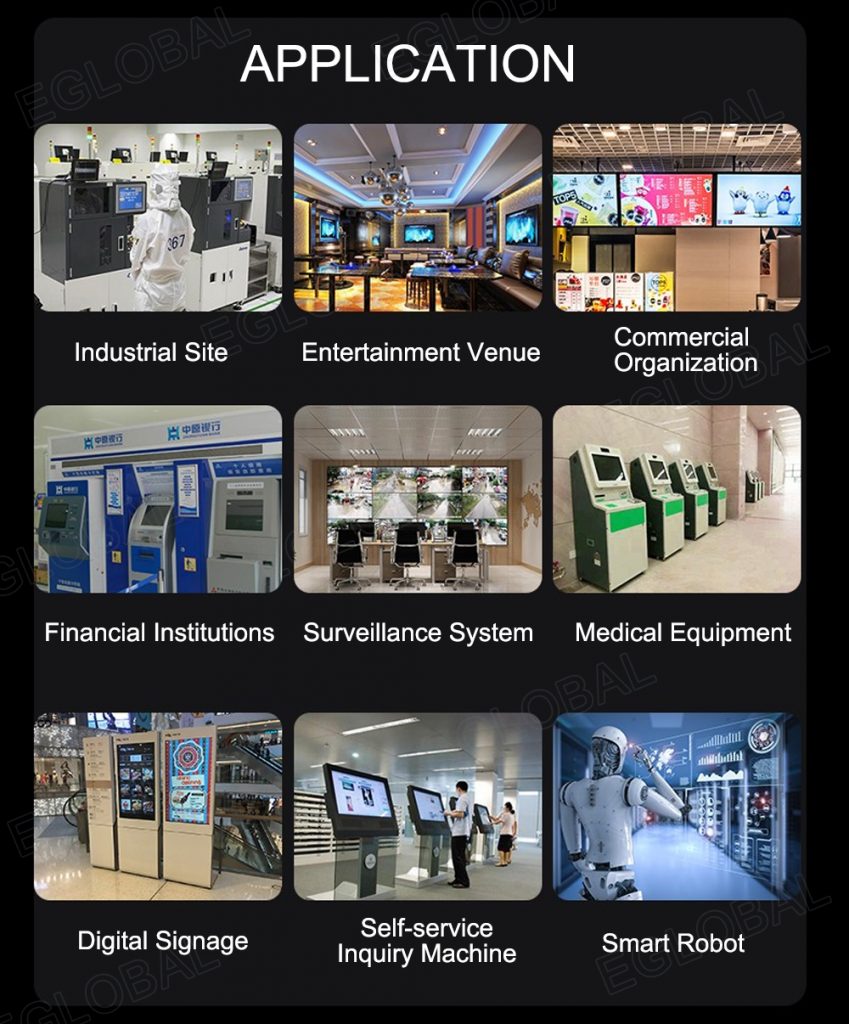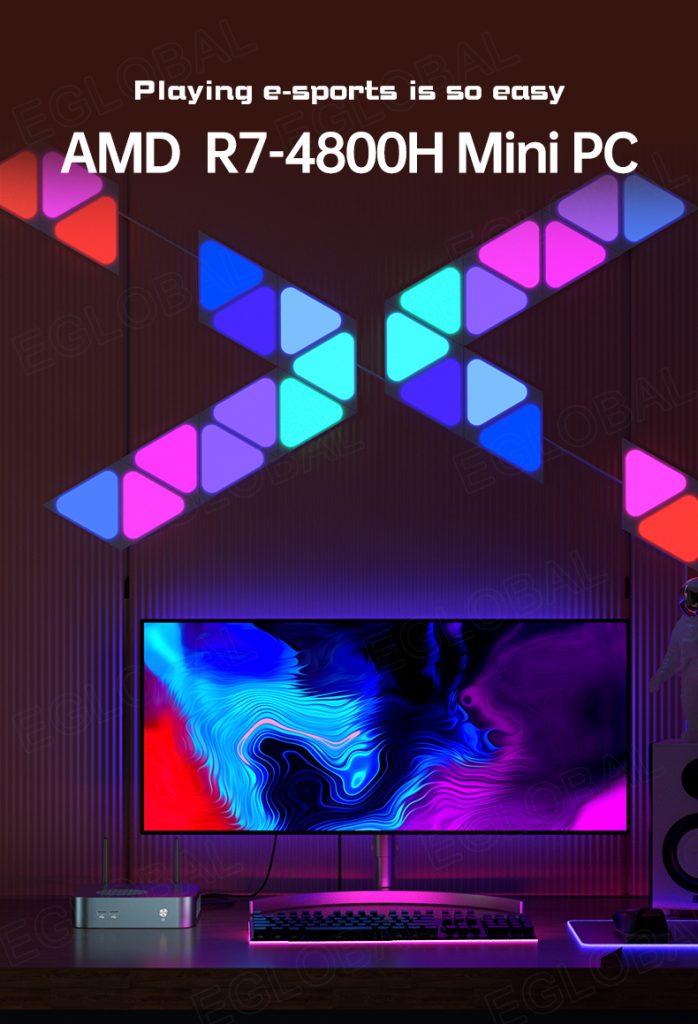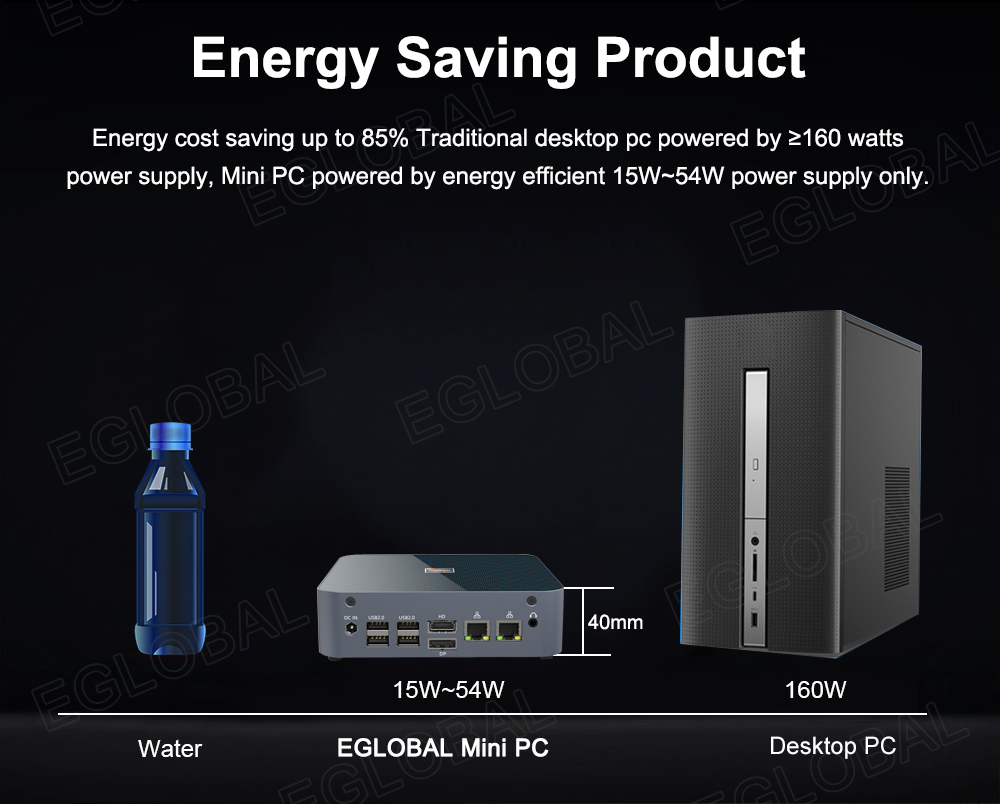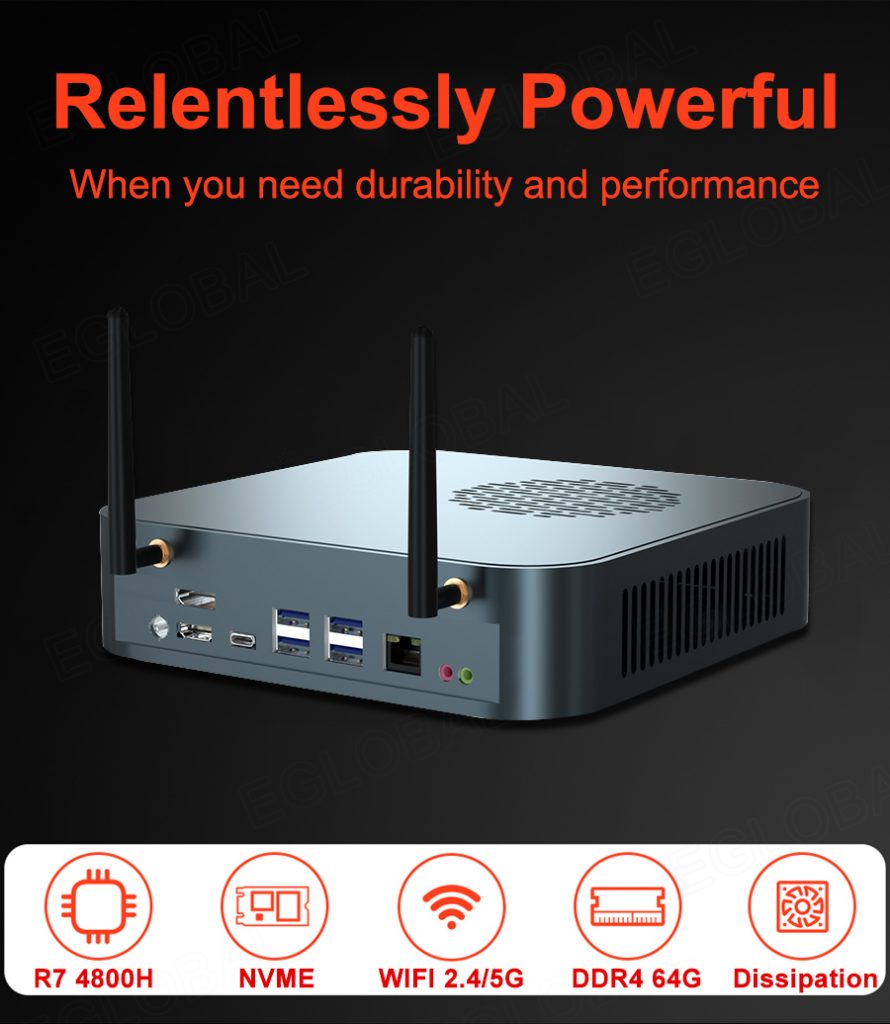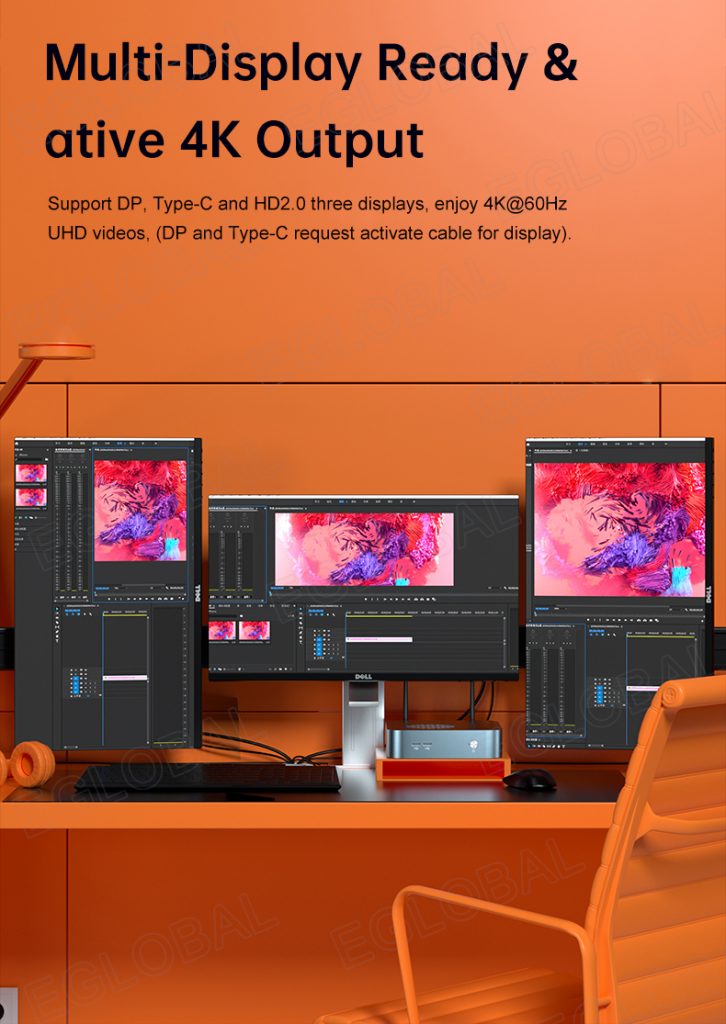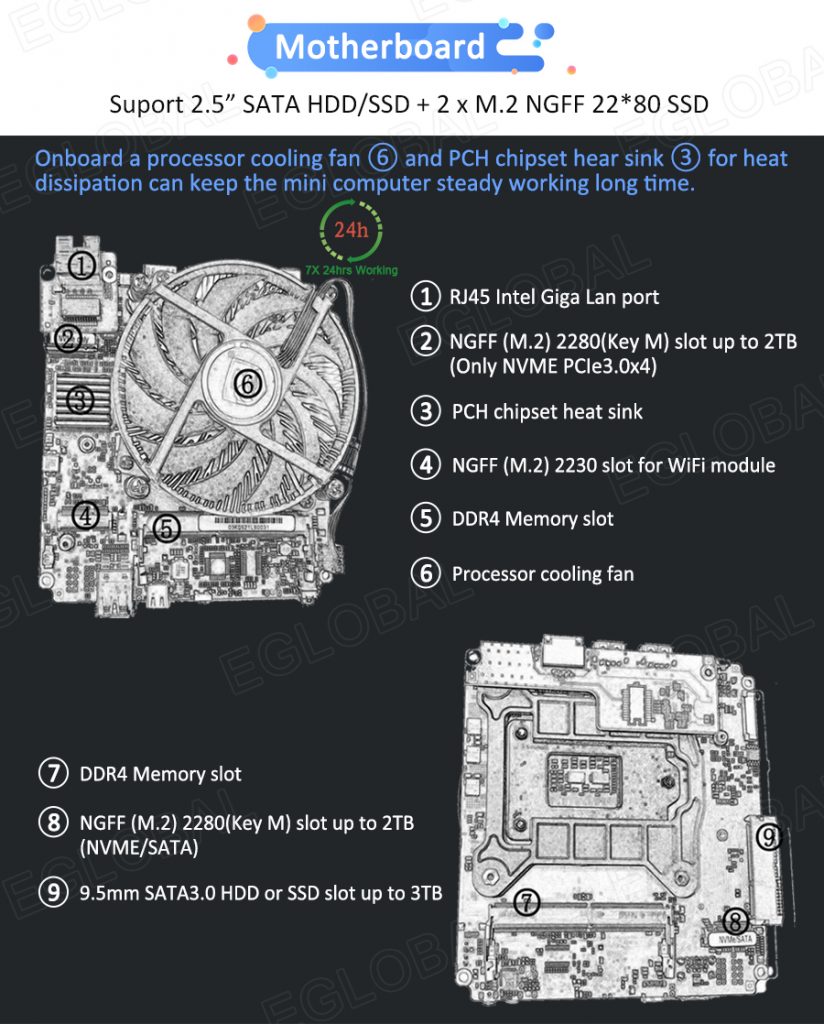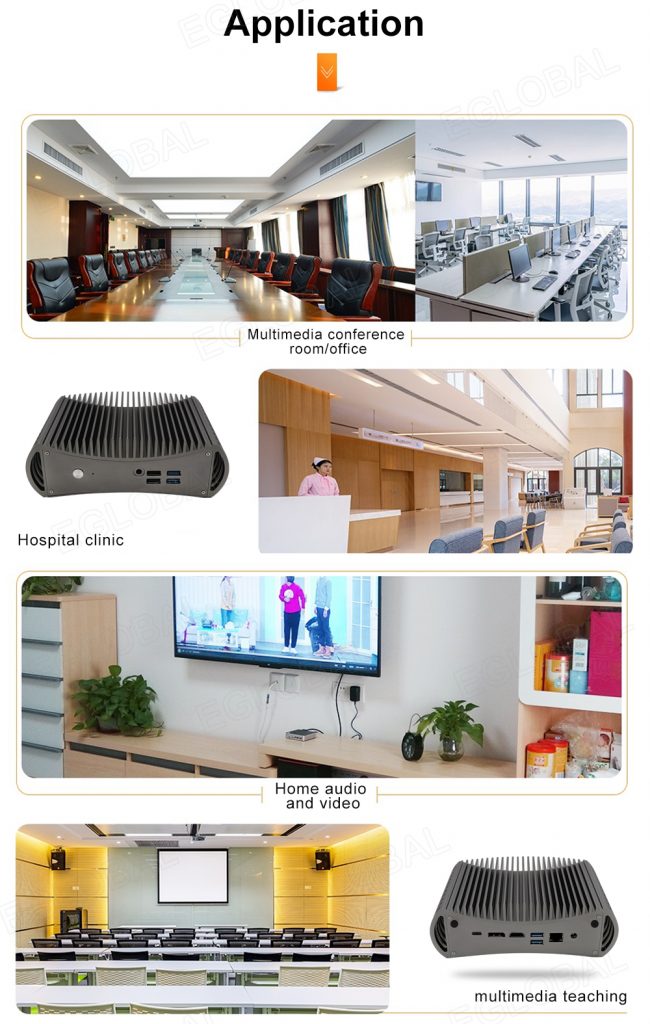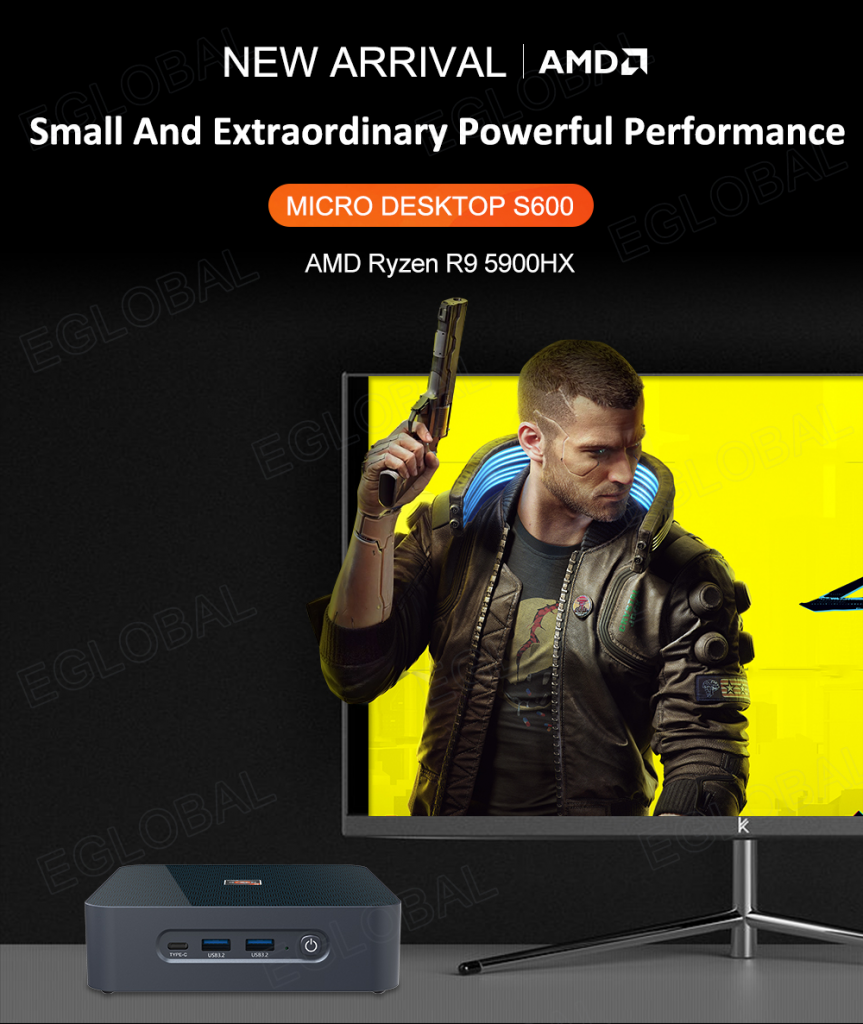Introduction of Intel NUC Mini PC
The Intel NUC Mini PC is a small desktop PC featuring the quality and leadership of Intel® technology. It packs all the performance and features you’d expect from a full-size desktop into an Intel NUC Mini PC that measures just 4×4 inches.
The Intel NUC Mini PC squeezes the latest Intel® Core™ processors, Intel® Iris® graphics, solid-state drives (SSDs) and plenty of ports (USB, HDMI, Thunderbolt™ 3 technology, microSD, Gigabit Ethernet) into our smallest The space can engineer. With the Intel NUC Mini PC for the home, you can power your home office, edit video, or build a 4K home theater that doubles as an esports gaming hub. Just put this small desktop on a shelf, or mount it out of sight behind your TV.
Advantages of Intel NUC Mini PC
1. Large PC performance, Intel NUC Mini PC
Since the Intel NUC Mini PC has a very small footprint, it can be placed anywhere in your home. Play your favorite movies at 4K brightness, try the latest AAA games, edit the latest video, work from home or get homework done.
2. Raging Graphics
4K video, high frame rate gaming, 360° virtual reality (VR) environments—the Intel NUC Mini PC is capable of running all of these simultaneously and driving multiple monitors.
3. Super simple setup
These plug-and-play mini desktops work right out of the box. Connect your favorite screen, keyboard and mouse – power it up and you’re done.
4. Intel Quality and Reliability
The Intel NUC Mini PC is the only mini PC designed, built, and supported by Intel. You get the fine-tuned performance and reliability you need from Intel, backed by a three-year warranty and 24/7 support.
The excellence of Intel NUC Mini PC in different fields
① Redefine your gameplay
Whether you want to play games in your home room or build the hottest AAA gaming mini PC, the Intel NUC Mini PC has the right choice for you. Additionally, the Intel NUC Mini PC is small enough to fit in a backpack for a marathon LAN party or eSports competition. You can choose a fully configured, operational Intel NUC Mini PC. Alternatively, start with the Intel NUC Mini PC Kit. Install the required RAM, SSD and graphics card to create the ultimate mini gaming PC. Featuring an unlocked 9th Gen Intel® Core™ processor, the Intel NUC Mini PC makes the latest games scream.
②Dazzling 4K and immersive audio for home entertainment
You don’t need a cabinet full of equipment to stream, surf and play. With the Intel NUC Mini PC, you can run an entire home theater system from a small box and make your smart speakers look big. The Intel NUC Mini PC is small and understated and fits just about anywhere. Place the Intel NUC Mini PC in your home office or kid’s room, or hide it in the family room near the TV. You’ll be able to stream stunning 4K video on the big screen, immerse yourself in 7.1 surround sound, and have a full-featured desktop PC experience at your fingertips—all without leaving the couch.
③The creative power of design, video and 3D animation
Up-and-coming influencer? Mix and share music? Cut independent films? Whatever you create, the Intel NUC Mini PC gives you full desktop power without taking up desktop space. These mini desktop computers come in a variety of small sizes. You can choose an Intel NUC Mini PC with storage, RAM, and processors for demanding tasks like image and video editing, 3D animation, and rendering. The Intel NUC Mini PC features full-scale connectivity: Thunderbolt™ technology, USB, HDMI, Gigabit Ethernet, Bluetooth and Wi-Fi. You can continue to use your existing peripherals—video editing keyboards, tablets and pens, dual-turntable DJ controllers—and be ready to plug and play the latest technology.
④ Productivity improvement in home office
Onboard Thunderbolt™ technology lets you drive multiple 4K displays from a single port and connect to external drives at blazing-fast speeds. Wi-Fi 6 accelerates streaming, file sharing, and cloud collaboration, so you can be more productive while working from home. All of your work (spreadsheets, accounting software, video-rich presentations) gets a major upgrade thanks to the latest generation Intel® Core™ processors at the heart of every Intel NUC Mini PC. Organize your desktop and upgrade your home office computer to an Intel NUC Mini PC that provides maximum power in a smaller space than a stapler and tape dispenser.

Two Intel NUC Mini PC types
One of the Intel NUC Mini PCs is the eglobal Intel NUC Mini PC Core i7 7820hk quad core 8-thread DP HDMI dual RJ45 LAN desktop computer. The project number of this Intel NUC Mini PC is v320-7820hk. Eglobal Intel NUC Mini PC Core i7 7820hk quad core 8-thread DP HDMI dual RJ45 LAN game computer. The CPU of this Intel NUC Mini PC uses the onboard Intel Kaby Lake Intel Core i7-7820hk processor. Its memory is 2 x SO-DIMM DDR4 socket. Its storage is 1 x m.2 slots for M 2 ngff 2280 (key m), up to 2TB (nvme pcie3.0x4 only), supporting 6gbs. The Intel NUC Mini PC supports windows 10linux. It can choose WiFi, and its shell adopts black PVP top and silver aluminum alloy body. This Intel NUC Mini PC is 13715061mm in size, silver in color, and supports OEM. This Intel NUC Mini PC package includes: a Mini PC device, an eu/am/br/au standard power adapter, a set of SATA power and data cables (for 2.5 inch hard disk installation), a plastic bracket, two WiFi antennas, and an HDMI cable. The highlights of this Intel NUC Mini PC are: smart micro phone shell 137x150x61mm, hand-held, powerful and more powerful. Rich interfaces: USB, DP, HDMI, 2 LAN, MIC, SPK, etc., for connecting more devices. Built in ultra quiet aluminum cooling fan can make the computer work stably for a long time. With 2xsodimm DDR4 memory socket up to 64GB, it is faster, improves work efficiency, and has a smooth experience. It can also be widely used in offices, schools, banks, supermarkets, service centers, hospitals, POS, HTPC, CCTV, etc.
In addition to the above Intel NUC Mini PC, there is also an Intel NUC Mini PC. This Intel NUC Mini PC is called eglobal gaming PC. on board Intel Core i7 8750h 2.2GHz Max 4.1ghz dual LAN HDMI DP Intel NUC Mini PC. This Intel NUC Mini PC is numbered s210h-8750h. Its CPU is an on-board Intel Core i7 8750h 2.2GHz maximum 4.1ghz (turbo boost technology) 6-core 12 thread. The memory of this Intel NUC Mini PC is 2 x so-ddr4 SDRAM socket, up to 64GB, and the hard disk is msata+sata. Only windows 10 is available. WiFi can also be selected. The shell of this Intel NUC Mini PC is made of brushed black aluminum alloy, and the surface is covered with a layer of film. The size is 134*144*64mm, and it also supports OEM. Eglobal Gaming PC board Intel Core i7 8750h 2.2GHz Max 4.1ghz dual LAN HDMI DP Intel NUC Mini PC package includes: a Mini PC device, an eu/am/br/au standard power adapter, a set of SATA power and data cables (for 2.5 inch hard disk installation), a plastic bracket, two WiFi antennas and an HDMI cable. The highlight of this Intel NUC Mini PC is that it has 2xsodimm DDR4 memory sockets up to 64GB. There are dual Intel RJ45 Gigabit LAN ports. It supports M 2 NGFF NVME/SATA 22*80 SSD+M.2 ngff nvme/pcie*4 22*80 SSD + 2.5 inch SATA HDD. Dp1.2 output is also supported (yes 4k@60Hz )And hdmi2.0 output (support 4K@60Hz )Dual display. It has a brushed aluminum alloy black shell and adopts exquisite production technology in appearance design. Its built-in copper cooling fan can make the computer work stably for a long time. There is a Kensington keyhole to make computers safer in schools, offices, hotels and other places.

Why choose an Intel NUC Mini PC as your device?
①Home entertainment
Small enough to fit in the palm of your hand, the Intel NUC Mini PC can perform powerful computing almost anywhere. Measuring just 4 inches high and 4 inches wide, the Intel NUC Mini PC is compact enough to fit behind your TV or tuck into your home entertainment center. By comparison, the Intel NUC Mini PC is just a tad bigger than the smallest home streaming device and a lot smaller than a smart speaker. Unlike them, the Intel NUC Mini PC is a full-power PC. It has great 4K video and 7.1 surround sound. The Intel NUC Mini PC provides Ultra High Definition (UHD) video and high-resolution digital audio right out of the box. Whether you’re streaming movies from the Internet or a local drive, the Intel NUC Mini PC delivers a great immersive home theater experience. Countless connections. The Intel NUC Mini PC offers a variety of hard drive configurations to suit your speed and storage needs, connecting a variety of devices and keeping your entertainment and data moving at high speeds. With multi-monitor support, you can multitask across multiple screens.
Intel NUC Mini PC: Smaller than a smart speaker and performs like a desktop. You don’t need a rack full of equipment! The Intel NUC Mini PC brings the power and versatility of a full-size PC to your home theater in a smaller space than a smart speaker. Enjoy popular streaming services and watch web shows over the web. Plus, anything you can do on a regular PC, the Intel NUC Mini PC can do on your TV.
1. Parent-child play time. The Intel NUC Mini PC may be small, but it has full computer capabilities so you can play your favorite tabletop games. Download the latest games, play arcade classics or explore learning games together on the big screen.
2. Family photo fun interacting with the digital assistant. Choose an Intel NUC Mini PC that supports voice assistants to be able to communicate and perform commands and tasks. Find an actor, find a movie, or play your favorite song — without the hassle.
3. Sofa browsing streaming, easy browsing and streaming. An Intel NUC Mini PC might be a PC, but it doesn’t have to be like an on-screen one. You can use a media server application to transform your browsing and viewing into a typical media player experience.
4. Mouse and keyboard on the table, mouse and keyboard are optional. Intel NUC Mini PC supports infrared remote control. Select the remote with the features you want and tap away. Of course, you can always use a keyboard and mouse. You just plug them into the connection or connect wirelessly via Bluetooth.
②Home office
A workhorse PC when saving space. Small but powerful, the Intel NUC Mini PC is powerful enough to fit almost anywhere.
1.Save space.The Intel NUC Mini PC has a desktop power supply for tight spaces. Work on your to-do list with Windows* 10 Home installed. Get massive creativity from a PC that’s only 4″ square – connect to three 4K monitors to stream video, or easily edit your own photos and videos.
2.Fast and powerful
Enjoy incredible performance from the latest 10th and 8th Gen Intel® Core™ processors. Get a faster, more secure wireless connection to your phone, tablet, and more through a variety of ports. Whether you use it for work or homework, the Intel NUC Mini PC can easily be moved to any room in your home. Hide it when you’re done.
③Content Creation
Why choose a mini computer over a desktop to create content? The Intel NUC Mini PC lets you set up your studio anywhere you need to save space: small offices, desks or corners at home. The Intel NUC Mini PC features an energy-optimized design in a small form factor with enough performance to run your favorite creative software or engineering applications. Whether you’re a creative professional, CAD engineer or hobbyist, you can run all your creative tools and connect to the peripherals of your choice. Power through any creative workflow, run multiple high-compute applications, render interactive visuals in real-time, and access your project’s large files. Intel® NUC products for content creation are designed to keep you flowing.
1. Video Editing
Work smoothly across multiple large video files, create motion graphics, and render quickly with Adobe Premiere Pro, After Effects, and similar programs.
2. Photo Editing
Quickly store and transfer thousands of original photos, view color-corrected content in high resolution, and use Adobe Photoshop and other programs with ease.
3. Graphic Design and Illustration
With a mini PC for graphic design, you can get enough performance to run software like Adobe InDesign and Illustrator.
4. 3D graphics
Create animation, virtual reality, 360° media and other visual effects using proprietary or open source 3D software.
5. Computer Aided Design (CAD)
Replace your workstation with an Intel® NUC 9 Pro or Intel® NUC 9 Extreme to draft and design products or buildings, animate special effects, and create other digital content.
6. Music and Audio Editing
Record and produce professional-quality tracks. Mix and sync audio; connect to multiple monitors to view multiple tracks at once.
7. Live
Live streaming of games, presentations, and events at high settings for a seamless experience.
④Beyond the game
Experience the power and performance you need for gaming, streaming, and recording with Intel® NUC Extreme and Enthusiast devices.
1. Built for gaming with the latest generation Intel® Core™ processors
Choose your weapon from a variety of the latest generation processors, including the overclockable Intel® Core™ i9 processor.
2. Desktop performance, small size.Reduce the footprint of the rig. Intel NUC Mini PCs and Kits Provide All the Features of Tower Devices in Less Than Half the Size
3. Connect peripherals, monitors, etc.Connect to all your devices using the latest Wi-Fi, Bluetooth™ and Thunderbolt™ technologies as well as LAN, USB 2 and HDMI.
4. Immersive graphics and extended display.Immerse yourself in the game with multiple expandable 4K monitors.
5. Intel® NUC Extreme Edition.Our most powerful Intel NUC Mini PC – a monster computer with an unlocked processor. Pair it with discrete graphics (up to 12″ graphics card) for unmatched performance in the latest games.Intel® NUC Enthusiast.Extraordinary performance, spectacular scale. The latest dynamic processors and discrete graphics in the smallest form factor.Intel® NUC Extreme Laptop Kit.Customizable laptop kits for desktop-level gaming. Breakthrough performance, game-changing discrete graphics, and stunning display options—all in a thin and light design.Intel® NUC Extreme Compute Element.The next evolution in small form factor gaming will be based on the Intel® NUC Compute Element. This element combines motherboard, CPU, Wi-Fi, Thunderbolt™, I/O, RAM, M.2 socket and custom cooling solution.

Technical Support for Intel NUC Mini PC
1. EWC technology
EWC Technologies is an Intel® Platinum Partner and Advanced Integrator of NUC Solutions. EWC’s patented technology provides the world’s first integrated PoE solution for NUCs with Intel® Celeron® i3, i5 and i7 processors. The solution is used in a wide variety of settings, from the smart hotel of the future to cutting-edge university labs. PoE helps bring creative solutions to the changing world of technology.
2. PoE for Intel® NUC
Enterprise-grade, Power over Ethernet enabled, the NUC provides up to 90 watts of power, plus additional Gigabit LAN connectivity to commercial NUC kits and boards, certified to operate in the 802.3BT – LTPoE++ range. Integrated with Intel® NUC I/O expansion bays and internal headers, this groundbreaking PoE accessory creates a PoE network powered, fully automated and remotely manageable computing solution for fastest deployment: Mini Desktop PCs , mini server, VM host or client, digital content player, embedded kiosk controller, etc.
3. GORITE™
GORITE™ is a key part of the Intel® NUC ecosystem. They design and manufacture products for the Intel® NUC family of small computers. GORITE offers LID products and their unique cable solutions that help NUC integrators and consumers customize Intel motherboards and NUC box kits to their specific needs. Replaceable Cover and Cable GORITE™ for Intel NUC Mini PC provides dual USB expansion LIDs, RJ45 networking and dual HDMI offerings for all generations of NUCs. Unique offerings that provide more scalability for NUC products create opportunities in new markets, and GORITE™ covers LID programs.
4. Simple NUC, Inc.
Simply NUC’s mission is to be the world’s leading technology partner, delivering a custom Intel NUC Mini PC experience of unmatched quality, stability, support and performance. We provide expert advice, testing, service, warranty and support for microcomputer systems and accessories, and can also build and support custom solutions.
5. Porcoolpine
Porcoolpine fanless systems feature 7th Gen Intel® Core™ i7 and i5 vPro® processors or i3 7100U processors and fanless “Porcoolpine” chassis. It provides performance and innovation for small spaces and embedded solutions without the use of blowers or fans. Whether you’re creating a digital kiosk, deploying a smart vending machine, or updating a business PC, the Porcoolpine fanless system can get the job done with ease. With Intel® Wireless-AC and Bluetooth® 4 technology options and the option to run Windows* 10, Linux or other operating systems, the Porcoolpine fanless system provides the flexibility to build the exact solution your situation requires.
6. Scale Computing
Scale Computing is a leader in edge computing, virtualization and hyperconverged solutions. Scale Computing HC3 software eliminates the need for traditional virtualization software, disaster recovery software, servers and shared storage, replacing it with a fully integrated, highly available system for running applications. The HC3 self-healing platform uses patented HyperCore™ technology to automatically identify, mitigate and correct infrastructure issues in real-time, enabling maximum application uptime. Scale Computing HC3 is the ideal infrastructure platform when ease of use, high availability and TCO are important.
7. Scale calculation HE150
The Scale Computing HE150 appliance is a small, all-flash, NVMe* storage-based computing appliance that delivers all the simplicity, efficiency, and enterprise-ready virtualization associated with Scale Computing’s HC3 platform. Built for sites requiring high availability infrastructure, the HE150 can be deployed almost anywhere without racks or server cabinets. Taking up only the space required to stack three smartphones, it also includes disaster recovery, high-availability clustering, rolling upgrades and integrated data protection.
Based on the Intel NUC Mini PC, the HE150 offers outstanding performance to handle a variety of workloads. Cutting-edge structures and connectivity are ready for industrial and IoT applications. The extremely small form factor consumes little power, is easy to install, enables the rapid addition of rapidly expanding devices, and the reliability required for edge computing and IoT applications.