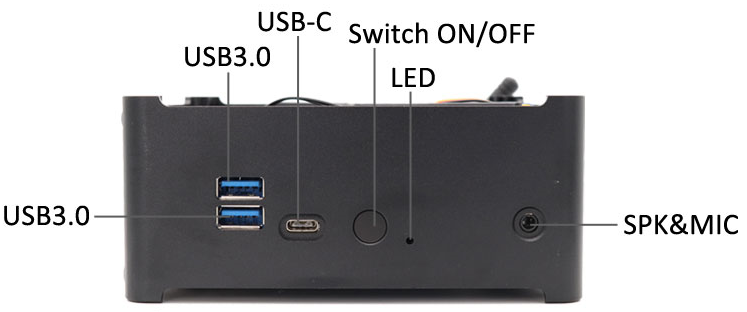USB type-c, short for type-c, is a universal serial bus (USB) hardware interface specification. The new interface features a thinner design, faster transmission speeds (up to 10Gbps) and more power (up to 100 watts). The biggest feature of type-c double-sided pluggable interface is that it supports double-sided insertion of USB interface, which officially solves the worldwide problem of “USB never allowed to be inserted”. The USB cable that comes with it must also be thinner and lighter.
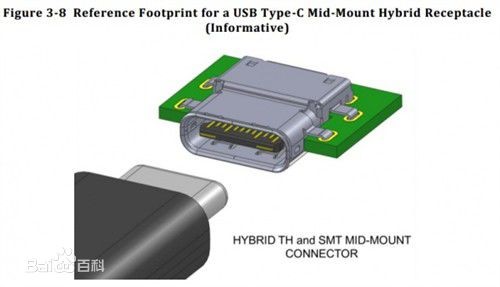
USB type-c has the following technical features:
1. The maximum data transmission speed is up to 10Gbit/ s, which is also the standard of USB 3.1;
2. The size of the socket end of type-c interface is about 8.3mm 2.5mm thin design;
3. Support the “forward and backward interpolation” function that can be inserted from both sides, and can withstand 10,000 times of repeated interpolation;
4. Standard specification cables equipped with type-c connectors can carry 3A current and also support “USB PD” beyond the current usb-powered capacity, which can provide up to 100W of power.
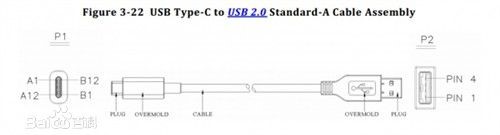
Appearance characteristics
1. The ultra-thin
Thinner bodies require thinner ports, which is one reason usb-c has emerged. Usb-c ports are 0.83 cm long and 0.26 cm wide. The old USB port, 1.4 centimeters long and 0.65 centimeters wide, is outdated. This also means that the end of the usb-c cable will be one-third the size of the standard usb-a cable plug.
2. No positive and negative
Like apple’s Lightning port, the usb-c port has the same front and back. This means that no matter how you insert the port, it is correct. Users don’t have to worry about the pros and cons of a traditional USB port.
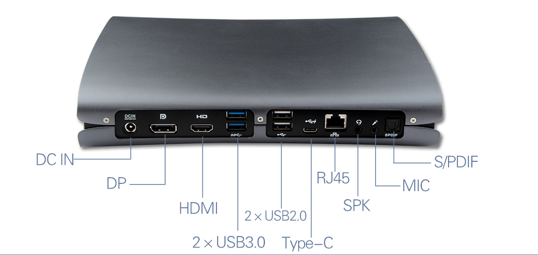
The main function
1. Quick
In theory, usb-c ports have a maximum transfer rate of 10Gb per second. But apple says the new MacBook’s usb-c port has a maximum transfer rate of 5Gbps. The maximum output voltage is 20 volts, which can accelerate the charging speed. Usb-a, by far, has A transmission limit of 5Gbps and an output voltage of 5v.
2. Generalist.
The new MacBook’s usb-c port can transfer data and charge, or it can be used as a video output port to connect to external display devices. The only question is how apple will satisfy users who want to do all three at once.
3. Bidirectional
Unlike older USB ports, which transmit power in one direction, usb-c ports transmit power in both directions, meaning it can send power in two ways. So, users can not only charge their mobile devices with their laptops, but also charge them with other devices or mobile power supplies.
4. Backward compatibility
Usb-c is compatible with older USB standards, but users need to purchase additional adapters to complete compatibility. Apple says not only will apple officially sell the adapters, but third-party companies can also license them.
The difference between Thunderbolt 3 and USB 3.1 Gen2 Type-C

To figure out the difference between these two cables, you first need to clarify the concepts of Thunderbolt 3, USB 3.1, and Type-C. In fact, Thunderbolt 3 and USB 3.1 are both data transmission protocols. The difference between different transmission standards is mainly in the transmission rate. In terms of USB 3.1, it is also divided into USB 3.1 Gen1 and USB 3.1 Gen2. The maximum transfer rate of USB 3.1 Gen1 is 5Gb/s, and the maximum transfer rate of USB3.1 Gen2 is 10Gb/s. Type-C is an interface specification, in addition to other interface specifications such as Type-A and Type-B.
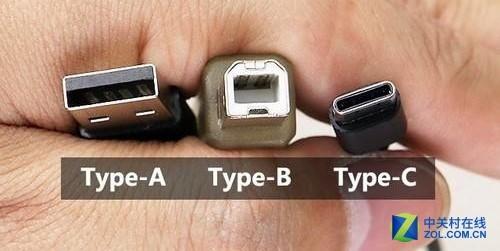
One of the reasons why users can easily confuse Thunderbolt 3 with USB Type-C is that both cables use the Type-C interface specification and look almost identical. Now in order to better distinguish between the two, Apple’s latest Thunderbolt 3 data line will have a lightning sign.
Although Thunderbolt 3 and USB Type-C have the same interface, they are paired with different transport protocols, namely Thunderbolt 3 and USB 3.1.
Despite differences in transport protocols, Thunderbolt 3 and USB Type-C can share the Type-C interface. For example, if the user connects to the Thunderbolt 3 interface of the display from the USB Type-C interface of the laptop, it can also be expanded. The only difference is that the bandwidth of the USB 3.1 Gen2 will be reduced from 40Gb/s to 10Gb/s.