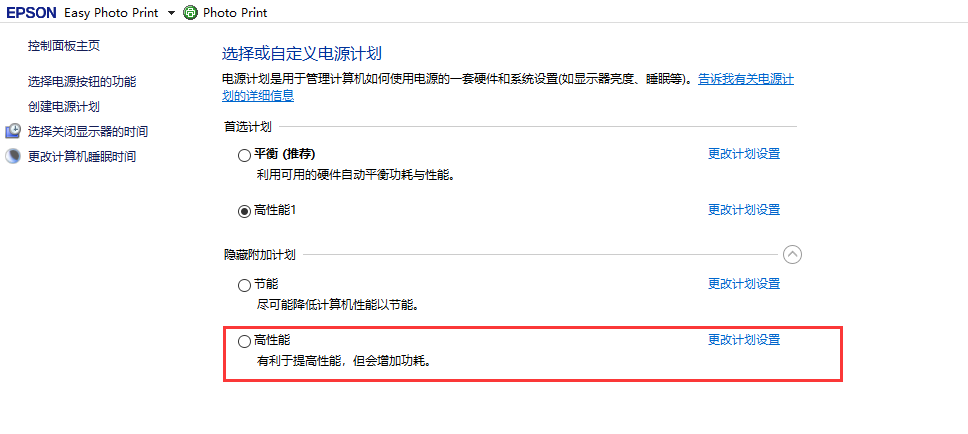Many people are very puzzled, they bought a high-profile minicomputer, whether it is playing games or running software, the minicomputer is still stuck. Today we teach you a way to quickly improve the performance of your minicomputer.
This method has a significant effect on the user with high minicomputer configuration. If the configuration of your minicomputer is not very high. It will be improved after the setting, but it is still impossible to achieve perfect condition.
1. Go to the “Control Panel”.
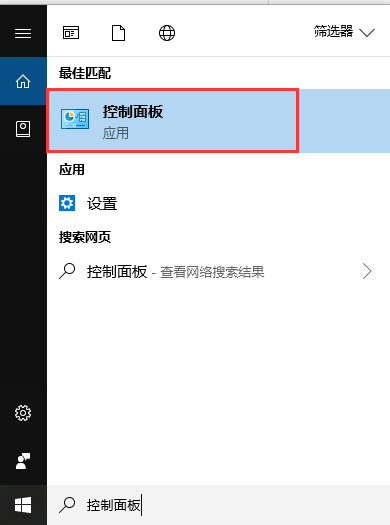
2. Select “large icon” at the view mode.
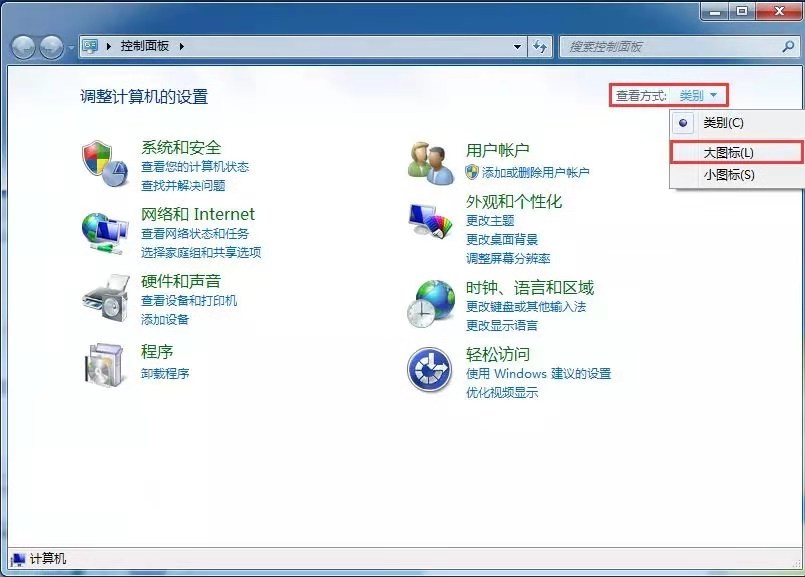
3. Find and click to enter “Power Options”
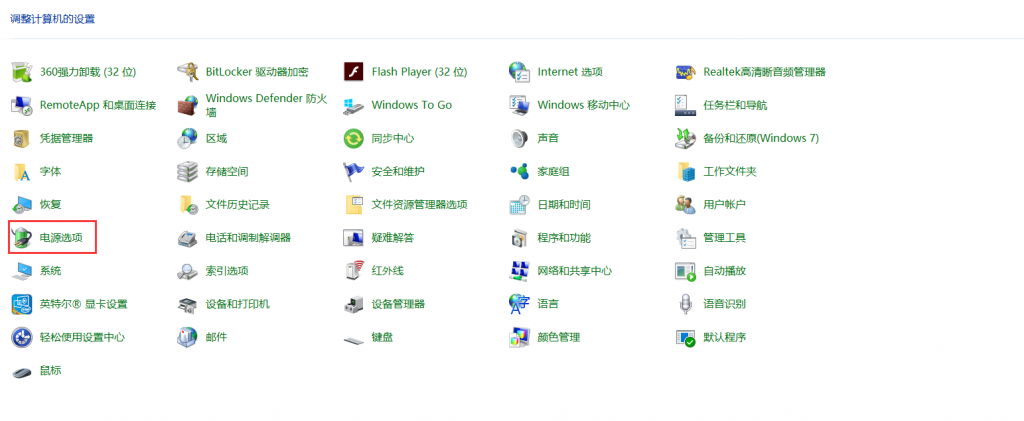
4. Click on “V” to expand the hidden option

5. Select “High Performance”
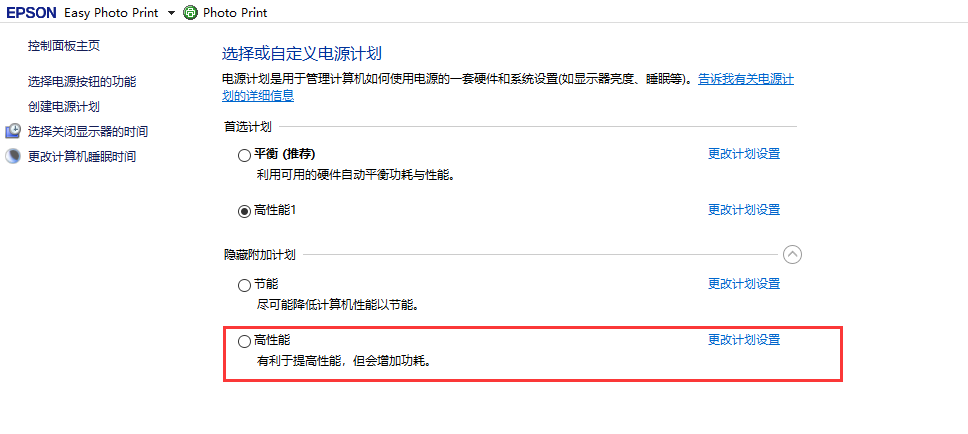
Note: High-performance mode: the firepower is fully open, the CPU runs at high frequency, and it works with a discrete graphics card. This mode is suitable for playing games, drawing, etc. The reaction is fast and the operation is smoother. Ordinary mode: CPU low-benefit operation, independent graphics card idle, use integrated graphics to work, this mode can cope with general office and entertainment, or some small games that do not require high hardware, can save power, generally in use You can switch to this mode when the battery is in use. If your computer configuration is high enough, you can choose “Excellent Performance”.
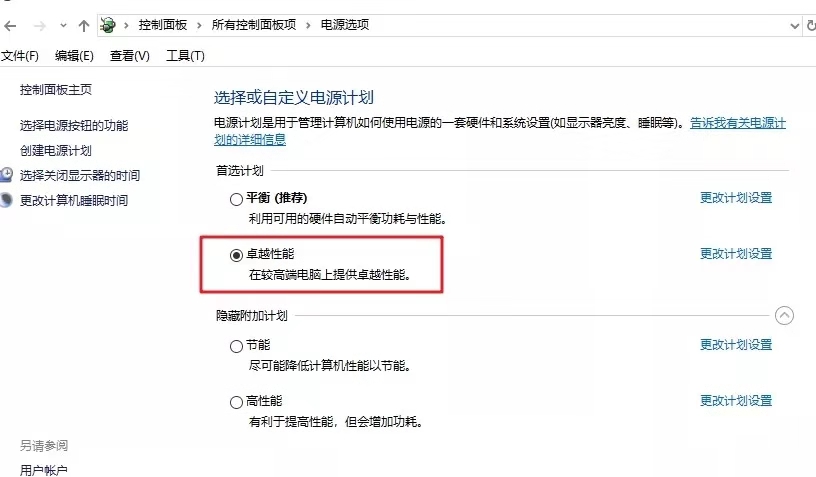
6. If you don’t have the “High Performance” option, you can create one yourself.
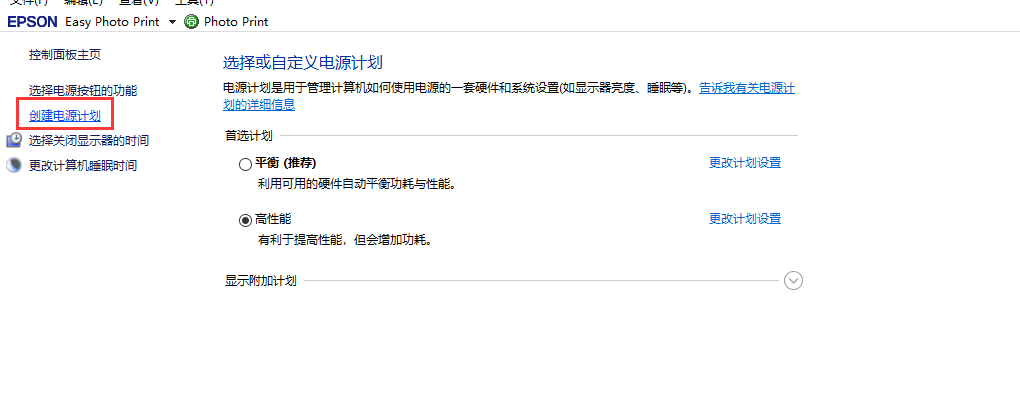
7. Select “High Performance” and fill in the plan name and click “Next”
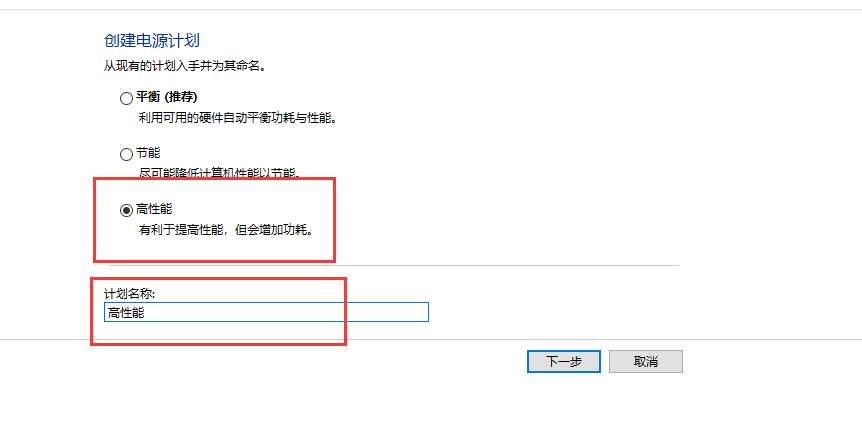
8. After setting up, try it.