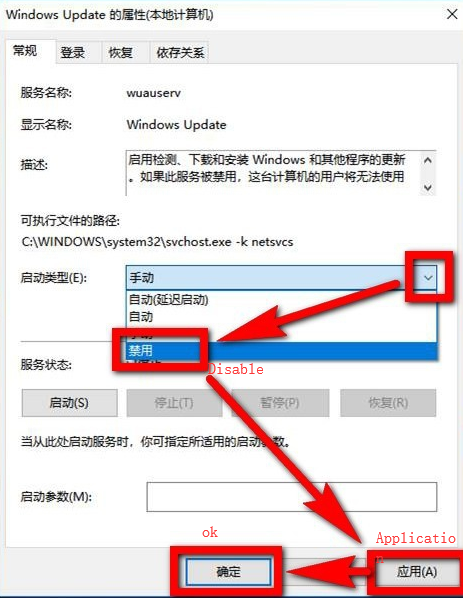Industrial Fanless Mini PC Computer G4 series can auto power on through adding a jumper. Here is the steps with pictures:


EGLOBAL Mini PC
Industrial Fanless Mini PC Computer G4 series can auto power on through adding a jumper. Here is the steps with pictures:


Our mini computers are usually booted from the hard disk, but when some need, it may be set to boot on some peripherals (such as USB flash drive or mobile hard disk). In this case, the boot has a non-hard disk boot, how to going to modify the hard drive to boot?
First of all, if we open a mini computer, we need to restart the mini computer at this time. If you don’t have a mini computer, just press the power button. (PS: Try to close all programs, this will minimize the damage to the mini computer)
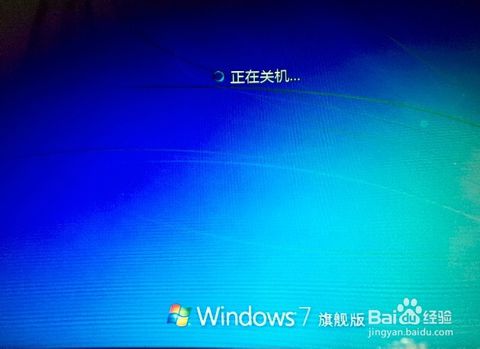
After restarting, you must pay attention to the English of the page on the boot page. At this time, you need to remember to enter the BIOS setting keyboard button (PS: Different computer’s entry BIOS settings are different, you must not press it randomly, according to the boot page to determine.)
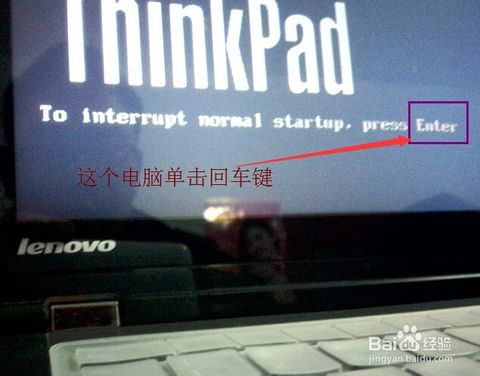
At this point, enter the BIOS setup window, we need to find him “Advanced BIOS (Advanced BIOS function) options”, look carefully, you will find, and then double-click it to enter a new page. Of course, unlike computers, you need to observe them carefully. It is best to check English at any time.
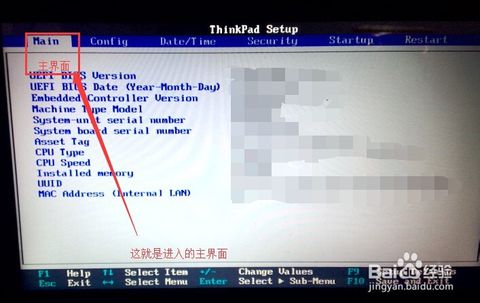
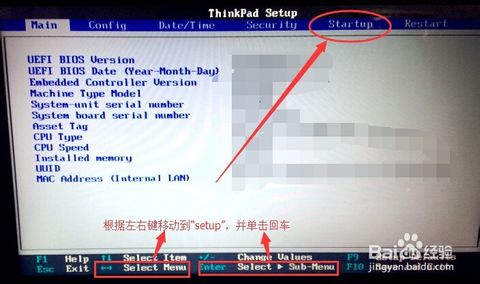
In the new pop-up window, we need to find the “Boot Devlice priorfty” carefully, this time still double-click it to enter the new page. If not, you will need to find the boot, and the Enter key will come out of the new window.

On entering the new page, we can see the three items “1, 2, 3” arranged in order (some BIOS is 1st Boot Device; 2nd Boot Device; 3th Boot Device), which means “the first start” The second item starts and the third item starts. You can look at the picture carefully. (This computer is represented by numbers.)
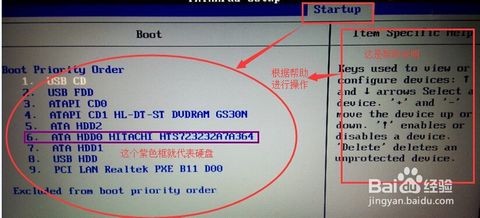
Once found, we need to modify according to the prompts on the page, set the order to “hard disk – HDD; mobile device is USB; CD-ROM drive is CDROM”. (PS: According to the picture, we can find that the hard disk of this computer is very hdd0, according to the prompt at the bottom of the page and the help on the left.)
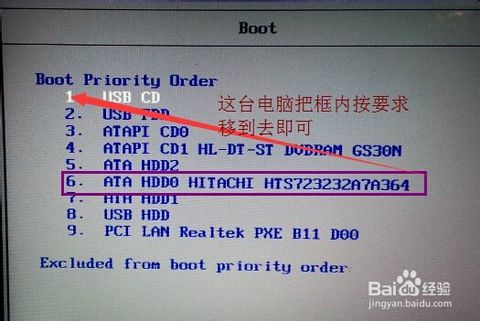
After the setup is completed, we generally use F10 to save (there is also a prompt at the bottom of the PS page). In the pop-up dialog box, we select or enter “Y” to save. At this time, the computer will restart automatically, and our settings will take effect. (This computer can hit the Enter key directly in the yes place.)
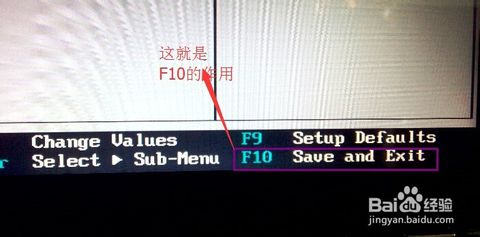
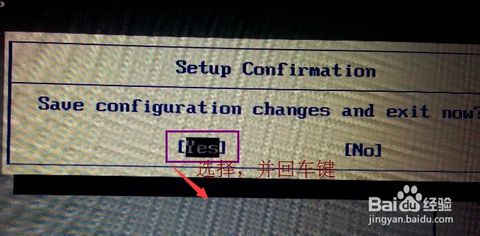
Dual Operating System at the time of installation, the two OS are installed in different partitions, and the rear installed OS doesn’t cover the previous OS. And each individual OS has its own partition format that does not cause conflicts. After installing the dual OS, there is a multi-boot selection menu at boot time, you can choose to enter that OS. In the current state, only one OS is running and cannot be switched at will. If you want to enter another one, you have to restart and re-select. Below, we will tell you how to install WIN7 under WIN10.
Key Point: When installing dual OS, it is installed from big to small, that is to install win7 on the basis of win10. If it is reversed, the win7 will be overwritten by win10.
Step 1: Open your win10 OS and prepare your win7 installation package, then the system directory in win10 OS (It’s your C drive) according to: local disk C→wwindows→Boot→EFI→find bootmgr.efi Copy the file.
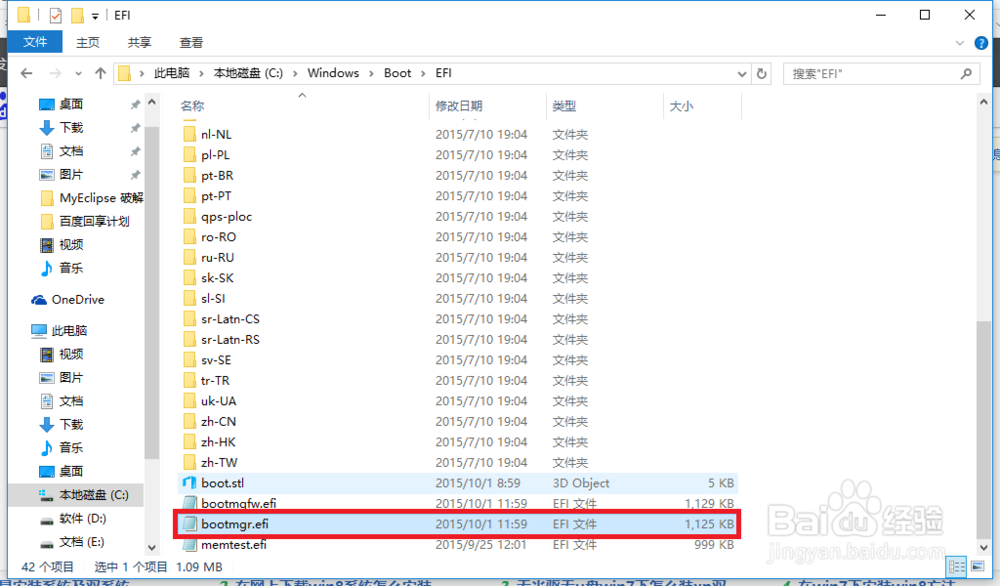
Step 2: In your win7 installation package: efi → microsoft → boot as shown below. No bootmgr.efi file in the folder.
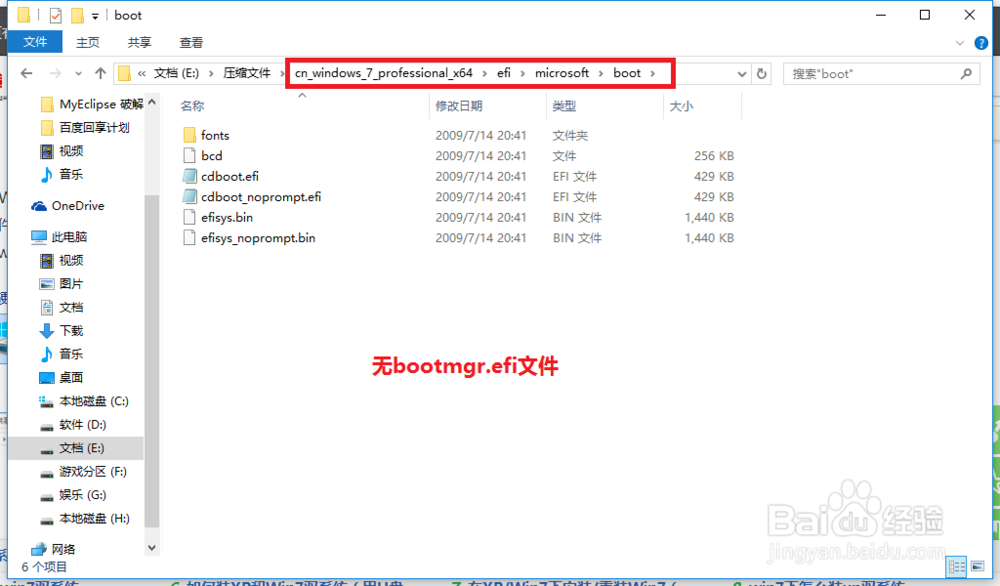
Step 3: Copy the bootmgr.efi in the second step to this directory, and then change the name to bootx64.efi, which is the pre-order step.
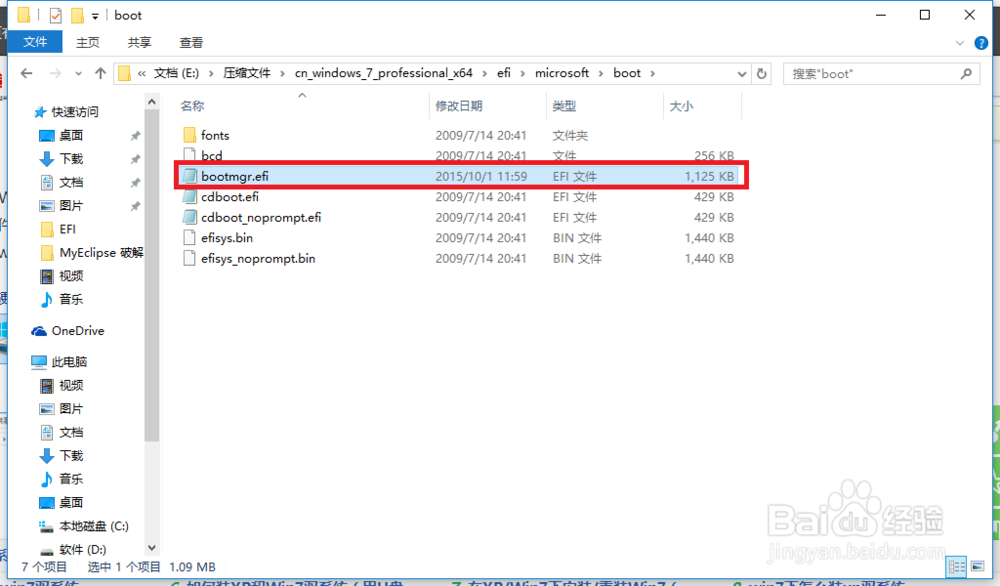
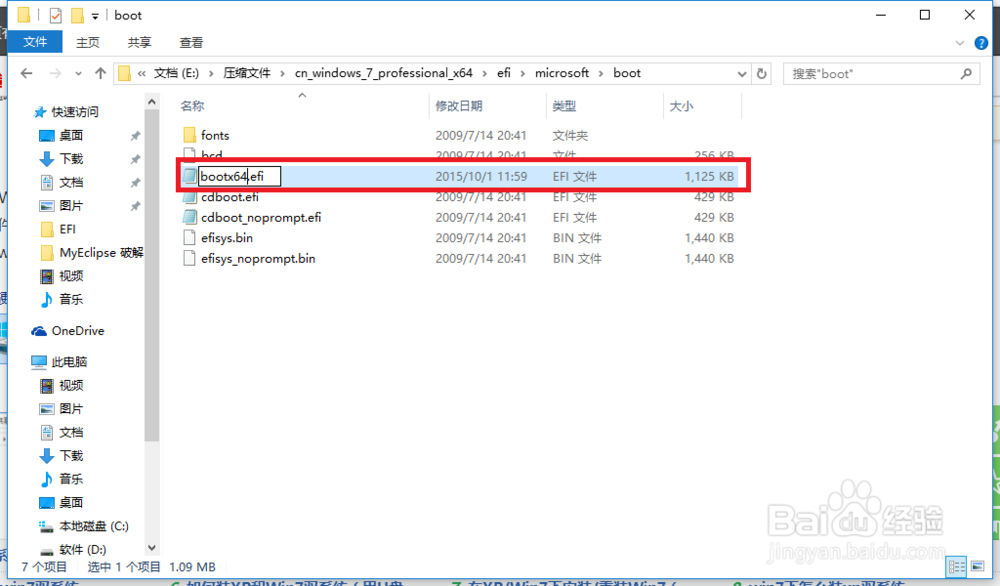
Step 4: Click setup.exe in the win7 directory to install.
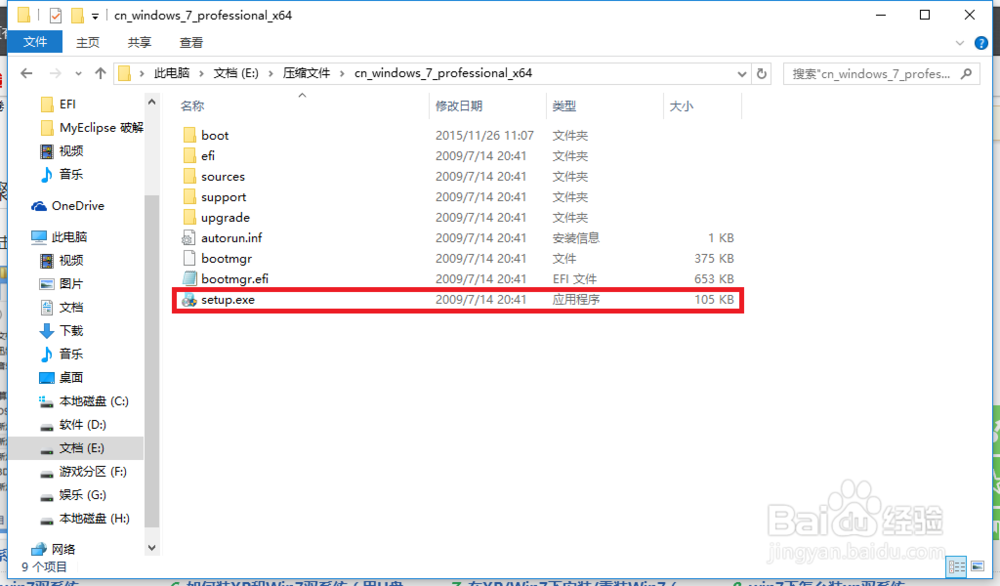
Step 5: Then pop up the following form and choose to install now.

Step 6: As shown below: enter the installation.
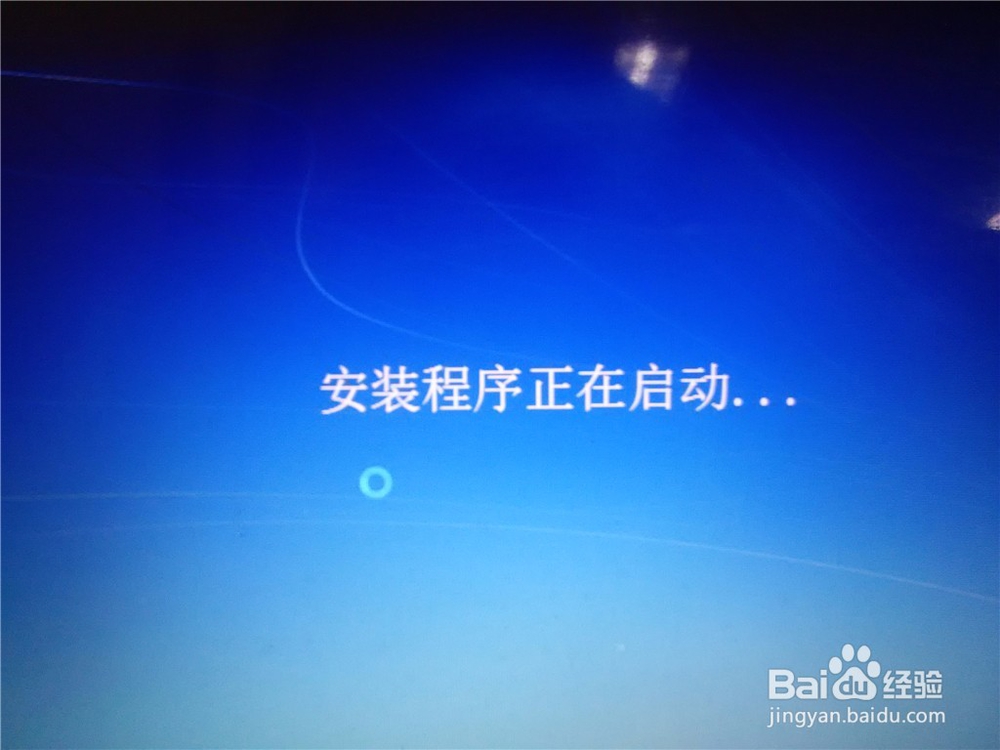
Step 7: Choose not to get the latest installation.
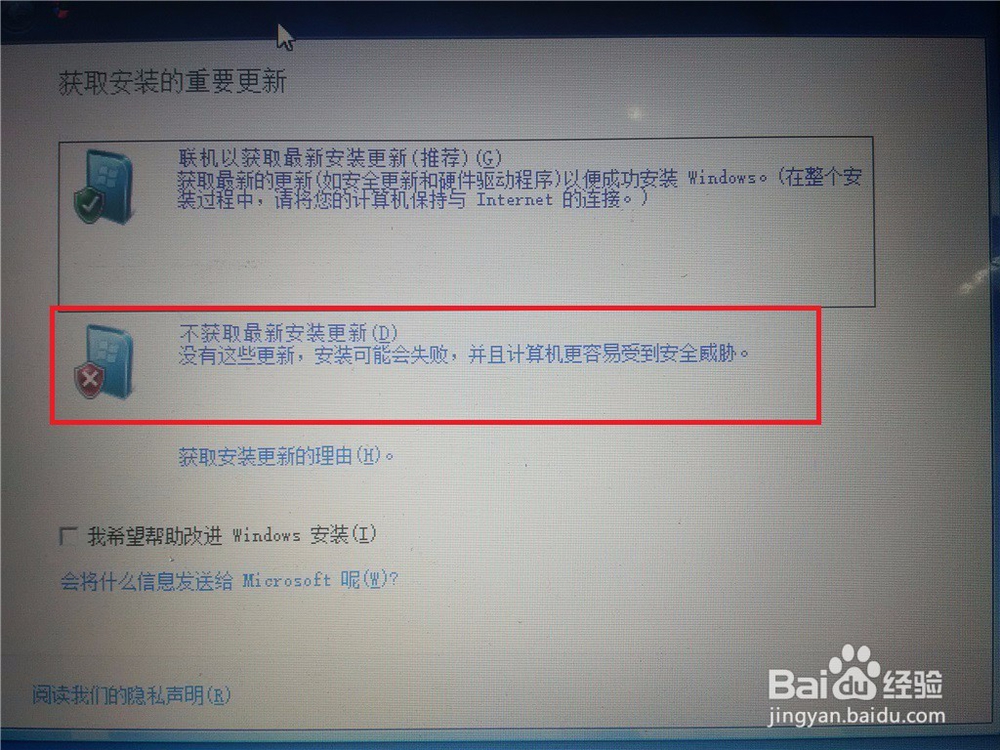
Step 8: Select Accept Terms: Click Next.
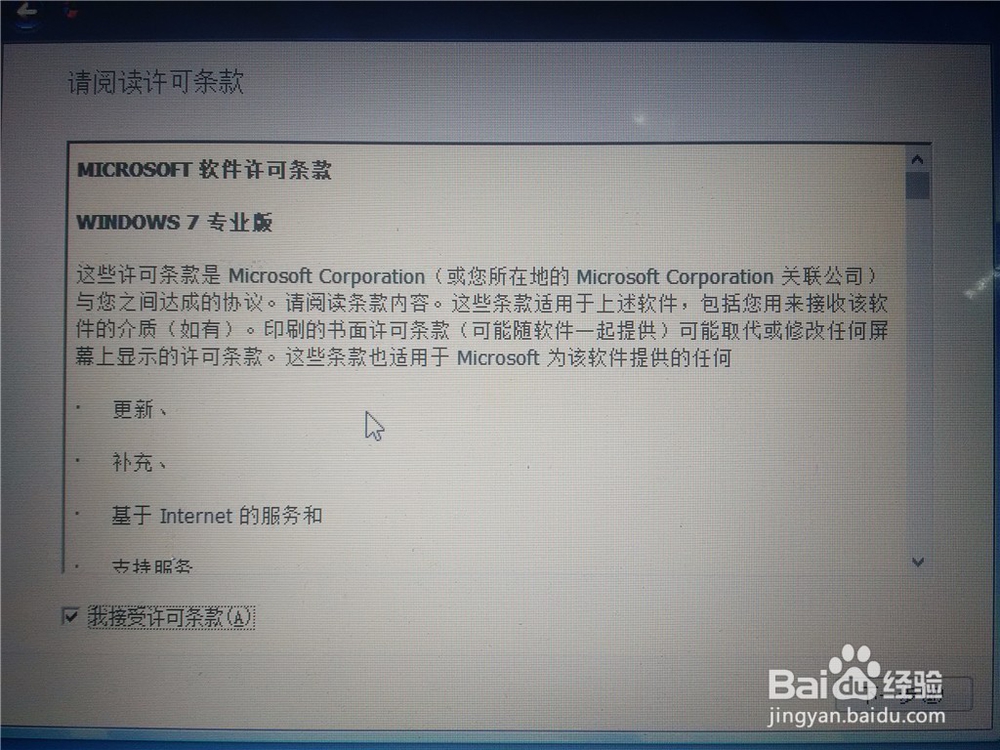
Step 9: Choose a custom installation.
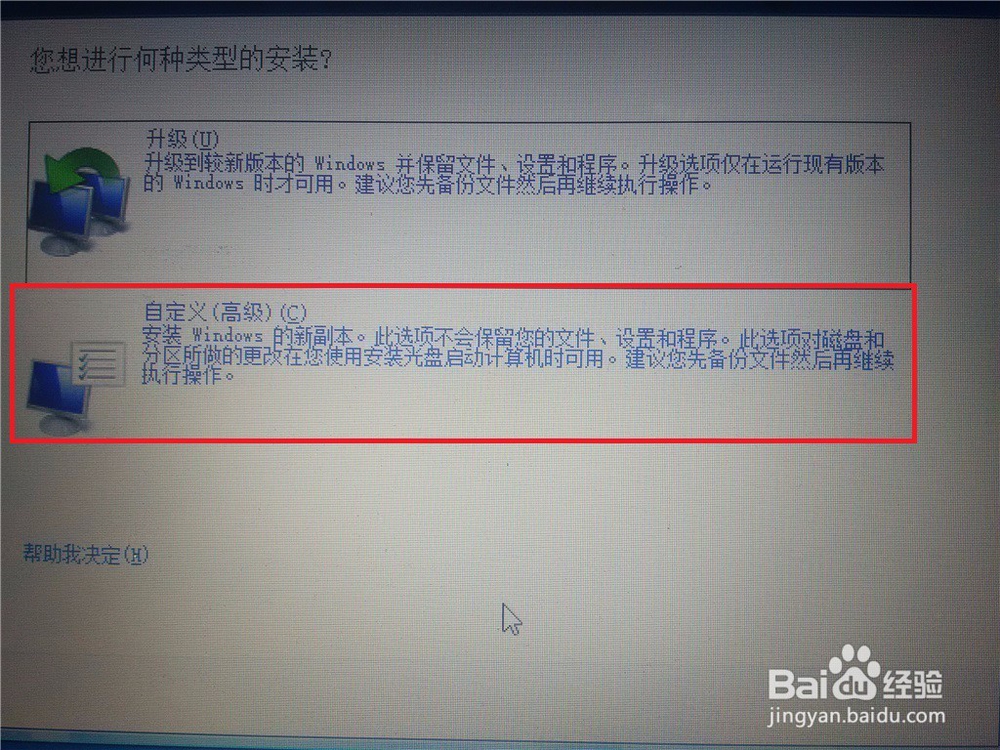
Step 10: Choose your installation directory: Click Next.
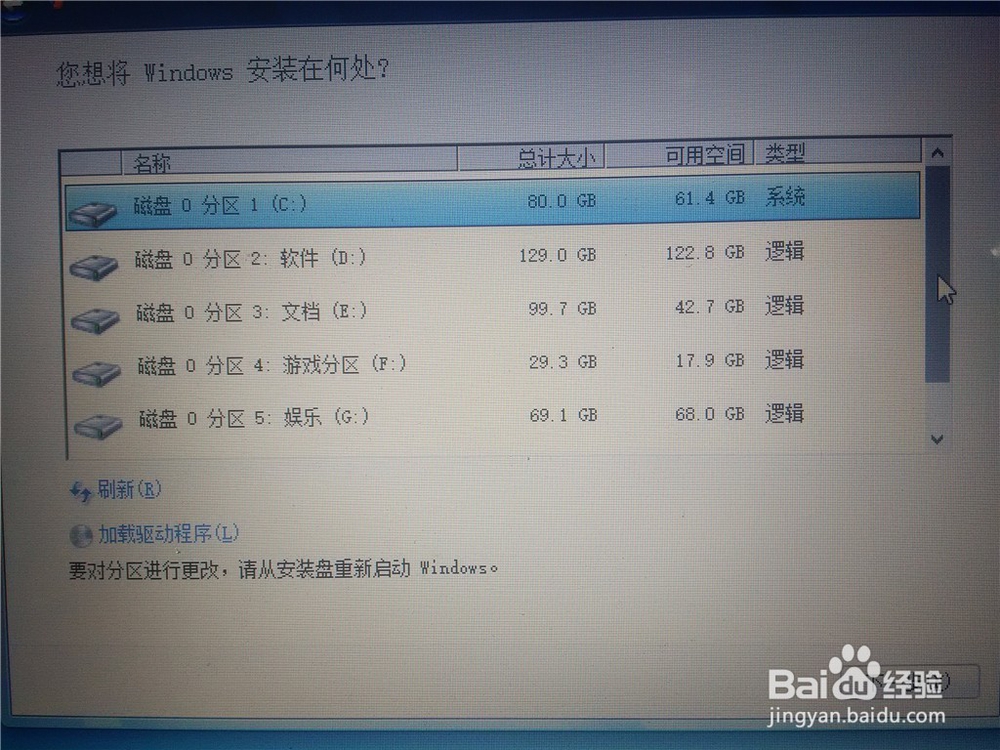
Step 11: Enter the installation, do not perform any operations on your minicomputer during this period, the system may restart several times, but it doesn’t matter.
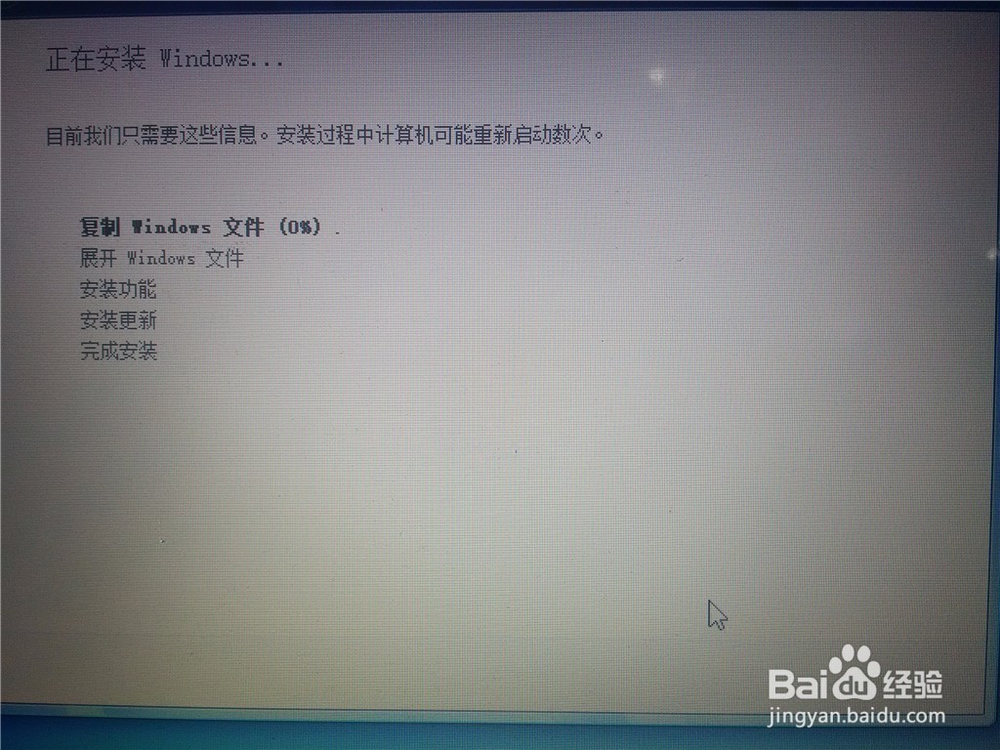
Step 12: After all the installation is completed, enter the settings of the running part of the win7 OS as shown below.
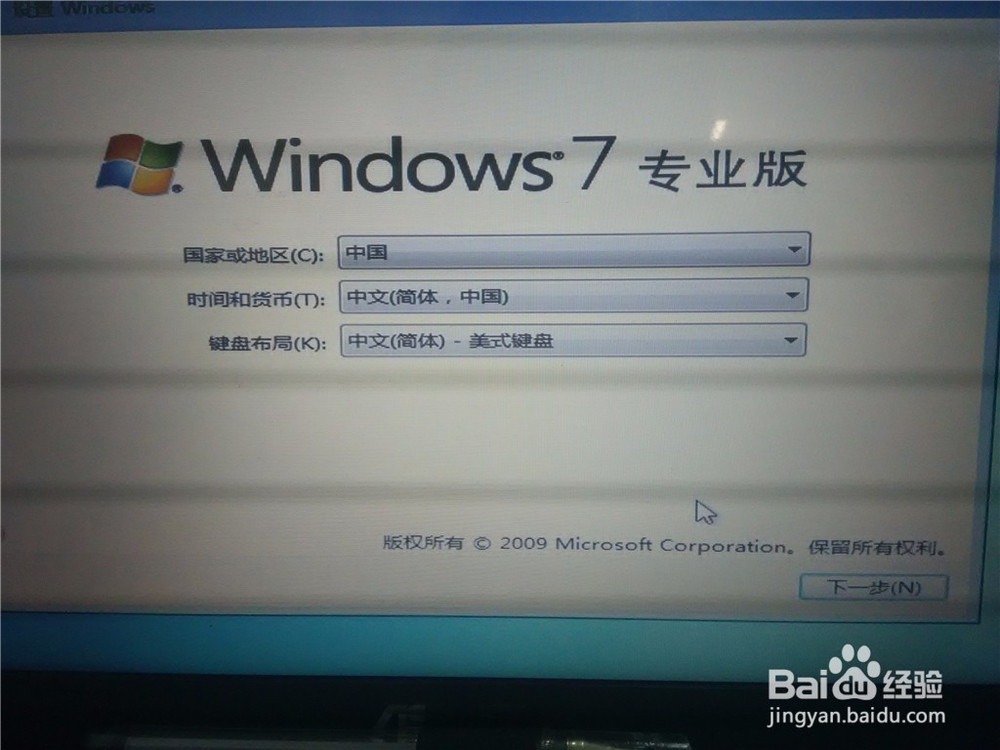
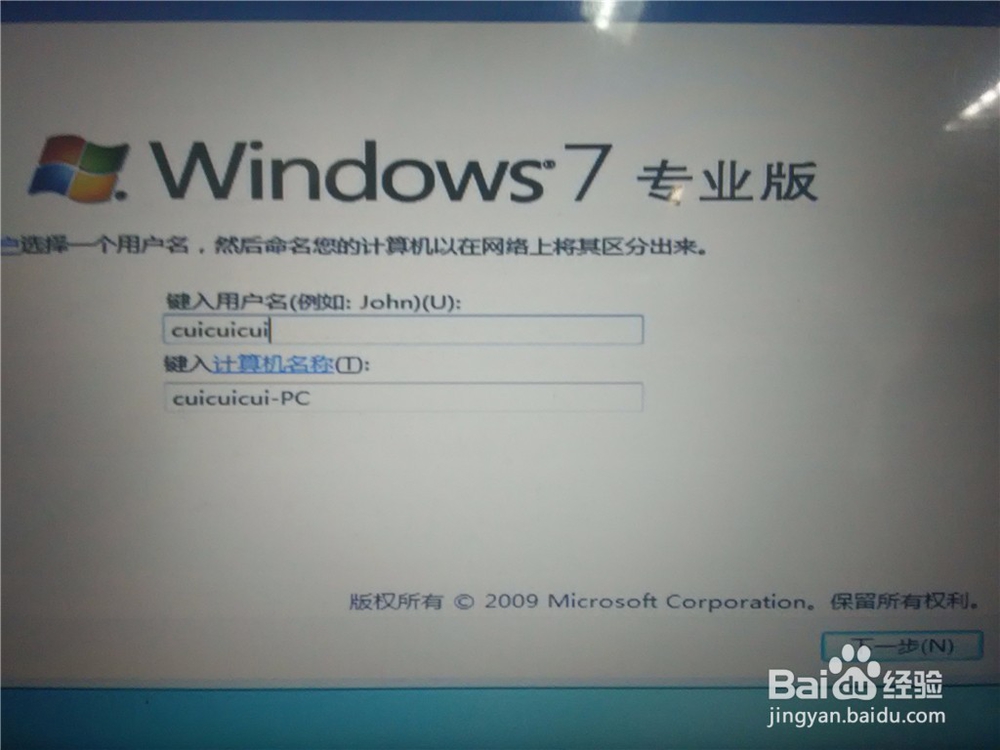
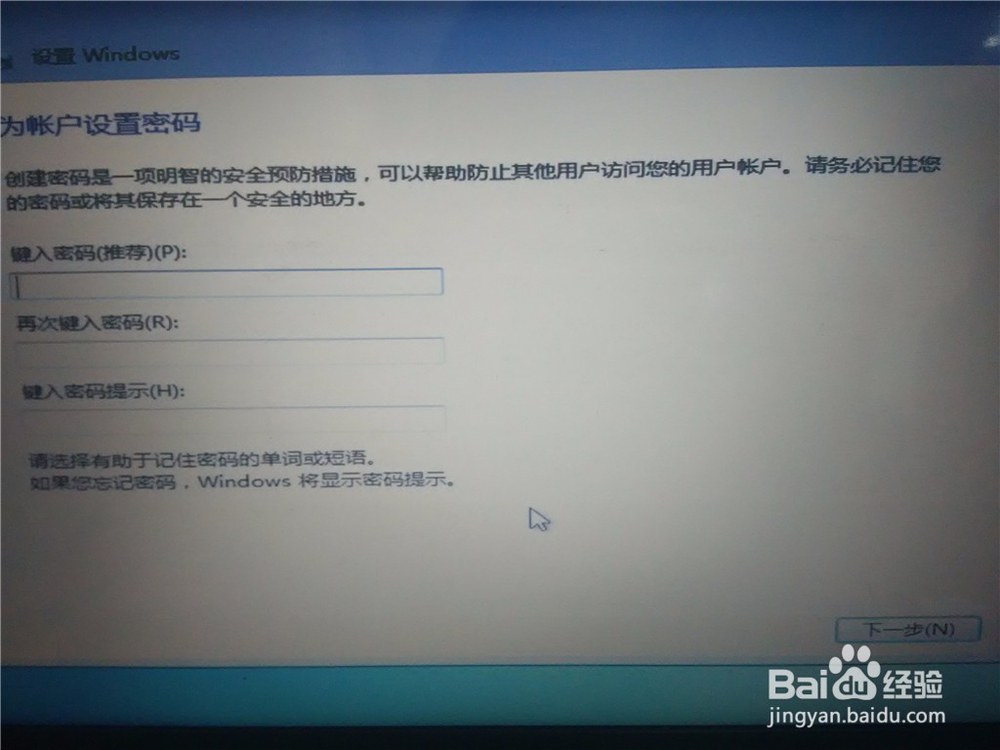
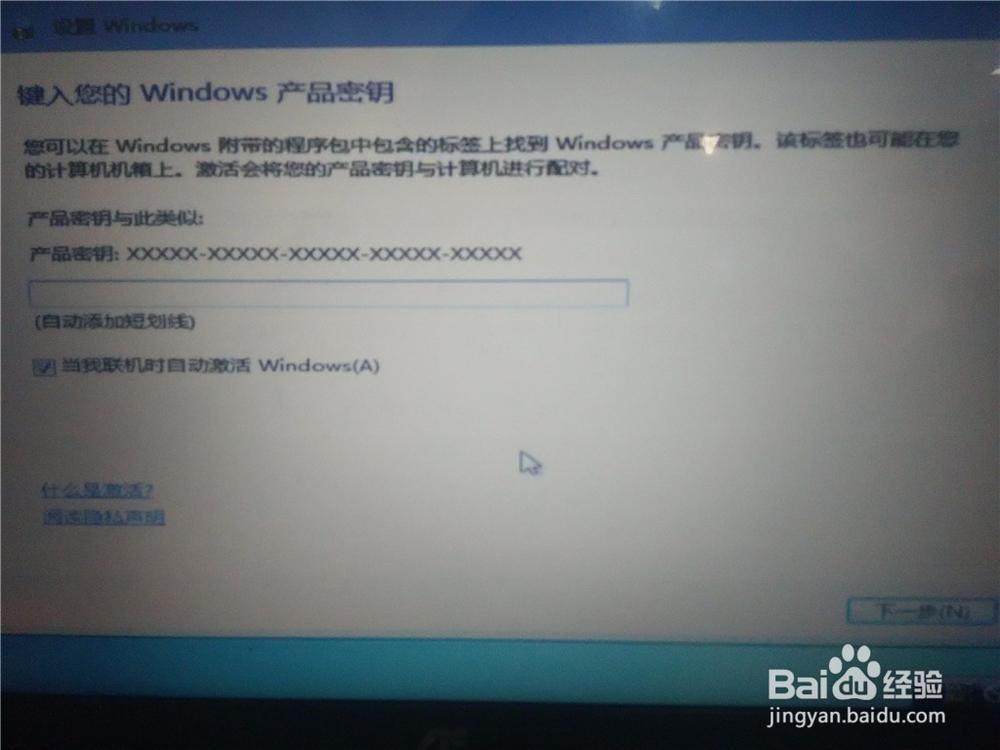
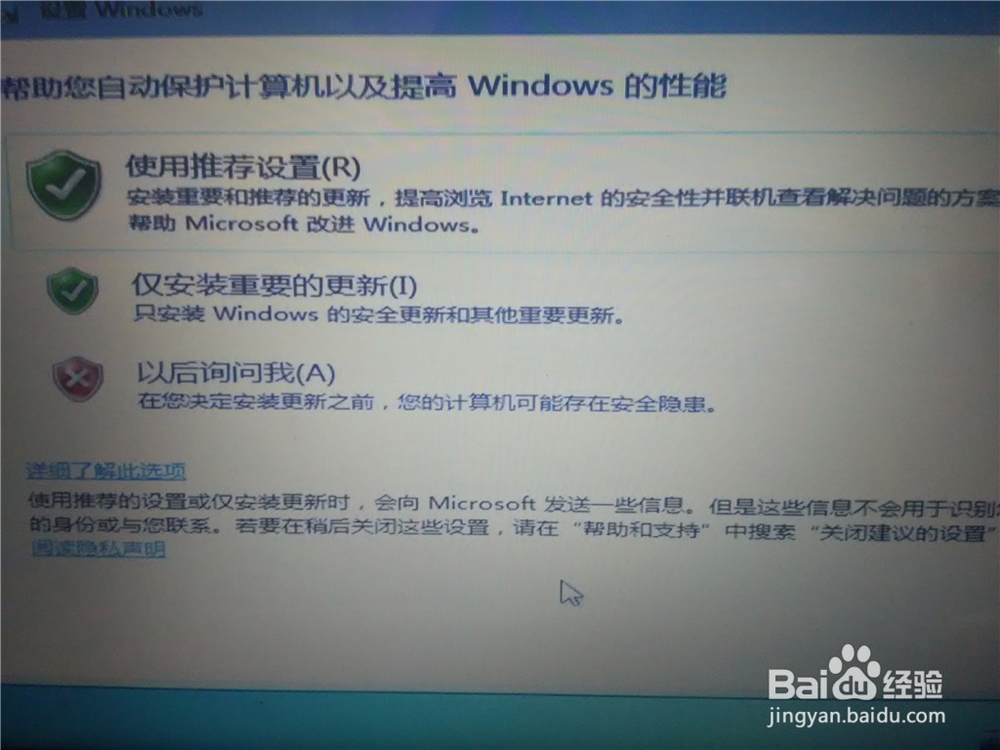
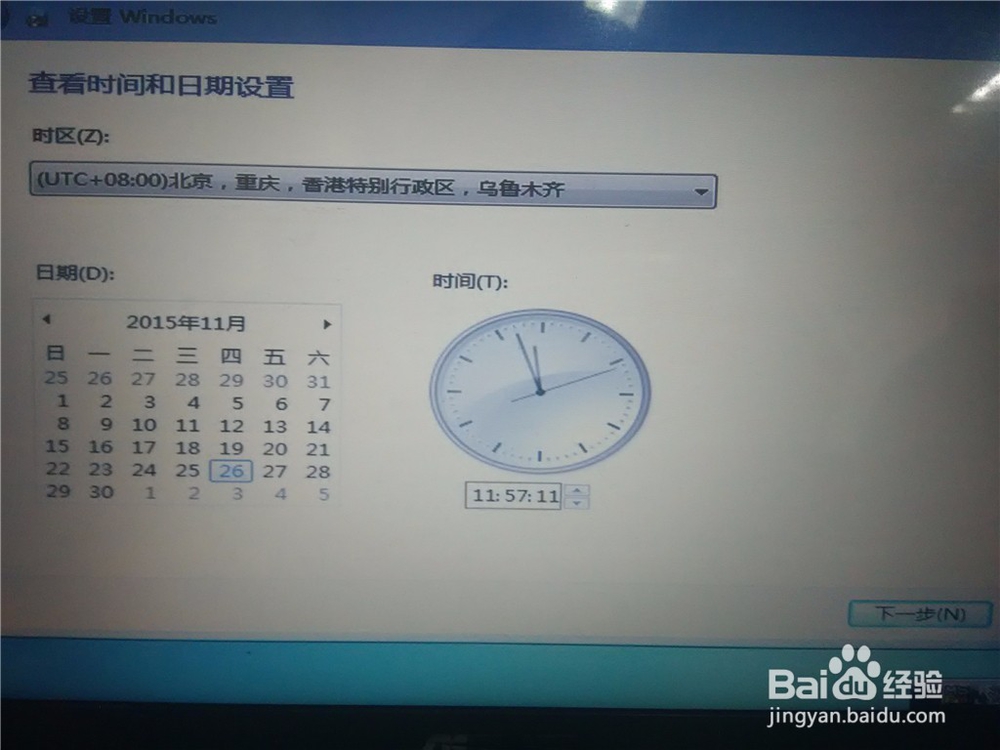
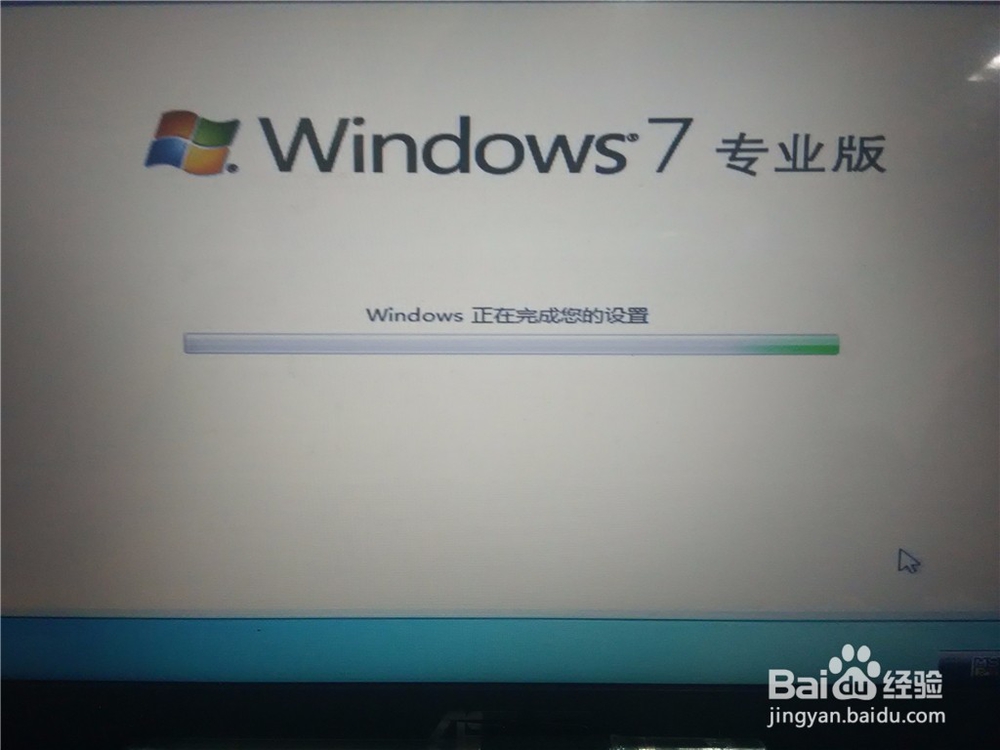
Step 13: After setting, enter win7.
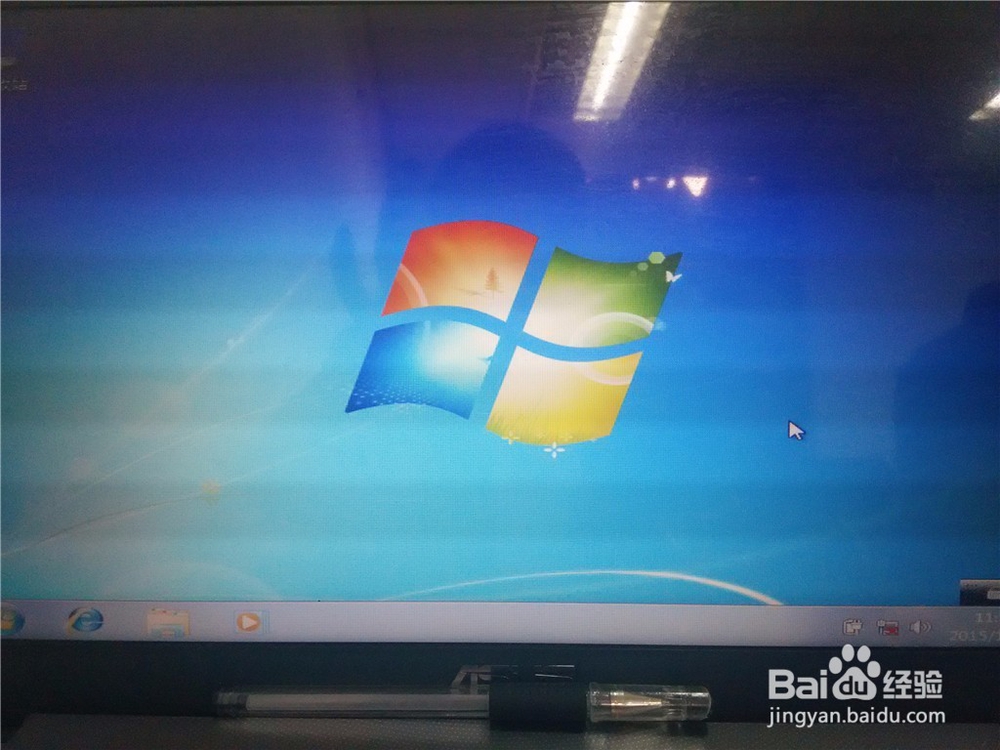
Step 14: Then when your computer restarts, there will be two systems to choose to start.
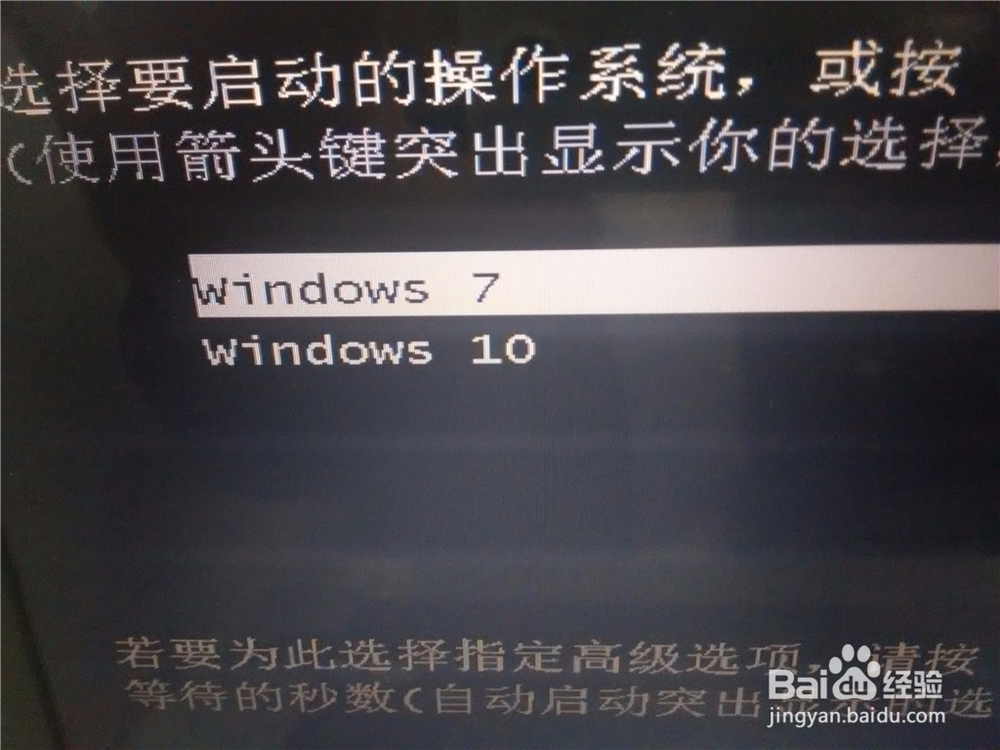
The above is how to install win7 dual OS operation under win10.
In fact, a lot of cumbersome operations on the computer can only be done with just a few keystrokes. If we don’t understand these shortcuts, when the computer encounters problems, it will often make people very crazy. In this issue, I will share 10 for you. The most common use tips.
Tip 1: Quick lock screen
Quick lock screen: Win+L
Whether in the Internet cafe or office, sometimes you have to leave the computer to do other things, and do not want others to peek at your computer, may wish to hold down the windows key, then press the L button, the computer will directly lock the screen, so don’t worry The data of the computer is leaked!
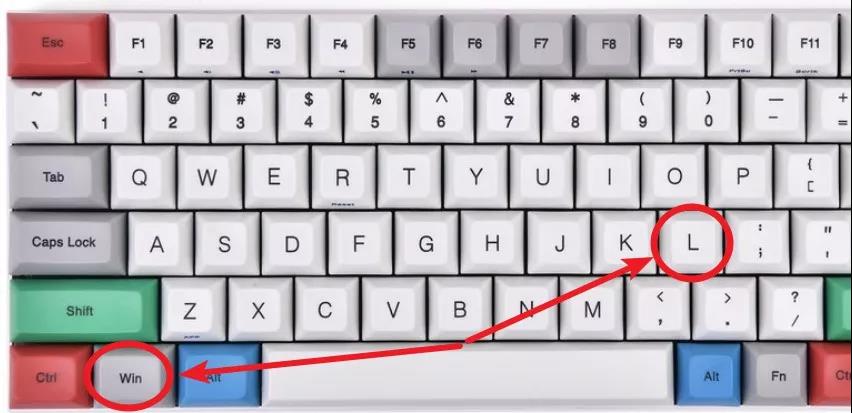
Tip 2: Quick access
Quick access shortcut: Win+E
Sometimes we have a lot of icons on the desktop, it is difficult to find “this computer or computer”, and even some users have no “computer or this computer” icon on the desktop. At this time, we can press the key on the keyboard and then press the E key to open the resource manager of the computer directly.
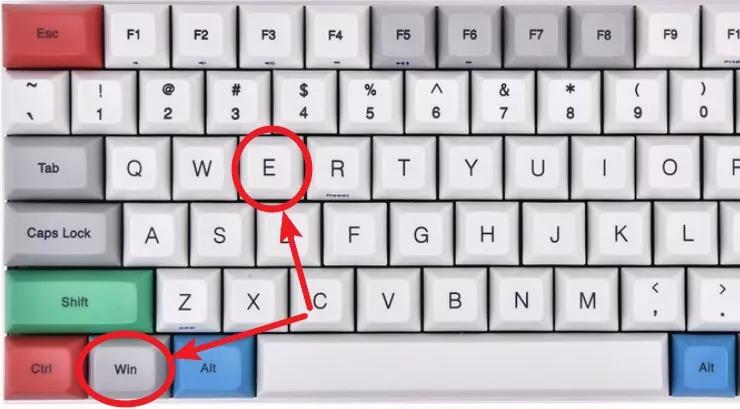
Tip 3: Display the desktop
Show desktop shortcuts: Win+D
Sometimes the computer gets stuck or opens a lot of things. If you want to quickly return to the desktop, we can press the windows button on the keyboard and press the D button to display the desktop directly.

Tip 4: Cancel
Undo shortcut: Ctrl+Z
There is no regret in life, but computer operation can regret it. The shortcut key Ctrl+Z can help you undo the previous step, which can be used in many applications.
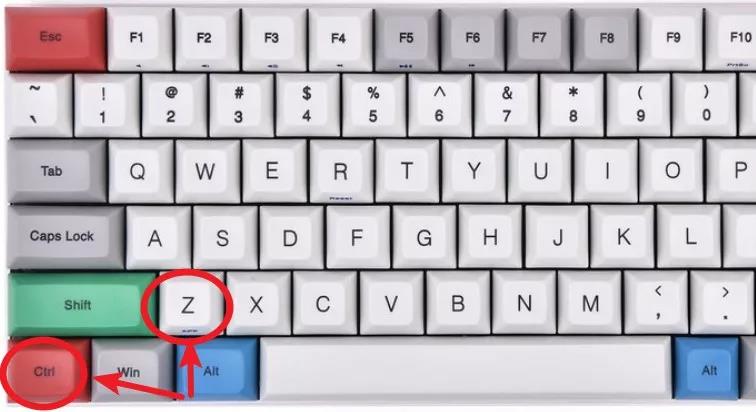
Tip 5: Refresh button
Refresh shortcut: F5
F5 is the refresh key used to refresh the contents of the current window in the IE or Explorer. This is a very convenient shortcut!
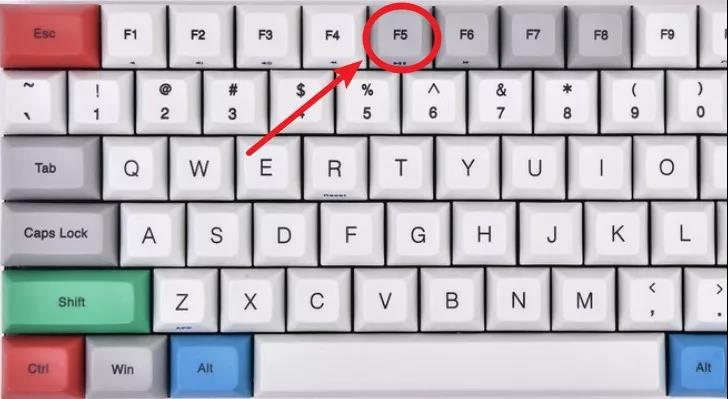
Tip 6: Quick start
Quick start shortcut: Win+R
This shortcut is a native feature of Windows that comes with everything from XP to Windows 10. After using this shortcut key, you can open the system search, which is a relatively quick command input method. The system will pop up a small window for you to enter the command. After the carriage return, the command will be executed immediately and the run window will be closed.
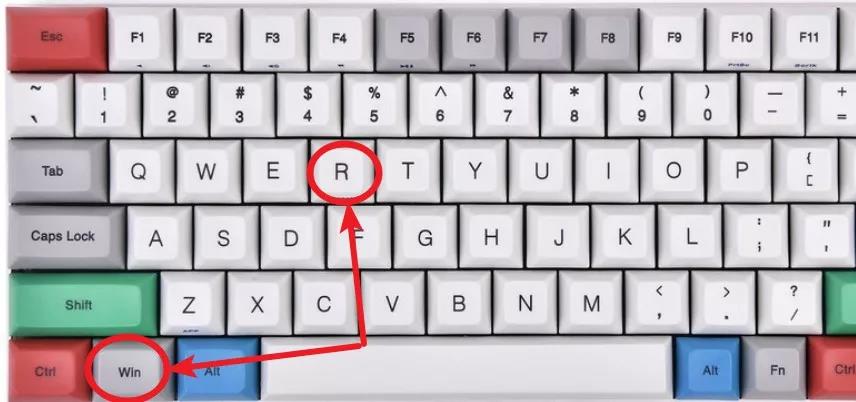
Tip 7: Magnifying glass
Shortcut: Win + +
If you can’t see the text on the display then you definitely need an amplifier. The shortcut key windows++ enlarges, whether it is a browser or word, ppt, excel can use this shortcut to zoom in. You can also use the CTRL+ mouse wheel.
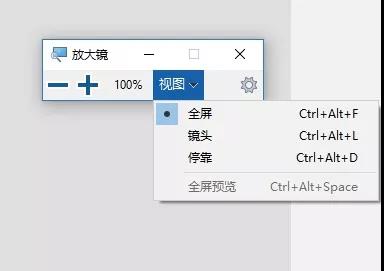
Tip 8: Switching tasks
Shortcut: Win+tab
This shortcut key is similar to alt+tab. After using this shortcut key, you can switch tasks, making the switching task faster and more efficient, and win+tab can click the task compared to alt+tab. Choose the task you want to do faster.
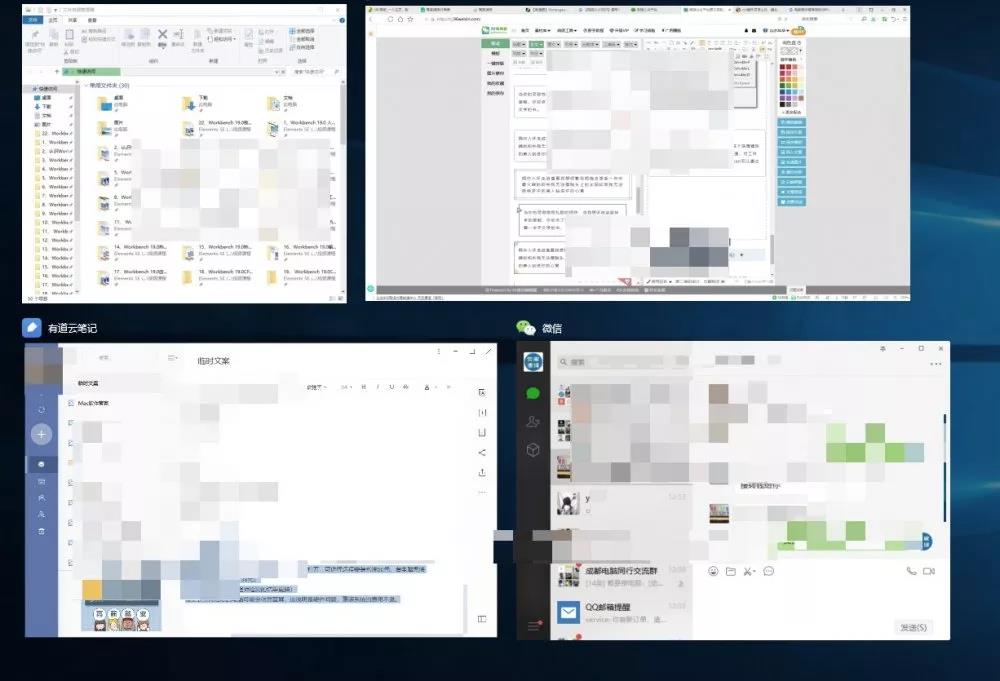
Tip 9: Quick Screen Recording
Press Win+R, type psr.exe and click “OK” to open the recording function that comes with Windows, and then you can start recording. After the recording is completed, a save dialog box will pop up, where we can save the recorded file as a zip archive. After extracting the zip file, we see that the recorded file is not a video file, but an MHTML report file. Open the file, we see that we have a screenshot of each step on the screen, and highlight the mouse click area, and support to view as a slide, and finally generate a compressed MHTML report file to send to the help object Recorded issues can support slide shows.
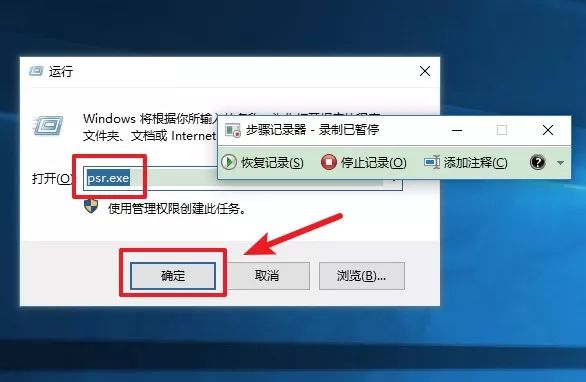
Tip 10: Permanently delete
Permanently delete: shift + delete
Shift + delete delete is unable to restore deleted files using the restore operation, that is, the files deleted by this method are not through the recycle bin.

It is a very common problem that the minicomputer is booting slowly. When the computer is turned on, some default software will be started. There are many factors that affect the speed of computer booting. In this issue, we will explain how to speed up the minicomputer booting.
First, disable the useless start-up items:
Disable the programs that are not needed or rarely used, which can effectively speed up the boot.
Operation method: Right click [task bar] to select [Task Manager], click [Start], and select the corresponding program.
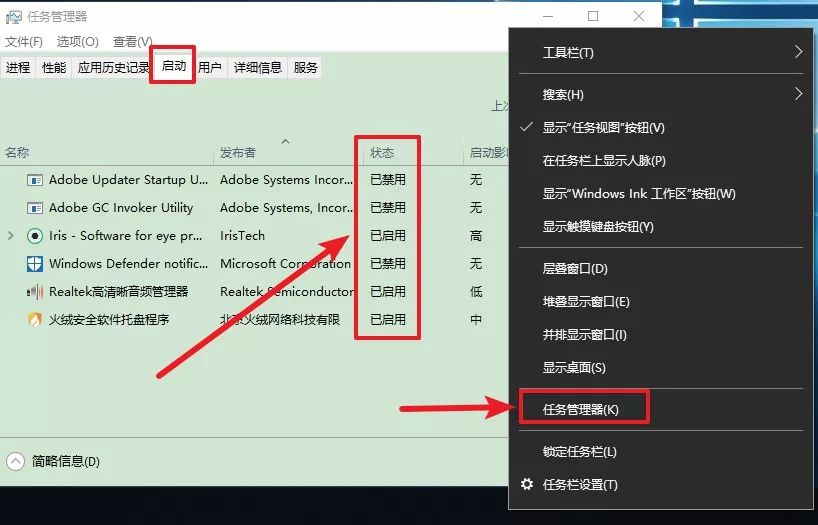
Second, modify the registry to reduce boot pre-read items:
Super pre-reading is very intelligent, can improve system performance, speed up program startup, and is essentially to improve memory utilization, make full use of memory to improve system performance without affecting the operation of other programs.
Operation method:
1. Press the [Win+R] key on the keyboard, enter [regedit] and click [OK].
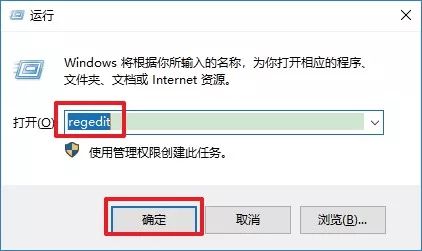
2. Expand step by step in the registry to the following directory location: HKEY_LOCAL_MACHINE\SYSTEM\ControlSet001\Control\Session Manager\Memory Management\PrefetchParameters
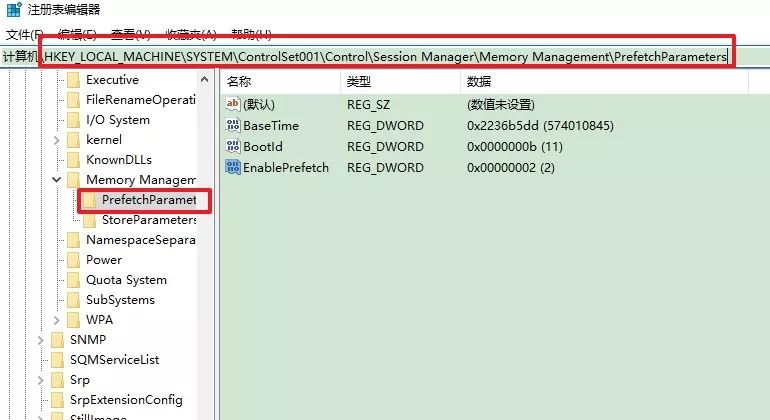
3. Double-click “EnableSuperfetch” and modify its value to “3”, which can effectively speed up the boot.
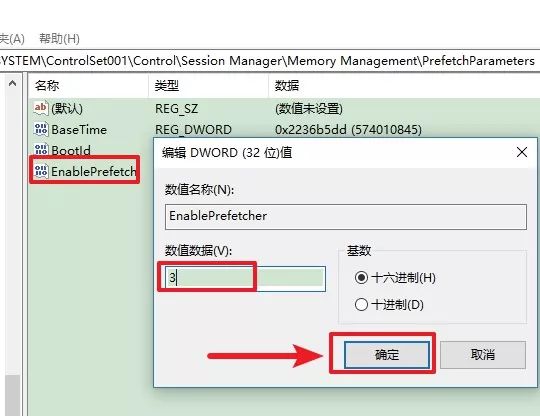
Third, through the installation of third-party tool software to help us optimize the boot project:
The computer is equipped with security software such as “XX Computer Manager” or “XX Security Guard”, and these third-party security software basically have the function of boot acceleration. Therefore, we can use them to help us optimize the computer boot items to save the boot time.

Key points: This kind of third-party software itself is also the boot-up item, which will take up the computer boot time. And the more such software is installed, the more cards are stuck, the slower the boot is, and it is enough to install at most one.
Fourth, computer cleaning:
Dust in the computer can easily accelerate the aging of the components, resulting in slow operation of the hardware, and even some of the poor contact can not be started properly. For example, if the fan is not cleaned in time, the temperature of the computer is too high, and it is easy to start the computer slowly. It is also necessary to clean the computer in time.

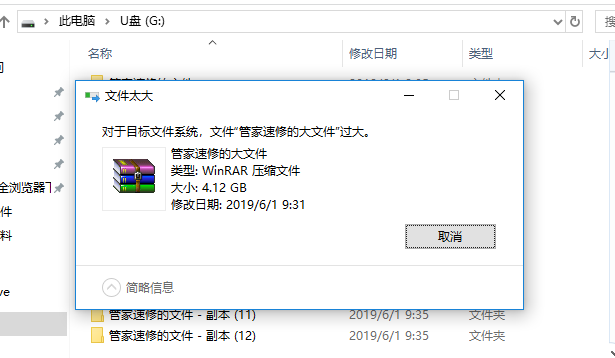
Do you have such an experience? I want to copy a large file to a USB flash drive. It is obvious that there is a considerable capacity in the USB flash drive. When copying, it always prompts that the file is too large to be transmitted. Today I will teach you how to copy large files into a USB flash drive. Two methods are introduced. The first method will lose the data in the USB flash drive. The second method will not lose the data in the USB flash drive.
Key points: The format of U disk is commonly FAT, FAT32, NTFS and exFAT. The default format of the USB flash drive is FAT32, and the FAT32 format does not support storing a single file larger than 4G, so we only need to convert the format of the USB flash drive to NTFS.
The operation method is as follows
Method 1
1. Right click on the U disk and select “Format”
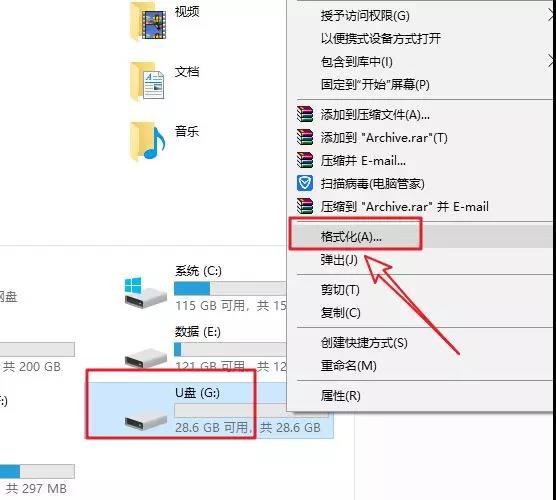
2. Select “NTFS” at the file system.
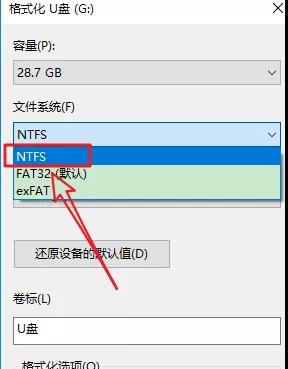
3. Click on “Start”
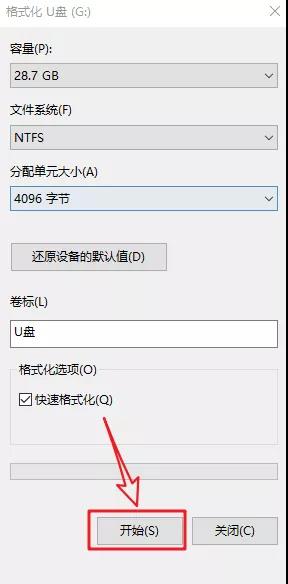
4. Click “OK”.
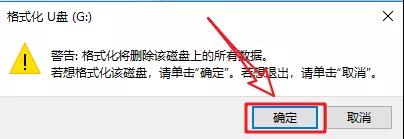
5. Click “OK”.
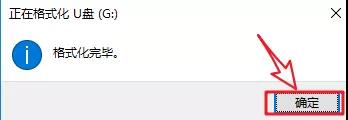
6. Copy large files to the U disk now.

Key points: This method is easy to operate, but all the contents of the USB flash drive will be cleared when formatting.
Our minicomputer will run a lot of services and programs after booting up. The more loads and services we run, the more the minicomputer will be stuck. In this issue, I will give it to his family to close some services that we can’t use to improve the speed of the minicomputer.
Note: Our minicomputer does not need any settings, some services we do not need at all, choose officers and soldiers, you can properly increase the speed of the minicomputer.
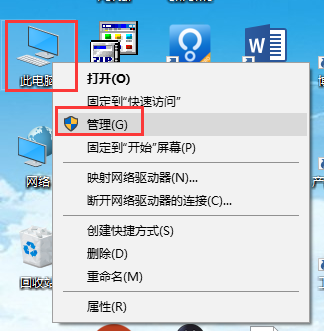
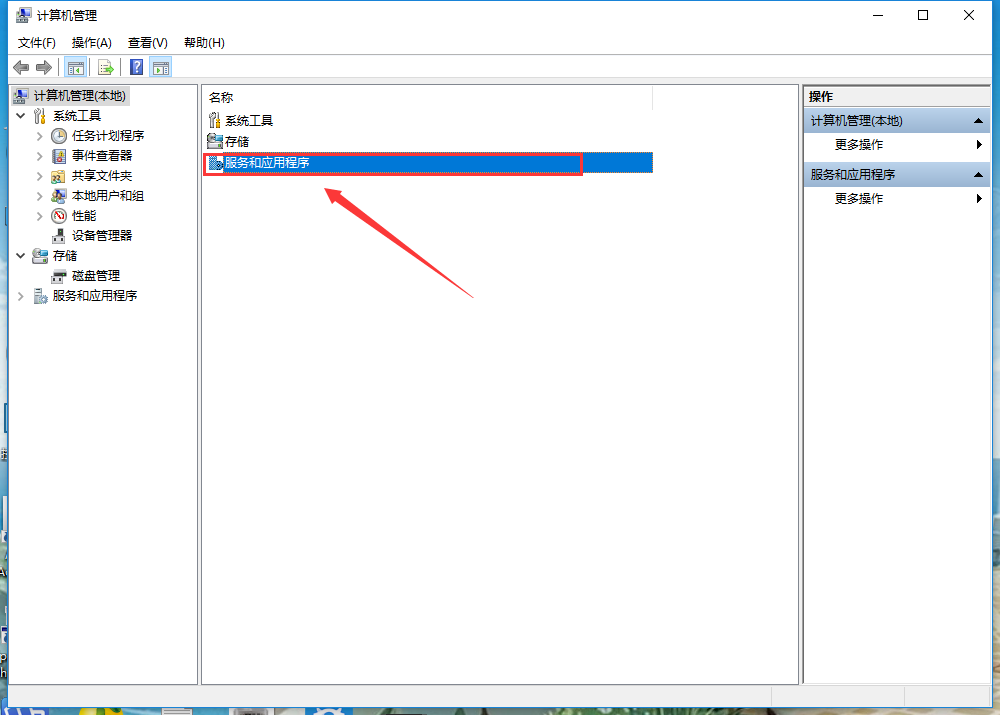
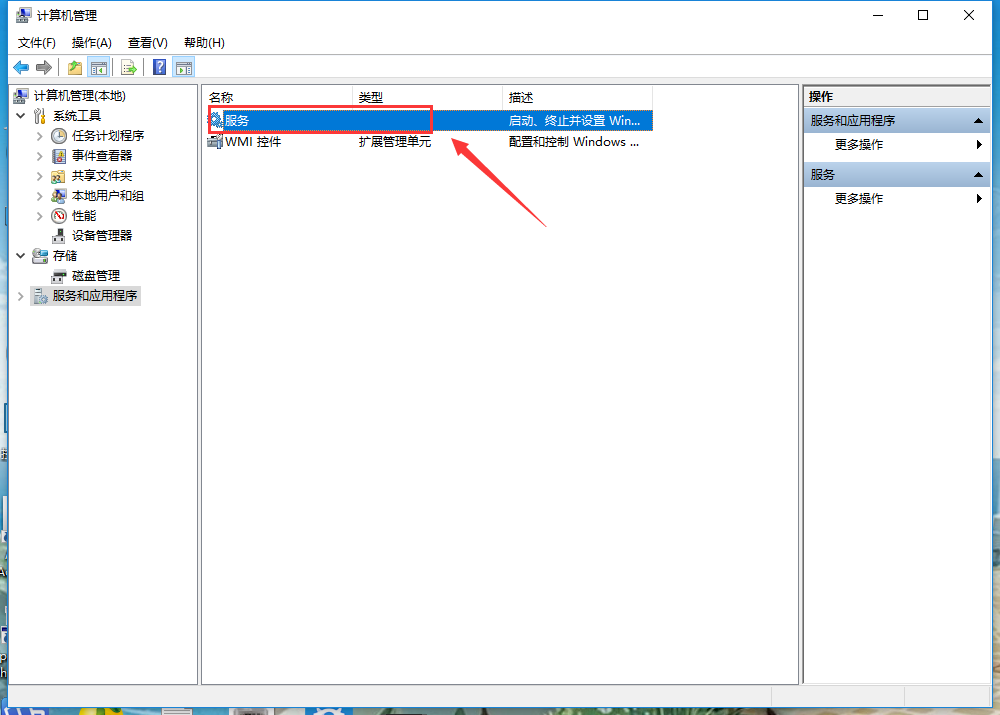
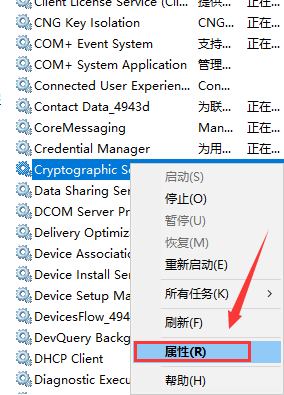
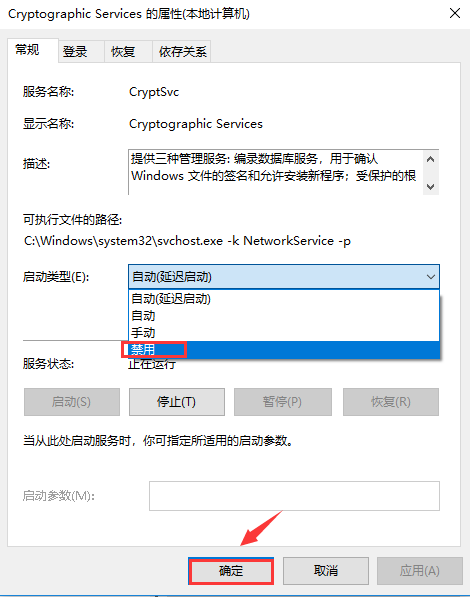
Note: The above describes how to turn off the minicomputer service, but not all services can be turned off, some services are turned off and some features are not available. We have summarized some services that can be closed and explained the functions of the service. Users can choose to close the unneeded services according to the above methods.
Minicomputer Browser: Can be replaced by the network discovery function of the network and sharing center, set to manual.
Distributed Link Tracking Client: Individual users generally do not use, set to manual
Distributed Transaction Coordinator:Individual users are generally not used, and are also vulnerable to remote denial of service attacks, set to manual
Remote Registry:This service is one of the must-stop services, set to disabled
Secondary Logon:For multiple users, you can assign temporary administrator rights to a user, which is generally not used. Set to manual.
SuperFetch: I/O operation is frequent, if it is not needed, set to disable
TCP/IP NetBIOS helper:If the network does not use NetBIOS or wins, set to manual
Windows Defender Service: I/O operation is frequent, if it is not needed, set to disable
Windows Search:I/O operation is frequent, if it is not needed, set to disable
Security Center:Windows Security Center service, you can disable
Fax:Send and receive faxes using available fax resources on your computer or network.
Windows Backup:Provide Windows backup and restore capabilities. Windows backup and version recovery features have been bad, can be turned off
Windows Error Reporting Service:No one likes mistakes. For you and Microsoft, the error report is not useful in the past. You can turn it off.
Netlogon:If it is not in domain management, set to manual
Print Spooler:If you do not need to connect a printer device, set it to manual (you can turn it off without a printer, but some software requires this feature)
Server:Set to manual if files or printers are not shared
Smart Card:If you do not use a smart card such as a U-Shield, set it to disable
Windows Update: Set to manual if you don’t need automatic updates
Bluetooth Support Service:Can be turned off without using Bluetooth
Diagnostic Policy Service:The Diagnostic Policy service provides diagnostic support for Windows components. If the service is stopped, the System Diagnostics Tool will not function properly. If the service is disabled, any other services that depend on the service will not function properly. The default mode of operation of this service is automatic. Vista or IE7 sometimes pops up a dialog box asking if you need to help it find the cause of the failure. Only 1% of the time it will help fix the problem of Internet disconnection, you can turn it off.
Diagnostic Service Host:This is the service that does the specific thing for the above Diagnostic Policy Service. It will be turned off together with the above service.
Diagnostic System Host:Basic and Diagnostic Policy Service/Diagnostic Service Host are the same, can be turned off together
Home Group Listener:Provide receiving services for family groups. The default mode of operation of this service is manual. If you do not use family groups to share picture videos and documents, then the service can be disabled.
Windows Biometric Service:If you are not using a biometric device, such as a fingerprint recognition system, this feature can be safely disabled, otherwise it remains the default.
Windows CardSpace:Personal identity management like Smart Card, a WCF programming model provided by .NET Framework 3.0. The average user can close.
Windows Firewall:Windows Firewall doesn’t have to say anything more. Disable if not needed.
Focus: According to your own situation, choose whether to close or not. If you can’t close it, keep it default. After the setting is completed, restart the computer.
Many people are very puzzled, they bought a high-profile minicomputer, whether it is playing games or running software, the minicomputer is still stuck. Today we teach you a way to quickly improve the performance of your minicomputer.
This method has a significant effect on the user with high minicomputer configuration. If the configuration of your minicomputer is not very high. It will be improved after the setting, but it is still impossible to achieve perfect condition.
1. Go to the “Control Panel”.
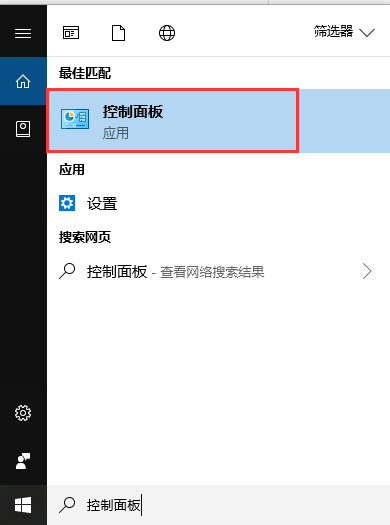
2. Select “large icon” at the view mode.
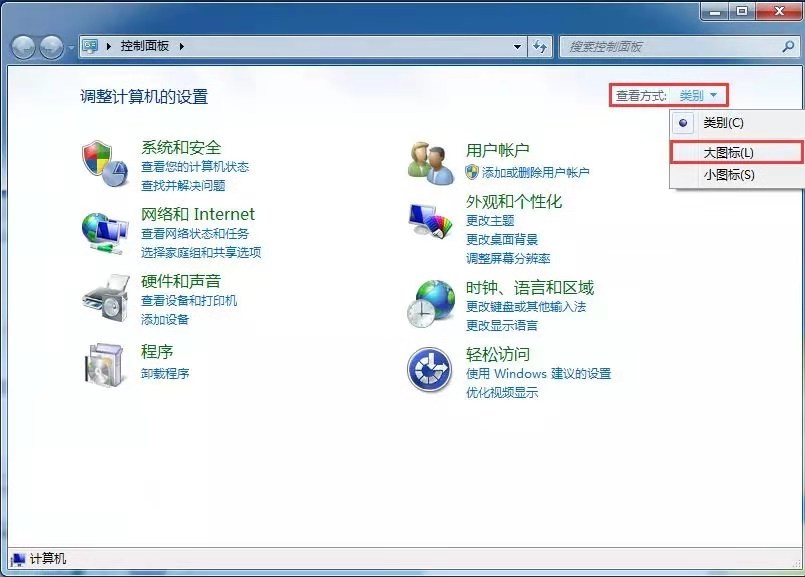
3. Find and click to enter “Power Options”
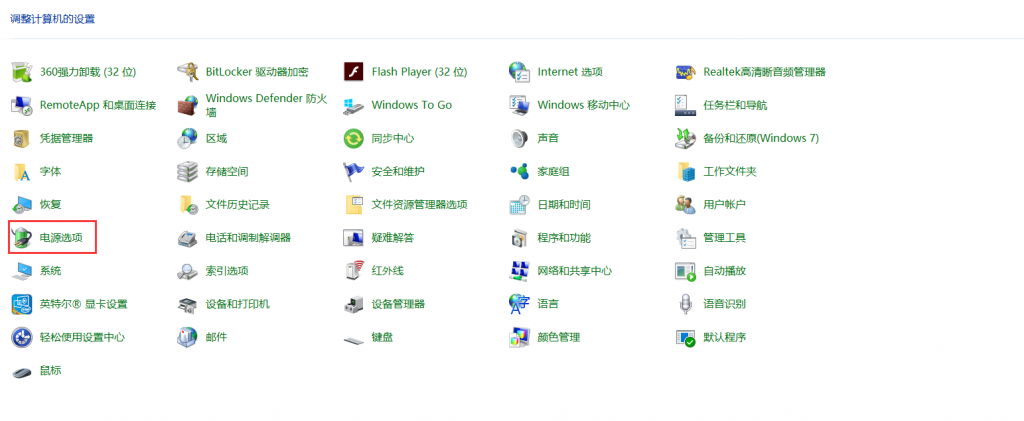
4. Click on “V” to expand the hidden option

5. Select “High Performance”
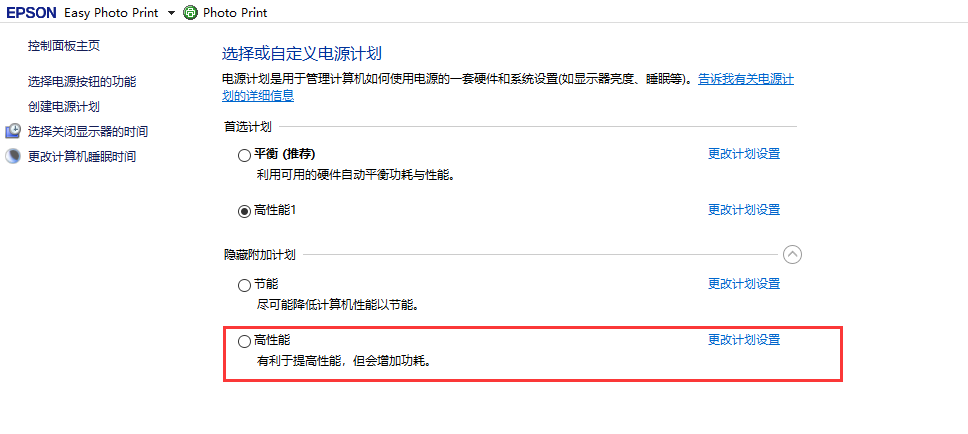
Note: High-performance mode: the firepower is fully open, the CPU runs at high frequency, and it works with a discrete graphics card. This mode is suitable for playing games, drawing, etc. The reaction is fast and the operation is smoother. Ordinary mode: CPU low-benefit operation, independent graphics card idle, use integrated graphics to work, this mode can cope with general office and entertainment, or some small games that do not require high hardware, can save power, generally in use You can switch to this mode when the battery is in use. If your computer configuration is high enough, you can choose “Excellent Performance”.
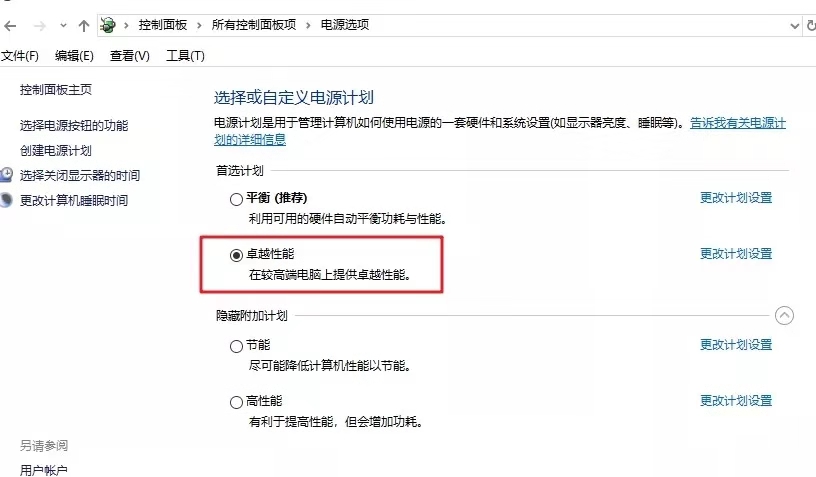
6. If you don’t have the “High Performance” option, you can create one yourself.
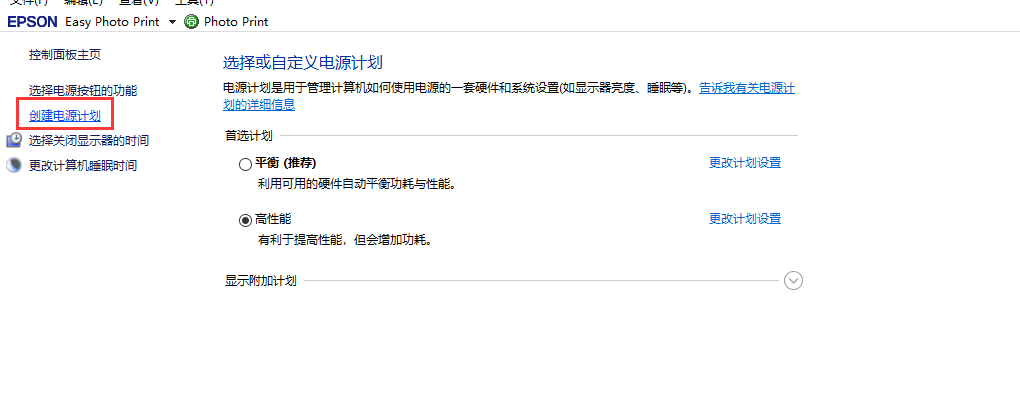
7. Select “High Performance” and fill in the plan name and click “Next”
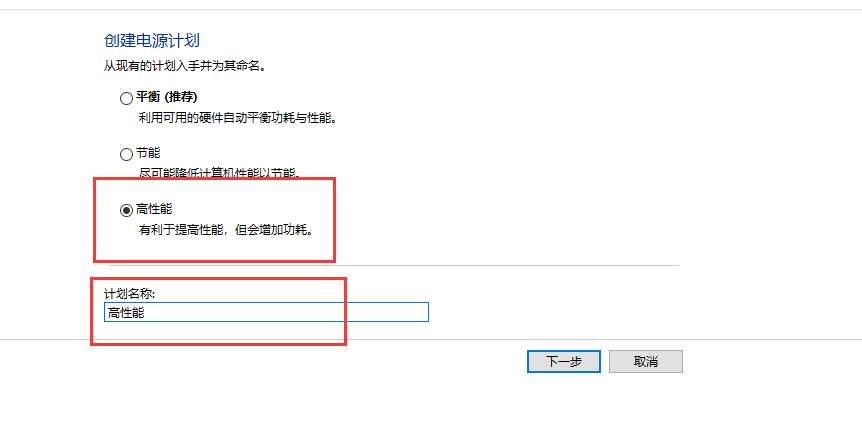
8. After setting up, try it.
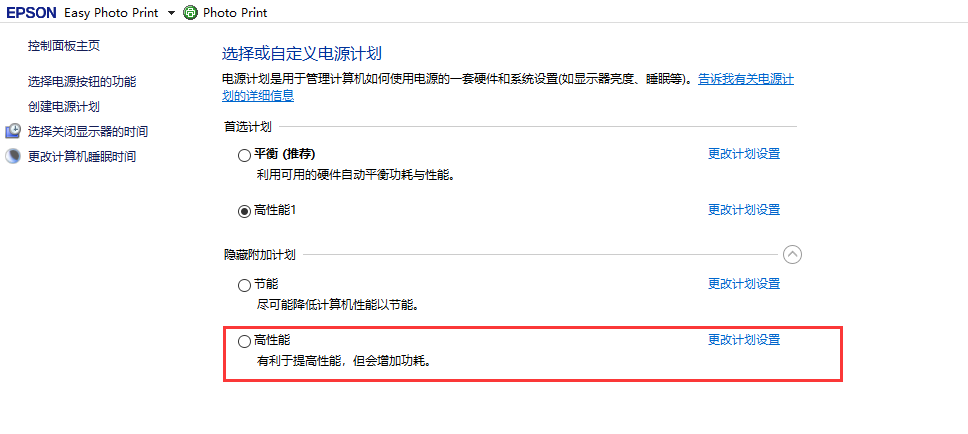
Currently our company launch some new Industrial Fanless Mini PC like V7-7560U, 7260E, G1, G2, G3, G4, G5 model which fit for CCTV, POS, Kiosk, ATM, Terminal, etc.

Full aluminum black/silver color shell, Exquisite production craft on ouside design
Fanless system without cooling fan, fit for industrial grade field, work as long as 24 hours
Support Watchdog, Auto power on, RTC, PXE boot, State lamp interface, trigger switch(wafer 1*2), CMOS clear button
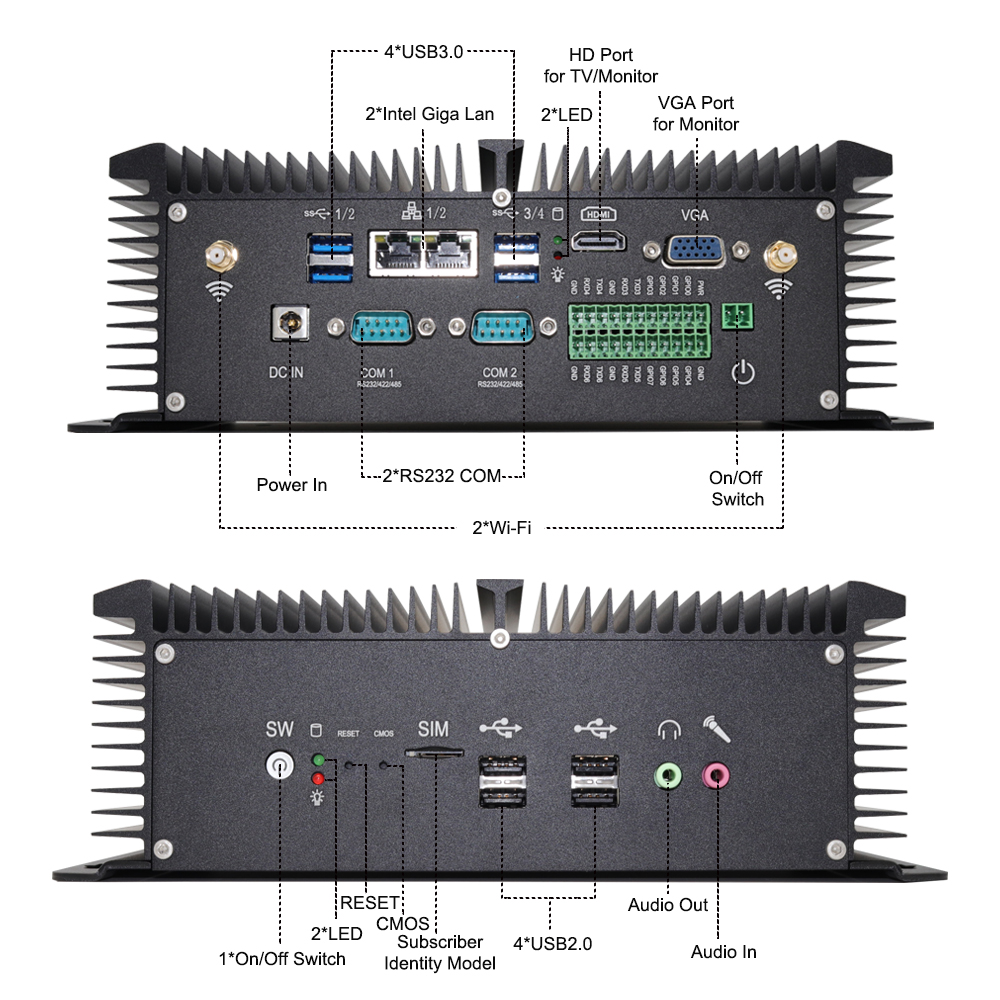
In this new model we add some new port in this fanless mini pc, there are 1 GPIO and 1*2Pin Phoenix terminal power supply input. And there are a LVDS in the motherboard to meet some customer requirement.
Let us know some information about the LVDS GPIO and Phoenix terminal in our mini pc.
LVDS: Interface with 2×15 2.0mm pins for dual channel, 24bit LVDS signals
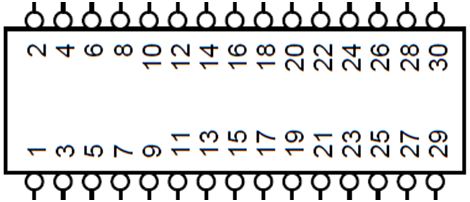
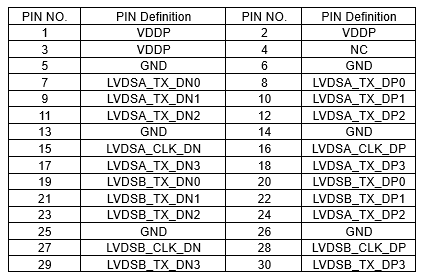
Phoenix terminal: Pitch 3.8mm
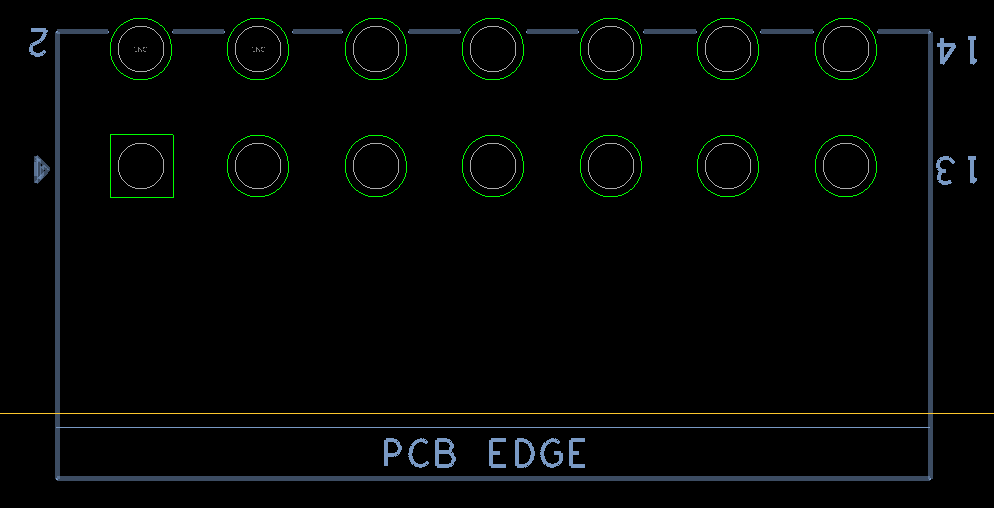
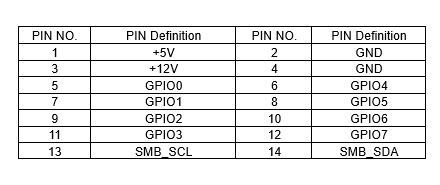
GPIO
4 outputs GPIO0 ~ GPIO3: Operation I/O port 0xA07, the corresponding relationship of each bit is as follows
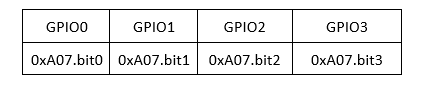
4 inputs GPIO4 ~ GPIO7: Operation I/O port 0xA07, the corresponding relationship of each bit is as follows
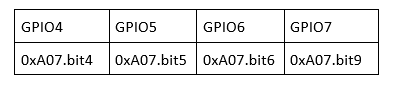
The hardware is defined as follows:
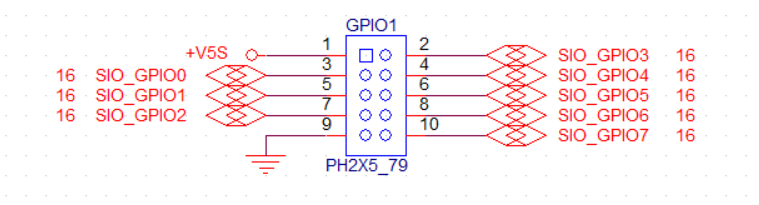
In order to meet the requirements of our customers, Eglobal has been improving and has been making progress. Welcome to inquire us if you need details.
One of the most frequently asked questions from customers recently is why our computer update always fails. The machine runs fine without updating,but if we update the windows, the system will be freezing.
About this problem, there will be no problem with our machine, our machine can support system update, but it may be due to Microsoft’s different updates in various regions of the country.
We recommend that customers reinstall the system. If your system fails to reinstall properly, you will need to remove the WiFi module on your machine and reinstall the system.
Another suggestion is to turn off the system update so that he no longer prompts.
So how to turn off the system updates:
Step 1: Click the window icon in the lower left corner of the computer, then expand a list, click [Control Panel] in the list.
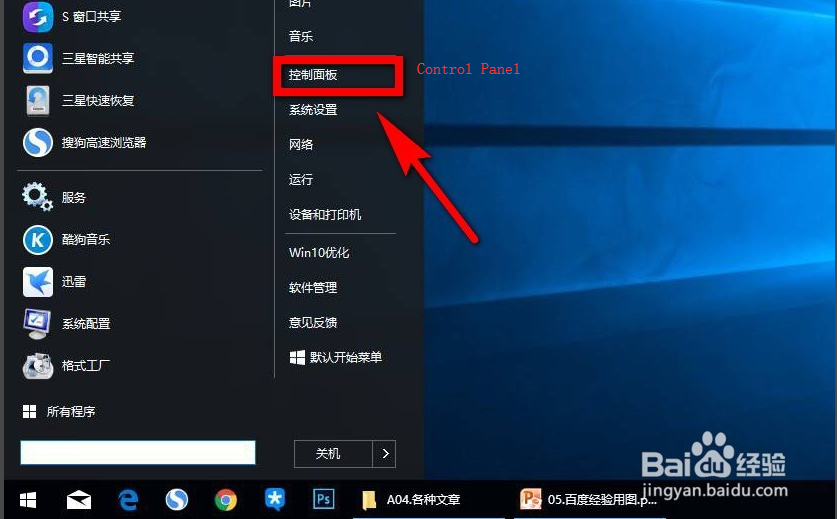
Step 2: After entering the control panel, click on the option [System and Security] on the page icon.

Step 3: After entering the “System and Security” page, find and click [Administrative Tools] in the right area of the page.

Step 4: After clicking “Manage Tools”, double-click the [Services] option in the list of management tools.
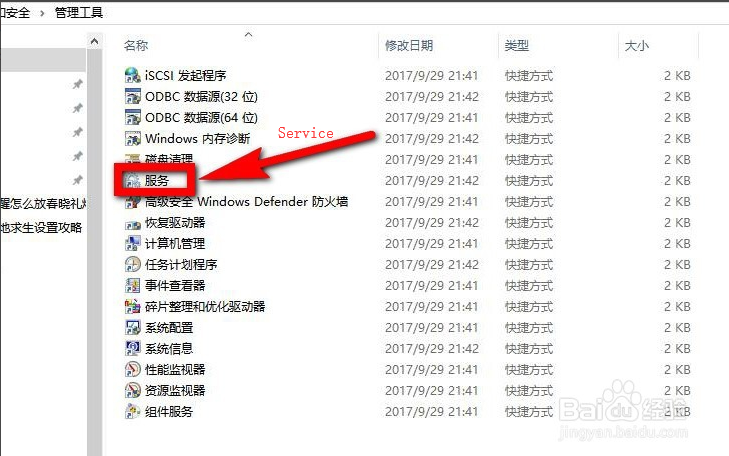
Step 5: After entering the “Services” page, drag the scroll bar on the right side of the page in the page, find it in the page and click [Windows Update].
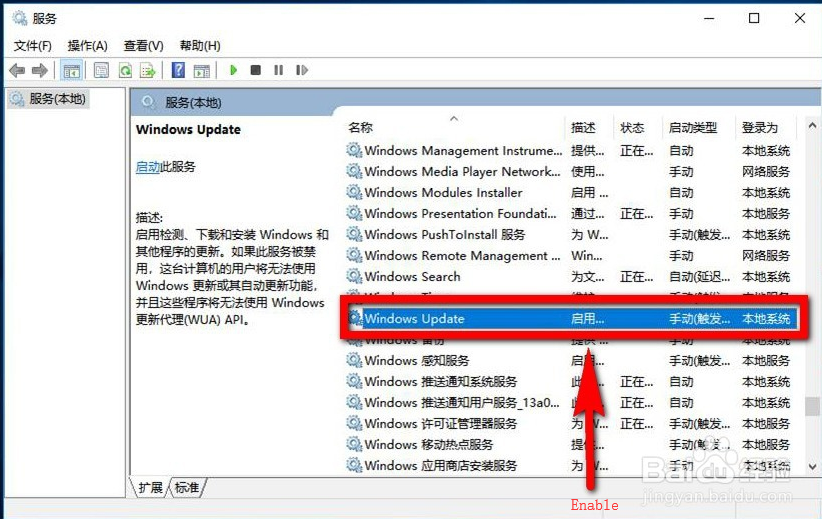
Step 6: At this point, you will be taken to the “Windows Update Properties” page. Click the drop-down arrow after the “Startup Type” section of the page. Click the [Disable] option in the drop-down list, then click [Apply] at the bottom right of the page, and finally click [OK] to close the page and set the completion.